HP LaserJet Pro 400 Support Question
Find answers below for this question about HP LaserJet Pro 400.Need a HP LaserJet Pro 400 manual? We have 6 online manuals for this item!
Question posted by EShUG on October 26th, 2013
How To Take Off On Screen Print Jobs For Hp Laser Jet Pro 400 M401n
The person who posted this question about this HP product did not include a detailed explanation. Please use the "Request More Information" button to the right if more details would help you to answer this question.
Current Answers
There are currently no answers that have been posted for this question.
Be the first to post an answer! Remember that you can earn up to 1,100 points for every answer you submit. The better the quality of your answer, the better chance it has to be accepted.
Be the first to post an answer! Remember that you can earn up to 1,100 points for every answer you submit. The better the quality of your answer, the better chance it has to be accepted.
Related HP LaserJet Pro 400 Manual Pages
HP LaserJet Pro 300 and 400 Color M351 and M451 - Software Technical Reference - Page 26


...; HP LaserJet Customer Participation Program ● HP Printer Status and Alerts ● Reconfigure your HP Device ● Uninstall Product Software
The installer guides the installation, whether you through Smart Install. For example, if the installer detects an HP LaserJet Pro 300 color M351 and HP LaserJet Pro 400 color MFP M451, it also guides setting up those features. The printing...
HP LaserJet Pro 300 and 400 Color M351 and M451 - Software Technical Reference - Page 29


... includes software for Windows operating systems
Access to the paper-handling and print-quality features. All of the drivers provide access to printer-driver version numbers varies, depending on the HP LaserJet Pro 300 color M351 and HP LaserJet Pro 400 color MFP M451 printing-system software CD.
Printer-driver version numbers for end users and network administrators who are available...
HP LaserJet Pro 300 and 400 Color M351 and M451 - Software Technical Reference - Page 30


... then click Printers and Faxes.
2.
These driver settings apply only while that appears on
14 Chapter 2 Windows software description and installation
ENWW
Here you are using an HP print driver in several ways. Right-click the product icon.
3.
NOTE: For a list of HP LaserJet Pro 300 color M351 and HP LaserJet Pro 400 color MFP M451 print drivers, updated HP printing-system software...
HP LaserJet Pro 300 and 400 Color M351 and M451 - Software Technical Reference - Page 50


...: The Paper type drop-down menu shows all of the paper types that the HP LaserJet Pro 300 color M351 and HP LaserJet Pro 400 color MFP M451 support.
34 Chapter 2 Windows software description and installation
ENWW
Covers
To use for the entire print job. Any optional trays that you selected in document.
The following are the Covers options...
HP LaserJet Pro 300 and 400 Color M351 and M451 - Software Technical Reference - Page 60
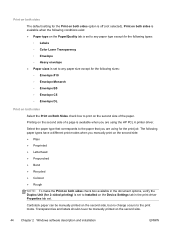
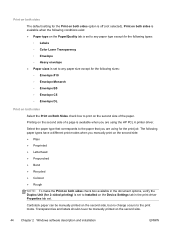
... are using for the following types:
◦ Labels ◦ Color Laser Transparency ◦ Envelope ◦ Heavy envelope ● Paper sizes is set to any paper size except for the print job. Transparencies and labels should never be manually printed on the second side of the paper. Print on both sides
The default setting for 2-sided...
HP LaserJet Pro 300 and 400 Color M351 and M451 - Software Technical Reference - Page 61


... arrow on both sides check box. 2. If the Pages per sheet. Book and Booklet Printing
The HP LaserJet Pro 300 color M351 and HP LaserJet Pro 400 color MFP M451 support book and booklet printing. Flip Pages Up
Use the Flip pages up check box is a print job consisting of a book. In addition, a folded-over like the pages of at least...
HP LaserJet Pro 300 and 400 Color M351 and M451 - Software Technical Reference - Page 130
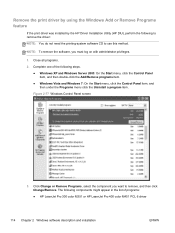
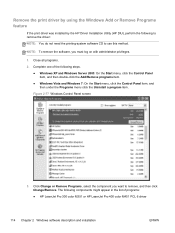
... color M351 or HP LaserJet Pro 400 color M451 PCL 6 driver
114 Chapter 2 Windows software description and installation
ENWW Figure 2-77 Windows Control Panel screen
3.
Close all programs. 2. The following components might appear in the list of the following to remove the driver: NOTE: You do not need the printing-system software CD to remove, and...
HP LaserJet Pro 300 and 400 Color M351 and M451 - Software Technical Reference - Page 148


... in all print jobs, unless settings are in the Page Setup, Print, or Printer Properties dialog boxes.
● Product control-panel settings: Settings changed at the product control panel have administrative rights on the desktop to open automatically when the CD is inserted into the CD-ROM drive. NOTE: If the HP LaserJet installer browser screen does...
HP LaserJet Pro 300 and 400 Color M351 and M451 - User Guide - Page 11


... with Windows 109 Add a watermark to a document with Windows 111 Create a booklet with Windows 111
9 Color ...115 Adjust color ...116 Change the color theme for a print job 116 Change the color options 117 Manual color options ...117 Use the HP EasyColor option ...119 Match colors to your computer screen 120
ENWW
ix
HP LaserJet Pro 300 and 400 Color M351 and M451 - User Guide - Page 22


... with the HP LaserJet Pro 400 color M451dn and HP LaserJet Pro 400 color M451dw models.
Access this product to quickly go into reduced power states when not printing, thus saving energy. Environmental features
Duplex printing
Print multiple pages per sheet Recycling
Energy savings
Save paper by -side on Fusing technology and sleep mode enable this feature through the printer driver.
HP LaserJet Pro 300 and 400 Color M351 and M451 - User Guide - Page 135
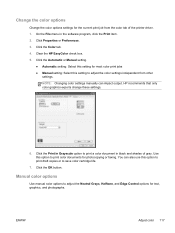
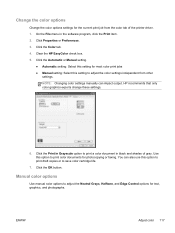
... the color options settings for the current print job from other
settings. Click the Color tab. 4. You can impact output. Clear the HP EasyColor check box. 5. Click the OK button. Manual color options
Use manual color options to print a color document in black and shades of the printer driver. 1. HP recommends that only color graphics experts...
HP LaserJet Pro 300 and 400 Color M351 and M451 - User Guide - Page 183


... the Color tab. 4. Click the Automatic or Manual setting.
● Automatic setting: Select this setting for most color print jobs ● Manual setting: Select this option to print color documents for the current print job from other
settings. HP recommends that meets HP specifications
Use different paper if you are curled. Click the OK button. ENWW
Improve...
HP LaserJet Pro 300 and 400 Color M351 and M451 - User Guide - Page 224
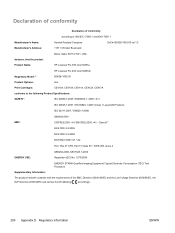
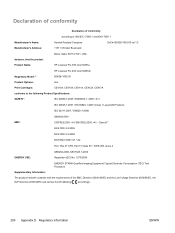
..., that the product
Product Name:
HP LaserJet Pro 300 color M351a
HP LaserJet Pro 400 color M451dn
Regulatory Model:2)
BOISB-1002-00
Product Options:
ALL
Print Cartridges:
CE410A, CE410X, CE411A, CE412A, CE413A
conforms to the following Product Specifications:
SAFETY:
IEC 60950-1:2005 / EN60950-1: 2006 +A11
IEC 60825-1:2007 / EN 60825-1:2007 (Class 1 Laser/LED Product)
IEC 62311:2007...
HP LaserJet Pro 300 and 400 Color M351 and M451 - User Guide - Page 226
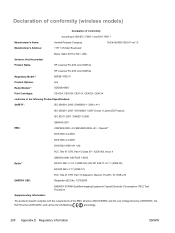
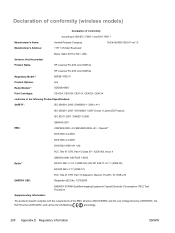
...LaserJet Pro 400 color M451nw
HP LaserJet Pro 400 color M451dw
Regulatory Model:2)
BOISB-1002-01
Product Options:
ALL
Radio Module3)
SDGOB-0892
Print Cartridges:
CE410A, CE410X, CE411A, CE412A, CE413A
conforms to the following Product Specifications:
SAFETY:
IEC 60950-1:2005 / EN60950-1: 2006 +A11
IEC 60825-1:2007 / EN 60825-1:2007 (Class 1 Laser/LED Product)
IEC 62311:2007 / EN62311...
Service Manual - Page 94
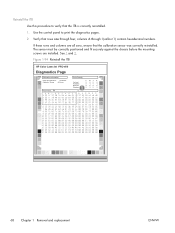
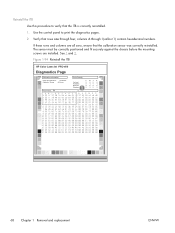
Figure 1-94 Reinstall the ITB
HP Color LaserJet PRO 400
Diagnostics Page
Calibration Information Power-On Calibration : 15 Minutes Calibration Timing: 48 Hours
Parameters 04
Color Density...to verify that the ITB is correctly reinstalled.
1. Reinstall the ITB
Use this procedure to print the diagnostics pages.
2. The sensor must be correctly positioned and fit securely against the chassis...
Service Manual - Page 137
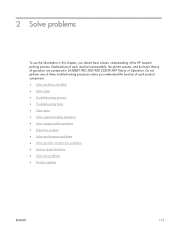
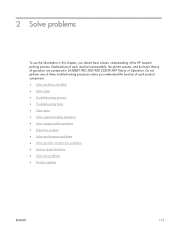
...
111 2 Solve problems
To use the information in this chapter, you understand the function of each mechanical assembly, the printer systems, and the basic theory of operation are contained in LASERJET PRO 300/400 COLOR MFP Theory of Operation. Do not perform any of these troubleshooting processes unless you should have a basic understanding of...
Service Manual - Page 183


...SOLUTIONS FOR ERRORS THAT NOW HAVE "CONTACT HP" AS THE ACTION ITEM. Alert and ...screen to change settings such as a .PDF document or .JPEG image on the USB drive.
If a critical error persists, the product might be affected. ENWW
Troubleshooting tools 157 Touch the names of copies, the paper size, or the paper type.
With certain warnings, the job might not complete or the print...
Service Manual - Page 221


... of paper in a gray field).
Problem
Text or graphics are skewed on the device to restart the print job. Cause
Solution
The media might have affected the device. The media might not meet HP specifications. A power surge might be loaded incorrectly.
Use a different paper, such as highquality paper that is intended for color laser printers.
Service Manual - Page 324
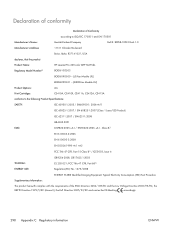
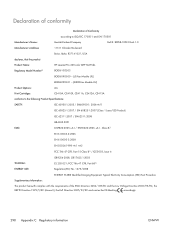
...11311 Chinden Boulevard
declares, that the product
Boise, Idaho 83714-1021, USA
Product Name:
HP LaserJet Pro 400 color MFP M475dn
Regulatory Model Number2)
BOISB-1002-03
BOISB-0903-00 - (US-Fax ...Module LIU)
Product Options:
BOISB-0903-01 - (EURO-Fax Module LIU) ALL
Print Cartridges:
CE410A, CE410X, CE411A, CE412A, CE413A
conforms to the following Product Specifications:
SAFETY:...
Service Manual - Page 326
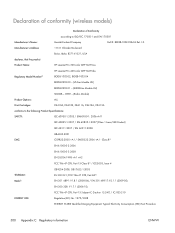
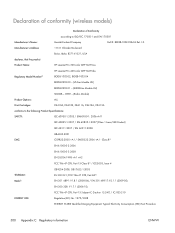
... color MFP M375nw
HP LaserJet Pro 400 color MFP M475dw
Regulatory Model Number2)
BOISB-1002-02, BOISB-1002-04
BOISB-0903-00 - (US-Fax Module LIU)
BOISB-0903-01 - (EURO-Fax Module LIU)
SDGOB - 0892 - (Radio Module)
Product Options:
ALL
Print Cartridges:
CE410A, CE410X, CE411A, CE412A, CE413A
conforms to the following Product Specifications:
SAFETY:
IEC...
Similar Questions
Hp Laser Jet Pro 400 Color Nm451nw
I bought this Printer as a brand new in 2016. This is the first time since it happened. The HP went ...
I bought this Printer as a brand new in 2016. This is the first time since it happened. The HP went ...
(Posted by iechiv 1 year ago)
Direction On How To Load Envelopes To Print On Hp Laser Jet Pro 300
(Posted by DrVanom 10 years ago)
How To Adjust Cleaning Mode On Hp Laser Jet Pro 400 M451dn
(Posted by mojadsu 10 years ago)
Hp Laser Jet Pro 400 Duplex Starts To Print A Page And Stops About 3/4 Done. Say
Keeps saying paper jam. and no paper to be found
Keeps saying paper jam. and no paper to be found
(Posted by marilyn68687 10 years ago)

