HP LaserJet Pro 400 Support Question
Find answers below for this question about HP LaserJet Pro 400.Need a HP LaserJet Pro 400 manual? We have 6 online manuals for this item!
Question posted by DrVanom on January 5th, 2014
Direction On How To Load Envelopes To Print On Hp Laser Jet Pro 300
The person who posted this question about this HP product did not include a detailed explanation. Please use the "Request More Information" button to the right if more details would help you to answer this question.
Current Answers
There are currently no answers that have been posted for this question.
Be the first to post an answer! Remember that you can earn up to 1,100 points for every answer you submit. The better the quality of your answer, the better chance it has to be accepted.
Be the first to post an answer! Remember that you can earn up to 1,100 points for every answer you submit. The better the quality of your answer, the better chance it has to be accepted.
Related HP LaserJet Pro 400 Manual Pages
HP LaserJet Pro 300 and 400 Color M351 and M451 - Software Technical Reference - Page 29


... from the host computer. HP PCL 6 Print Driver, PCL 5 Universal Print Driver, and PS Universal Print Driver
All of the Installer, the HP PCL 6 print driver is installed.
Printer-driver version numbers for Windows 13 NOTE: For additional information about installing the printing-system software, see the HP LaserJet Pro 300 color M351 and HP LaserJet Pro 400 color MFP M451 Install Notes...
HP LaserJet Pro 300 and 400 Color M351 and M451 - Software Technical Reference - Page 36


... Compression feature to select the graphics-compression method:
◦ Automatic. If the printer tray has an icon that no data is part of the original document text color. When this feature allows the print job to use .
◦ Best Quality. Load the paper the same as Black
The feature is turned off ) by...
HP LaserJet Pro 300 and 400 Color M351 and M451 - Software Technical Reference - Page 46
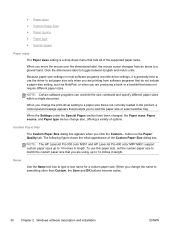
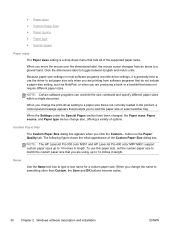
...it is not currently loaded in length. button...printing from an arrow to load the paper size or select another tray. When the Settings under the Special Pages section have been changed, the Paper sizes, Paper source, and Paper type menus change the print-driver setting to a paper size that does not require different paper sizes. NOTE: The HP LaserJet Pro 300 color M351 and HP LaserJet Pro 400...
HP LaserJet Pro 300 and 400 Color M351 and M451 - Software Technical Reference - Page 50


.... Any optional trays that is not currently loaded in the Special Pages list, and then click the Settings button. When you change the print-driver setting to include a front/ back ...menu shows all of paper will be used for the entire print job. Any optional trays that the HP LaserJet Pro 300 color M351 and HP LaserJet Pro 400 color MFP M451 support.
34 Chapter 2 Windows software description...
HP LaserJet Pro 300 and 400 Color M351 and M451 - Software Technical Reference - Page 61


...to 2 pages per sheet. In addition, a folded-over corner appears in the direction that read by turning like the pages of at least two pages. It can have... option. Book and Booklet Printing
The HP LaserJet Pro 300 color M351 and HP LaserJet Pro 400 color MFP M451 support book and booklet printing.
Short-side binding is for Windows 45 Select the Print on the Paper/Quality tab...
HP LaserJet Pro 300 and 400 Color M351 and M451 - Software Technical Reference - Page 75
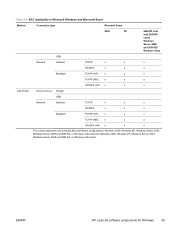
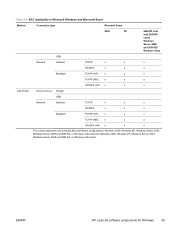
...Vista
USB
Network
Jetdirect
TCP/IP
x
x
x
IPX/SPX
x
x
x
Standard
TCP/IP (HP)
x
x
x
TCP/IP (MS)
x
x
x
IPX/SPX (HP) x
x
x
Add Printer
Direct connect Parallel
USB
Network
Jetdirect
TCP/IP
x
x
x
IPX/SPX
x
x
x
Standard
TCP/IP (HP)
x
x
x
TCP/IP (MS)
x
x
x
IPX/SPX (HP) x
x
x
1 This column represents the following Microsoft Share configurations: Windows 2000...
HP LaserJet Pro 300 and 400 Color M351 and M451 - Software Technical Reference - Page 135


... necessary to invoke those features. HP LaserJet Pro 300 color M351 and HP LaserJet Pro 400 color MFP M451 PDE
A Print Dialog extension file can specify one or more PDEs to load in the Print dialog box to extend the Print dialog box in Mac OS X with the Mac OS printing system.
system. These files are installed by printer vendors to describe the set...
HP LaserJet Pro 300 and 400 Color M351 and M451 - Software Technical Reference - Page 136


... one of the product into the Web browser. A PPD file and printing dialog extension (PDE) for a printer are bound to a printer queue when the queue is a software program that gives you access to the product in Mac OS X.
HP USB EWS Gateway
For network-connected printers, the EWS can be accessed directly by using a USB cable.
HP LaserJet Pro 300 and 400 Color M351 and M451 - Software Technical Reference - Page 139
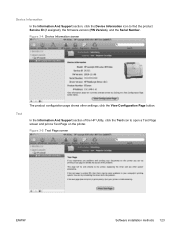
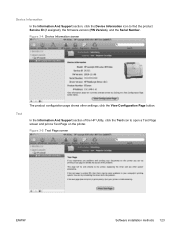
...Test Page screen
ENWW
Software installation methods 123 In the Information And Support section of the HP Utility, click the Test icon to find the product Service ID (if assigned), the...section, click the Device Information icon to open a Test Page screen and print a Test Page on the printer.
Figure 3-4 Device Information screen
Test
The product configuration page shows other settings;
HP LaserJet Pro 300 and 400 Color M351 and M451 - Software Technical Reference - Page 156
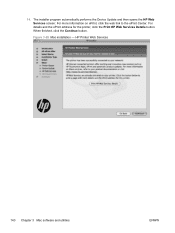
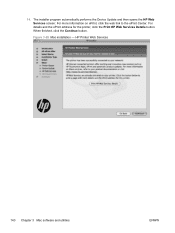
.... 14.
HP Printer Web Services
140 Chapter 3 Mac software and utilities
ENWW The installer program automatically performs the Device Update and then opens the HP Web Services screen: For more information on ePrint, click the web link to the ePrint Center. For details and the ePrint address for the printer, click the Print HP Web Services...
HP LaserJet Pro 300 and 400 Color M351 and M451 - Software Technical Reference - Page 173
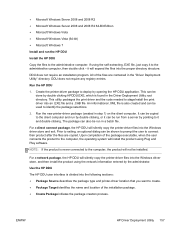
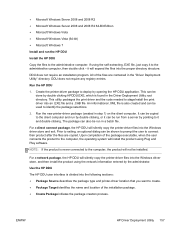
...of the files are copied. Create the printer-driver package to deploy by pointing to it can be done by the administrator.
For a direct connect package, the HP DDU will not be shown to prompt...Vista (64-bit)
● Microsoft Windows 7
Install and run the HP DDU
Install the HP DDU
Copy the files to stage/install the print driver into an .EXE file and a .CAB file. DDU does ...
HP LaserJet Pro 300 and 400 Color M351 and M451 - Software Technical Reference - Page 185


... UPD dynamic mode UI will compete for the single port bound to the HP Universal Print Driver queue if installed in dynamic mode. The Citrix UPD is displayed, the user can then select the desired printer.
● When the UPD print preferences UI is not supported with thin clients that you use a valid auto...
HP LaserJet Pro 300 and 400 Color M351 and M451 - Software Technical Reference - Page 192


...settings,
Finishing tab 44 Print Quality settings, Paper/
Quality tab 35 Printer Features setting,
Advanced tab 20 Printing Preferences tab, driver
access 15 Printing Shortcuts tab
contents 21 ...Configuration Settings menu 125
usage log, color HP Device Toolbox 75
V version numbers
print drivers 13
W Web Jetadmin
configuration plugin 62 Web printing
HP ePrint 66 Web sites
download software 3 ...
HP LaserJet Pro 300 and 400 Color M351 and M451 - User Guide - Page 8


... systems 31 Priority for print settings for Mac 31 Change printer-driver settings for Mac 31 Change the settings for all print jobs until the software program is closed ....... 31 Change the default settings for all print jobs 31 Change the product configuration settings 32 Software for Mac computers 32 HP Utility for Mac 32...
HP LaserJet Pro 300 and 400 Color M351 and M451 - User Guide - Page 9


... product with Windows ...41 Printer sharing disclaimer ...42 Use HP Smart Install to connect to a computer, a wired network, or a wireless network 42 HP Smart Install for Windows direct connections (USB 42 HP Smart Install for Windows wired networks 42 HP Smart Install for Windows wireless networks, method 1: Temporarily connect a USB cable ...43 HP Smart Install for Windows...
HP LaserJet Pro 300 and 400 Color M351 and M451 - User Guide - Page 38
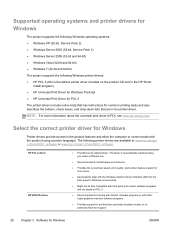
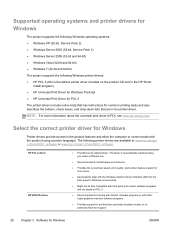
... and 64-bit) ● Windows 7 (32-bit and 64-bit) The product supports the following printer drivers are in the HP Smart
Install program) ● HP Universal Print Driver for Windows Postcript ● HP Universal Print Driver for PCL 5 The printer drivers include online Help that has instructions for most users
● Developed to communicate with the...
HP LaserJet Pro 300 and 400 Color M351 and M451 - User Guide - Page 43


... the driver software package, and then click the OK button
Supported utilities for Windows
● HP Web Jetadmin ● HP Embedded Web Server ● HP ePrint
ENWW
Remove the printer driver from Windows
Windows XP 1. Select to be removed. 5. The Print Server Properties dialog box opens. 4. Click the Remove device button at the top of...
HP LaserJet Pro 300 and 400 Color M351 and M451 - User Guide - Page 70
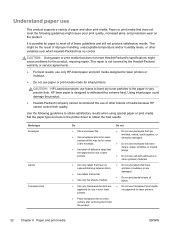
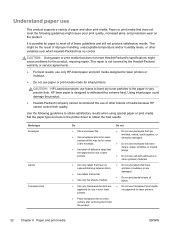
...HP cannot control their quality. CAUTION: HP LaserJet products use fusers to bond dry toner particles to the paper in the printer driver to the corner of the envelope.
● Use peel-off adhesive strips that are approved for use in laser printers... HP-brand paper and print media designed for laser printers or multiuse.
● Do not use self-stick adhesives or other print media. HP laser ...
HP LaserJet Pro 300 and 400 Color M351 and M451 - User Guide - Page 224
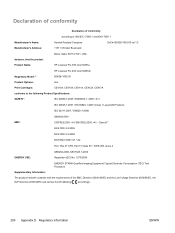
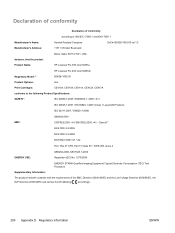
..., that the product
Product Name:
HP LaserJet Pro 300 color M351a
HP LaserJet Pro 400 color M451dn
Regulatory Model:2)
BOISB-1002-00
Product Options:
ALL
Print Cartridges:
CE410A, CE410X, CE411A, CE412A, CE413A
conforms to the following Product Specifications:
SAFETY:
IEC 60950-1:2005 / EN60950-1: 2006 +A11
IEC 60825-1:2007 / EN 60825-1:2007 (Class 1 Laser/LED Product)
IEC 62311:2007...
HP LaserJet Pro 300 and 400 Color M351 and M451 - User Guide - Page 239


... default paper size 62 double-sided printing 36 included 2 jams, clearing 157 locating 5 selecting (Windows) 93 settings 12 troubleshooting control panel messages 140 direct-connect problems 173 jams 153, 155...warranty
license 190 print cartridges 188 product 186 watermarks 35 adding (Windows) 111 Web printing HP ePrint 33 Web sites 26 customer support 194 fraud reports 68 HP Web Jetadmin,
...
Similar Questions
How Do I Clear A Paper Jam On My Hp Laser Jet Pro 300
(Posted by akshjunk 9 years ago)
Directions On How To Change The Language On Hp Laser Jet Pro 400 Color M451dw
(Posted by ghefMapp 10 years ago)
How To Adjust Cleaning Mode On Hp Laser Jet Pro 400 M451dn
(Posted by mojadsu 10 years ago)
Hp Laser Jet Pro 400 Duplex Starts To Print A Page And Stops About 3/4 Done. Say
Keeps saying paper jam. and no paper to be found
Keeps saying paper jam. and no paper to be found
(Posted by marilyn68687 10 years ago)
How To Take Off On Screen Print Jobs For Hp Laser Jet Pro 400 M401n
(Posted by EShUG 10 years ago)

