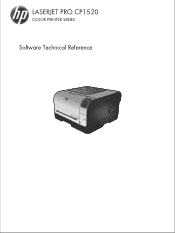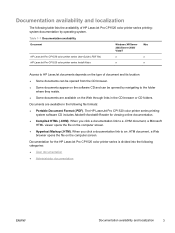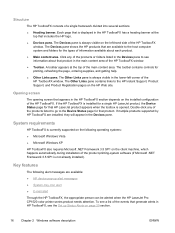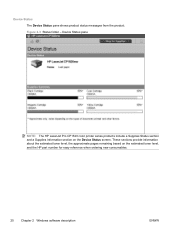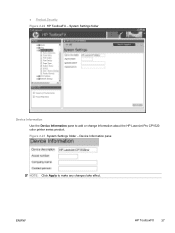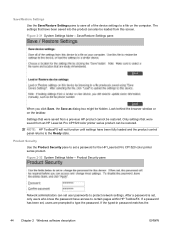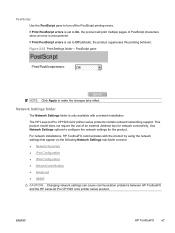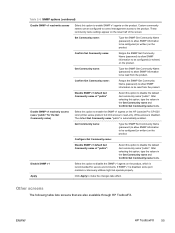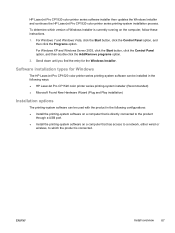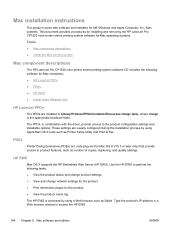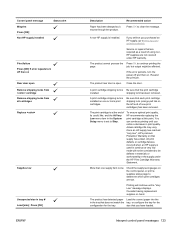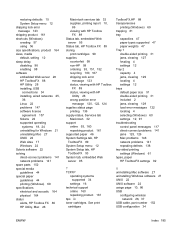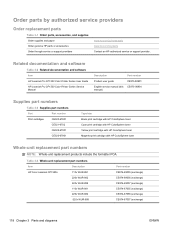HP LaserJet Pro CP1525 Support Question
Find answers below for this question about HP LaserJet Pro CP1525 - Color Printer.Need a HP LaserJet Pro CP1525 manual? We have 5 online manuals for this item!
Question posted by bizbay on September 7th, 2013
Error Code 'remove Shipping Lock On Cyan'
"remove shipping lock on Cyan catridge"
Current Answers
Answer #1: Posted by TommyKervz on September 7th, 2013 5:08 AM
Greetings - This error is normally owing to a hardware defect (failing sensor, lose spring, etc). Do try swapping the faulty cartridge deliberately with another and then initialize the printer - when the printer tells you that they are in incorrectly slots, swap them again; to their rightful slots this time - initialize the printer when done and observe.
Do consider the Warranty department if it still under one in case the issue persist.
Do consider the Warranty department if it still under one in case the issue persist.
Related HP LaserJet Pro CP1525 Manual Pages
Similar Questions
Error Code: 0040-0007-0077
hello, when you have a moment may you please help out with this code, locked up and can not start up...
hello, when you have a moment may you please help out with this code, locked up and can not start up...
(Posted by Jclee108 1 year ago)
Error Code 80.03 Desighnjet Hp T920
error code 80.03 on hp designjet t920 plotter
error code 80.03 on hp designjet t920 plotter
(Posted by numachanda88278 9 years ago)
How To Unjam Paper Jam From Tray 2 On A Laserjet Cp1525nw Color Printer
(Posted by kentoltj 10 years ago)
How To Fix Error 49 In Hp Laserjet Cp1525nw Color Printer
(Posted by aguDa 10 years ago)
Error Message - Remove Shipping Lock From Cyan Cartridge
Why am I getting this message as I've just done this?
Why am I getting this message as I've just done this?
(Posted by sheilamcdonald239 12 years ago)