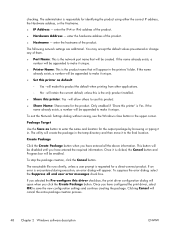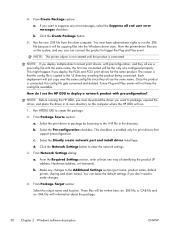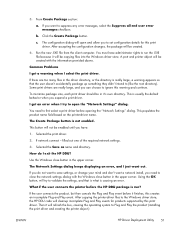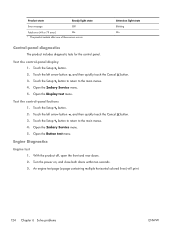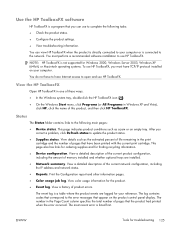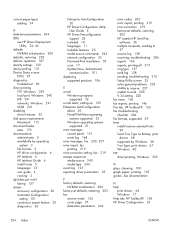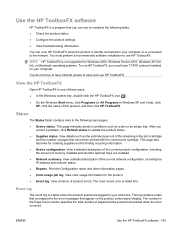HP LaserJet Pro CM1415 Support Question
Find answers below for this question about HP LaserJet Pro CM1415 - Color Multifunction Printer.Need a HP LaserJet Pro CM1415 manual? We have 7 online manuals for this item!
Question posted by jackrmr48 on May 25th, 2011
Scan Error On Mac
when attempting to scan, get error message :Value specified in source field invalid. Specify between 576 and 30,000
Current Answers
Related HP LaserJet Pro CM1415 Manual Pages
Similar Questions
Where Are The Ink Stains In Hp4500 Error Message 'clean Ink Stains From Printer?
This question has been asked numerous times but does not seemed to be answered. Referrals are made t...
This question has been asked numerous times but does not seemed to be answered. Referrals are made t...
(Posted by omtx3 10 years ago)
Hp Laserjet Cm1415fnw Won't Scan Error Message When I Scan
(Posted by ryTjS 10 years ago)
Hp Laserjet Pro Cm1415 Color Multifunction Printer How To Clear Scan Memory
(Posted by Ankamal 10 years ago)
Hp Officejet 6210 Error Message 'cartridge Access Door Open'
Hi! I own an HP Officejet 6210 purchased in the US. Recently, right after I'dreplaced the ink cartri...
Hi! I own an HP Officejet 6210 purchased in the US. Recently, right after I'dreplaced the ink cartri...
(Posted by thepapadop 12 years ago)
Send Fax Error Message On Hp Cm1415fmw All In Laser
device is busy, try again later error message when trying to send fax
device is busy, try again later error message when trying to send fax
(Posted by tcampbell 12 years ago)