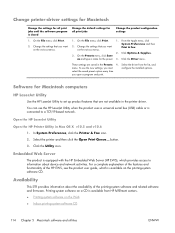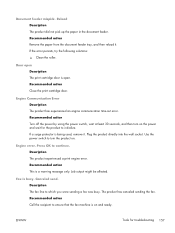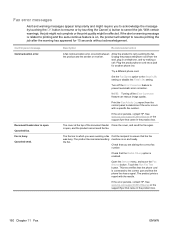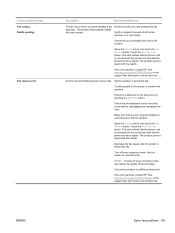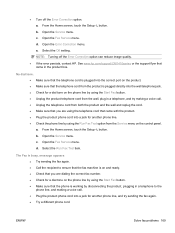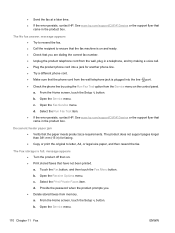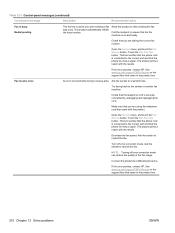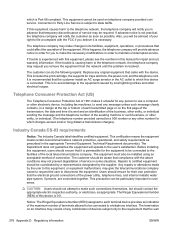HP LaserJet Pro CM1415 Support Question
Find answers below for this question about HP LaserJet Pro CM1415 - Color Multifunction Printer.Need a HP LaserJet Pro CM1415 manual? We have 7 online manuals for this item!
Question posted by GetFreducated on June 17th, 2012
Printer Won't Copy Or Fax Says It's 'busy Try Later'
This printer is NOT HOOKED up to a computer. I use it as a COPY and FAX machine.
Starting this morning it won't do anything. It says it's busy and to try later. I have unplugged the machine for an hour and that did nothing. I opened and closed all the doors and put the paper try in and out and that did nothing.
How do you MAKE IT NOT BUSY????? Where is the dang CANCEL everything your doing button.
Current Answers
Related HP LaserJet Pro CM1415 Manual Pages
Similar Questions
How To Fix A Hp Laserjet Cm1415 Fax Machine When It Says It Is Busy
(Posted by tiGGARCI 10 years ago)
Hp Laserjet Pro Cm1415 Color Multifunction Printer How To Clear Scan Memory
(Posted by Ankamal 10 years ago)
Why Do My Fax Machine Keep Saying; 'insert Print Cartridge' And It Wont Let M Di
cant dial out on fax machine phone or send fax. the numbers on the fax machine itself will not even ...
cant dial out on fax machine phone or send fax. the numbers on the fax machine itself will not even ...
(Posted by submgrmike 10 years ago)
How I Fix The Fax To Start Automaticaly And Not Push The Button To Received Fax
(Posted by grygorios 12 years ago)
Where Do I Plug In The Phone Chord For The Fax Machine?
(Posted by KarenKGC 12 years ago)