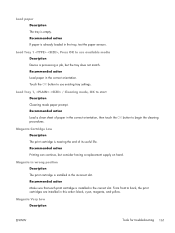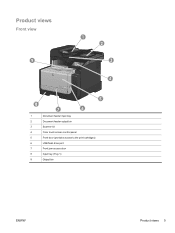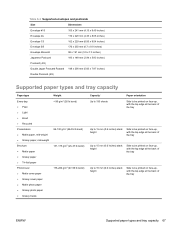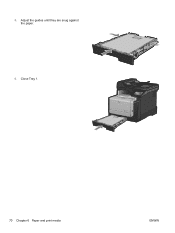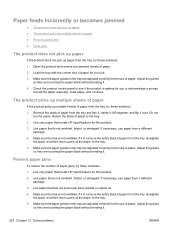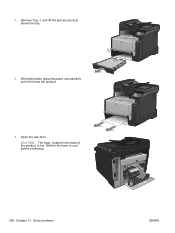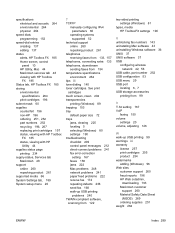HP LaserJet Pro CM1415 Support Question
Find answers below for this question about HP LaserJet Pro CM1415 - Color Multifunction Printer.Need a HP LaserJet Pro CM1415 manual? We have 7 online manuals for this item!
Question posted by turkeyhunter on March 10th, 2016
Cm1415 Paper Jam.
My printer is jammed and I cannot access the paper to unjam it. The paper is visible where the paper enters the output tray but is not removable from the front of the machine. The jam is not visible after the back door is opened. How do you remove the parts, visible from the back, door open, to access the jam?
Current Answers
Related HP LaserJet Pro CM1415 Manual Pages
Similar Questions
Access Door On Hp Envy 4500 Is Shut And Printer Says 'access Door Is Open
Access door is closed and printer will not proceed. Can't get the ePrint button to light up.
Access door is closed and printer will not proceed. Can't get the ePrint button to light up.
(Posted by kandycehanno 10 years ago)
Laserjet Pro Cm1415 How To Clear Paper Jam Output Tray
(Posted by leAnth 10 years ago)
Hp Laserjet Pro Cm1415fnw Color Multifunction Printer How To Clear Output Tray
jam
jam
(Posted by Chibco 10 years ago)
Hp Laserjet Pro Cm1415 Color Multifunction Printer How To Clear Scan Memory
(Posted by Ankamal 10 years ago)
My Hpc7280 Keeps Telling Me To Load Plain Paper In Main Tray And It Has Paper.
I have tried steps to power down printer &cleaned rollers. I am able to print if I pull up docum...
I have tried steps to power down printer &cleaned rollers. I am able to print if I pull up docum...
(Posted by sewwiz100 11 years ago)