HP LaserJet Pro CM1415 Support Question
Find answers below for this question about HP LaserJet Pro CM1415 - Color Multifunction Printer.Need a HP LaserJet Pro CM1415 manual? We have 7 online manuals for this item!
Question posted by josepRa on October 9th, 2013
Will The Hp Laserjet Cm1410 Print Double Sided Pages
The person who posted this question about this HP product did not include a detailed explanation. Please use the "Request More Information" button to the right if more details would help you to answer this question.
Current Answers
There are currently no answers that have been posted for this question.
Be the first to post an answer! Remember that you can earn up to 1,100 points for every answer you submit. The better the quality of your answer, the better chance it has to be accepted.
Be the first to post an answer! Remember that you can earn up to 1,100 points for every answer you submit. The better the quality of your answer, the better chance it has to be accepted.
Related HP LaserJet Pro CM1415 Manual Pages
HP LaserJet Pro CM1410 - Software Technical Reference - Page 13


... Use paper that meets HP specifications 182 Print a cleaning page 182 Calibrate the product to align the colors 183 Check the print cartridges 183
Print the Supplies Status page 184 Interpret the Print Quality Page 185 Inspect the print cartridge for damage 186 Repetitive image defects 187 Use the printer driver that best meets your printing needs 188 Improve print quality for copies...
HP LaserJet Pro CM1410 - Software Technical Reference - Page 23
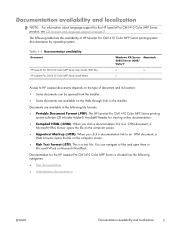
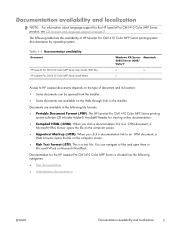
... for the HP LaserJet Pro CM1410 Color MFP Series product, see CD versions and language support on the Web through links in the Installer. Documents are available on page 9. This ... to files and open them in the following table lists the availability of HP LaserJet Pro CM1410 Color MFP Series printing-system documentation by operating system. When you click a documentation link to a...
HP LaserJet Pro CM1410 - Software Technical Reference - Page 25


... ENWW
Documentation availability and localization
5 You can also gain access to a Web page that may be useful and is required.
Help and Learn Center
Click Help and...for installing the printing-system software, and technical assistance. Insert the software CD into the CD-ROM drive.
2. HP LaserJet Pro CM1410 Color MFP Series Install Notes
The HP LaserJet Pro CM1410 Color MFP Series ...
HP LaserJet Pro CM1410 - Software Technical Reference - Page 27


...operating systems and one for Macintosh operating systems.
The files on page 111.
Printing-system software on a CD is also available on the installation CD... printing-system components. In the main screen of files for installing the printing-system software on the software CD and provides additional information about the contents of the HP LaserJet Pro CM1410 Color MFP Series printing-...
HP LaserJet Pro CM1410 - Software Technical Reference - Page 41


... the Update Now feature.
If bidirectional communication software has not been installed, EAC installs bidirectionalcommunication software that allows it to configure the print driver. If the HP LaserJet Pro CM1410 Color MFP Series product configuration changes after installation, the driver can be automatically updated with the new configuration in Microsoft Windows and Microsoft Share...
HP LaserJet Pro CM1410 - Software Technical Reference - Page 45


... from changing settings:
● Print on Both Sides (duplex).
Using this operating system. The option is Off.
● Orientation
● Color Options
When a feature is locked...print drivers of the preconfiguration file. The options are Printer Auto Select, Manual Feed (Tray 1), Tray 1.
● Job retention mode.
NOTE: Not all the paper types that the HP LaserJet Pro CM1410 Color...
HP LaserJet Pro CM1410 - Software Technical Reference - Page 55
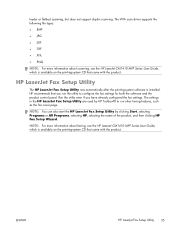
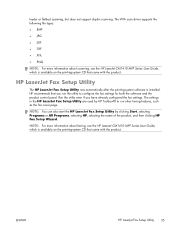
... features, such as the fax cover page. The WIA scan driver supports the following file types:
● .BMP
● .JPG
● .GIF
● .TIFF
● .FPX
● .PNG
NOTE: For more information about scanning, see the HP LaserJet CM1410 MFP Series User Guide, which is available on the printing-system CD that came with the...
HP LaserJet Pro CM1410 - Software Technical Reference - Page 56
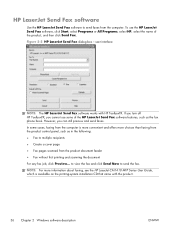
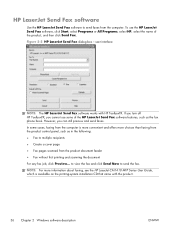
... the computer. To use some cases, faxing from the product document feeder ● Fax without first printing and scanning the document
For any fax job, click Preview... NOTE: For more information about faxing, see the HP LaserJet CM1410 MFP Series User Guide, which is more convenient and offers more choices than faxing from the...
HP LaserJet Pro CM1410 - Software Technical Reference - Page 57
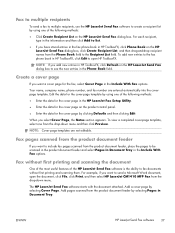
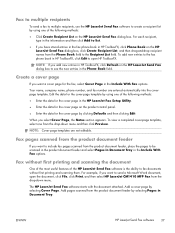
... using one from the drop-down menu and then click Preview. ENWW
HP LaserJet Send Fax software 37 To add new entries to open the document, click File, click Print, and then select HP LaserJet CM1410 MFP Fax from the drop-down menu.
Add a cover page by clicking Defaults and then clicking Edit. When you want a cover...
HP LaserJet Pro CM1410 - Software Technical Reference - Page 73
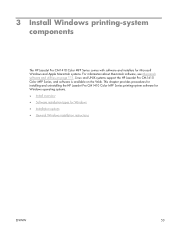
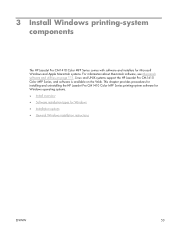
Linux and UNIX systems support the HP LaserJet Pro CM1410 Color MFP Series, and software is available on page 111. This chapter provides procedures for installing and uninstalling the HP LaserJet Pro CM1410 Color MFP Series printing-system software for Windows operating systems. ● Install overview ● Software installation types for Microsoft Windows and Apple Macintosh systems. For ...
HP LaserJet Pro CM1410 - Software Technical Reference - Page 91


...pages
Paper sizes
The Paper sizes setting is generally best to use this paper size, set paper size only when you are printing...HP LaserJet Pro CM1410 Color MFP Series product supports custom paper sizes up to 14 inches in length.
NOTE: Certain software programs can override the size command and specify different paper sizes within a single document. For more information, see Special pages...
HP LaserJet Pro CM1410 - Software Technical Reference - Page 95


... that the HP LaserJet Pro CM1410 Color MFP Series supports. Any optional trays that are installed. The list of source trays depends on the accessories that are installed through the Device Settings tab ...the type and source of a document. Print pages on different paper
Use the Print pages on different paper options: ● Pages in the Special Pages group box. Covers
To use specific cover ...
HP LaserJet Pro CM1410 - Software Technical Reference - Page 96


... the chapters begin on the left side of the document. The following controls:
● Print Quality drop-down menu shows all of the paper types that the HP LaserJet Pro CM1410 Color MFP Series supports.
For example, to insert a blank or preprinted page on page four, specify 5 in the Blank or preprinted sheet before page(s): Specify where in the document...
HP LaserJet Pro CM1410 - Software Technical Reference - Page 106


...10 ◦ Double Postcard (JIS) ◦ Envelope #9 ◦ Envelope Monarch ◦ Envelope B5 ◦ Envelope C5 ◦ Envelope C6 ◦ Envelope DL
Print on the second side of paper types that are supported for the HP LaserJet Pro CM1415 and HP LaserJet Pro CM1415fn product models, which do not include an automatic duplex unit. For all other HP LaserJet Pro CM1410 Color MFP Series...
HP LaserJet Pro CM1410 - Software Technical Reference - Page 109


... Pages per sheet. If you select the size of each side of a sheet that can have the following drop-down menus on the Printing Shortcuts tab.
● Paper type
● Paper source
● Orientation
● Booklet Layout
4. For more information. Use the Booklet Layout drop-down menu is Off. Book and Booklet Printing
The HP LaserJet Pro CM1410 Color...
HP LaserJet Pro CM1410 - Software Technical Reference - Page 117
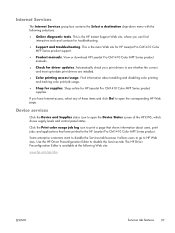
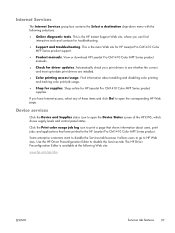
...
Click the Device and Supplies status icon to print a page that have Internet access, select any of the HP EWS, which shows supply levels and control panel status. View or download HP LaserJet Pro CM1410 Color MFP Series product manuals.
● Check for troubleshooting.
● Support and troubleshooting. Use the HP Driver Preconfiguration Editor to the HP LaserJet Pro CM1410 Color MFP...
HP LaserJet Pro CM1410 - Software Technical Reference - Page 121


... returns to specify whether a print job identifier page should be updated, and might show the default setting for example, the default HP PCL 6 Print Driver and the HP PCL 5 Universal Print Driver), the Update Now feature works automatically only on the driver on this adjustment.
The HP LaserJet Pro CM1410 Color MFP Series product has printing options that you can install...
HP LaserJet Pro CM1410 - Software Technical Reference - Page 133


... installer provides Postscript Printer Description (PPD) files, Printer Dialog Extensions (PDEs), and the HP Printer Utility for use the HP LaserJet Utility with the computer. The PPDs, in combination with Macintosh computers. Priority for print settings for a printer are not available from the printer driver.
HP LaserJet Pro CM1410 Color MFP Series PDE
A Print Dialog extension file can...
HP LaserJet Pro CM1410 - User Guide - Page 12


... the correct paper type setting in the printer driver 230 Adjust color settings in the printer driver 231 Use paper that meets HP specifications 233 Print a cleaning page ...233 Calibrate the product to align the colors 233 Check the print cartridges 234 Use the printer driver that best meets your printing needs 236 Improve print quality for copies 237 The product...
HP LaserJet Pro CM1410 - User Guide - Page 300


...double-sided 119 edge-to-edge 116 enlarging 111 light/dark settings 115 multiple copies 108 one-touch 108 paper settings 116 photos 117 quality, adjusting 113, 237 reducing 111 restore default settings 116
counterfeit supplies 196 cover pages
printing (Mac) 46 printing... deleting faxes from memory 148 density settings 190 device polling 191 device status Macintosh Services tab 48 dial-tone detection...
Similar Questions
Laserjetpro Cm1415 How To Print Double Sided
(Posted by carpiins 9 years ago)
How To Change Print Quality Hp Laserjet Cm1410
(Posted by hyNita 10 years ago)
How To Print Double Sided Pages With The Printer Hp Deskjet 2050 J510
(Posted by lhuaiRi 10 years ago)
How Do I Print Double Sided On Mac? Thank You
(Posted by zuzax2011 11 years ago)

