HP LaserJet Pro CM1415 Support Question
Find answers below for this question about HP LaserJet Pro CM1415 - Color Multifunction Printer.Need a HP LaserJet Pro CM1415 manual? We have 7 online manuals for this item!
Question posted by ysr3trun on January 22nd, 2014
How To Change Fuser Hp Cm1415
The person who posted this question about this HP product did not include a detailed explanation. Please use the "Request More Information" button to the right if more details would help you to answer this question.
Current Answers
There are currently no answers that have been posted for this question.
Be the first to post an answer! Remember that you can earn up to 1,100 points for every answer you submit. The better the quality of your answer, the better chance it has to be accepted.
Be the first to post an answer! Remember that you can earn up to 1,100 points for every answer you submit. The better the quality of your answer, the better chance it has to be accepted.
Related HP LaserJet Pro CM1415 Manual Pages
HP LaserJet Pro CM1410 - Software Technical Reference - Page 9


... software 112 HP LaserJet Pro CM1410 Color MFP Series PPD 112 HP LaserJet Pro CM1410 Color MFP Series PDE 113 HP USB EWS Gateway 113 HP LaserJet Utility 113 Supported printer drivers for Macintosh 113 Priority for print settings for Macintosh 113 Change printer-driver settings for Macintosh 114 Software for Macintosh computers 114 HP LaserJet Utility 114 Open the HP LaserJet Utility 114...
HP LaserJet Pro CM1410 - Software Technical Reference - Page 13


Change the color options 180 Use paper that meets HP specifications 182 Print a cleaning page 182 Calibrate the product to align the colors 183 Check the print cartridges 183
Print the Supplies Status page 184 Interpret the Print Quality Page 185 Inspect the print cartridge for damage 186 Repetitive image defects 187 Use the printer driver...
HP LaserJet Pro CM1410 - Software Technical Reference - Page 37


...driver software to see the text. This software includes the following drivers:
● The HP PCL 6 printer driver. Scanning from the product can be started from a WIA-compliant program or from...for printing with the computer and the product. To install the HP PCL 5 UPD, use the Microsoft Add Printer wizard.
● The HP LaserJet Send Fax driver
● Scan drivers
◦ Windows Image ...
HP LaserJet Pro CM1410 - Software Technical Reference - Page 41


...environments that support bidirectional communication. If the HP LaserJet Pro CM1410 Color MFP Series product configuration changes after installation, the driver can be ...IP (HP)
x
x
x
TCP/IP (MS)
x
x
x
IPX/SPX (HP)
x
x
x
Add Printer
Direct connect Parallel
USB
Network
Jetdirect
TCP/IP
x
x
x
IPX/SPX
x
x
x
Standard
TCP/IP (HP)
x
x
x
TCP/IP (MS)
x
x
x
IPX/SPX (HP)
x...
HP LaserJet Pro CM1410 - Software Technical Reference - Page 42


... configuration information that displays on the print-driver tabs, instead of the HP LaserJet Pro CM1410 Color MFP Series product since installation, the driver can be automatically updated with the new configuration in addition to) changing the information on the Device Settings tab.
Click Device Settings.
22 Chapter 2 Windows software description
ENWW
NOTE: The Update Now feature...
HP LaserJet Pro CM1410 - Software Technical Reference - Page 45


... Not all the paper types that the HP LaserJet Pro CM1410 Color MFP Series product supports.
● Paper... operating system. The continuous export feature functions transparently from changing settings:
● Print on Both Sides (duplex).
... table shows drivers and operating systems that support HP Driver Configuration. The options are Printer Auto Select, Manual Feed (Tray 1), Tray ...
HP LaserJet Pro CM1410 - Software Technical Reference - Page 80


... installation
If an HP LaserJet Pro CM1410 Color MFP Series MFP Series has been installed, the initial Installer screen on the Web.
● Cancel. screen. screen contains the following options:
● Uninstall. Click this option to critical system resources is restricted, overall operating system stability is increased. A pre-existing installation also changes the sequence of...
HP LaserJet Pro CM1410 - Software Technical Reference - Page 82


...Server 2003, and Windows Server 2008, click Start, click Settings, and then click Printers and Faxes.
2.
To gain access to the print drivers and different print-driver ...change the default settings that are available: ● Advanced ● Printing Shortcuts ● Paper/Quality ● Effects ● Finishing ● Color ● Services
62 Chapter 4 HP PCL 6 print driver and HP ...
HP LaserJet Pro CM1410 - Software Technical Reference - Page 92


...Printer Auto Select
72 Chapter 4 HP PCL 6 print driver and HP PS Universal Print Driver for the purpose of the width and height control is the limit rounded up to the minimum valid entry.
Paper source
The Paper source setting specifies the source tray to use for the HP LaserJet Pro CM1410 Color... installed through the Device Settings tab also ... the focus has changed by typing numeric ...
HP LaserJet Pro CM1410 - Software Technical Reference - Page 119


...printer font mapping and to make the Properties button available. Click the External Fonts option to install and remove external fonts for the product through the External Fonts option. ENWW
Device Settings tab features 99
Font Substitution Table
Use the Font Substitution Table settings to change...Installable Options setting.
The HP LaserJet Pro CM1410 Color MFP Series product supports ...
HP LaserJet Pro CM1410 - Software Technical Reference - Page 132


... features, options, and settings. PPD files are created by the HP LaserJet Installer for Macintosh: ● HP LaserJet Pro CM1410 Color MFP Series PPD ● HP LaserJet Pro CM1410 Color MFP Series PDE ● HP USB EWS Gateway ● HP LaserJet Utility
HP LaserJet Pro CM1410 Color MFP Series PPD
A postscript printer description (PPD) file is a text file that work together with the...
HP LaserJet Pro CM1410 - Software Technical Reference - Page 133


... dialog box.
A PPD file and printing dialog extension (PDE) for a printer are bound to configure, administer, and set up product features that comes with HP printers connected via USB, and ethernet.
Priority for print settings for use the HP LaserJet Utility with the computer. HP LaserJet Pro CM1410 Color MFP Series PDE
A Print Dialog extension file can specify one...
HP LaserJet Pro CM1410 - Software Technical Reference - Page 148


... in that column in ascending or descending order. NOTE: You must click Apply before the changes take effect.
Block Faxes
Block Faxes provides a list of why the fax was not received...box next to the following main pages:
● Color Printing Tools.
Use the HP Basic Color Match to block future faxes. Fax send log
The HP ToolboxFX fax send log lists all recently sent faxes ...
HP LaserJet Pro CM1410 - Software Technical Reference - Page 265


...-bit The recommended software includes the following components: ● HP LaserJet Help and Learn Center ● HP ToolboxFX ● HP LaserJet PCL 6 print driver ● HP Web Registration ● HP Scan Application (multifunction products only) ● HP LaserJet Send Fax Application (multifunction products only)
ENWW
Installation notes 245 TECHNICAL ASSISTANCE ● V. INTRODUCTION...
HP LaserJet Pro CM1410 - Software Technical Reference - Page 266


... device includes the following components:: ● HP LaserJet PCL 6 print driver ● HP Scan Application (multifunction products only) ● HP LaserJet Send Fax Application (multifunction products only) ● HP LaserJet Fax Setup Utility (multifunction products only) ● HP LaserJet Fax Driver (multifunction products only)
For information about Linux printer drivers, go to www.hp...
HP LaserJet Pro CM1410 - Software Technical Reference - Page 268


... the printing-system or driver from the CD or Internet download for Hardware and Sound, click Printers or Devices and Printers. 2.
Windows Vista and Windows 7 1. Click Printer Properties. 4. Printer driver only (Add Printer) - Click Add (a) printer. 4. Click the Port tab to change the port information. Double click the AUTORUN.EXE file. 7. When the main menu appears, click Install...
HP LaserJet Pro CM1410 - Software Technical Reference - Page 269


... and Windows 7 1. Enter the IP Address or Host Name. 5. 6. a. Answer the questions in the Add Printer Wizard until you reach the screen that shows the printer manufacturer list. 6. Printer driver only (Add Printer) - Under the Printers or Devices and Printers section, click Add a printer. 4. b. Click Have Disk. 7. Click Open, and then click OK. 10.
Select the appropriate...
HP LaserJet Pro CM1410 - User Guide - Page 80


... not use raised or metallic
approved for inkjet printers. Do not use fusers to bond dry toner particles to obtain the best...color laser printers.
● Do not use transparent print media not approved for laser printers or multiuse. Understand paper use
This product supports a variety of paper and other print media in accordance with the guidelines in this extreme heat. CAUTION: HP LaserJet...
HP LaserJet Pro CM1410 - User Guide - Page 204
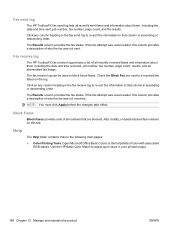
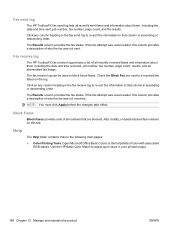
... a list of why the fax was not sent.
NOTE: You must click Apply before the changes take effect.
If the fax attempt was unsuccessful, this column provides a description of all recently ... and an abbreviated fax image. Open Microsoft Office Basic Colors or the full palette of why the fax was not received. Use the HP Basic Color Match to re-sort the information in that column in...
HP LaserJet Pro CM1410 - User Guide - Page 301
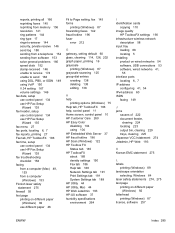
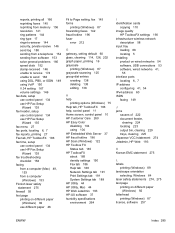
...Page setting, fax 145 forms
printing (Windows) 87 forwarding faxes 142 fraud hotline 196 fuser
error 212
G gateway, setting default 60 glass, cleaning 114, 126, 202 graph ...HP ToolboxFX 188 help, control panel 11 Home screen, control panel 10 HP Customer Care 260 HP Easy Color
disabling 104 using 104 HP Embedded Web Server 37 HP fraud hotline 196 HP Scan (Windows) 122 HP Toolbox FX Status tab 185 HP...
Similar Questions
How To Change Thickness Of Paper Setting Hp Cm1415 Printer
(Posted by fatapata 9 years ago)
What If My Hp Cm1415 Printer Says Tray 1 Jam
(Posted by rafawa 9 years ago)
Hp Cm1415 Printer Won't Print Says Error Internalerror 0 X 50
(Posted by falQUA 10 years ago)
How To Change The Toner Density In The Printer Driver In Laserjet 4345
(Posted by bluedkid2 10 years ago)
Can I Change The Hp Officejet 6600/6700 Printer To Print Black Only
(Posted by Maoc 10 years ago)

