HP LaserJet Pro CM1415 Support Question
Find answers below for this question about HP LaserJet Pro CM1415 - Color Multifunction Printer.Need a HP LaserJet Pro CM1415 manual? We have 7 online manuals for this item!
Question posted by canmabegga on March 5th, 2014
How To Change Calibration And Initializing In Settings Of Laserjet Pro Cm1415
mfp printer calibrates after each copy
Current Answers
There are currently no answers that have been posted for this question.
Be the first to post an answer! Remember that you can earn up to 1,100 points for every answer you submit. The better the quality of your answer, the better chance it has to be accepted.
Be the first to post an answer! Remember that you can earn up to 1,100 points for every answer you submit. The better the quality of your answer, the better chance it has to be accepted.
Related HP LaserJet Pro CM1415 Manual Pages
HP LaserJet Pro CM1410 - Software Technical Reference - Page 12


... setting in the printer driver 179 Change the paper type setting for Windows 179 Change the paper type setting for Mac 179 Adjust color settings ...copy made. Canceled send 164 No fax answer. If error repeats, turn off then on 165 Replace [color 165 Scanner error #, Turn off then on 165 Scanner reserved for PC scan 166 Scanning error Cannot connect 166 Settings cleared 166 Used [color...
HP LaserJet Pro CM1410 - Software Technical Reference - Page 82


... driver tabs change the default settings that are ...Printers. In Windows XP, Windows Server 2003, and Windows Server 2008, click Start, click Settings, and then click Printers...settings that software program is open.
The following Printing Preferences print-driver tabs are available: ● Advanced ● Printing Shortcuts ● Paper/Quality ● Effects ● Finishing ● Color...
HP LaserJet Pro CM1410 - Software Technical Reference - Page 87
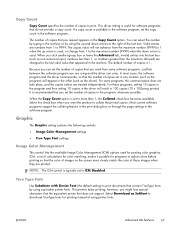
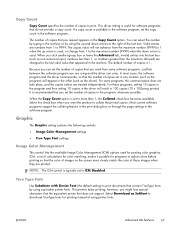
... up and down arrow is useful for programs to print documents that you can set the number of using printer fonts.
True Type Font
Use Substitute with Device Font (the default setting) to adjust colors before printing so that the equivalent printer font does not support.
Because you want the product to download TrueType fonts for...
HP LaserJet Pro CM1410 - Software Technical Reference - Page 89


...1 prints first. Layout Options
The Layout Options setting contains the Page Order setting. Front to always use a lossless compression method... with an automatic duplexing unit, the HP LaserJet Pro CM1415 and HP LaserJet Pro CM1415fn models do not support this option eliminates...following options in opposite orientation of paper does not change. ENWW
Advanced tab features 69 When this option is...
HP LaserJet Pro CM1410 - Software Technical Reference - Page 106


...LaserJet Pro CM1410 Color MFP Series product models for paper types that are not supported for automatic duplexing, a Help message
86 Chapter 4 HP PCL 6 print driver and HP PS Universal Print Driver for the HP LaserJet Pro CM1415 and the HP LaserJet Pro...Print on the Paper tab is set to any paper size except for the HP LaserJet Pro CM1415 and HP LaserJet Pro CM1415fn product models, which do ...
HP LaserJet Pro CM1410 - Software Technical Reference - Page 126


... ● Paper sizes: Letter (This setting changes according to country/region.) ● Paper type: Unspecified ● Print on both sides: No ● Color Options: Color
Envelopes
● Paper source: Automatically Select...is a manual process. Print on both sides NOTE: Because the HP LaserJet Pro CM1415 and HP LaserJet Pro CM1415fn models do not include a duplexing unit, the Print on both...
HP LaserJet Pro CM1410 - Software Technical Reference - Page 132


...: ● HP LaserJet Pro CM1410 Color MFP Series PPD ● HP LaserJet Pro CM1410 Color MFP Series PDE ● HP USB EWS Gateway ● HP LaserJet Utility
HP LaserJet Pro CM1410 Color MFP Series PPD
A postscript printer description (PPD) file is provided, which allows the user to describe a postscript printer's features, including options and default settings.
They also contain...
HP LaserJet Pro CM1410 - Software Technical Reference - Page 133


... product is created.
HP LaserJet Pro CM1410 Color MFP Series PDE
A Print Dialog extension file can be accessed directly by typing the network IP address or DNS name of the product into the Web browser.
HP USB EWS Gateway
For network connected printers, the EWS can specify one or more PDEs to device features.
You can...
HP LaserJet Pro CM1410 - Software Technical Reference - Page 134
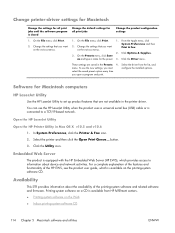
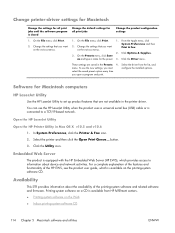
..., click Print.
1. Click the Driver menu. You can use the new settings, you open a program and print. In System Preferences, click the Printer & Fax icon. 2.
Availability
This STR provides information about device and network activities. On the File menu, click Print.
2. Change the settings that you want on the various menus. On the Presets menu...
HP LaserJet Pro CM1410 - Software Technical Reference - Page 150
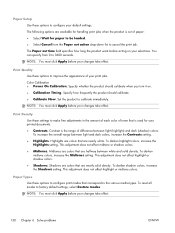
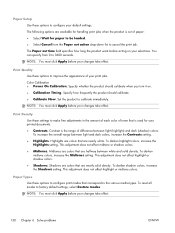
NOTE: You must click Apply before acting on . ● Calibration Timing. Print Density Use these settings to make fine adjustments in the amount of each color of paper: ● Select Wait for your changes take effect. Shadows are colors that are halfway between white and solid density. To reset all modes to 3600 seconds. Paper Setup...
HP LaserJet Pro CM1410 - Software Technical Reference - Page 201
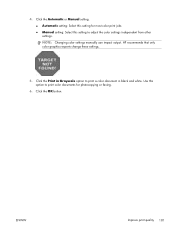
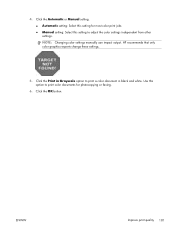
... or faxing.
6. NOTE: Changing color settings manually can impact output. Click the Automatic or Manual setting. ● Automatic setting: Select this option to print a color document in Grayscale option to print color documents for most color print jobs ● Manual setting: Select this setting to adjust the color settings independent from other settings. ENWW
Improve print quality...
HP LaserJet Pro CM1410 - Software Technical Reference - Page 253


... for the original. b. Select the correct setting. ● Divide large fax jobs into smaller sections, and then fax them individually. ● Change the fax settings on two pages
Faxes are sending slowly &#...the Error Correction setting. Open the Error Correction menu. Select the Off setting. Do not use colors such as gray, yellow, or pink. ● Increase the Fax Speed setting. Open the ...
HP LaserJet Pro CM1410 - Software Technical Reference - Page 276


...Macintosh requirements 112 NVRAM initialization 204
menu control panel, access 133 copy 145 fax 146 Fax...setting, Device Settings tab 101 Alternative Letterhead Mode, Advanced tab 69 Automatic Configuration setting, Device Settings tab 101 Automatic settings, Color tab 93 Booklet Layout settings, Finishing tab 89 Color Options settings, Color tab 93 Color tab contents 92 Color Themes settings, Color...
HP LaserJet Pro CM1410 - User Guide - Page 80


...be sure to set the type and size in the printer driver to obtain satisfactory results. Use the following guidelines to obtain the best results. CAUTION: HP LaserJet products use of...not use envelopes that are approved for use in color laser printers.
● Do not use transparent print media not approved for inkjet printers. Special paper guidelines
This product supports printing on the...
HP LaserJet Pro CM1410 - User Guide - Page 196


...Correction menu. Select the Off setting. d. Select the correct setting. ● Divide large fax jobs into smaller sections, and then fax them individually. ● Change the fax settings on two pages
Faxes are ...; Fax cuts off the Error Correction setting.
Do not use colors such as gray, yellow, or pink. ● Increase the Fax Speed setting. Open the Advanced Setup menu. Open...
HP LaserJet Pro CM1410 - User Guide - Page 206
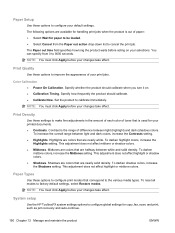
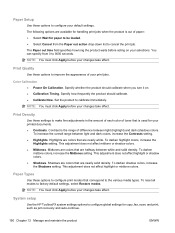
...product should calibrate when you turn it on your changes take effect. Highlights are colors that are halfway between white and solid density. To darken highlight colors, increase the
Highlights setting. Midtones are colors that are colors that correspond to the various media types.
Shadows are nearly white. To darken shadow colors, increase the Shadows setting.
You...
HP LaserJet Pro CM1410 - User Guide - Page 208


...you to display the EWS pages and control panel messages ● View and change network configuration ● Set, change part of the product configuration ● View and print some internal pages ●... an environment for your network.
An "embedded" Web server resides on a hardware device (such as an HP LaserJet product) or in the address line of a supported Web browser. Open the HP...
HP LaserJet Pro CM1410 - User Guide - Page 248
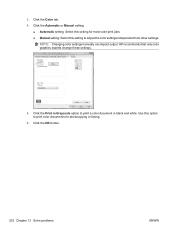
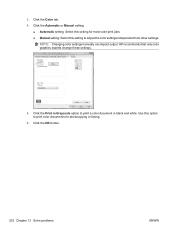
... change these settings.
5. Click the Color tab. 4. Click the Automatic or Manual setting.
● Automatic setting: Select this setting for most color print jobs ● Manual setting: Select this option to print color documents for photocopying or faxing.
6. 3. Click the Print in Grayscale option to adjust the color settings independent from other settings.
NOTE: Changing color settings...
HP LaserJet Pro CM1410 - User Guide - Page 280
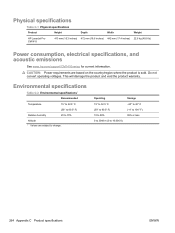
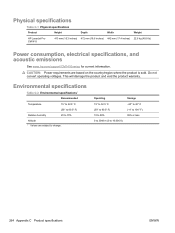
... 90.5° F) 10 to 80% 0 to 3048 m (0 to 10,000 ft)
Storage -20° to 40° C (-4° to change. Physical specifications
Table C-1 Physical specifications
Product
Height
Depth
Width
Weight
HP LaserJet Pro CM1415
413 mm (16.3 inches) 472 mm (18.6 inches) 442 mm (17.4 inches) 22.6 kg (49.8 lb)
Power consumption, electrical specifications...
HP LaserJet Pro CM1410 - User Guide - Page 302


...25 device polling 191 disabling wireless 57 operating systems
supported 52 password, changing 60 password, setting 60 settings, changing 59 settings, viewing 59 Network config menu 25 network port locating 6, 7 Network Settings ... 16 notes iii number of copies, changing 108
O OCR software 123 online help, control panel 11 online support 260 opening printer drivers
(Windows) 75 operating environment...
Similar Questions
How Do I Change Officejet 6600 Settings To Print In Color Only
(Posted by tjdlc1 10 years ago)
How Do I Change The Language On Laserjet Pro M1530
(Posted by alirra 10 years ago)
How To Set Up Hp Laserjet Pro Cm1415 To Print Only In Black
(Posted by hcPau 10 years ago)
Help On How To Install Legal Tray Laserjet Pro Cm1415 Color Mfp
(Posted by huho 10 years ago)

