HP LaserJet Pro 400 Support Question
Find answers below for this question about HP LaserJet Pro 400.Need a HP LaserJet Pro 400 manual? We have 6 online manuals for this item!
Question posted by symepiano on January 7th, 2014
My Printer's Screen Is Dark, With 2 Small Lights Blinking At Top.
One of the blinking lights is green, the other is an orange exclamation point.
Current Answers
There are currently no answers that have been posted for this question.
Be the first to post an answer! Remember that you can earn up to 1,100 points for every answer you submit. The better the quality of your answer, the better chance it has to be accepted.
Be the first to post an answer! Remember that you can earn up to 1,100 points for every answer you submit. The better the quality of your answer, the better chance it has to be accepted.
Related HP LaserJet Pro 400 Manual Pages
HP LaserJet Pro 300 and 400 Color M351 and M451 - Software Technical Reference - Page 15
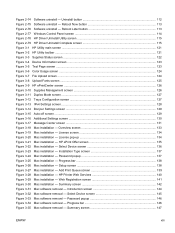
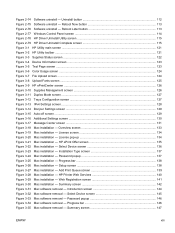
... Figure 3-17 Message Center screen ...131 Figure 3-18 Mac installation - Summary screen 142 Figure 3-31 Mac software removal - License screen 134 Figure 3-20 Mac installation - Installation Type screen 137 Figure 3-24 Mac installation - Setup screen 138 Figure 3-27 Mac installation - Add Print Queue screen 139 Figure 3-28 Mac installation - HP Printer Web Services 140 Figure 3-29...
HP LaserJet Pro 300 and 400 Color M351 and M451 - Software Technical Reference - Page 26


...Printer Status and Alerts ● Reconfigure your HP Device ● Uninstall Product Software
The installer guides the installation, whether you are installed with each install option presents a series of screens... installation
ENWW For example, if the installer detects an HP LaserJet Pro 300 color M351 and HP LaserJet Pro 400 color MFP M451, it also guides setting up those features.
For all...
HP LaserJet Pro 300 and 400 Color M351 and M451 - Software Technical Reference - Page 29


...screen of the Installer, the HP PCL 6 print driver is installed by Microsoft 32-bit and 64-bit operating systems. The HP PCL 6 driver is included on the HP LaserJet Pro 300 color M351 and HP LaserJet Pro 400...and communication between the computer and the product.
Printer-driver version numbers for Windows 13
ENWW
HP LaserJet software components for Windows operating systems
Access to...
HP LaserJet Pro 300 and 400 Color M351 and M451 - Software Technical Reference - Page 35
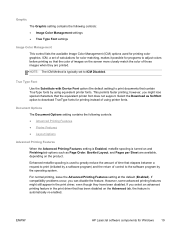
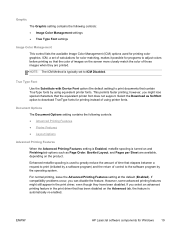
... system.
If you can disable the feature. ENWW
HP LaserJet software components for printing color graphics. Select the Download as... printing so that the color of images on the screen more closely match the color of those images when they... might lose special characters that contain TrueType fonts by using printer fonts.
Document Options
The Document Options setting contains the following...
HP LaserJet Pro 300 and 400 Color M351 and M451 - Software Technical Reference - Page 36


...) by default. This option forces the software to ensure quick and high-quality printing.
Printer Features
The Printer Features setting contains the following settings:
◦ Auto (the default setting)
◦...Lossless means that no data is a reliable method of printing reverse typeface against a dark background.) This setting does not affect graphic images on both sides of that have ...
HP LaserJet Pro 300 and 400 Color M351 and M451 - Software Technical Reference - Page 57


Select Darkest to produce a black watermark. ● Size Font sizes from 1 to 999 points are available: ◦ Regular ◦ Bold ◦ Italic ◦ Bold Italic
ENWW
HP LaserJet software components for new and preset watermarks is Very Light. The default point size is language-dependent. ● Style The following settings are available from the Shading...
HP LaserJet Pro 300 and 400 Color M351 and M451 - Software Technical Reference - Page 73
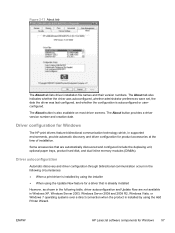
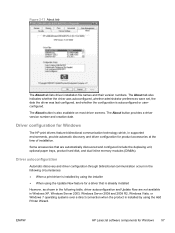
ENWW
HP LaserJet software components for a driver that are not available ...circumstances:
● When a print driver is installed by using the installer
● When using the Add Printer Wizard. Driver configuration for Windows
The HP print drivers feature bidirectional communication technology which, in Windows XP, ... the configuration is also available on most driver screens.
HP LaserJet Pro 300 and 400 Color M351 and M451 - Software Technical Reference - Page 78
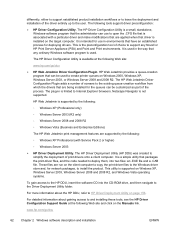
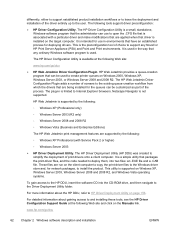
...small, standalone, Windows-software program that the administrator can use in environments that any ordinary Windows software program is the preconfiguration tool of choice to support any Novell or HP Print Server Appliance (PSA) and Point... be customized as part of screens to the existing queue-creation ... is used.
It is used to create printer queues on Windows XP, Windows Server 2003,...
HP LaserJet Pro 300 and 400 Color M351 and M451 - Software Technical Reference - Page 84
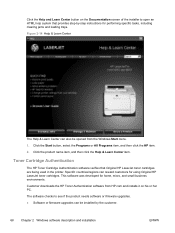
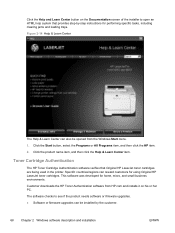
...be opened from HP.com and installs it on the Documentation screen of the installer to see if the product needs software or... can be installed by -step instructions for home, micro, and small business environments.
Click the Start button, select the Programs or All... HTML help system that Original HP LaserJet toner cartridges are being used in the printer. Figure 2-14 Help & Learn Center
The ...
HP LaserJet Pro 300 and 400 Color M351 and M451 - Software Technical Reference - Page 107
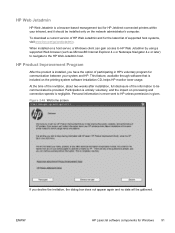
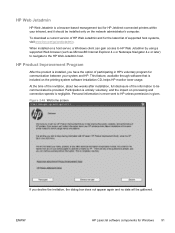
...HP Web Jetadmin host.
Figure 2-46 Welcome screen
If you have the option of supported host systems, visit www.hp.com/go/webjetadmin.
ENWW
HP LaserJet software components for the latest list of ... Web Jetadmin
HP Web Jetadmin is a browser-based management tool for HP Jetdirect-connected printers within your system and HP. HP Product Improvement Program
After the product is installed, ...
HP LaserJet Pro 300 and 400 Color M351 and M451 - Software Technical Reference - Page 116
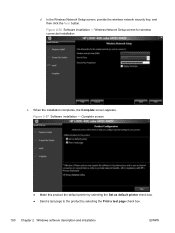
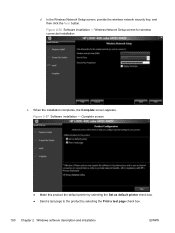
... installation completes, the Complete screen appears. d. Complete screen
● Make this product the default printer by selecting the Set as default printer check box. ● Send a test page to the product by selecting the Print a test page check box.
100 Chapter 2 Windows software description and installation
ENWW Wireless Network Setup screen for wireless connected installation...
HP LaserJet Pro 300 and 400 Color M351 and M451 - Software Technical Reference - Page 124
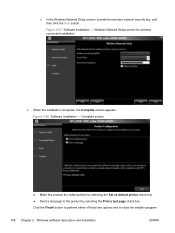
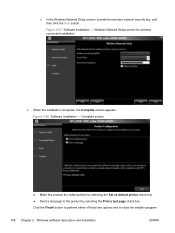
.... Figure 2-68 Software installation - In the Wireless Network Setup screen, provide the wireless network security key, and then click the Next button. Click the Finish button to perform either of these two options and to the product by selecting the Set as default printer check box. ● Send a test page to close...
HP LaserJet Pro 300 and 400 Color M351 and M451 - Software Technical Reference - Page 137
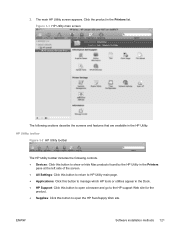
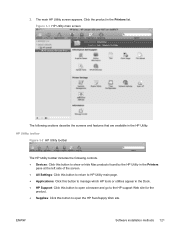
... button to show or hide Mac products found by the HP Utility in the Printers
pane at the left side of the screen. ● All Settings: Click this button to return to HP Utility main ...button to open the HP SureSupply Web site. ENWW
Software installation methods 121 The main HP Utility screen appears.
Click the product in the HP Utility. HP Utility toolbar Figure 3-2 HP Utility toolbar...
HP LaserJet Pro 300 and 400 Color M351 and M451 - Software Technical Reference - Page 139
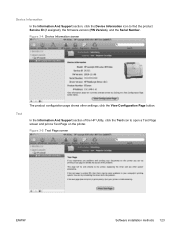
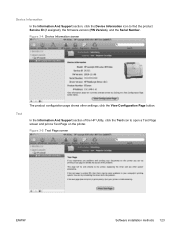
... icon to find the product Service ID (if assigned), the firmware version (FW Version), and the Serial Number. Figure 3-5 Test Page screen
ENWW
Software installation methods 123 Figure 3-4 Device Information screen
Test
The product configuration page shows other settings; click the View Configuration Page button.
Device Information
In the Information And Support...
HP LaserJet Pro 300 and 400 Color M351 and M451 - Software Technical Reference - Page 159
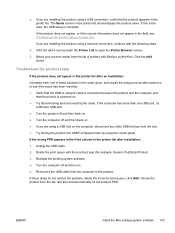
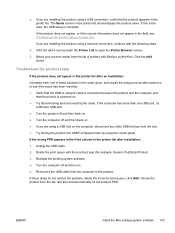
...on . ● Try disconnecting and reconnecting the cable.
Click the add + icon beneath the Printer List to see Troubleshoot the product setup on page 143. Reconnect the USB cable from the list...has more than one to open the Printer Browser screen.
5. If the product does not appear, or if the correct information does not appear in the printer list should display the product name....
HP LaserJet Pro 300 and 400 Color M351 and M451 - User Guide - Page 26


... when the product is in sleep mode.
8 Attention light (amber): The Attention light blinks when the product requires user attention.
8
Chapter 1 Product basics
ENWW It blinks when the product is receiving print data, or when the product is ready to exit the controlpanel menus.
7 Ready light (green): The Ready light is on the display.
6 Cancel button: Press...
HP LaserJet Pro 300 and 400 Color M351 and M451 - User Guide - Page 65
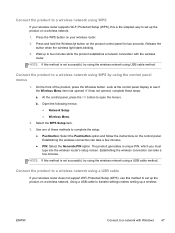
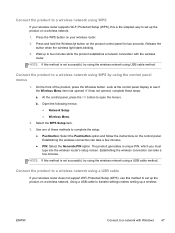
...The product generates a unique PIN, which you must type into the wireless router's setup screen.
Using a USB cable to transfer settings makes setting up to two minutes while the ... Press and hold the Wireless button on your wireless router. 2. Release the
button when the wireless light starts blinking. 3. NOTE: If this method is not successful, try using the wireless network using a USB ...
HP LaserJet Pro 300 and 400 Color M351 and M451 - User Guide - Page 138
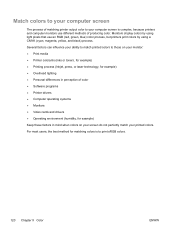
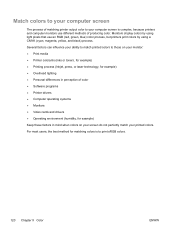
... those on your monitor: ● Print media ● Printer colorants (inks or toners, for example) ● Printing process (Inkjet, press, or laser technology, for example) ● Overhead lighting ● Personal differences in mind when colors on your screen do not perfectly match your computer screen is to print sRGB colors.
120 Chapter 9 Color
ENWW...
Service Manual - Page 138
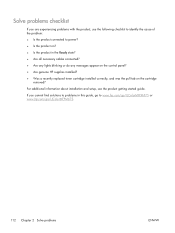
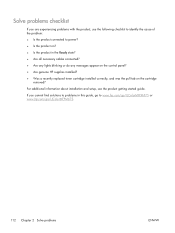
Solve problems checklist
If you cannot find solutions to problems in the Ready state?
● Are all necessary cables connected?
● Are any lights blinking or do any messages appear on the control panel?
● Are genuine HP supplies installed?
● Was a recently replaced toner cartridge installed correctly, and was ...
Service Manual - Page 223


... as black. Cause
The colors on the screen.
If extremely light colors or extremely dark colors on the printed color page is inconsistent.
Generally, smoother media produces better the results. Use a different paper, such as a high-quality paper that is made for color laser printers. Use a smooth paper or print media, such as highquality...
Similar Questions
Why Won't The Printer Print My Pdf Document As It Is Shown On The Screen. It Is
(Posted by cpercy 9 years ago)
How To Find Ip Address For Hp Printer Laserjet M601
(Posted by orediama 10 years ago)
Hp Laser Jet Pro 400 Color M451dn Why Is Green Light Blinking
(Posted by svmzb 10 years ago)
How To Find Ip Address On Hp Printer Laserjet Pro 400
(Posted by viacestraw 10 years ago)
How To Adjust Network Printer Laserjet 600 M602 To Automatically Print From
tray 2
tray 2
(Posted by zboSimon 10 years ago)

