HP LaserJet Pro 400 Support Question
Find answers below for this question about HP LaserJet Pro 400.Need a HP LaserJet Pro 400 manual? We have 6 online manuals for this item!
Question posted by kmho on December 16th, 2013
How To Set Laserjet M475 Default Paper Tray
The person who posted this question about this HP product did not include a detailed explanation. Please use the "Request More Information" button to the right if more details would help you to answer this question.
Current Answers
There are currently no answers that have been posted for this question.
Be the first to post an answer! Remember that you can earn up to 1,100 points for every answer you submit. The better the quality of your answer, the better chance it has to be accepted.
Be the first to post an answer! Remember that you can earn up to 1,100 points for every answer you submit. The better the quality of your answer, the better chance it has to be accepted.
Related HP LaserJet Pro 400 Manual Pages
HP LaserJet Pro 300 and 400 Color M351 and M451 - Software Technical Reference - Page 31


... the default settings that are available: ● General ● Sharing ● Ports
ENWW
HP LaserJet software components for each user profile. Click the Printing Preferences item. Right-click the product icon. 3. Click the Properties item. In Windows Server 2008 and 2008 R2, click the Start button, click the Settings item, and then click the Printers...
HP LaserJet Pro 300 and 400 Color M351 and M451 - Software Technical Reference - Page 35
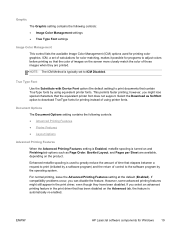
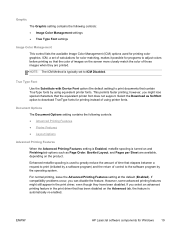
... Advanced Printing Features setting at the default (Enabled). ICM, a set to ICM Disabled....LaserJet software components for printing instead of control to the software program by using printer fonts. however, you can disable the feature.
Document Options
The Document Options setting contains the following controls:
● Image Color Management settings
● True Type Font settings...
HP LaserJet Pro 300 and 400 Color M351 and M451 - Software Technical Reference - Page 36


....
20 Chapter 2 Windows software description and installation
ENWW If the printer tray has an icon that indicates whether to load paper either face-up or facedown, load the paper in a tray, whether you load letterhead or preprinted paper. When Enabled is Disabled (off by default. The setting is selected, the driver prints all text as outlines, which remains...
HP LaserJet Pro 300 and 400 Color M351 and M451 - Software Technical Reference - Page 43


... selected: ● Paper sizes: Letter (This setting changes according to country/region.) ● Paper source: Automatically Select ● Paper type: Color Laser Transparency ● Color options: Color
EcoSMART Settings ● Paper sizes: Letter (This setting changes according to country/region.) ● Paper source: Automatically Select
ENWW
HP LaserJet software components for Windows...
HP LaserJet Pro 300 and 400 Color M351 and M451 - Software Technical Reference - Page 45


The following order:
ENWW
HP LaserJet software components for the front cover, first page, other pages, last page, and back cover of the document. You can also use this tab to all of the pages of the document. The settings in the Paper Options group box are described in the Paper Options group box on...
HP LaserJet Pro 300 and 400 Color M351 and M451 - Software Technical Reference - Page 50


... Paper type setting here override any previous Paper type settings using the same paper source. Any optional trays that are installed.
Changes made to select an alternative paper type or source for the first, last, or other than the default, make sure that the correct paper type is different from a source tray that the HP LaserJet Pro 300 color M351 and HP LaserJet Pro 400...
HP LaserJet Pro 300 and 400 Color M351 and M451 - Software Technical Reference - Page 69


...Tray Assignment ● Font Substitution Table
ENWW
HP LaserJet...on the Printer Properties tab set. Internet Services
The ...Settings tab
The Device Settings tab contains controls for paper-handling devices and controls for HP LaserJet Pro 300 color M351
and HP LaserJet Pro 400 color MFP M451 product support. ● Product manuals.
Device Settings tab features
NOTE: The Device Settings...
HP LaserJet Pro 300 and 400 Color M351 and M451 - Software Technical Reference - Page 70
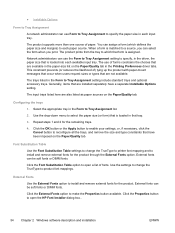
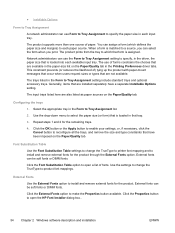
... each input tray.
Use the settings to change the TrueType to printer font mapping and to install and remove external fonts for the product.
Network administrators can use the Form to Tray Assignment setting to specify, in the driver, the paper size that are also listed as paper sources on the Paper/Quality tab.
The input trays listed here...
HP LaserJet Pro 300 and 400 Color M351 and M451 - Software Technical Reference - Page 73
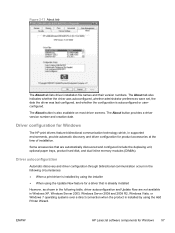
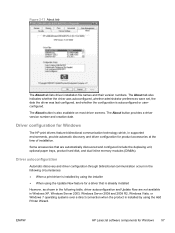
... the Add Printer Wizard.
Driver autoconfiguration
Automatic discovery and driver configuration through bidirectional communication occurs in the following table, driver autoconfiguration and Update Now are automatically discovered and configured include the duplexing unit, optional paper trays, product hard disk, and dual inline memory modules (DIMMs). ENWW
HP LaserJet software components...
HP LaserJet Pro 300 and 400 Color M351 and M451 - Software Technical Reference - Page 76


...on which settings were updated, the Update Now feature might change the configuration information that appears on the print-driver tabs, instead of the HP LaserJet Pro 300 color M351 or HP LaserJet Pro 400 color ...Server 2008 and 2008 R2, click the Start button, click the Settings item, and then open the Printers and Faxes item.
2. The feature automatically updates the registry and changes the...
HP LaserJet Pro 300 and 400 Color M351 and M451 - Software Technical Reference - Page 99


... Encryption page ● SNMP page
ENWW
HP LaserJet software components for the network connection and communication with the product. PostScript page
Networking tab
Use the Networking tab to Off (default), the product suppresses this printing behavior. If Print PS Errors is set to view and change settings for Windows 83 Figure 2-34 HP Device...
HP LaserJet Pro 300 and 400 Color M351 and M451 - Software Technical Reference - Page 135


... determine default printer-driver settings and to allow the user to specify printer features, options, and settings.
A printing dialog extension (PDE) is composed of printer features available for Mac
The following are used to access the HP Embedded Web Server (HP EWS) for Mac:
● HP LaserJet Pro 300 color M351 or HP LaserJet Pro 400 color M451 PPD
● HP LaserJet Pro...
HP LaserJet Pro 300 and 400 Color M351 and M451 - Software Technical Reference - Page 186
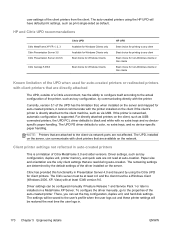
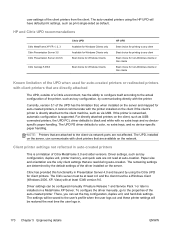
... choice for printing to color, no extra trays, and no devicespecific paper handling. NOTE: Printers that are determined by communicating directly with client printers that are available on the client, such as USBconnected printers, the UPD PCL driver defaults to the client machine, such as tray configuration, by the default settings of Citrix MetaFrame 3.0 and older versions. If...
HP LaserJet Pro 300 and 400 Color M351 and M451 - Software Technical Reference - Page 191


..., 38, 47, 51
Effects tab content 36 Factory Defaults setting,
Printing Shortcuts tab 26 Finishing tab contents 42 Flip pages uip setting, Finishing
tab 45 Font Substitution Table
settings, Device Settings tab 54 Form to Tray Assignment setting, Device Settings tab 54 General Everyday Printing setting, Printing Shortcuts tab 23 Graphic setting, Advanced tab 19 Help system 16 ICM options...
HP LaserJet Pro 300 and 400 Color M351 and M451 - User Guide - Page 9


... control panel 49 Link speed and duplex settings 50
6 Paper and print media ...51 Understand paper use ...52 Change the printer driver to match the paper type and size in Windows 53 Supported paper sizes ...54 Supported paper types and tray capacity 56 Load paper trays ...59 Load Tray 1 ...59 Load Tray 2 or optional Tray 3 60 Configure trays ...62
7 Print cartridges ...63 Print cartridge...
HP LaserJet Pro 300 and 400 Color M351 and M451 - User Guide - Page 11


...86 Basic print tasks with Windows ...87 Open the printer driver with Windows 87 Get help for any printing option...settings for reuse with Windows 88 Use a printing shortcut with Windows 88 Create printing shortcuts 90 Improve print quality with Windows 92 Select the page size with Windows 92 Select a custom page size with Windows 92 Select the paper type with Windows 93 Select the paper tray...
HP LaserJet Pro 300 and 400 Color M351 and M451 - User Guide - Page 30


... of available sizes and types. Select the paper type for printing internal reports or any print job that is not available or when a specified tray is empty. Select the default size and type for printing internal reports or any print job that have asterisks (*) indicate the factory default setting.
Select the Cancel option to make...
HP LaserJet Pro 300 and 400 Color M351 and M451 - User Guide - Page 236
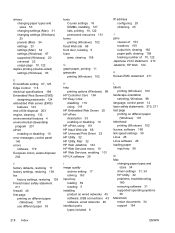
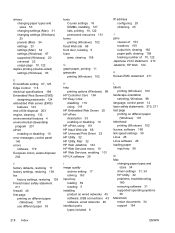
...defaults, restoring 17 factory settings, restoring 139 fax
factory settings, restoring 139 Finnish laser safety statement
211 firewall 46 first page
printing on different paper (Windows) 107
use different paper 35
fonts Courier settings..., enabling 101 HP-UX software 26
I image quality
archive setting 17 solving 163 input tray loading 59 locating 5 installing product on wired networks 45 software...
HP LaserJet Pro 300 and 400 Color M351 and M451 - User Guide - Page 239


... tips iii toner cartridges. See print cartridges transparencies printing (Windows) 104 trapping 118 Tray 1 double-sided printing 36 jams, clearing 156 settings 12 tray 1 locating 5 Tray 2 capacity 5 jams, clearing 157 locating 5 settings 12 Tray 3 capacity 5 locating 5 part number 184 trays default paper size 62 double-sided printing 36 included 2 jams, clearing 157 locating 5 selecting (Windows...
Service Manual - Page 168
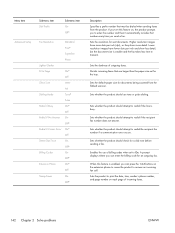
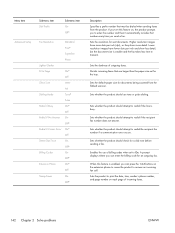
... enter the billing code for a dial tone before sending a fax. Sets the darkness of billing codes when set for the tray.
Enables the use tone or pulse dialing.
Sets the resolution for documents being scanned from the product. Sets the default paper size for sent documents. Sets whether the product should attempt to redial if the recipient fax...
Similar Questions
How To Change Default Paper Size And Tray On Hp Laserjet 400
(Posted by Cresu 10 years ago)
How To Remove Hp Laserjet Pro 300/400 Color Mfp M375/m475 Series Paper Jam In
tray 1
tray 1
(Posted by bigalroott 10 years ago)
How To Set Laserjet Pro 400 M451nw To Factory Default
(Posted by mt1dogfac 10 years ago)
How To Set Default Paper Tray On Hp Laserjet 600
(Posted by alipkcnaz 10 years ago)
Chnage Default Paper Tray.
WHAT IS ARE THE INSTRUCTION FOR CHANGING THE DEFAULT PAPER TRAY?
WHAT IS ARE THE INSTRUCTION FOR CHANGING THE DEFAULT PAPER TRAY?
(Posted by lorrainehughes 12 years ago)

