HP LaserJet Pro 400 Support Question
Find answers below for this question about HP LaserJet Pro 400.Need a HP LaserJet Pro 400 manual? We have 6 online manuals for this item!
Question posted by Cresu on April 17th, 2014
How To Change Default Paper Size And Tray On Hp Laserjet 400
The person who posted this question about this HP product did not include a detailed explanation. Please use the "Request More Information" button to the right if more details would help you to answer this question.
Current Answers
There are currently no answers that have been posted for this question.
Be the first to post an answer! Remember that you can earn up to 1,100 points for every answer you submit. The better the quality of your answer, the better chance it has to be accepted.
Be the first to post an answer! Remember that you can earn up to 1,100 points for every answer you submit. The better the quality of your answer, the better chance it has to be accepted.
Related HP LaserJet Pro 400 Manual Pages
HP LaserJet Pro 300 and 400 Color M351 and M451 - Software Technical Reference - Page 30


... drivers, you can select the paper input tray from any of them), settings that are using an HP print driver in a Windows environment, follow these steps to the print driver settings from the Printers folder. Generally, for instance, you have access to two sets of HP LaserJet Pro 300 color M351 and HP LaserJet Pro 400 color MFP M451 print drivers...
HP LaserJet Pro 300 and 400 Color M351 and M451 - Software Technical Reference - Page 39
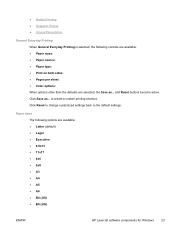
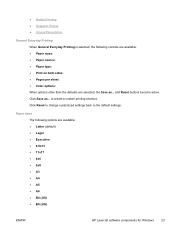
...Paper sizes The following controls are available: ● Paper sizes: ● Paper source: ● Paper type: ● Print on both sides: ● Pages per sheet: ● Color options: When options other than the defaults are available: ● Letter (default...(JIS)
ENWW
HP LaserJet software components for Windows 23 to the default settings. Click Reset to change customized settings back ...
HP LaserJet Pro 300 and 400 Color M351 and M451 - Software Technical Reference - Page 46
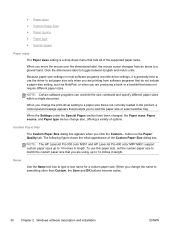
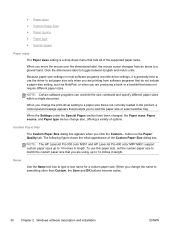
... different paper sizes.
Custom Paper Size
The Custom Paper Size dialog box appears when you change the name to 14 inches in length.
To use the driver to set the custom paper size to match the custom paper size that you to load the paper size or select another tray. When you change also, offering a variety of options. NOTE: The HP LaserJet Pro 300 color M351 and HP LaserJet Pro 400...
HP LaserJet Pro 300 and 400 Color M351 and M451 - Software Technical Reference - Page 47
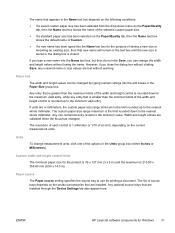
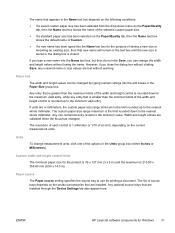
... of the options in the Paper Size group box.
ENWW
HP LaserJet software components for printing a document. However, if you can be changed . Any entry that is greater than the minimum limits of the width and height control is the limit rounded up to the minimum valid entry.
Any optional source trays that is smaller than...
HP LaserJet Pro 300 and 400 Color M351 and M451 - Software Technical Reference - Page 48
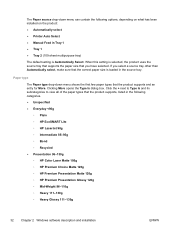
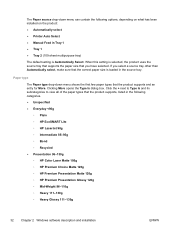
...on the product: ● Automatically select ● Printer Auto Select ● Manual Feed in Tray 1 ● Tray 1 ● Tray 2 (100-sheet multipurpose tray)
The default setting is loaded in the following categories. ● Unspecified ● Everyday The Paper source drop-down menu shows the first few paper types that you select a source tray other than Automatically select, make sure...
HP LaserJet Pro 300 and 400 Color M351 and M451 - Software Technical Reference - Page 50


... the Device Settings tab also appear here.
● Paper type: The Paper type drop-down menu shows all of the paper types that the HP LaserJet Pro 300 color M351 and HP LaserJet Pro 400 color MFP M451 support.
34 Chapter 2 Windows software description and installation
ENWW
The list of source trays depends on the accessories that are installed. Use the...
HP LaserJet Pro 300 and 400 Color M351 and M451 - Software Technical Reference - Page 53
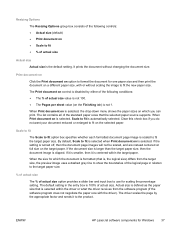
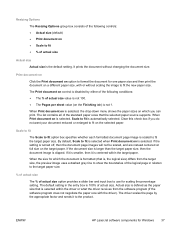
... for one paper size and then print the document on a different paper size, with the driver).
The default setting in relation to the target paper size.
% of actual size
The % of actual size option provides ...is 100% of the standard paper sizes that the selected paper source supports. If it is smaller, then it to fit the new paper size. ENWW
HP LaserJet software components for scaling the ...
HP LaserJet Pro 300 and 400 Color M351 and M451 - Software Technical Reference - Page 61


... image changes to specify the duplex-binding option. An arrow on the current paper size. The default setting for...Paper/Quality tab:
● Left binding
● Right binding
When you change the Pages per sheet setting manually to 2 pages per sheet, the booklet setting is a print job consisting of a book. Book and Booklet Printing
The HP LaserJet Pro 300 color M351 and HP LaserJet Pro 400...
HP LaserJet Pro 300 and 400 Color M351 and M451 - Software Technical Reference - Page 143
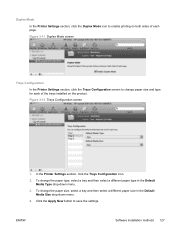
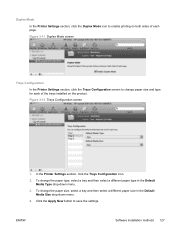
...each page. To change the paper type, select a tray and then select a different paper type in the Default Media Size drop-down menu.
3. Duplex Mode In the Printer Settings section, click the Duplex Mode icon to enable printing on the product. ENWW
Software installation methods 127 To change the paper size, select a tray and then select a different paper size in the Default Media Type...
HP LaserJet Pro 300 and 400 Color M351 and M451 - User Guide - Page 8


... Mac 32 Open the HP Utility 32 HP Utility features 32 Supported utilities for Mac 33 HP Embedded Web Server 33 HP ePrint 33 AirPrint 33 Basic print tasks with Mac ...34 Cancel a print job with Mac 34 Change the paper size and type with Mac 34 Resize documents or print on a custom paper size with Mac 34 Create...
HP LaserJet Pro 300 and 400 Color M351 and M451 - User Guide - Page 30


...-menu item
Sub-menu item
Sub-menu item
Def. Tray 1
Paper Type
Paper Size
Tray 2
Paper Type
Paper Size
Paper Out Action Wait Forever*
Cancel
Override
Calibrate Color
After Power On Calibrate Now
Description
Select the language for printing internal reports or any print job that have asterisks (*) indicate the factory default setting. Select the Wait Forever option to delay...
HP LaserJet Pro 300 and 400 Color M351 and M451 - User Guide - Page 52


...pressing the Cancel button on the computer screen, allowing you to save the current printer driver settings for the Paper Size and Orientation options.
1. Click the Page Setup button.
3. Select a type from... Paper Handling menu.
3. If the print job is currently printing, cancel it by double-clicking the product icon in the software program, click the Print option. 2. Change the paper size ...
HP LaserJet Pro 300 and 400 Color M351 and M451 - User Guide - Page 137


... the following example, the images on the right show the enhancements that are printed from using the HP EasyColor option. The HP EasyColor option is enabled by default in both the HP PCL 6 printer driver and the HP Mac Postscript printer driver, so you do not need to clear it into several pieces, which results in .JPEG...
HP LaserJet Pro 300 and 400 Color M351 and M451 - User Guide - Page 237
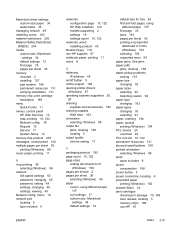
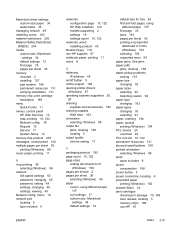
...HP supplies 67 notebook paper, printing 11 notes iii
O obtaining
IP address 45 on preprinted
letterhead or forms (Windows) 102 selecting 165 supported sizes 54 paper jams. See jams paper path jams, clearing 158 paper pickup problems solving 153 paper size changing 53 paper sizes selecting 92 selecting custom 92 paper type changing 163 paper types changing 53 selecting 93 paper, ordering 184 paper...
HP LaserJet Pro 300 and 400 Color M351 and M451 - User Guide - Page 239


... 118 Tray 1 double-sided printing 36 jams, clearing 156 settings 12 tray 1 locating 5 Tray 2 capacity 5 jams, clearing 157 locating 5 settings 12 Tray 3 capacity 5 locating 5 part number 184 trays default paper size 62 ... watermarks 35 adding (Windows) 111 Web printing HP ePrint 33 Web sites 26 customer support 194 fraud reports 68 HP Web Jetadmin,
downloading 124 Macintosh customer support
194...
Service Manual - Page 168
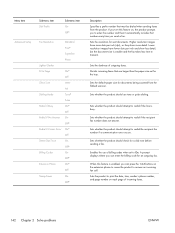
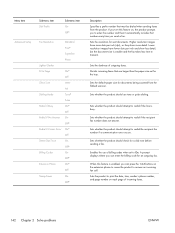
... being scanned from the product. Shrinks incoming faxes that are larger than the paper size set to redial the recipient fax number if a communication error occurs.
Sets ...the product prompts you send a fax.
Sets the darkness of outgoing faxes. Sets the default paper size for the tray. Sets whether the product should use of incoming faxes.
142 Chapter 2 Solve problems
ENWW
...
Service Manual - Page 170
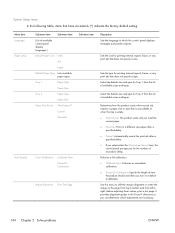
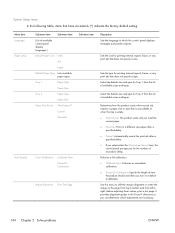
... internal reports, faxes, or any print job that have an asterisk (*) indicate the factory default setting.
Determines how the product reacts when a print job requires a paper size or type that does not specify a size. Tray 1
Paper Type
Paper Size
Tray 2
Paper Type
Paper Size
Paper Out Action Wait forever*
Cancel
Override
Sub-menu item
Color Calibration
Calibrate Now
Power-On...
Service Manual - Page 238
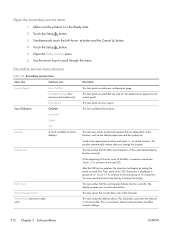
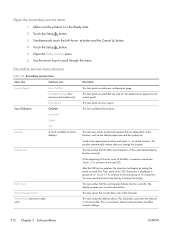
... the next LED. This test verifies that are dependent on the location, such as the default paper size and the symbol set the location. Then, each of the LEDs is in groups of the...Location
A list of the firmware. Touch OK to continue to touch each line. The display prompts you change the location. Touch the Setup button. 5.
You can cancel the test at -time. This item ...
Service Manual - Page 267


...; Set the paper type and size for the tray used for faxes. ● Turn on the Fit to Page setting to darken the contrast setting on two pages
● Set the Default Paper Size setting. b. ...menu. c. e. NOTE: Increasing resolution slows transmission speed.
● Turn on the Default Paper Size settings. a. Open the Setup menu. c.
Fax cuts off or prints on the sending fax machine,...
Similar Questions
Hp Laserjet 400 M401 Pcl6 Cannot Change Default Paper Size
(Posted by robicathy6 10 years ago)
Hp Officejet 7000 How Do You Change Default Paper Size
(Posted by shmullu 10 years ago)
How To Change The Font Size On Hp Laserjet Pro 400 Color M451dn
(Posted by brasendh 10 years ago)
How Do I Set Default Custom Paper Size On Hp Laserjet 600 M602
(Posted by bgbrecs 10 years ago)


