HP LaserJet Pro 400 Support Question
Find answers below for this question about HP LaserJet Pro 400.Need a HP LaserJet Pro 400 manual? We have 6 online manuals for this item!
Question posted by JPrmike on August 31st, 2014
How To Disable Administrator Password Hp Pro 400
The person who posted this question about this HP product did not include a detailed explanation. Please use the "Request More Information" button to the right if more details would help you to answer this question.
Current Answers
There are currently no answers that have been posted for this question.
Be the first to post an answer! Remember that you can earn up to 1,100 points for every answer you submit. The better the quality of your answer, the better chance it has to be accepted.
Be the first to post an answer! Remember that you can earn up to 1,100 points for every answer you submit. The better the quality of your answer, the better chance it has to be accepted.
Related HP LaserJet Pro 400 Manual Pages
HP LaserJet Pro 300 and 400 Color M351 and M451 - Software Technical Reference - Page 5


...on the Web 3 In-box printing-system software CD 3 HP LaserJet Windows software CD 3 CD versions and language support 4 ...HP LaserJet software components for Windows 13 Installer ...13 Uninstaller ...13 Print drivers ...13 HP PCL 6 Print Driver, PCL 5 Universal Print Driver, and PS Universal Print Driver ...13 Printer-driver version numbers for Windows operating systems 13 HP PCL 6 printer...
HP LaserJet Pro 300 and 400 Color M351 and M451 - Software Technical Reference - Page 8


HP LaserJet Pro 300 color M351 and HP LaserJet Pro 400 color MFP M451 PDE ...119 HP USB EWS Gateway 120 HP Utility for Mac 120
Open the HP Utility 120 HP Utility toolbar 121 Supplies Status 122 Device Information 123 Test 123 Color Usage 124 File Upload 124 Upload Fonts 125 HP... installation 133 Setup instructions ...142 Set up a printer with a Mac 142 Troubleshoot the product setup 143...
HP LaserJet Pro 300 and 400 Color M351 and M451 - Software Technical Reference - Page 26


... Customer Participation Program ● HP Printer Status and Alerts ● Reconfigure your HP Device ● Uninstall Product Software
The installer guides the installation, whether you through Smart Install.
For all supported operating systems, each installation type. For example, if the installer detects an HP LaserJet Pro 300 color M351 and HP LaserJet Pro 400 color MFP M451, it...
HP LaserJet Pro 300 and 400 Color M351 and M451 - Software Technical Reference - Page 27
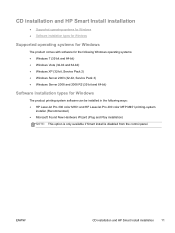
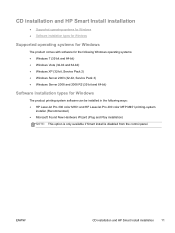
... Install installation
11
CD installation and HP Smart Install installation
● Supported operating systems for Windows &#... types for Windows
The product printing-system software can be installed in the following ways: ● HP LaserJet Pro 300 color M351 and HP LaserJet Pro 400 color MFP M451 printing-system
installer (Recommended) ● Microsoft Found New Hardware Wizard (Plug and ...
HP LaserJet Pro 300 and 400 Color M351 and M451 - Software Technical Reference - Page 29


...Print Driver
All of the Installer, the HP PCL 6 print driver is installed by default. All UPDs are available for end users and network administrators who are working in which the product ...was originally installed on the HP LaserJet Pro 300 color M351 and HP LaserJet Pro 400 color MFP M451 printing-system software CD. All of the drivers provide access to printer-driver version numbers varies, ...
HP LaserJet Pro 300 and 400 Color M351 and M451 - Software Technical Reference - Page 30


... About button that appears on which you are established in turn, override product control-panel settings. HP PCL 6 printer driver for instance, you can select the paper input tray from any of HP LaserJet Pro 300 color M351 and HP LaserJet Pro 400 color MFP M451 print drivers, updated HP printing-system software, and product-support information, go to:
www...
HP LaserJet Pro 300 and 400 Color M351 and M451 - Software Technical Reference - Page 32
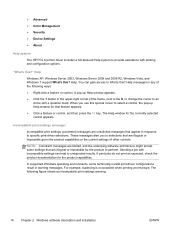
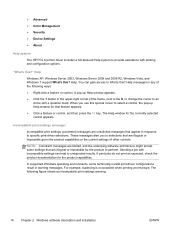
.... The following ways:
● Right-click a feature or control. ● Advanced
● Color Management
● Security
● Device Settings
● About
Help system
The HP PCL 6 printer driver includes a full-featured Help system to specific print-driver selections.
NOTE: Constraint messages are limited, and the underlying software architecture might accept some technically...
HP LaserJet Pro 300 and 400 Color M351 and M451 - Software Technical Reference - Page 60
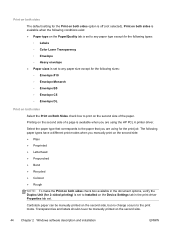
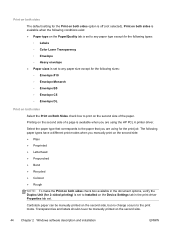
... is off (not selected). Transparencies and labels should never be manually printed on the second side of a page is available when you are using the HP PCL 6 printer driver. The following paper types have a different print modes when you manually print on the second side: ● Plain ● Preprinted ● Letterhead ●...
HP LaserJet Pro 300 and 400 Color M351 and M451 - Software Technical Reference - Page 61


... are based on the current paper size. Book and Booklet Printing
The HP LaserJet Pro 300 color M351 and HP LaserJet Pro 400 color MFP M451 support book and booklet printing. Click the OK button....16 pages per sheet, the booklet setting is disabled. Long-side binding is for print jobs with pages that is set on
ENWW
HP LaserJet software components for the Booklet layout drop-down ...
HP LaserJet Pro 300 and 400 Color M351 and M451 - Software Technical Reference - Page 69


... to see Printing Preferences driver tabs on page 15,
Available options depend on the Printer Properties tab set. The Device Settings tab contains the following controls: ● Form... Tray Assignment ● Font Substitution Table
ENWW
HP LaserJet software components for HP LaserJet Pro 300 color M351
and HP LaserJet Pro 400 color MFP M451 product support. ● Product manuals. This is ...
HP LaserJet Pro 300 and 400 Color M351 and M451 - Software Technical Reference - Page 71
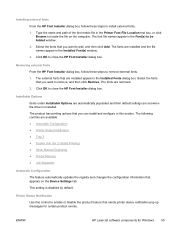
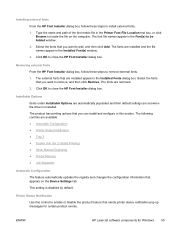
Click OK to enable or disable the product feature that sends printer status notification pop-up messages for certain product events. Printer Status Notification Use this section. ENWW
HP LaserJet software components for 2-Sided Printing) ● Allow Manual Duplexing ● Printer Memory ● Job Separator
Automatic Configuration The feature automatically updates the registry and ...
HP LaserJet Pro 300 and 400 Color M351 and M451 - Software Technical Reference - Page 76


...2008 and 2008 R2, click the Start button, click the Settings item, and then open the Printers and Faxes item.
2. NOTE: The Update Now feature is added later, use the Update ... configuration information that displays on the print-driver tabs, instead of the HP LaserJet Pro 300 color M351 or HP LaserJet Pro 400 color M451 product since installation, the driver can be automatically updated with the...
HP LaserJet Pro 300 and 400 Color M351 and M451 - Software Technical Reference - Page 85


... If that feature is disabled, the IP address is ... HP Device Toolbox: ● Status tab ● System tab ● Print tab ● Networking tab ● HP Web Services tab
ENWW
HP LaserJet software components for HP ...you can be changed on the configuration page
HP LJ300-400 COLOR M351-M451 PCL
Config Report
Product Name
= HP LJ300-400
Color M351-M451
Formatted Number
= RN000Q1
Serial...
HP LaserJet Pro 300 and 400 Color M351 and M451 - Software Technical Reference - Page 97


... Security page to start the cleaning procedure on the product. Figure 2-31 HP Device Toolbox, System tab - Product Security page
Print tab
● ● ●
Printing PCL5 PostScript
ENWW
HP LaserJet software components for Windows 81 Service page Use the Service page to set or change the administrator password. Figure 2-30 HP Device Toolbox, System tab -
HP LaserJet Pro 300 and 400 Color M351 and M451 - Software Technical Reference - Page 107
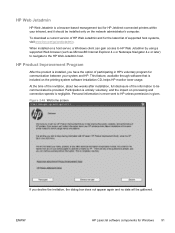
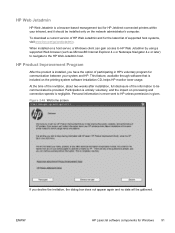
... helps HP monitor toner usage. ENWW
HP LaserJet software ...administrator's computer.
Personal information is never sent to be communicated is provided. HP Web Jetadmin
HP Web Jetadmin is a browser-based management tool for the latest list of supported host systems, visit www.hp.com/go/webjetadmin. To download a current version of HP Web Jetadmin and for HP Jetdirect-connected printers...
HP LaserJet Pro 300 and 400 Color M351 and M451 - Software Technical Reference - Page 130
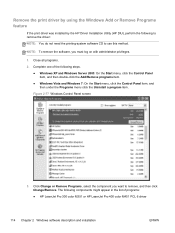
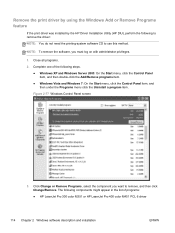
...method. Click Change or Remove Programs, select the component you must log on with administrator privileges.
1. Close all programs. 2. Figure 2-77 Windows Control Panel screen
3.
...of the following components might appear in the list of programs:
● HP LaserJet Pro 300 color M351 or HP LaserJet Pro 400 color M451 PCL 6 driver
114 Chapter 2 Windows software description and installation...
HP LaserJet Pro 300 and 400 Color M351 and M451 - Software Technical Reference - Page 190
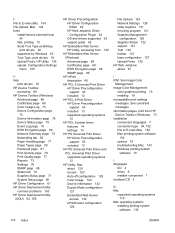
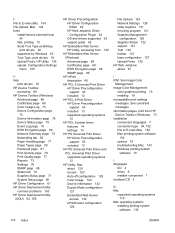
... 89 SNMP page 89
HP ePrint description 66
HP PCL 5 Universal Print Driver HP Driver Preconfiguration support 63 included 13
HP PCL 6 Print Driver HP Driver Preconfiguration support 63 included 13 supported operating systems 13
HP PCL 6 printer driver features 14 settings 14
HP PS Universal Print Driver HP Driver Preconfiguration support 63 included 13
HP PS Universal Print Driver...
HP LaserJet Pro 300 and 400 Color M351 and M451 - User Guide - Page 55
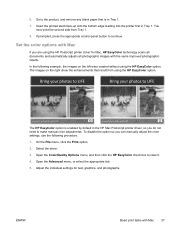
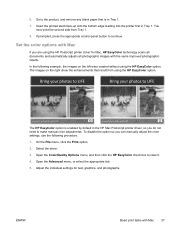
... option. The images on the left were created without using the HP Postscript printer driver for text, graphics, and photographs.
To disable the option so you are using the HP EasyColor option. The HP EasyColor option is in the HP Mac Postscript printer driver, so you do not need to make manual color adjustments. Adjust the individual...
HP LaserJet Pro 300 and 400 Color M351 and M451 - User Guide - Page 137


... left were created without using the HP EasyColor option.
To disable the option so you are using the HP EasyColor option. The HP EasyColor option is enabled by default in both the HP PCL 6 printer driver and the HP Mac Postscript printer driver, so you are using the HP Postscript printer driver for Windows, the HP EasyColor technology automatically improves mixed...
HP LaserJet Pro 300 and 400 Color M351 and M451 - User Guide - Page 142
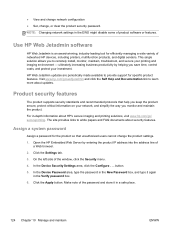
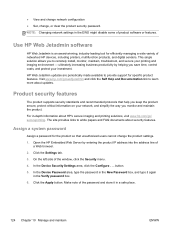
...password
Assign a password for efficiently managing a wide variety of the password and store it again in the EWS might disable some of the window, click the Security menu.
4. Use HP Web Jetadmin software
HP...5. Make note of networked HP devices, including printers, multifunction products, and digital senders.
NOTE: Changing network settings in the Verify password box.
6. ●...
Similar Questions
How To Reset The Hp Pro 400 Laserjet To Factory Defaults
(Posted by SPbth 10 years ago)
Fatal Error 60 On Hp Lj300-400.
We just got a fatal error 60 on HP LJ300-400. What do we do to reset thing and print again?
We just got a fatal error 60 on HP LJ300-400. What do we do to reset thing and print again?
(Posted by michaell11089 10 years ago)

