HP LaserJet Pro 400 Support Question
Find answers below for this question about HP LaserJet Pro 400.Need a HP LaserJet Pro 400 manual? We have 6 online manuals for this item!
Question posted by jiaJwimb on October 19th, 2013
Cant Install Hp Pro 400 Windows 7
The person who posted this question about this HP product did not include a detailed explanation. Please use the "Request More Information" button to the right if more details would help you to answer this question.
Current Answers
There are currently no answers that have been posted for this question.
Be the first to post an answer! Remember that you can earn up to 1,100 points for every answer you submit. The better the quality of your answer, the better chance it has to be accepted.
Be the first to post an answer! Remember that you can earn up to 1,100 points for every answer you submit. The better the quality of your answer, the better chance it has to be accepted.
Related HP LaserJet Pro 400 Manual Pages
HP LaserJet Pro 300 and 400 Color M351 and M451 - Software Technical Reference - Page 15
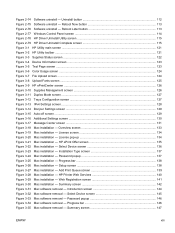
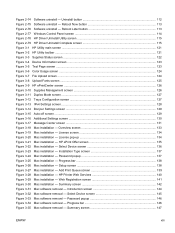
Setup screen 138 Figure 3-27 Mac installation - HP Printer Web Services 140 Figure 3-29 Mac installation - Introduction screen 144 Figure 3-32 Mac software removal - Reboot Later button 113 Figure 2-77 Windows Control Panel screen 114 Figure 2-78 HP Driver Uninstall Utility screen 115 Figure 2-79 HP Driver Uninstall Complete screen 115 Figure 3-1 HP Utility main screen ...121 Figure...
HP LaserJet Pro 300 and 400 Color M351 and M451 - Software Technical Reference - Page 27
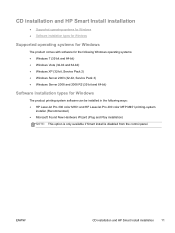
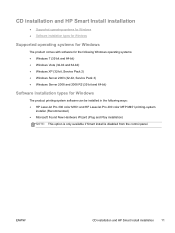
... and 2008 R2 (32-bit and 64-bit)
Software installation types for Windows
The product printing-system software can be installed in the following ways: ● HP LaserJet Pro 300 color M351 and HP LaserJet Pro 400 color MFP M451 printing-system
installer (Recommended) ● Microsoft Found New Hardware Wizard (Plug and Play installation)
NOTE: This option is only available if Smart...
HP LaserJet Pro 300 and 400 Color M351 and M451 - Software Technical Reference - Page 29


... access to printer-driver version numbers varies, depending on the printing-system software CD. All UPDs are available with the product. NOTE: For additional information about installing the printing-system software, see the HP LaserJet Pro 300 color M351 and HP LaserJet Pro 400 color MFP M451 Install Notes on the operating system in the following operating environments:
● Windows XP...
HP LaserJet Pro 300 and 400 Color M351 and M451 - Software Technical Reference - Page 30


... settings. In Windows XP, Windows Server 2003, Windows Vista, and Windows 7, click the Start button, click Devices & Printers.
HP PCL 6 printer driver for features that software program is open. Access print drivers
Depending on the operating system on the operating system. Click the Print item.
3.
NOTE: For a list of HP LaserJet Pro 300 color M351 and HP LaserJet Pro 400 color MFP M451...
HP LaserJet Pro 300 and 400 Color M351 and M451 - Software Technical Reference - Page 46
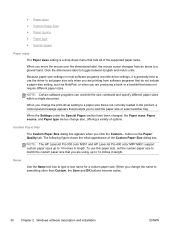
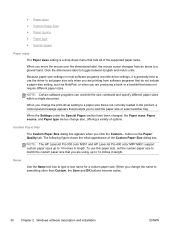
...other than Custom, the Save and OK buttons become active.
30 Chapter 2 Windows software description and installation
ENWW
When you move the mouse over the dimensions label, the mouse cursor ...also, offering a variety of the Custom Paper Size dialog box. NOTE: The HP LaserJet Pro 300 color M351 and HP LaserJet Pro 400 color MFP M451 support custom paper sizes up to 14 inches in the product, ...
HP LaserJet Pro 300 and 400 Color M351 and M451 - Software Technical Reference - Page 48
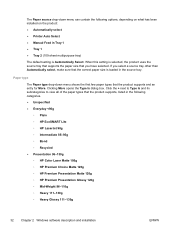
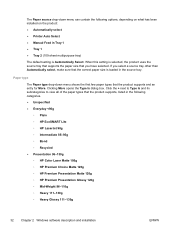
...-down menu shows the first few paper types that the product supports, listed in the following options, depending on what has been installed on the product: ● Automatically select ● Printer Auto Select ● Manual Feed in Tray 1 ● Tray 1 ● Tray 2 (100-sheet multipurpose tray)
The default setting is selected, the...
HP LaserJet Pro 300 and 400 Color M351 and M451 - Software Technical Reference - Page 50


... in document. Use the Covers options to include a blank or preprinted cover on the accessories that the HP LaserJet Pro 300 color M351 and HP LaserJet Pro 400 color MFP M451 support.
34 Chapter 2 Windows software description and installation
ENWW The following are installed through the Device Settings tab also appear here.
● Paper type: The Paper type drop-down...
HP LaserJet Pro 300 and 400 Color M351 and M451 - Software Technical Reference - Page 75
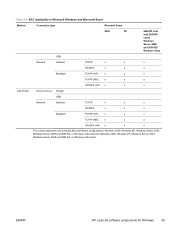
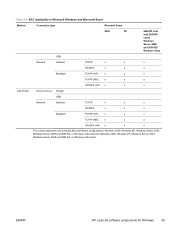
...
HP LaserJet software components for Windows 59 Table 2-4 EAC availability in Microsoft Windows and Microsoft Share
Method
Connection type
Microsoft Share1
2000
XP
2000/XP host with 2000/XP client/ Windows Server 2008 and 2008 R2/ Windows Vista
USB
Network
Jetdirect
TCP/IP
x
x
x
IPX/SPX
x
x
x
Standard
TCP/IP (HP)
x
x
x
TCP/IP (MS)
x
x
x
IPX/SPX (HP) x
x
x
Add Printer...
HP LaserJet Pro 300 and 400 Color M351 and M451 - Software Technical Reference - Page 76


... Now
If you have modified the configuration of the HP LaserJet Pro 300 color M351 or HP LaserJet Pro 400 color M451 product since installation, the driver can be automatically updated with the new configuration in environments that appears on the print-driver tabs, instead of (or in addition to Windows XP hosts.
NOTE: Depending on which settings were...
HP LaserJet Pro 300 and 400 Color M351 and M451 - Software Technical Reference - Page 83


... to check for updates at specific intervals, usually weekly. ENWW
HP LaserJet software components for and install any area of the computer, click Continue. The Welcome to product information, HP product Web support, troubleshooting, and regulatory and safety information. When the HP Update notification window displays, follow these steps to each update you can click Continue...
HP LaserJet Pro 300 and 400 Color M351 and M451 - Software Technical Reference - Page 85


...Name Contact Person Product Security HP Smart Install Wired HW Address Wireless HW Address Network In Use Host Name IPv4 Status IPv6 Status Show IP Address
= HP LJ300-400 Color M351-M451
= ... following procedures: ● Click the Windows Start button, click the Programs or All Programs item, click the HP item,
click the product group, and then click the HP Device Toolbox item. ● On network...
HP LaserJet Pro 300 and 400 Color M351 and M451 - Software Technical Reference - Page 92
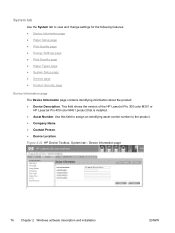
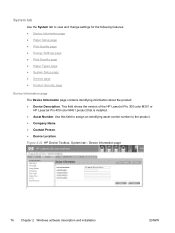
... identifying information about the product: ● Device Description. This field shows the version of the HP LaserJet Pro 300 color M351 or HP LaserJet Pro 400 color M451 product that is installed. ● Asset Number. Device Information page
76 Chapter 2 Windows software description and installation
ENWW System tab
Use the System tab to the product. ● Company Name. ● Contact...
HP LaserJet Pro 300 and 400 Color M351 and M451 - Software Technical Reference - Page 130
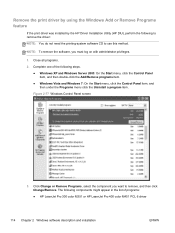
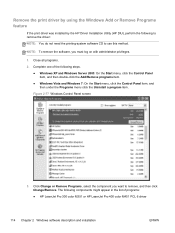
... Panel screen
3. Complete one of the following components might appear in the list of programs:
● HP LaserJet Pro 300 color M351 or HP LaserJet Pro 400 color M451 PCL 6 driver
114 Chapter 2 Windows software description and installation
ENWW
NOTE: To remove the software, you want to use this method. Click Change or Remove Programs, select the component you...
HP LaserJet Pro 300 and 400 Color M351 and M451 - Software Technical Reference - Page 166
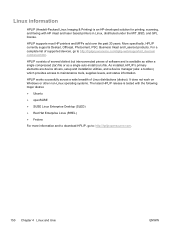
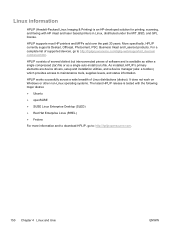
... Deskjet, Officejet, Photosmart, PSC, Business Inkjet and LaserJet products. As installed, HPLIP's primary elements are device drivers, setup and installation utilities, and a device manager (aka: a toolbox...a single auto-install (run) file. It does not work on Windows or other non-Linux operating systems. The latest HPLIP release is tested with HP inkjet and laser based printers in Linux, ...
HP LaserJet Pro 300 and 400 Color M351 and M451 - Software Technical Reference - Page 173
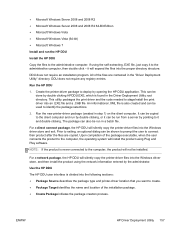
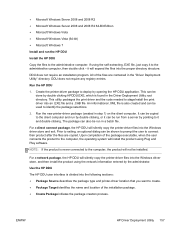
... product will silently copy the printer-driver files into the proper directory structure. ● Microsoft Windows Server 2008 and 2008 R2
● Microsoft Windows Server 2008 and 2008 R2 64-Bit Edition
● Microsoft Windows Vista
● Microsoft Windows Vista (64-bit)
● Microsoft Windows 7
Install and run the HP DDU
Install the HP DDU
Copy the files to connect...
HP LaserJet Pro 300 and 400 Color M351 and M451 - Software Technical Reference - Page 190
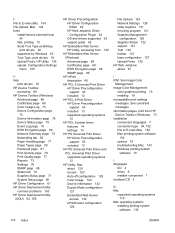
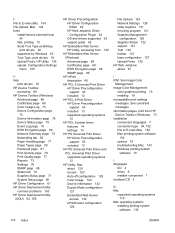
...
HP Embedded Web Server HP Utility, accessing from 130
HP Embedded Web Server (Windows) Advanced page 88 Certificates page 88 EWS Encryption page 89 SNMP page 89
HP ePrint description 66
HP PCL 5 Universal Print Driver HP Driver Preconfiguration support 63 included 13
HP PCL 6 Print Driver HP Driver Preconfiguration support 63 included 13 supported operating systems 13
HP PCL 6 printer...
HP LaserJet Pro 300 and 400 Color M351 and M451 - Software Technical Reference - Page 192


...both sides settings,
Finishing tab 44 Print Quality settings, Paper/
Quality tab 35 Printer Features setting,
Advanced tab 20 Printing Preferences tab, driver
access 15 Printing Shortcuts tab... Quality page, HP Device Toolbox (Windows) 77 Printing Shortcuts tab paper size options 23 paper type options 24 printing-system software availability 3 printing-system software, install license agreement 101...
HP LaserJet Pro 300 and 400 Color M351 and M451 - User Guide - Page 9


... product with Windows ...41 Printer sharing disclaimer ...42 Use HP Smart Install to connect to a computer, a wired network, or a wireless network 42 HP Smart Install for Windows direct connections (USB 42 HP Smart Install for Windows wired networks 42 HP Smart Install for Windows wireless networks, method 1: Temporarily connect a USB cable ...43 HP Smart Install for Windows wireless networks...
HP LaserJet Pro 300 and 400 Color M351 and M451 - User Guide - Page 20


... CE955A
HP LaserJet Pro 400 color M451nw CE956A
● Performance: Prints 18 pages per minute (ppm) on A4-size paper snf 19 ppm on Letter-size paper
● Paper handling: Tray 1 holds 50 sheets, Tray 2 holds 250 sheets Optional Tray 3 holds 250 sheets The output bin holds 150 sheets
● Supported operating systems: Windows XP...
HP LaserJet Pro 300 and 400 Color M351 and M451 - User Guide - Page 238
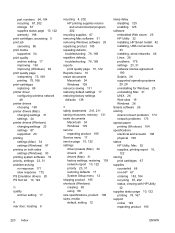
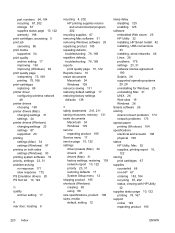
... defaults 17 System Setup menu 12 shipping product 195 shortcuts (Windows) creating 90 using 88 size specifications, product 198 sizes, media default, setting 12
sleep delay disabling 125 enabling 125
software embedded Web server 25 HP Utility 32 installing, HP Smart Install 42 installing, USB connections 43 installing, wired networks 46 Linux 26 problems 179 settings 23...
Similar Questions
How To Install Hp Laserjet 400 Mfp 475dn In Windows 7
(Posted by rizcaro 9 years ago)
How To Reset The Hp Pro 400 Laserjet To Factory Defaults
(Posted by SPbth 10 years ago)
How To Install Laserjet Pro 400 M401n On Windows 2000
Dear Support, I cant install this printer on windows 2000 because driver not available. any differen...
Dear Support, I cant install this printer on windows 2000 because driver not available. any differen...
(Posted by ediestt06 10 years ago)
How To Install Laserjet Pro 400 M401dn In Windows 2000
(Posted by Jendan126 10 years ago)

