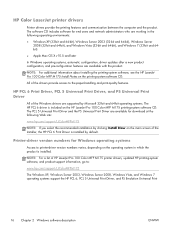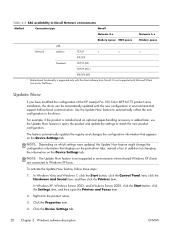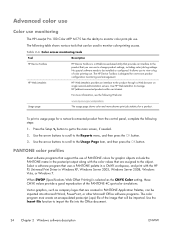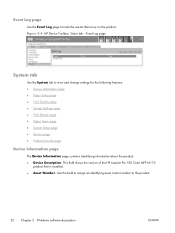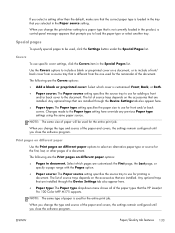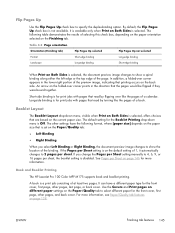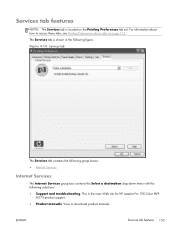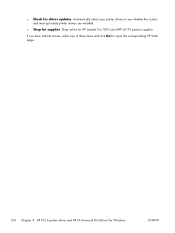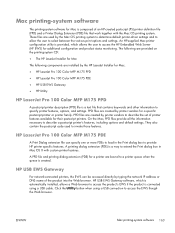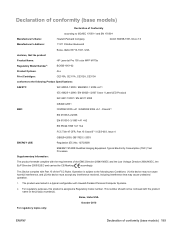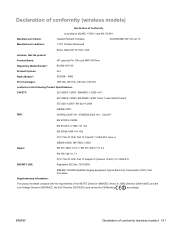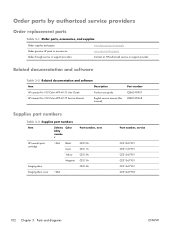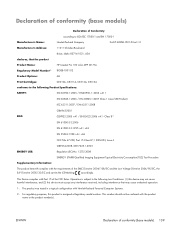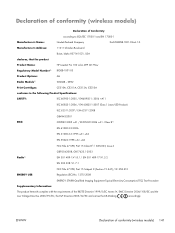HP LaserJet Pro 100 Support Question
Find answers below for this question about HP LaserJet Pro 100.Need a HP LaserJet Pro 100 manual? We have 6 online manuals for this item!
Question posted by dianastan21 on September 13th, 2013
How To Print Mirror Image
How do I print mirror image or flip image
Current Answers
Related HP LaserJet Pro 100 Manual Pages
Similar Questions
Where To Get Staples For A Hp Laserjet M4345mfp Multifunction Device
(Posted by jrodrarmand 9 years ago)
Hp Laserjet Pro 100 Color How To Reset Imaging Drum Error
(Posted by lgraybr 9 years ago)
Hp Laserjet Pro 100 Color How To Reset Imaging Drum Count Error
(Posted by bnJi 9 years ago)
How To Make Ink Print Darker On Hp Lazerjet Pro 100 Mfp M175
(Posted by mide8cer 10 years ago)
How Do I Select Mirror Or Flip Image On A Hp Officejet 4500
(Posted by Tumo 10 years ago)