HP LaserJet Pro 100 Support Question
Find answers below for this question about HP LaserJet Pro 100.Need a HP LaserJet Pro 100 manual? We have 6 online manuals for this item!
Question posted by RAM1500 on November 29th, 2012
Hp Lj 100 Mfp M175nw
Machine has engine error message, How do you clear?
Current Answers
There are currently no answers that have been posted for this question.
Be the first to post an answer! Remember that you can earn up to 1,100 points for every answer you submit. The better the quality of your answer, the better chance it has to be accepted.
Be the first to post an answer! Remember that you can earn up to 1,100 points for every answer you submit. The better the quality of your answer, the better chance it has to be accepted.
Related HP LaserJet Pro 100 Manual Pages
HP LaserJet Pro 100 Color MFP M175 - Quick Reference Guide - Page 6
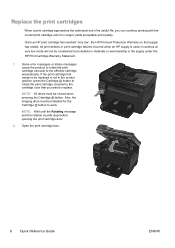
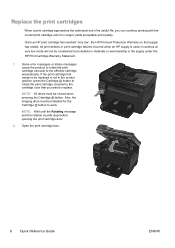
... in the supply under the HP Print Cartridge Warranty Statement.
1. If the print cartridge that supply has ended.
Also, the imaging drum must be installed for the Cartridge button to the affected cartridge automatically. Open the print cartridge door.
6 Quick Reference Guide
ENWW
Some error messages or status messages cause the product to rotate...
HP LaserJet Pro 100 Color MFP M175 - Software Technical Reference - Page 10


...for Mac 162 Mac printing-system software 163 HP LaserJet Pro 100 Color MFP M175 PPD 163 HP LaserJet Pro 100 Color MFP M175 PDE 163 HP USB EWS Gateway 163 HP Utility ...164 Supported printer drivers for Mac ... 184 Supported utilities for Mac ...188 HP Utility for Mac 188 Open the HP Utility 188 HP Utility toolbar 189 Supplies Status 190 Device Information 190 Color Usage 191 File Upload...
HP LaserJet Pro 100 Color MFP M175 - Software Technical Reference - Page 11


... Jam in Area. Turn off then turn on 204 Engine Error. Reload 204 Door open 204 55.4 error. Clear Jam and then Press [OK 205 Load Paper 205 Print Failure. Trays Configuration 193 Network Settings 193 Additional Settings 195 Message Center 195 HP Embedded Web Server (EWS 196
6 Engineering details ...197 Introduction ...197 Printing print-ready documents...
HP LaserJet Pro 100 Color MFP M175 - Software Technical Reference - Page 44


...Figure 2-1 IP address location on the configuration page
HP LASERJET 100 COLOR MFP M175NW
Config Report
Product Name
= HP LaserJet 100 color
MFP M175nw
Formatted Number
= RN000Q1
Serial Number
= CN18BC190F
Service ID
= 20349
Firmware Date
= 20101201
Smart Install SW Version
= 10/27/2010.1.0.10301.31
Location
= USA
Device Location
=
ADF Installed
= Yes
Max Monochrome Print...
HP LaserJet Pro 100 Color MFP M175 - Software Technical Reference - Page 86
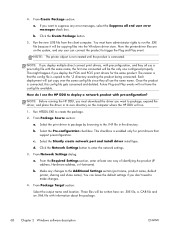
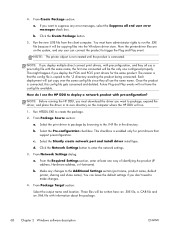
... any error messages, select the Suppress all end user error messages check ...box.
b. Click the Network Settings button to create the package.
2. From Package Target section:
Select the output name and location. Three files will be written here: an .EXE file, a .CAB file and an .XML file with preconfiguration? Now the printer-driver files are on the computer where the HP...
HP LaserJet Pro 100 Color MFP M175 - Software Technical Reference - Page 87


... not enabled.
Selected the Save as name and directory. The Network Settings dialog keeps displaying an error, and I try to suppress any error messages, select the Suppress all end user error messages checkbox. b. You must have :
1. I get a warning when I exit the HP DDU?
This button will cleanup incomplete Plug and Play events for this print
ENWW...
HP LaserJet Pro 100 Color MFP M175 - Software Technical Reference - Page 230


... program 189 Supplies Status 190 support 189 toolbar 189 trays configuration 193 Upload Fonts 192 HP Web Jetadmin about 18 Novell NetWare operating systems supported 20 Windows operating systems supported 19
error messages control panel 203
Event Log page, HP Device Toolbox (Windows) 32
exporting driver parameters 23
F file formats, supported 50 File Upload, Mac...
HP LaserJet Pro 100 Color MFP M175 - Software Technical Reference - Page 231


... user error messages 66
Pantone color profile 24
paper adding custom types 132 custom sizes 130 duplex binding settings, printer drivers 145 orientation 147 Print Data Optimization 119 settings, printer drivers 128 source setting 130 type setting 131
Paper Handling page, HP Device Toolbox (Windows) 33
Paper Types page, HP Device Toolbox (Windows) 36
Password page, HP Device...
HP LaserJet Pro 100 Color MFP M175 - User Guide - Page 11


... Check the cabling or wireless connection (network models only 139 Step 3: Check the control panel for error messages 139 Step 4: Check the paper 139 Step 5: Check the software 140 Step 6: Test print functionality... Clear jams ...149 Improve print quality ...154 Use the correct paper type setting in the printer driver 154 Adjust color settings in the printer driver 155 Use paper that meets HP ...
HP LaserJet Pro 100 Color MFP M175 - User Guide - Page 75


... Warranty Statement.
1.
ENWW
Manage print cartridges and the imaging drum 61 Once an HP print cartridge has reached "very low', the HP Premium Protection Warranty on that needs to be closed when pressing the Cartridge button. Some error messages or status messages cause the product to rotate the print cartridge carousel to work. NOTE: Wait...
HP LaserJet Pro 100 Color MFP M175 - User Guide - Page 142


... are installed
Prints a list of the supported languages. and reports the page count
HP LaserJet Pro 100 color MFP M175nw only: prints a page that are listed. Change the language by -job basis
Prints... number
● Number of pages printed
● Information about ordering new HP print cartridges and recycling used HP print cartridges
Prints a list of the control panel-menu layout.
Menu item...
HP LaserJet Pro 100 Color MFP M175 - User Guide - Page 153


... (network models only)
1. If an error message appears, resolve the error. Step 4: Check the paper
1.
Check the power-cable connections. 3.
Step 3: Check the control panel for error messages ● Step 4: Check the paper ... the input tray. Solve problems checklist
Follow these measures restores power, contact HP Customer Care. If none of these steps when trying to deactivate the Auto...
HP LaserJet Pro 100 Color MFP M175 - User Guide - Page 156
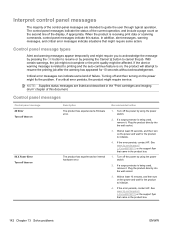
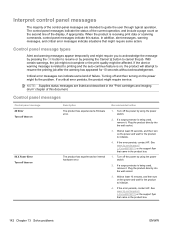
....
142 Chapter 13 Solve problems
ENWW In addition, alert messages, warning messages, and critical error messages indicate situations that might require some kind of the control-panel messages are listed and described in the product box.
1. The product has experienced an internal hardware error. If the error persists, contact HP. If a surge protector is receiving print data or...
HP LaserJet Pro 100 Color MFP M175 - User Guide - Page 158


.... If the error persists, contact HP. The product is in Tray 1
Load tray 1 , Load tray 1 PLAIN alternates with Cleaning Page [OK] to initialize.
4.
See www.hp.com/support/ LJColorMFPM175 or the support flyer that is set for the product to start the cleaning cycle. Clear the jam from the area indicated in the message, and...
HP LaserJet Pro 100 Color MFP M175 - User Guide - Page 173


... of print quality, the product prints more slowly so it can cause delays clearing jobs from the print queue.
5. Make sure the product is turned on and...error and then try sending the job again.
2. If the network is active, the light is green.
◦ Make sure that you configure the product to a wireless network, low signal quality or interference might be in cool-down mode. Install the HP...
HP LaserJet Pro 100 Color MFP M175 - User Guide - Page 205
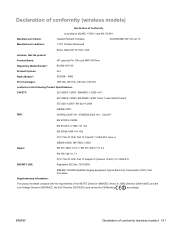
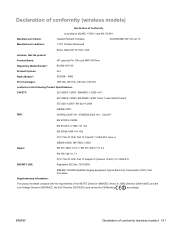
...Name:
Hewlett-Packard Company
DoC#:BOISB-1001-03-rel.1.0
Manufacturer's Address:
11311 Chinden Boulevard
Boise, Idaho 83714-1021, USA
declares, that the product
Product Name:
HP LaserJet Pro 100 color MFP M175nw
Regulatory Model Number2)
BOISB-1001-03
Product Options:
ALL
Radio Module3)
SDGOB - 0892
Print Cartridges:
CE310A, CE311A, CE312A, CE313A
conforms to the following Product...
HP LaserJet Pro 100 Color MFP M175 - User Guide - Page 214
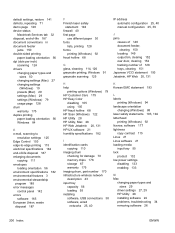
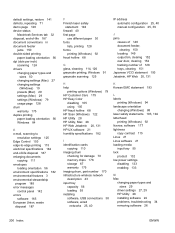
...device...program 185 error messages
control panel 142 errors
software ...clearing 152 rear door, clearing 152 tracking number of 128 trays, clearing 151 Japanese VCCI statement 193 Jetadmin, HP Web 20, 131
H help
printing options (Windows) 79 HP Customer Care 179 HP Easy Color
disabling 105 using 105 HP fraud hotline 68 HP Scan (Windows) 122 HP Utility 28 HP Utility, Mac 28 HP Web Jetadmin 20, 131 HP...
Service Manual - Page 25


... acceptable print quality. If the print cartridge that supply has ended. Some error messages or status messages cause the product to rotate the print cartridge carousel to the affected cartridge automatically. Once an HP print cartridge has reached "very low', the HP Premium Protection Warranty on that needs to be replaced is used in continue...
Service Manual - Page 121
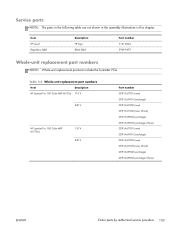
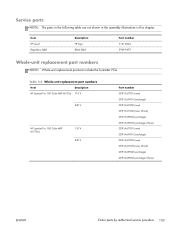
...)
ENWW
Order parts by authorized service providers 103 China) CE913-69002 (exchange) CE913-69003 (exchange; Table 3-4 Whole-unit replacement part numbers
Item
Description
HP LaserJet Pro 100 Color MFP M175a 110 V
220 V
HP LaserJet Pro 100 Color MFP M175nw
110 V 220 V
Part number CE913-67001 (new) CE913-69001 (exchange) CE913-67002 (new) CE913-67002 (new; Service parts
NOTE: The parts in...
Service Manual - Page 159
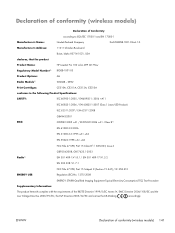
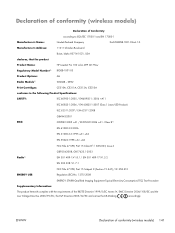
...-1 and EN 17050-1
Hewlett-Packard Company
DoC#:BOISB-1001-03-rel.1.0
11311 Chinden Boulevard
Boise, Idaho 83714-1021, USA
declares, that the product
Product Name:
HP LaserJet Pro 100 color MFP M175nw
Regulatory Model Number2)
BOISB-1001-03
Product Options:
ALL
Radio Module3)
SDGOB - 0892
Print Cartridges:
CE310A, CE311A, CE312A, CE313A
conforms to the following Product...
Similar Questions
Hp Lj M1319f Mfp Is Continues Showing Error Massage 'device Error Press [ok]'
HP LJ M1319F MFP is continues showing error massage "Device Error Press [OK]"Its asking for papers c...
HP LJ M1319F MFP is continues showing error massage "Device Error Press [OK]"Its asking for papers c...
(Posted by cancersumit 7 years ago)
Why Does My Hp Lserjet 100 Color Mfp M175 Pcl6 Print Test Page And Not Printer
que
que
(Posted by tynic 9 years ago)
Where Is The Serial Number On Hp Laserjet 100 Color Mfp M175nw
(Posted by shaqmsr 10 years ago)
Hp Lj M4345 Mfp
In hp lj m4345 when i giving any print command then it print a blank page and giving error code 51.1...
In hp lj m4345 when i giving any print command then it print a blank page and giving error code 51.1...
(Posted by pawanbisht820 11 years ago)

