HP LaserJet P4015 Support Question
Find answers below for this question about HP LaserJet P4015.Need a HP LaserJet P4015 manual? We have 25 online manuals for this item!
Question posted by emacraja on October 9th, 2013
Hp Laserjet Will Not Recognize Envelope Feeder
The person who posted this question about this HP product did not include a detailed explanation. Please use the "Request More Information" button to the right if more details would help you to answer this question.
Current Answers
There are currently no answers that have been posted for this question.
Be the first to post an answer! Remember that you can earn up to 1,100 points for every answer you submit. The better the quality of your answer, the better chance it has to be accepted.
Be the first to post an answer! Remember that you can earn up to 1,100 points for every answer you submit. The better the quality of your answer, the better chance it has to be accepted.
Related HP LaserJet P4015 Manual Pages
HP LaserJet Printer Family - Print Media Specification Guide - Page 5


...HP LaserJet printers work 2 Alternative sources of information 2
2 Guidelines for using media
Using print media 4 Preparing print media for use 4 Using paper 4 Using envelopes 11 Using labels 14 Using overhead transparencies 16 Printing on envelopes... equivalence table 30
Standard media sizes used in laser printers 31 Paper 31 Envelopes 32 Cardstock 32
Comparisons of print media to ...
HP LaserJet Printer Family - Print Media Specification Guide - Page 7


... standards discussed in this manual do not apply to paper that came with laser printers.
It also contains information to help you . Check the individual product manuals for information about what media your HP LaserJet printer. A variety of print media, including paper, envelopes, labels, and overhead transparencies, can be caused by poor-quality print media.
See...
HP LaserJet Printer Family - Print Media Specification Guide - Page 10


...printer.
Using print media
Note
This section contains information about the following activities:
q Preparing print media for use q Using paper q Using envelopes q Using labels q Using overhead transparencies q Printing on both sides of the paper q Preparing laser... laser printer and copy machines use are designed and manufactured for a specific use. Although your HP LaserJet printer ...
HP LaserJet Printer Family - Print Media Specification Guide - Page 12


... these grades of your HP LaserJet printer if the paper meets the same specifications as the paper does. Because the printer cannot sense the color of the specifications that are more stringent than 7.0. For more information about your printer's specifications, see "Guidelines for using , it cannot adjust the output colors for laser printing and advertise the...
HP LaserJet Printer Family - Print Media Specification Guide - Page 17


... emissions when heated to the printer. See the user guide that your HP LaserJet printer. q Avoid envelopes that has no control. Printing on envelopes can print on envelopes. Purchase envelopes that have baggy construction; Observe the following guidelines when purchasing and using the manual feed feature, an optional envelope tray, an optional envelope feeder, or another tray. they...
HP LaserJet Printer Family - Print Media Specification Guide - Page 23


... duplexing
Automatic duplexing requires an HP LaserJet printer that is critical. Manual duplexing
Manual duplex printing, in envelopes. Do not refeed sheets from the paper cassette trays. Note CAUTION
Printing on adhesive labels, envelopes, or overhead transparencies can cause jams, misfeeds, and print-quality problems.
Preparing laser-printed mailings
Laser printing technology is being used...
HP LaserJet Printer Family - Print Media Specification Guide - Page 37


...specific information about the media that is supported. Use only media that your HP LaserJet printer supports. Paper
Size Letter Legal Folio/foolscap Executive Tabloid/ledger Ledger full ... 195 mm
A Specifications 31 Standard media sizes used in laser printers
The following sections list the English and metric dimensions of the most commonly used paper, envelope, and cardstock sizes.
HP LaserJet Printer Family - Print Media Specification Guide - Page 47


.... and
• 205° C (401° F) for 0.1 second (0.4 second for HP color LaserJet printers) for laser printers should not discolor, melt, offset, release undesirable emissions, or break down in any way when ... reacts when exposed to the paper path. Equivalent values for paper, labels, and envelopes; furnish (composition) Composition (furnish) is the mixture of print media used to...
HP LaserJet Printer Family - Print Media Specification Guide - Page 52


... 41 envelopes 13 identifying 5 specifications, paper 10
grammage, defined 41 See also weight
gray background defined 41 troubleshooting 27
groundwood, defined 41 Gurley units 33
H
heat, fuser operations of 2 temperature specifications 10
heavy paper HP 36 standard sizes 32 troubleshooting 23 using 7
high gloss laser paper, hp 36 hollow images, troubleshooting 28 HP color LaserJet printers
bond...
HP LaserJet Printer Family - Print Media Specification Guide - Page 53


... 1 LaserJet Monochrome printers 1 LaserJet monochrome transparencies, hp 37 LaserJet paper, hp 36 LaserJet Plus 1 LaserJet printers
media designed for 1 operations 2 lasers, operations of 2 letterhead HP papers 36 specifications 8 types of 4, 6 letters, troubleshooting 28 light paper, troubleshooting 23 Lightenberg Ratio, defined 39 linen papers 6 liner, labels 15 loading duplexing 17 envelopes 26...
HP LaserJet P4010 and P4510 Series - Software Technical Reference - Page 28


...-sheet input tray (up to four additional trays) ● HP 1,500-sheet high-capacity input tray ● HP LaserJet 75-sheet envelope feeder ● HP LaserJet printer stand ● HP LaserJet automatic duplexer ● HP LaserJet 500-sheet stacker ● HP LaserJet 500-sheet stapler/stacker ● HP LaserJet 500-sheet 5-bin mailbox
NOTE: Each model can accept up to four optional 500-sheet...
HP LaserJet P4010 and P4510 Series - Software Technical Reference - Page 33


...
75-sheet Envelope Feeder Accessory install Guide
CB524-90901
500-sheet Stacker/Stapler Accessory Install Guide
CB521-90901
500-sheet 5-bin Mailbox Accessory Install Guide
CB520-90901
Printer Maintenance Kit 110 Volt Install Guide
CB388-90901
Printer Maintenance Kit 220 Volt Install Guide
CB389-90901
Duplexer Accessory Install Guide
CB519-90901
Location
The HP LaserJet P4010...
HP LaserJet P4010 and P4510 Series - Software Technical Reference - Page 160


...envelope feeder Standard top bin Rear bin Optional duplexer
Paper type Envelopes Paper Paper Paper
Optional stacker Optional stapler/stacker
Paper Paper
Optional 5-bin mailbox
Paper
Specifications
Quantity
Less than 60 g/m2 (16 lb) bond to Up to 75 envelopes... 6
The default setting is selected, the HP LaserJet P4010 and P4510 Series printer uses the source tray that supports the selected...
HP LaserJet P4010 and P4510 Series - Software Technical Reference - Page 161


... to load the media type or select another setting that the HP LaserJet P4010 and P4510 Series printer supports. Caution symbols may be in the Paper source: setting....● Bond ● Recycled ● Cardstock 176-220g ● Monochrome Laser Technology ● Labels ● Letterhead ● Envelope ● Preprinted ● Colored ● Rough
No mechanism exists for Windows...
HP LaserJet P4010 and P4510 Series - Software Technical Reference - Page 200


.... Envelope Feeder
This control specifies whether the envelope feeder is optional for Windows
ENWW
These printer models support smart duplexing. Accessory Output Bin
This control specifies whether Tray 3, 4, 5, and 6 are installed on the device. The driver generates ranges of memory that can be updated, and might show the default setting for 2-sided Printing)
The HP LaserJet P4015x...
HP LaserJet P4010 and P4510 Series - Software Technical Reference - Page 280


CAUTION: HP LaserJet printers use in laser printers. Using inkjet paper not designed for use paper that are
● Use envelopes where the seam
wrinkled, nicked, stuck together, or otherwise damaged. Media type Envelopes
Labels Transparencies Letterhead or preprinted forms Heavy paper Glossy or coated paper
Do
Do not
● Store envelopes flat.
● Do not use envelopes that is...
HP LaserJet P4010 and P4510 Series - User Guide - Page 17


.... (The keypad is installed, it must always be added through USB ● HP 500-sheet input tray (up to four additional trays) ● HP 1,500-sheet high-capacity input tray ● HP LaserJet 75-sheet envelope feeder ● HP LaserJet printer stand ● HP LaserJet automatic duplexer for HP UPD postscript emulation ● 80 device-matching screen fonts in line art and...
HP LaserJet P4010 and P4510 Series - User Guide - Page 89


... on special media. ENWW
Special paper or print media guidelines 77 CAUTION: HP LaserJet printers use envelopes that have wrinkles or bubbles, or are
● Use envelopes where the seam
wrinkled, nicked, stuck together, or otherwise damaged. HP laser paper is approved for use in laser printers.
● Do not use glossy or coated paper designed for use in...
HP LaserJet P4010 and P4510 Series - User Guide - Page 209


...to 75 envelopes.
CB520A
1,000-staple cartridge
Provides three staple cartridges. Printer stand
Provides stability when multiple optional CB525A trays are experiencing stapler failure and an HP-authorized ...you to four optional 500-sheet feeders. HP 5-bin mailbox
Provides five output bins that holds 500 sheets. Print cartridges
Item HP LaserJet print cartridge
Description 10,000-page ...
HP LaserJet P4010 and P4510 Series - User Guide - Page 222
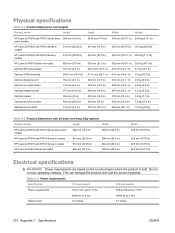
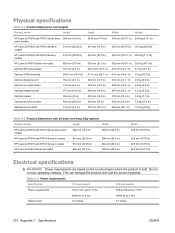
... models
514 mm (20.25 in)
HP LaserJet P4010 and P4510 Series x models
514 mm (20.25 in)
HP LaserJet P4510 Series xm model
955 mm (37.6 in)
Optional 500-sheet feeder
121 mm (4.8 in)
Optional 1500-sheet tray
263.5 mm (10.4 in)
Optional duplexing unit
154 mm (6.1 in)
Optional envelope feeder
113 mm (4.4 in)
Optional stapler...
Similar Questions
Hp Laserjet 4250 Does Not Recognize Envelope Feeder
(Posted by acertaji3 10 years ago)
Laserjet 8150 Won't Recognize Envelope Feeder
(Posted by eskiri 10 years ago)
Can The Envelope Feeder For A 4015x Take A Size 14 Envelope? If So, How Do I Se
(Posted by barbarahagen 10 years ago)
Hp Laserjet 4015 Does Not Recognize The Envelope Feeder
(Posted by totomdmu 10 years ago)
Hp Laserjet P4015x
how can I dowload free software for Hp LaserJet p4015x?
how can I dowload free software for Hp LaserJet p4015x?
(Posted by dunmunrm 11 years ago)

