HP 4250dtn Support Question
Find answers below for this question about HP 4250dtn - LaserJet B/W Laser Printer.Need a HP 4250dtn manual? We have 11 online manuals for this item!
Question posted by acertaji3 on May 14th, 2014
Hp Laserjet 4250 Does Not Recognize Envelope Feeder
The person who posted this question about this HP product did not include a detailed explanation. Please use the "Request More Information" button to the right if more details would help you to answer this question.
Current Answers
There are currently no answers that have been posted for this question.
Be the first to post an answer! Remember that you can earn up to 1,100 points for every answer you submit. The better the quality of your answer, the better chance it has to be accepted.
Be the first to post an answer! Remember that you can earn up to 1,100 points for every answer you submit. The better the quality of your answer, the better chance it has to be accepted.
Related HP 4250dtn Manual Pages
HP LaserJet Printer Family - Print Media Specification Guide - Page 17


... reliably. q Do not use pressure for using the manual feed feature, an optional envelope tray, an optional envelope feeder, or another tray. q Envelopes should lie flat and should provide you use envelopes that came with the specifications listed in your printer for HP color LaserJet printers). they will not
scorch, melt, offset, or release undesirable emissions when heated to...
HP LaserJet 4250/4350 Series - User Guide - Page 7


... information 2 User guide links ...2 Where to look for more information 2
Printer configurations ...3 Feature designations for the HP LaserJet 4250 or 4350 series printer 3
Printer features ...5 Printer parts ...8
Accessories and supplies 8 Interface ports ...10 Accessory lights ...10 Moving the printer ...11 Control panel ...12 Control-panel layout ...12 Control-panel buttons ...13 Control...
HP LaserJet 4250/4350 Series - User Guide - Page 11


...menu ...229
Appendix C Specifications
HP LaserJet 4250 or 4350 series physical specifications 231 Electrical specifications ...233 Acoustic emissions ...234 Operating environment ...235 Paper specifications ...236
Printing and paper storage environment 236 Envelopes ...237 Labels ...239 Transparencies ...239
Appendix D Printer memory and expansion
Overview ...242 Printer memory ...243
To install...
HP LaserJet 4250/4350 Series - User Guide - Page 13


... the following topics: ● Quick access to familiarize yourself with the printer for purchasing an HP LaserJet 4250 or 4350 series printer. Now that the printer is set up and ready to use, take a few moments to printer information ● Printer configurations ● Printer features ● Printer parts ● Control panel ● Software ● Selecting print media
ENWW...
HP LaserJet 4250/4350 Series - User Guide - Page 15


Feature designations for connecting to a specific feature. Models with this designation include a stapler/stacker. Model descriptions
Printer model
HP LaserJet 4250 series
HP LaserJet 4350 series
Base model
● 48 MB RAM, expandable up to 512 MB ● one 100-sheet tray and one 500-sheet tray
n model tn ...
HP LaserJet 4250/4350 Series - User Guide - Page 16


Model descriptions (continued)
Printer model
HP LaserJet 4250 series
HP LaserJet 4350 series
dtn model
● 64 MB RAM, expandable up to 512 MB
● 80 MB RAM, expandable up to 512 MB
● one 100-sheet tray and two 500-sheet trays ● one 100-sheet tray and two 500-sheet trays
● HP Jetdirect embedded print...
HP LaserJet 4250/4350 Series - User Guide - Page 17


... 4250 series printer
HP LaserJet 4350 series printer
FastRes 1200-produces 1200-dpi print quality for the HP LaserJet 4250 or 4350 series printers. ProRes 1200-produces 1200-dpi printing for automatic twosided printing.
All other models are installed, all models can feed up to 75 envelopes
ENWW
Printer features 5 When the maximum number of paper.
HP LaserJet 4250dtn...
HP LaserJet 4250/4350 Series - User Guide - Page 18


The HP LaserJet 4250dtn and dtnsl models include 80 MB RAM. All models are expandable up to a 10/100Base-TX network. The HP LaserJet 4350dtn...disk. Memory and processor
HP LaserJet 4250 series printer
HP LaserJet 4350 series printer
The HP LaserJet 4250 model includes 48 MB of RAM. All models are expandable up to a 10/100Base-TX network.
HP LaserJet 4350 series printer
HP PCL6, PCL 5, ...
HP LaserJet 4250/4350 Series - User Guide - Page 19


... STAR® partner, HewlettPackard Company has determined that this product meets ENERGY STAR® guidelines for energy efficiency. HP LaserJet 4350 series printer
N-up printing (multiple pages on one hand. Accessibility
HP LaserJet 4250 series printer
HP LaserJet 4350 series printer
The online user guide is compatible with text screen-readers. All doors and covers can be opened by...
HP LaserJet 4250/4350 Series - User Guide - Page 21
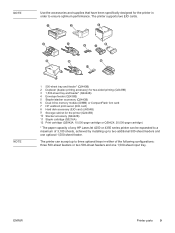
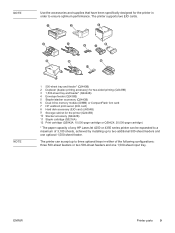
... optional 1,500-sheet feeder.
ENWW
Printer parts 9
NOTE NOTE
Use the accessories and supplies that have been specifically designed for the printer (Q2445B) 10 Stacker accessory (Q2442B) 11 Staple cartridge (Q3216A) 12 Print cartridge (Q5942A: 10,000-page cartridge or Q5942X: 20,000-page cartridge)
* The paper capacity of any HP LaserJet 4250 or 4350 series...
HP LaserJet 4250/4350 Series - User Guide - Page 47


... then click OK. 3. From HD, click Applications, then click Utilities, and then click Print Center or
Printer Setup Utility to Postscript Printer Description (PPD) File, click Auto Setup, and then click
Create. 6. Under Model Name, click HP LaserJet 4250 or 4350 series, and then click Add. 7. Installing the software after the parallel or USB cable...
HP LaserJet 4250/4350 Series - User Guide - Page 48
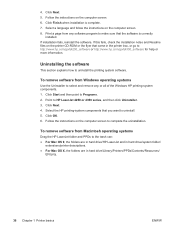
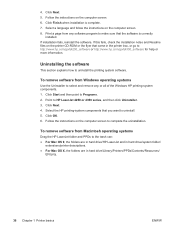
... and follow the instructions on the printer CD-ROM or the flyer that you want to http://www.hp.com/go/lj4250_software or http://www.hp.com/go/lj4350_software for help or more information.
4. Click Next. 5. Print a page from Macintosh operating systems
Drag the HP LaserJet folder and PPDs to HP LaserJet 4250 or 4350 series, and then...
HP LaserJet 4250/4350 Series - User Guide - Page 89


... Windows Me
1. Change any of the settings on the tabs. Click OK to return to close the printer driver. These settings are now the defaults for the
printer. 7. Click Settings. 3. Right-click the HP LaserJet 4250 or 4350 series printer icon. 5. Click Settings. 3. On the Advanced tab, click Printing Defaults. 7. ● To change default settings in...
HP LaserJet 4250/4350 Series - User Guide - Page 104


... to provide diagnostic and support information specific to the support site for the printer when it .
● HP Instant Support. This service analyzes your printer.
● Order Supplies. Click this tab to control network-related settings for the HP LaserJet 4250 or 4350 series printer. If you use a dial-up connection and did not connect when you...
HP LaserJet 4250/4350 Series - User Guide - Page 118


... paper-handling accessories that are installed.
106 Chapter 3 Managing and maintaining the printer
ENWW hp LaserJet 4250/4350 printers
1 2
1 3 4
5 6
1
Printer Information
Lists the model, serial number, page counts, and other information for the printer.
2
Installed Personalities and Options
Lists all printer languages that are
installed (such as PS and PCL) and lists
options that...
HP LaserJet 4250/4350 Series - User Guide - Page 142


... menu to another computer and try a new cable. Disconnect the printer from manual-feed mode.
If possible, attach the cable and printer to make sure that you know works. Print a job that an HP LaserJet 4250 or 4350 series printer is using a different cable.
The wrong printer was selected in the manual feed mode. If the computer...
HP LaserJet 4250/4350 Series - User Guide - Page 175


... For help press alternates with
For the HP LaserJet 4250 series, the message first appears when about 15% (10,000-page cartridge) or about 15% (20,000page cartridge) of using non-HP supplies or unauthorized supplies is not covered under the printer warranty. The printer is closed before the printer returns to cancel.
This message is open...
HP LaserJet 4250/4350 Series - User Guide - Page 243
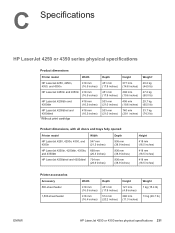
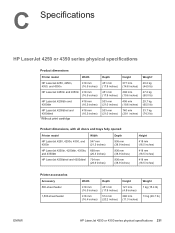
....7 kg (65.5 lb)
33.7 kg (74.3 lb)
Product dimensions, with all doors and trays fully opened
Printer model
Width
HP LaserJet 4250, 4250n, 4350, and 4350n
547 mm (21.5 inches)
HP LaserJet 4250tn, 4250dtn, 4350tn, 668 mm
and 4350dtn
(26.3 inches)
HP LaserJet 4250dtnsl and 4350dtnsl 734 mm (28.9 inches)
Depth
936 mm (38.9 inches)
936 mm (38.9 inches...
HP LaserJet 4250/4350 Series - User Guide - Page 293


... 122 Internet Explorer, versions supported
embedded Web server 90 HP Toolbox 94 HP Web Jetadmin 93 IP address Macintosh, troubleshooting 185, 188 IP address, displaying 16 ISPE (HP Instant Support Professional Edition) iii
J jams
1,500-sheet tray 139 500-sheet tray 138 duplexer 140 envelope feeder 136 first sheet, troubleshooting 128 frequent 146 fuser area...
HP LaserJet 4250/4350 Series - User Guide - Page 294
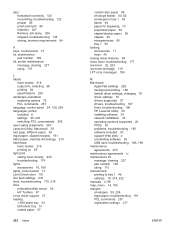
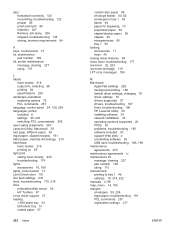
... 257 language, control panel 24, 120, 224 languages, printer included 6 settings 20, 223 switching, PCL commmands 258 laser safety statements 267 LaserJet Utility, Macintosh 30 last page, different paper 83 legal ... server 92 HP Toolbox 97 Linux driver support 27 loading 1,500-sheet tray 53 500-sheet tray 51 coated paper 67
282 Index
custom-size paper 68 envelope feeder 60, 62 envelopes in tray...
Similar Questions
Hp 4250 Is Making A Loud Noise When Printing
(Posted by lknaee 9 years ago)
Laserjet 8150 Won't Recognize Envelope Feeder
(Posted by eskiri 10 years ago)
Equalent Hp Printer For Hp Laserjet 4250 Printer
(Posted by saravana3769 11 years ago)
Hp 4250 Tn Error
appear an error at the time of printing i.e. ERROE 51.20
appear an error at the time of printing i.e. ERROE 51.20
(Posted by kokab57 12 years ago)

