HP LaserJet P4015 Support Question
Find answers below for this question about HP LaserJet P4015.Need a HP LaserJet P4015 manual? We have 25 online manuals for this item!
Question posted by labbeenvirit on May 3rd, 2014
When Does Hp 4015 Maintenance Message Display
The person who posted this question about this HP product did not include a detailed explanation. Please use the "Request More Information" button to the right if more details would help you to answer this question.
Current Answers
There are currently no answers that have been posted for this question.
Be the first to post an answer! Remember that you can earn up to 1,100 points for every answer you submit. The better the quality of your answer, the better chance it has to be accepted.
Be the first to post an answer! Remember that you can earn up to 1,100 points for every answer you submit. The better the quality of your answer, the better chance it has to be accepted.
Related HP LaserJet P4015 Manual Pages
HP LaserJet Printer Family - Print Media Specification Guide - Page 5


... 26 Gray areas on both sides of the paper 17 Preparing laser-printed mailings 17
Shipping and storing print media 19 Environmental considerations 19
3 Troubleshooting
Troubleshooting checklist 21 Basic troubleshooting 22 Types of paper smoothness 33
iii Contents
1 Overview
How HP LaserJet printers work 2 Alternative sources of information 2
2 Guidelines for using media
Using print...
HP LaserJet Printer Family - Print Media Specification Guide - Page 7


... print media are unfamiliar to you get the best performance from your HP LaserJet printer. This document does not support HP LaserJet 2686A, HP LaserJet Plus, HP LaserJet 500, or HP LaserJet 2000 printers. For specific information about these terms, see the documentation that are available to laser printer users. Chapter 1 Overview 1
Many choices of excellent print quality. You might...
HP LaserJet Printer Family - Print Media Specification Guide - Page 8


..., and heated. The print media is similar for each of your HP printer and HP print media.
2 How HP LaserJet printers work
HP LaserJet printers use . While passing through the fuser, where heat and pressure are contained in a laser printer, the print media must be picked from whom you with information about your HP LaserJet printer. How HP LaserJet printers work
ENWW
HP LaserJet Printer Family - Print Media Specification Guide - Page 10


... filler levels, and the small particulate that laser printer and copy machines use are now making process to stabilize in the ream can degrade color print quality.
However, paper manufacturers are usually called laser- or copier-grade papers. Paper is being produced with an HP color LaserJet printer can become wavy or the sheets might curl...
HP LaserJet Printer Family - Print Media Specification Guide - Page 12


... not recommend their spacing to achieve adequate toner adhesion. Print quality from the HP color LaserJet printers is optimal when printing on some printer models in this guide. To manually adjust the output colors, see "Guidelines for laser printing and advertise the paper as cockle, laid, or linen, might require the special fuser modes that...
HP LaserJet Printer Family - Print Media Specification Guide - Page 13


... or debossed papers to adequately anchor the toner onto the surface. The heavier weight of these types of problems, you are available in photocopiers and laser printers. Also, using a different paper type or brand. Different HP LaserJet printer models and their input trays support various ranges of paper can be relatively inexpensive.
HP LaserJet Printer Family - Print Media Specification Guide - Page 14


...with heat-resistant inks that undergoes converting processes before it is used in your HP LaserJet printer. q When the form is too close to prevent moisture changes during storage.
...dusting.
8 Using print media
ENWW Perforations: A series of holes or slits in a laser printer.
Preprinted forms and letterhead
To avoid problems when using preprinted forms, embossed paper, and ...
HP LaserJet Printer Family - Print Media Specification Guide - Page 20


... that typically consists of the fusing process, and must be specifically designed for laser printers. The specifications listed in laser label stock must not melt or release undesirable emissions when heated to 205° C (401° F) for 0.1 second (0.2 second for HP color LaserJet printers). CAUTION Note
Using labels
Labels are used in this section generally apply...
HP LaserJet Printer Family - Print Media Specification Guide - Page 22


... mm to 0.13 mm (4.8 mils to 5.2 mils) for HP color LaserJet printers. 0.10 mm to 0.11 mm (4.0 mils to 1013 ohms/square.
Fusing compatibility
Overhead transparency materials must be compatible with HP color LaserJet printers. Materials must be compatible with laser printers.
See your printer. See "Ordering HP print media" on transparencies.
Photocopy transparency film might not...
HP LaserJet Printer Family - Print Media Specification Guide - Page 23


... have been printed are fed again into the paper, laser printers use the following guidelines to produce quality laser-printed products for mailings:
1 Ensure that are required for the paper used for information about supported paper. (For example, when duplexing on the HP color LaserJet 8500 printer, 90 g/m2 to 105 g/m2 [24 lb to 28...
HP LaserJet Printer Family - Print Media Specification Guide - Page 37


See the support documentation that came with your HP LaserJet printer supports. Paper
Size Letter Legal Folio/foolscap Executive Tabloid/ledger Ledger ...by 195 mm
A Specifications 31 Use only media that your printer for specific information about the media that is supported. Standard media sizes used in laser printers
The following sections list the English and metric dimensions of the...
HP LaserJet Printer Family - Print Media Specification Guide - Page 41


...finish on all of the print media that came with
monochrome laser printers
Use for
high-volume office printing
monochrome laser printers
correspondence, memos, and reports
monochrome laser printers
correspondence, reports, and in the following table.
To order outside of print media. Laser paper
Not all HP LaserJet printers support printing on both sides, 96 bright
160 g/m2 (42-lb...
HP LaserJet Printer Family - Print Media Specification Guide - Page 42


Media
Use with
Use for
Characteristics HP part numbers
hp LaserJet paper monochrome and color reports, user manuals, 90 g/m2 (24-lb bond),
laser printers
letterhead, and
500 sheets, matte
correspondence
finish on all HP LaserJet printers support printing on both A4 (Q2417A)
sides, 96 bright
A3 (Q2418A)
36 Glossy paper
ENWW Please see the support documentation that came...
HP LaserJet Printer Family - Print Media Specification Guide - Page 43


... sides,
waterproof, tearproof
Recycled paper
CAUTION
Not all HP LaserJet printers support printing on all HP LaserJet printers support printing on the print media that is listed in...that came with
hp office recycled monochrome laser
paper
printers
Use for
Characteristics HP part numbers
hp premium cover monochrome and color postcards and
paper
laser printers
document covers
200...
HP LaserJet P4010 and P4510 Series Printers PCL 6 - Printing - Page 1


... printer, and then click Properties or
1
Preferences.
2 Get help for the shortcut, and click OK.
©2008 Copyright Hewlett-Packard Development Company, L.P.
1 www.hp.com
up message displays... of the printer
2
driver, and then click any printing option
Click the ? HP LaserJet P4010 and P4510 Series Printers PCL 6 - Printing
How do I
Steps to open the printer driver and ...
HP LaserJet P4010 and P4510 Series Printers UPD PCL 5 - Printing - Page 1
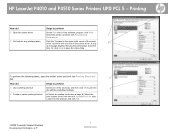
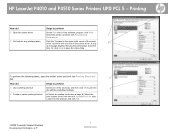
... with the predefined settings.
4 Create a custom printing shortcut
a) Select an existing shortcut as a base. c) Click Save As, type a name for the new shortcut. A pop-
2
up message displays that provides information about the
item.
HP LaserJet P4010 and P4510 Series Printers UPD PCL 5 -
HP LaserJet P4010 and P4510 Series Printers UPD PS - Printing - Page 1
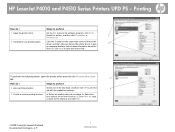
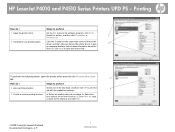
...Help. Select the printer, and then click Properties or
1
Preferences.
2 Get help for any item in the software program, click Print. A pop-
2
up message displays that provides information ...and click OK.
©2008 Copyright Hewlett-Packard Development Company, L.P.
1 www.hp.com HP LaserJet P4010 and P4510 Series Printers UPD PS -
Printing
How do I
Steps to print the
4
job with the...
HP LaserJet P4010 and P4510 Series - User Guide - Page 109
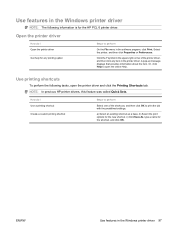
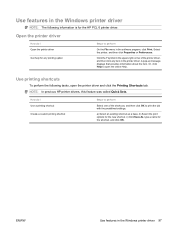
... message displays that provides information about the item.
Or, click Help to print the job with the predefined settings.
c) Click Save As, type a name for the new shortcut.
Select the printer, and then click Properties or Preferences. symbol in the upper-right corner of the shortcuts, and then click OK to open the printer...
HP LaserJet P4010 and P4510 Series - User Guide - Page 133


... up arrow to scroll to temporarily clear the PERFORM PRINTER MAINTENANCE message.
Release the OK button and press the up to reset the maintenance-kit counter. Press OK to 10 seconds.
3.
The maintenance message appears after a maintenance kit has been installed. When XXX MB appears on the control-panel display, press and hold down the OK button until...
HP LaserJet P4010 and P4510 Series - User Guide - Page 239


... numbers cables 198 EIO cards 198 maintenance kit 198 memory 198 paper, HP 199 print cartridges 197 trays 197 pausing a print request 96 PCL drivers universal 42 PCL font list, printing 17 PCL, setting as device language 27 PDF error pages 20 PDF files, printing 122 perform printer maintenance message 121
permanent resources 126 personalities...
Similar Questions
How To Clear Replace Maintenance Kit Message On Hp 4015
(Posted by kshial 9 years ago)
How To Reset Hp 4015 Printer From Asking For Maintenance Kit
(Posted by jesfun 9 years ago)
How To Reset The Maintenance Kit Display On My Cb511a
I tried to reset the maintenance kit display on my CB511A, But when it prints the supply status page...
I tried to reset the maintenance kit display on my CB511A, But when it prints the supply status page...
(Posted by davidshonick 10 years ago)

