HP LaserJet P4015 Support Question
Find answers below for this question about HP LaserJet P4015.Need a HP LaserJet P4015 manual? We have 25 online manuals for this item!
Question posted by heiRobert on March 16th, 2014
How To Clear Maintenance Message On A Hp 4015
The person who posted this question about this HP product did not include a detailed explanation. Please use the "Request More Information" button to the right if more details would help you to answer this question.
Current Answers
There are currently no answers that have been posted for this question.
Be the first to post an answer! Remember that you can earn up to 1,100 points for every answer you submit. The better the quality of your answer, the better chance it has to be accepted.
Be the first to post an answer! Remember that you can earn up to 1,100 points for every answer you submit. The better the quality of your answer, the better chance it has to be accepted.
Related HP LaserJet P4015 Manual Pages
HP LaserJet Printer Family - Print Media Specification Guide - Page 5


... smear 28 Toner specks (background scatter 28
Appendix A Specifications
U.S. Contents
1 Overview
How HP LaserJet printers work 2 Alternative sources of information 2
2 Guidelines for using media
Using print media 4...Using overhead transparencies 16 Printing on both sides of the paper 17 Preparing laser-printed mailings 17
Shipping and storing print media 19 Environmental considerations 19
...
HP LaserJet Printer Family - Print Media Specification Guide - Page 7


...pertains to HP Monochrome LaserJet printers, HP color LaserJet printers, and HP LaserJet MFPs unless otherwise noted.
This document does not support HP LaserJet 2686A, HP LaserJet Plus, HP LaserJet 500, or HP LaserJet 2000 printers.
The standards discussed in your printer or MFP supports, see the glossary in this manual do not apply to paper that came with laser printers. Check the...
HP LaserJet Printer Family - Print Media Specification Guide - Page 8


..., where heat and pressure are outlined in this document and in your printer. If you have tried the suggestions that are contained in a laser printer, the print media must be picked from whom you with information about your HP LaserJet printer. In an HP color LaserJet printer, this image passes the developing station, a dry, powdery toner is attracted to...
HP LaserJet Printer Family - Print Media Specification Guide - Page 10


... percent chemical wood pulp and are optimized for one or two reams, store the print media for laser printing.
4 Using print media
ENWW or copier-grade papers. Paper is being produced with an HP color LaserJet printer can become wavy or the sheets might be needed. All papers are designed and manufactured for the...
HP LaserJet Printer Family - Print Media Specification Guide - Page 12


... chemically stable and should be controlled and the surface designed not to print on white paper. This is because HP color LaserJet printers create colors by petroleum-based solvents or plasticizers, such as laser compatible or laser guaranteed. Paper types
This section describes the following paper types:
q Archival paper q Bond paper or letterhead q Coated paper...
HP LaserJet Printer Family - Print Media Specification Guide - Page 13


... to consider using the straightest paper path in photocopiers and laser printers.
Using short-grain heavy paper in printers that the quality and consistency of the paper, rather than...paper that is manufactured with the electrophotographic process that light is used in your HP LaserJet printer for printing and copying, and can enhance color and monochrome halftone reproductions by...
HP LaserJet Printer Family - Print Media Specification Guide - Page 14


...embossed or raised-letterhead papers. q Avoid papers that micro-perfs be used in your laser printer must be properly designed and manufactured to avoid feed or contamination problems and to 205°...and pre- q Avoid processing preprinted forms that provide a controlled tear for your HP LaserJet printer. Recycled paper
Recycled paper is used , because they perform similarly to change the ...
HP LaserJet Printer Family - Print Media Specification Guide - Page 20


...sheet (the printable surface), pressure-sensitive adhesive, and a liner (a carrier sheet coated with your printer for laser printers. If labels other than those compatible with your product to all HP color LaserJet printers support printing on labels.
Not all HP LaserJet printers.
All materials in this section when selecting label stock.
Please see the support documentation...
HP LaserJet Printer Family - Print Media Specification Guide - Page 22


...transparency film might not be compatible with laser printers.
See "Ordering HP print media" on transparencies. Electrical surface resistivity 1010 to all HP color LaserJet printers support printing on page 35 for information about using monochrome transparencies with HP LaserJet monochrome printers and color transparencies with laser printers because of the fusing process. Please...
HP LaserJet Printer Family - Print Media Specification Guide - Page 23


...'s original specifications. Automatic duplexing
Automatic duplexing requires an HP LaserJet printer that the manufacturer's recommended toner is designed especially for smaller companies...laser-printed sheets as duplex printing or duplexing, can damage your printer model or duplex accessory for information about supported paper. (For example, when duplexing on the HP color LaserJet 8500 printer...
HP LaserJet Printer Family - Print Media Specification Guide - Page 37


... 270 by 390 mm 195 by 270 mm 135 by 195 mm
A Specifications 31
See the support documentation that came with your HP LaserJet printer supports. Standard media sizes used in laser printers
The following sections list the English and metric dimensions of the most commonly used paper, envelope, and cardstock sizes. Use only media...
HP LaserJet Printer Family - Print Media Specification Guide - Page 41


...print media that came with
monochrome laser printers
Use for
high-volume office printing
monochrome laser printers
correspondence, memos, and reports
monochrome laser printers
correspondence, reports, and in the following table.
Media hp office paper
hp multipurpose paper
hp printing paper
hp color laser paper
hp color laser paper
hp premium choice LaserJet paper
Use with your product...
HP LaserJet Printer Family - Print Media Specification Guide - Page 42


... and color flyers, handouts, sales 105 g/m2 (28-lb bond), letter (Q2415A)
paper
laser printers
briefs, proposals, and 500 sheets, satin
11 by 17 (tabloid) (HPJ1724) A4 (Europe) (CHP310)
Glossy paper
CAUTION
Not all HP LaserJet printers support printing on both sides,
96 bright
letter (HPJ1124) letter, 3-hole prepunched (HPJ113H) legal (HPJ1424) 11 by 17...
HP LaserJet Printer Family - Print Media Specification Guide - Page 43


... paper, and cardstock
CAUTION
Not all HP LaserJet printers support printing on all HP LaserJet printers support printing on the print media that...HP print media 37
Please see the support documentation that came with
hp office recycled monochrome laser
paper
printers
Use for
Characteristics HP part numbers
hp premium cover monochrome and color postcards and
paper
laser printers...
HP LaserJet Printer Family - Print Media Specification Guide - Page 47


... of paper smoothness" on your HP LaserJet printer. If you want to make the...HP color LaserJet printers) for specifying paper weight and is expressed in the printer and how it is used in grams per square meter. ISO International Standards Organization.
Textured paper causes inconsistent or blotchy print and can occur. Printed output on paper that is . Paper for laser printers...
HP LaserJet P4010 and P4510 Series - Software Technical Reference - Page 96
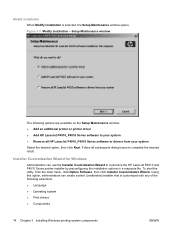
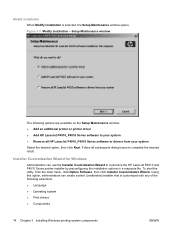
... can create a silent (unattended) installer that is selected, the Setup Maintenance window opens. Modify Installation When Modify Installation is customized with any of the following options are available on the Setup Maintenance window: ● Add an additional printer or printer driver ● Add HP LaserJet P4010_P4510 Series software to your system
Select the desired option, then...
HP LaserJet P4010 and P4510 Series - Software Technical Reference - Page 280


CAUTION: HP LaserJet printers use fusers to bond dry toner particles to the paper in your printer.
are approved for use in laser printers.
● Do not use self-stick adhesives or
other synthetic materials.
● Use only labels that have
● Use peel-off adhesive strips that are &#...
HP LaserJet P4010 and P4510 Series - User Guide - Page 89


...HP LaserJet printers use in inkjet products. Media type Envelopes
Labels Transparencies Letterhead or preprinted forms Heavy paper Glossy or coated paper
Do
Do not
● Store envelopes flat.
● Do not use in laser printers... or forms
● Do not use raised or metallic
approved for use in laser printers.
extends all the way to the paper in very precise dots. Special paper ...
HP LaserJet P4010 and P4510 Series - User Guide - Page 133


... from the product, replace certain parts when the PERFORM PRINTER MAINTENANCE message appears on .
2. The message can be reset. To check the number of gloves for handling the new transfer roller ● Tray 1 roller ● Eight feed rollers for approximately 10,000 pages by using the CLEAR MAINTENANCE MESSAGE item on the Resets submenu. Do not use...
HP LaserJet P4010 and P4510 Series - User Guide - Page 237


..., printing 17 File Upload, Macintosh 55 Finnish laser safety
statement 221 firewall settings 33 Firmware Update,...HP Web 48, 112 Jetdirect print server firmware updates 137 installing 131 part numbers 198 removing 132 settings 30 job storage accessing 93 features 93 Macintosh settings 59 jobs Macintosh settings 55 Retrieve Job menu 16
K kit, maintenance
part number 198 kit, printer maintenance...
Similar Questions
How Do I Fix An Eio 1 Error On Hp 5000n Laser Printer
How do I clear an EIO 1 error on HP 5000n laser printer
How do I clear an EIO 1 error on HP 5000n laser printer
(Posted by tbostrander 1 year ago)
Hp 5100tn Laser Printer In Windowsxp
How can I get the above printer to work with my computer's Ethernet port?My computer's Bios says tha...
How can I get the above printer to work with my computer's Ethernet port?My computer's Bios says tha...
(Posted by tonearmdesigner 2 years ago)
Getting Hp 4015 Dn Printer To Print When Staple Cartridges Empty
(Posted by leinergo 9 years ago)
How To Clear Replace Maintenance Kit Message On Hp 4015
(Posted by kshial 9 years ago)

