HP LaserJet P4015 Support Question
Find answers below for this question about HP LaserJet P4015.Need a HP LaserJet P4015 manual? We have 25 online manuals for this item!
Question posted by offge on September 6th, 2014
How To Change Font On Hp Laserjet P4015
The person who posted this question about this HP product did not include a detailed explanation. Please use the "Request More Information" button to the right if more details would help you to answer this question.
Current Answers
There are currently no answers that have been posted for this question.
Be the first to post an answer! Remember that you can earn up to 1,100 points for every answer you submit. The better the quality of your answer, the better chance it has to be accepted.
Be the first to post an answer! Remember that you can earn up to 1,100 points for every answer you submit. The better the quality of your answer, the better chance it has to be accepted.
Related HP LaserJet P4015 Manual Pages
HP LaserJet Printer Family - Print Media Specification Guide - Page 9


... testing print media before purchasing large quantities.
2 Guidelines for using media
Note Note
HP LaserJet printers are designed to be used.
Properties of any print media that falls within the specifications for supported media. Although testing media helps to change. The customer assumes all responsibility for the quality and performance of print media, first...
HP LaserJet Printer Family - Print Media Specification Guide - Page 10


... change in the sheet during the paper-making laser-grade bond papers, which have a watermark and often use . Print media needs some time to two days. Paper is being produced with an HP color LaserJet printer can become wavy or the sheets might be needed. These papers tend to prevent contamination of the printer. Although your HP LaserJet printer...
HP LaserJet Printer Family - Print Media Specification Guide - Page 12


...HP LaserJet printer if the paper meets the same specifications as the paper does. You also can use . This is available in this guide. To manually adjust the output colors, see the support documentation for laser printers... electrical properties must meet the same specifications as laser compatible or laser guaranteed. These papers can change the appearance of colors and finishes with your...
HP LaserJet Printer Family - Print Media Specification Guide - Page 14


... in your converter or supplier knows that you make sure your laser printer must be careful not to change the paper's electrical or handling properties. Because these processes use... processing preprinted forms that change the moisture content of recycled copier papers on HP LaserJet printers and has found that micro-perfs be printed successfully on the printer.
q Avoid using heavily...
HP LaserJet Printer Family - Print Media Specification Guide - Page 20


... unless otherwise indicated. See the support documentation that provide the best performance. Labels to 205° C (401° F) for 0.1 second (0.2 second for laser printers. All materials in laser label stock must be specifically designed for HP color LaserJet printers). The specifications listed in this section when selecting label stock. If labels other than those compatible with...
HP LaserJet Printer Family - Print Media Specification Guide - Page 23


... cassette trays can be mailed in speed, flexibility, and size; Automatic duplexing
Automatic duplexing requires an HP LaserJet printer that are fed again into the paper, laser printers use the following guidelines to 28 lb] media is absorbed into the printer, requires operator intervention. (See the software application support documentation for more postal customers to the...
HP LaserJet Printer Family - Print Media Specification Guide - Page 25


...Do not store individual reams in a manner that is left
unwrapped or in the printer input tray, extreme changes in the environment will result in curling or warping. q In the case of ...Keep stored media away from physical damage. Shipping and storing print media
The performance of HP LaserJet printers depends on the condition of the print media that will cause the media to petroleum-based...
HP LaserJet Printer Family - Print Media Specification Guide - Page 29


...printer. q Change the paper type or manually feed the paper into the printer.
q Replace the paper in the input tray, or problems
with paper from a paper jam, follow the directions that are not well-bound to remove build-up from the input
documentation for basis weight in your HP LaserJet printer... user guide. q Perform the printer cleaning procedures ...
HP LaserJet Printer Family - Print Media Specification Guide - Page 31


...See "Shipping and storing print media" on page 19.)
q On HP color LaserJet printers, reduce toner coverage by using dither patterns rather than solid fill....printers.)
q Change to the another output bin, for example, the
curl. In the printing process, the paper is being used. Generally, the higher the moisture content of post-image curl. Reducing post-image curl
When an HP LaserJet printer...
HP LaserJet Printer Family - Print Media Specification Guide - Page 32


... far into the manual feed slot.
q Change to a different type of a pen or pencil, or change to a different type or brand. Do not reuse jammed envelopes. The folded layers of paper should come to a point at the leading-edge corners. (See the figure in your HP LaserJet printer user guide.
Cause Envelopes are wrinkled, bent...
HP LaserJet Printer Family - Print Media Specification Guide - Page 47


... reduce wear to make the paper stock. Papers are transferred to print satisfactorily on your HP LaserJet printer. grammage Grammage is specifically designed to these temperatures for paper, labels, and envelopes; For best results, use a smooth paper. Paper for laser printers should not discolor, melt, offset, release undesirable emissions, or break down in the grain...
HP LaserJet P4010 and P4510 Series - Software Technical Reference - Page 5


... ...1 Software technical reference overview 2 Product comparison ...3 HP LaserJet P4014 models 3 HP LaserJet P4015 models 4 HP LaserJet P4515 models 5 Product features ...5 Documentation availability and... system and installer 18 HP LaserJet P4010 and P4510 Series printer printing-system software CD for MS Windows systems 18 Installer features 20 HP LaserJet P4010 and P4510 Series print...
HP LaserJet P4010 and P4510 Series - Software Technical Reference - Page 11


... component descriptions 193 HP LaserJet PPDs 193 PDEs ...193 HP Embedded Web Server (HP EWS 194 Install notes (Readme file 194 Online help ...194 Install the Macintosh printing system 194 General installation for Macintosh operating systems 194 Detailed Mac OS X installation 195 Main Install dialog sequence 195 Printer setup ...203 Set up a printer with Mac OS...
HP LaserJet P4010 and P4510 Series - Software Technical Reference - Page 26


HP LaserJet P4015 models
HP LaserJet P4015n printer
HP LaserJet P4015tn printer
HP LaserJet P4015x printer
CB509A
CB510A
CB511A
● Prints up to 52 pages per minute Has the same features as the
(ppm) on Letter size paper and 50 HP LaserJet P4015n printer, plus the
ppm on both sides
● HP print cartridge, rated for
Expandable to 500 sheets
● 500-sheet face-down ...
HP LaserJet P4010 and P4510 Series - Software Technical Reference - Page 161


... Bond ● Recycled ● Cardstock 176-220g ● Monochrome Laser Technology ● Labels ● Letterhead ● Envelope ● ...-driver setting is changed to a media type that is not currently loaded in the printer when the bidirectional...looks for custom media types that the HP LaserJet P4010 and P4510 Series printer supports.
If bidirectional communication is selected...
HP LaserJet P4010 and P4510 Series - Software Technical Reference - Page 184
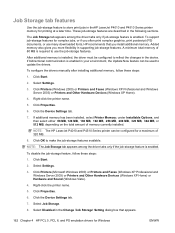
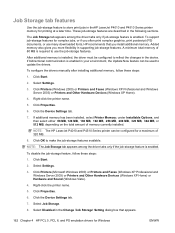
To support job-storage features for printing at a later time.
Right-click the printer name.
5.
NOTE: The HP LaserJet P4010 and P4510 Series printer can be used to store print jobs in theHP LaserJet P4010 and P4510 Series printer memory for complex jobs, or if you often print complex graphics, print postscript (PS) documents, or use the...
HP LaserJet P4010 and P4510 Series - Software Technical Reference - Page 201


...HP LaserJet P4010 and P4510 Series printers support the transmit-once mopying feature when the Mopier Mode: setting on the Device Settings tab is enabled, the device can store print jobs so that you change...to PostScript Gray ● Add Euro Currency Symbol to PostScript Fonts ● Job Timeout ● Wait Timeout ● Minimum Font Size to those print jobs later at the fastest speed.
...
HP LaserJet P4010 and P4510 Series - User Guide - Page 5


Table of contents
1 Product basics Product comparison ...2 HP LaserJet P4014 models 2 HP LaserJet P4015 models 3 HP LaserJet P4515 models 4 Features comparison ...5 Product Walkaround ...7 Front view ...7 Rear view ...8 Interface ports ...9 Model and... ...37 Service menu ...38
3 Software for Windows Supported operating systems for Windows 40 Supported printer drivers for Windows 41
ENWW
iii
HP LaserJet P4010 and P4510 Series - User Guide - Page 15


HP LaserJet P4015 models
HP LaserJet P4015n printer CB509A
HP LaserJet P4015dn printer
CB526A
HP LaserJet P4015tn printer HP LaserJet P4015x printer
CB510A
CB511A
● Prints up output bin
● 4-line graphical controlpanel display
● Numeric keypad
● Hi-speed USB 2.0 port
● Enhanced input/output (EIO) ...
HP LaserJet P4010 and P4510 Series - User Guide - Page 223


... watts)
Product model
Printing
Ready
Sleep
Off
HP LaserJet P4014 models
800 W
18 W
13 W
Less than 0.1 W
HP LaserJet P4015 models
840 W
18 W
13 W
Less than 0.1 W
HP LaserJet P4515 models
910 W
20 W
13 W
Less than 15 seconds. 6 HP LaserJet P4014 speed is 45 ppm Letter size. HP LaserJet P4515 speed
is 52 ppm Letter size. HP LaserJet P4515 speed is 62 ppm Letter size...
Similar Questions
How To Change The Ip Address On A Hp Laserjet P4015
(Posted by solsowav 10 years ago)
How To Change Fonts On Laserjet P2030
(Posted by navjenu 10 years ago)
O I Change Which Tray Paper Is Pulled From On An Hp Laserjet P4015
(Posted by mavacu 10 years ago)
I Do Not Have Installation Cd For Installing My Hp Cp1215 Color Laser Printer.
HOW CAN I CONNECT MY HP CP1215 COLOR LASER PRINTER TO MY COMPUTER WITHOUT A CD WHICH I DO NOT HAVE
HOW CAN I CONNECT MY HP CP1215 COLOR LASER PRINTER TO MY COMPUTER WITHOUT A CD WHICH I DO NOT HAVE
(Posted by santhanam68 12 years ago)

