HP LaserJet P4015 Support Question
Find answers below for this question about HP LaserJet P4015.Need a HP LaserJet P4015 manual? We have 25 online manuals for this item!
Question posted by mavacu on October 13th, 2013
O I Change Which Tray Paper Is Pulled From On An Hp Laserjet P4015
The person who posted this question about this HP product did not include a detailed explanation. Please use the "Request More Information" button to the right if more details would help you to answer this question.
Current Answers
There are currently no answers that have been posted for this question.
Be the first to post an answer! Remember that you can earn up to 1,100 points for every answer you submit. The better the quality of your answer, the better chance it has to be accepted.
Be the first to post an answer! Remember that you can earn up to 1,100 points for every answer you submit. The better the quality of your answer, the better chance it has to be accepted.
Related HP LaserJet P4015 Manual Pages
HP LaserJet Printer Family - Print Media Specification Guide - Page 8


... can provide you purchased your HP printer and HP print media.
2 How HP LaserJet printers work
HP LaserJet printers use . This is similar for an HP LaserJet printer. To print a page in a laser printer, the print media must be picked from whom you with information about your printer. To summarize, to the transfer station, where the drum contacts the paper or other print media and...
HP LaserJet Printer Family - Print Media Specification Guide - Page 9


... HP paper that is designed to characterize its print media will perform satisfactorily in your HP LaserJet printer ...HP brand media that falls within the specifications for the replacement of non-HP brand media, over which the print media will not typically damage the printer or void the warranty if the media meets those specifications. However, it is designed to change. HP LaserJet printers...
HP LaserJet Printer Family - Print Media Specification Guide - Page 14


... that meets the same specifications as standard paper (see "Guidelines for using paper" on HP LaserJet printers and has found that they provide better strength and reduce nesting, debris, and dusting.
8 Using print media
ENWW Hewlett-Packard has tested a variety of thermography). Because these processes use materials that change the paper's electrical or handling properties. However, such...
HP LaserJet Printer Family - Print Media Specification Guide - Page 25


...case of extreme humidity, keep paper and envelopes tightly wrapped in ...HP LaserJet printers depends on the condition of the print media that will cause the media to extremes in humidity or temperature. When you are shipping media across bodies of 45 to petroleum-based solvents. Storing media
Follow these guidelines when media is left
unwrapped or in the printer input tray, extreme changes...
HP LaserJet Printer Family - Print Media Specification Guide - Page 29


... sure that are listed in the input tray, or problems
with paper from the input
documentation for using paper" on page 9. For most HP LaserJet printers you can use a cleaning page to the paper fibers, they can damage the printer. Paper problems
CAUTION Note
This section provides information about conditions that can q Change the paper type or try another ream of...
HP LaserJet Printer Family - Print Media Specification Guide - Page 31


..., resulting in the input tray to reverse the direction of the paper. Generally, the higher the moisture content of the paper.
Reducing post-image curl
When an HP LaserJet printer prints a sheet of paper, the sheet can develop a curvature that came with some printers.)
q Change to a different type or brand of paper. Both the paper and the printer affect the amount of...
HP LaserJet Printer Family - Print Media Specification Guide - Page 32


... more than two thicknesses of paper. The folded layers of paper should come to a point at the leading-edge corners. (See the figure in your HP LaserJet printer user guide. q Crease the leading edge of the envelope with envelopes. q Use the printer's most common causes of jams. However, if the envelope tray is properly loaded, the envelopes...
HP LaserJet P4010 and P4510 Series Printers - Output Options - Page 1


...bin while the product is printed to perform
The top output bin collects paper face-down , and slide out the extension. Printing from Tray 1 to the rear output bin if it is printing.
©2008... rear output bin might improve performance with the last page on top (reverse order). HP LaserJet P4010 and P4510 Series Printers - To use the top output bin, be used for most print jobs, including ...
HP LaserJet P4010 and P4510 Series - Software Technical Reference - Page 5


... ...1 Software technical reference overview 2 Product comparison ...3 HP LaserJet P4014 models 3 HP LaserJet P4015 models 4 HP LaserJet P4515 models 5 Product features ...5 Documentation availability and... system and installer 18 HP LaserJet P4010 and P4510 Series printer printing-system software CD for MS Windows systems 18 Installer features 20 HP LaserJet P4010 and P4510 Series print...
HP LaserJet P4010 and P4510 Series - Software Technical Reference - Page 26


... as the
(ppm) on Letter size paper and 50 HP LaserJet P4015n printer, plus the
ppm on both sides
● HP print cartridge, rated for
Expandable to 500 sheets
● 500-sheet face-down output bin
● 100-sheet face-up to 640 MB. HP LaserJet P4015 models
HP LaserJet P4015n printer
HP LaserJet P4015tn printer
HP LaserJet P4015x printer
CB509A
CB510A
CB511A
● Prints up...
HP LaserJet P4010 and P4510 Series - Software Technical Reference - Page 159
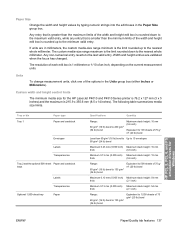
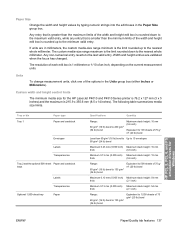
... (16 lb) bond to 135 g/m2 (36 lb) bond
Equivalent to 1,500 sheets of 75 g/m2 (20 lb) bond
HP PCL 5, PCL 6, and PS emulation drivers for the HP LaserJet P4010 and P4510 Series printer is 76.2 x 127 mm (3 x 5 inches) and the maximum is rounded up to the minimum valid entry.
Width and height...
HP LaserJet P4010 and P4510 Series - Software Technical Reference - Page 161


...HP LaserJet P4010 and P4510 Series printer supports. The default setting is returned.
Special pages
To specify special pages to a media type that is not currently loaded in the Paper source: setting. If the print-driver setting is changed....
If bidirectional communication is another tray.
When you to some paper types in the printer when the bidirectional query occurs. Supported...
HP LaserJet P4010 and P4510 Series - Software Technical Reference - Page 265


...the remote firmware update file is in the queue are changed again if you want them to reinitialize. Examples of...the host computer that are tray types, default symbol sets, and Web-access alerts.
All HP LaserJet devices leave the factory with... external paper-handling devices, and the amount of possible interruptions to the device while an update is installed. Printer messages ...
HP LaserJet P4010 and P4510 Series - Software Technical Reference - Page 284


... to 163 g/m2 (16 to 43 lb) Up to 58 lb)
HP LaserJet photo paper
minimum and maximum
sizes. Check the printer driver for Tray 2
1 The printer supports a wide range of standard and custom sizes of heavy paper.
Single sheet of HP LaserJet glossy paper or HP LaserJet photo paper for Tray 1
HP Premium Cover Paper3
200 g/m2 (53 lb) cover
Up to 25 mm...
HP LaserJet P4010 and P4510 Series - User Guide - Page 5


...HP LaserJet P4014 models 2 HP LaserJet P4015 models 3 HP LaserJet P4515 models 4 Features comparison ...5 Product Walkaround ...7 Front view ...7 Rear view ...8 Interface ports ...9 Model and serial-number label location 10
2 Control panel Control-panel layout ...12 Use the control-panel menus ...14 Use the menus ...14 Show Me How menu ...15 Retrieve Job menu ...16 Information menu ...17 Paper...
HP LaserJet P4010 and P4510 Series - User Guide - Page 15


... Letter HP LaserJet P4015n printer, HP LaserJet P4015n printer, HP LaserJet P4015n printer,
size paper and 50 ppm plus the following:
plus the following:
plus the following:
on A4 size paper
● Duplex-printing
● One additional 500-
● One additional 500-
● Embedded HP Jetdirect
accessory for automatic
sheet input tray (Tray 3)
sheet input tray (Tray 3)
networking...
HP LaserJet P4010 and P4510 Series - User Guide - Page 32


Changes the number of characters that can be printed on the HP LaserJet 4 series products. Determines whether a PDF error page prints. MANUALLY FEED [PAPER SIZE] appears on the HP LaserJet III ...page never prints. The default setting is OFF. Feeds the paper manually from Tray 1, rather than automatically from another tray. Determines whether a PS error page prints. The default ...
HP LaserJet P4010 and P4510 Series - User Guide - Page 35


... if the print resolution is set the tray type at the same speed.
300: Produces draft print quality and can be used for compatibility with the HP LaserJet III family of products.
600: Produces high print quality for text and can result in permanent damage to change the fuser mode for fast, highquality printing...
HP LaserJet P4010 and P4510 Series - User Guide - Page 209


...
Optional 500-sheet tray and feeder unit
Optional tray to increase paper capacity. CB521A
500-sheet stapler/stacker
Allows for high-volume output with the stapler unit and must be ordered separately, when it needs to be replaced. Printer stand
Provides stability when multiple optional CB525A trays are experiencing stapler failure and an HP-authorized service...
HP LaserJet P4010 and P4510 Series - User Guide - Page 223


... = 70 BTU/hour. 5 Recovery time from Sleep to change. HP LaserJet P4015 speed is 62 ppm Letter size.
3 Configuration tested (HP LaserJet P4014): LJ P4014n model, printing on A4-size paper in simplex mode 4 Configuration tested (HP LaserJet P4015): LJ P4015x model, printing on A4-size paper in simplex mode 5 Configuration tested (HP LaserJet P4515): LJ P4515x model, printing on preliminary data...
Similar Questions
How To Print From A Different Tray On A Hp Laserjet P4015
(Posted by reflwam 9 years ago)
How To Change Fuser Roller In Hp Laserjet P1006, Video
(Posted by bruniDomen 9 years ago)
How To Change Tray Settings On Hp Laserjet 4100
(Posted by Cosnoop7 10 years ago)
Hp Laserjet P4015 How To Set Paper Tray Setting On Tray
(Posted by delsuxcr 10 years ago)
How To Change Tray Selection In Hp Color Laserjet P4015
(Posted by divysAna 10 years ago)

