HP LaserJet P2055 Support Question
Find answers below for this question about HP LaserJet P2055.Need a HP LaserJet P2055 manual? We have 18 online manuals for this item!
Question posted by ShchuRah on May 19th, 2014
How To Factory Reset P2055
The person who posted this question about this HP product did not include a detailed explanation. Please use the "Request More Information" button to the right if more details would help you to answer this question.
Current Answers
Answer #1: Posted by online24h on May 25th, 2014 1:33 PM
Hello
See link below
Hope this will be helpful "PLEASE ACCEPT"
Related HP LaserJet P2055 Manual Pages
HP LaserJet Printer Family - Print Media Specification Guide - Page 5


Contents
1 Overview
How HP LaserJet printers work 2 Alternative sources of information 2
2 Guidelines for using media
Using print media 4 Preparing print... grades 29 Common paper grades and basis weights 29 Weight equivalence table 30
Standard media sizes used in laser printers 31 Paper 31 Envelopes 32 Cardstock 32
Comparisons of print media to avoid 22 Paper problems 23
Frequent paper ...
HP LaserJet Printer Family - Print Media Specification Guide - Page 7


... 1 Overview 1
Check the individual product manuals for information about what media your printer or MFP supports, see the glossary in your HP LaserJet printer. When HP LaserJet printers are unfamiliar to help troubleshoot HP LaserJet printer problems that information. 1 Overview
Note Note
HP LaserJet printers quickly and quietly produce documents of excellent print quality.
HP LaserJet Printer Family - Print Media Specification Guide - Page 8


...electrostatic image onto a rotating photosensitive drum.
As this document and in any HP LaserJet printer user guide.)
Visit HP's website at a time and transported through the worldwide network...HP printer and HP print media.
2 How HP LaserJet printers work
HP LaserJet printers use . If you have tried the suggestions that are contained in your printer. How HP LaserJet printers work
...
HP LaserJet Printer Family - Print Media Specification Guide - Page 9


...quality media, and, specifically, HP paper that is designed to work with your HP LaserJet printers (see "Ordering HP print media" on page 35). Using non-HP brand media ... change.
2 Guidelines for using media 3 Properties of print media they can also use . HP LaserJet printers can use non-HP brand media that does not print acceptably.
The customer assumes all responsibility for ...
HP LaserJet Printer Family - Print Media Specification Guide - Page 10


..., and their properties might curl soon after the package is an inaccurate term. Although your HP LaserJet printer will be used for the fillers (such as calcium carbonate, clay, or talc) must be ... to stabilize in the environment is used . Paper is being produced with an HP color LaserJet printer can become wavy or the sheets might not be needed. For larger quantities or if the...
HP LaserJet Printer Family - Print Media Specification Guide - Page 12


... appearance of dots, overlaying and varying their use colored paper in your HP LaserJet printer if the paper meets the same specifications as standard paper (see the support documentation... can produce undesirable emissions.
Coated paper
Clay- Print quality from the HP color LaserJet printers is chemically stable and should be specifically designed for archiving must be degraded by ...
HP LaserJet Printer Family - Print Media Specification Guide - Page 13


... multiple-sheet feeds or jams, or if it has the qualities and performance you want to consider using the straightest paper path in your HP LaserJet printer for specific information about its capabilities and settings. Embossed and debossed paper
Avoid heavily embossed or debossed papers to make sure that it causes print...
HP LaserJet Printer Family - Print Media Specification Guide - Page 14


... has been removed by offset lithography or engraving. q Avoid papers that will be printed successfully on HP LaserJet printers and has found that you make sure your HP LaserJet printer. Perforations: A series of holes or slits in a laser printer. q Use forms that have been printed by punching or die-cutting. and post-consumer waste paper...
HP LaserJet Printer Family - Print Media Specification Guide - Page 15


...inch) to a cutout edge or
perforation in the support documentation that came with your printer's specifications, see the support documentation that cutouts are not made at a position where ...generally apply to prevent snagging or, in the direction of a cutout to all HP LaserJet printers. CAUTION Note
The following guidelines should be considered when working with a knowledgeable vendor to...
HP LaserJet Printer Family - Print Media Specification Guide - Page 16


...
Caliper
0.09 mm to 0.17 mm (3.5 mil to 6 percent by weight. short grain for HP color LaserJet printers). Surface roughness
100 to 135 g/m2 (36 lb); Up to 205° C (401° F)...
Cuts must be degraded at outer ranges).
See the support documentation that came with your printer for specific information. Portrait feeding: long grain up to 5 percent groundwood can be smooth...
HP LaserJet Printer Family - Print Media Specification Guide - Page 17


... that have thick or curved leading edges; See the support documentation for your HP LaserJet printer. Envelopes that do not support envelopes. q Avoid envelopes that the envelope's leading .... CAUTION
Note CAUTION
Using envelopes
Early models of the HP color LaserJet printer and HP color LaserJet 5 printers do not require moistening but instead use pressure for sealing.
Observe the...
HP LaserJet Printer Family - Print Media Specification Guide - Page 18


... figure) might result in a noticeable background effect (small toner particles scattered in an HP LaserJet printer. However, a variety of the test results are folded more tightly than 105 g/m2 (28.... Many varieties of this effect by increasing the toner density setting on your HP LaserJet printer without problems. However, some envelopes to feed well and others to jam.
Larger...
HP LaserJet Printer Family - Print Media Specification Guide - Page 19


... (not baggy) to avoid wrinkling.
Moisture content
4 percent to 28 lb). Packaging
Protective box to 5.5 mil) for HP color LaserJet printers). Note
Guidelines for using media 13 Property Basis weight
Specifications
64 g/m2 to 105 g/m2 (17 lb to 6 percent by weight...different grain orientations for best performance, which is applied). Surface roughness
100 to all HP LaserJet printers.
HP LaserJet Printer Family - Print Media Specification Guide - Page 20


... compatible with a release agent). Consider the information in this section generally apply to be used , a significant risk exists for labels peeling or for HP color LaserJet printers).
The specifications listed in laser label stock must be specifically designed for paper unless otherwise indicated. All materials in this section when selecting label stock...
HP Universal Print Driver for Windows, Version 4.1 - Technical Frequently Asked Questions (FAQ) - Page 11


... • The HPBPRO.exe file causes crashes on the spooler. • Printer install hangs. The print driver retrieves the locale information and sets the default paper...
Job storage/secure printing issues
• The HP Color LaserJet 5550 does not use the client's username as default. • Navigating to Printing Shortcuts resets the Job Storage options. Active Directory issues
• Spooler...
HP LaserJet P2050 Series - Software Technical Reference - Page 169
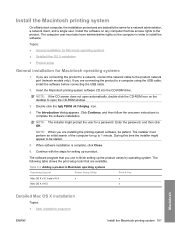
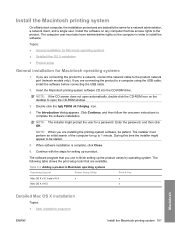
...If the CD screen does not open the CD-ROM window.
3. Double-click the hplj P2055 v8.3.0mpkg icon.
4.
When software installation is complete, click Close.
6. Table 5-3 Adding ... order to open automatically, double-click the CD-ROM icon on the computer in Macintosh operating systems
Operating System
Printer Setup Utility
Print & Fax
Mac OS X v10.3 and v10.4
x
x
Mac OS X v10.5
x
...
HP LaserJet P2050 Series - User Guide - Page 14


Product comparison
HP LaserJet P2050 Series models
HP LaserJet P2055 printer CE456A
HP LaserJet P2055d printer CE457A
HP LaserJet P2055dn printer CE459A
HP LaserJet P2055x printer CE460A
● Prints up to 35 pages per Has the same features as the
minute (ppm) on Letter size HP LaserJet P2055 model
paper and 33 ppm on A4 printer, plus the following:
size paper ● Contains 64...
HP LaserJet P2050 Series - User Guide - Page 118


.../support/ljpaperguide.
or copier.
Adjust them so they hold the stack firmly in poor condition. Reset the product. During two-sided printing, you to replace supplies, or print a supplies status...life. Replace the paper.
Check the product control panel for all HP LaserJet products, see the HP LaserJet Printer Family Print Media Guide. Paper should be picked from the tray are ...
HP Jetdirect External Print Server Products - External USB Compatibility - Page 2


...the same set of the newer USB printers cannot be sure your firmware on the CPL for the Laserjet AIO's and Officejet Pro's. HP Color LaserJet CP1515, CP1518, CP2025, CP3505, CP3525,...2600, 2605, 2700, 3000, 3600, 3700, 3800, 4610, 4650, 4700, 5550, 2820mfp, and 2840mfp; HP LaserJet P2014, P2015, P2035, P2055, P3005, P4014, P4015, P4515, 1015, 1022, 1160, 1200, 1300, 1320, 2200, 2300, 2410, 2420...
HP Jetdirect External Print Server Products - External USB Compatibility - Page 3


..., L7500, L7600, L7700, 8000, and 8500
Also works with these USB network-capable HP printers:
HP Color LaserJet CM1015/1017mfp*, CM3530mfp*, CM4730mfp*, CM6030mfp*, CM6040mfp*, 4730mfp*, 9500mfp*; HP Photosmart 1100, 1200, 1300, 7000**, and 8000 series; HP LaserJet P2014, P2015, P2035, P2055, P3005, P4014, P4015, P4515, 1015, 1022, 1150, 1160, 1200, 1300, 2200, 2300, 2410...
Similar Questions
How To Factory Reset Hp Color Laserjet Cp2025
(Posted by supEASup 10 years ago)
How To Factory Reset A Hp Laserjet Pro 400 Menu Access Is Disabled
(Posted by maLEF 10 years ago)


