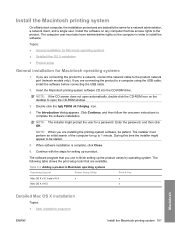HP LaserJet P2055 Support Question
Find answers below for this question about HP LaserJet P2055.Need a HP LaserJet P2055 manual? We have 18 online manuals for this item!
Question posted by rotsnoa on March 22nd, 2014
How To Cold Reset P2055
The person who posted this question about this HP product did not include a detailed explanation. Please use the "Request More Information" button to the right if more details would help you to answer this question.
Current Answers
Answer #1: Posted by techygirl on March 22nd, 2014 10:48 AM
Please perform the following:
Super NVRAM init
When a super NVRAM init is performed, the all-in-one language and telecom country/region settings
are undefined. The user is prompted to set the language and telecom country/region. Until these settings
are defined, the all-in-one will not return to the Ready state.
CAUTION A Super NVRAM init erases all data that is stored in both the unprotected and
protected NVRAM memory.
To perform a super NVRAM init
1. Turn off the all-in-one.
2. Press and hold down the * and 5 buttons.
3. Continue to hold down the buttons while you turn on the all-in-one. Hold the buttons throughout
the entire power-on sequence.
4. When Permanent Storage Init. appears on the control-panel display, release the buttons.
5. When prompted, set the language and telecom country/region.
6. Allow the all-in-one to return to Ready before using it.
Super NVRAM init
When a super NVRAM init is performed, the all-in-one language and telecom country/region settings
are undefined. The user is prompted to set the language and telecom country/region. Until these settings
are defined, the all-in-one will not return to the Ready state.
CAUTION A Super NVRAM init erases all data that is stored in both the unprotected and
protected NVRAM memory.
To perform a super NVRAM init
1. Turn off the all-in-one.
2. Press and hold down the * and 5 buttons.
3. Continue to hold down the buttons while you turn on the all-in-one. Hold the buttons throughout
the entire power-on sequence.
4. When Permanent Storage Init. appears on the control-panel display, release the buttons.
5. When prompted, set the language and telecom country/region.
6. Allow the all-in-one to return to Ready before using it.
Thanks
Techy Girl