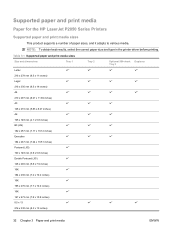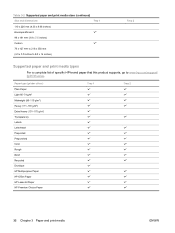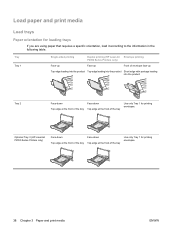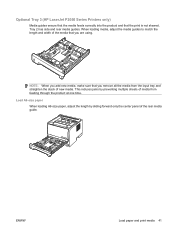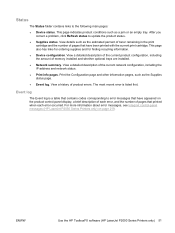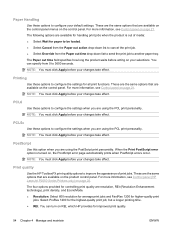HP LaserJet P2050 Support Question
Find answers below for this question about HP LaserJet P2050.Need a HP LaserJet P2050 manual? We have 19 online manuals for this item!
Question posted by LuRemin on May 14th, 2014
How To Install P2050 Extra Paper Tray
The person who posted this question about this HP product did not include a detailed explanation. Please use the "Request More Information" button to the right if more details would help you to answer this question.
Current Answers
Related HP LaserJet P2050 Manual Pages
Similar Questions
Hp Laserjet P2050 Will Not Automatically Pull Paper From The Different Trays
during printing
during printing
(Posted by gracedevils 10 years ago)
How To Instal An Extra Paper Tray Feeder For Hp Laserjet 2420 Nd
(Posted by sk8dbib 10 years ago)
When Install Printer Driver For The Hp Laserjet P2050 Series Printer It
generates an error print spooler issus
generates an error print spooler issus
(Posted by stazeshan 10 years ago)
How To Install An Extra Paper Tray On P2055dn
(Posted by adiijan 10 years ago)
Hp Laserjet P2050 Pcl6. We Moved The Printer. Now It Prints An Extra Page With
Now it prints an extra page when printing other documents with this at the top. " GET /DevMgmt/Dis...
Now it prints an extra page when printing other documents with this at the top. " GET /DevMgmt/Dis...
(Posted by doc1952 11 years ago)