HP 2420 Support Question
Find answers below for this question about HP 2420 - LaserJet B/W Laser Printer.Need a HP 2420 manual? We have 16 online manuals for this item!
Question posted by sk8dbib on January 26th, 2014
How To Instal An Extra Paper Tray Feeder For Hp Laserjet 2420 Nd
The person who posted this question about this HP product did not include a detailed explanation. Please use the "Request More Information" button to the right if more details would help you to answer this question.
Current Answers
There are currently no answers that have been posted for this question.
Be the first to post an answer! Remember that you can earn up to 1,100 points for every answer you submit. The better the quality of your answer, the better chance it has to be accepted.
Be the first to post an answer! Remember that you can earn up to 1,100 points for every answer you submit. The better the quality of your answer, the better chance it has to be accepted.
Related HP 2420 Manual Pages
HP LaserJet Printer Family - Print Media Specification Guide - Page 10


... sheets might curl soon after the package is an inaccurate term. Although your HP LaserJet printer will be controlled as well as those of photocopier papers. Print media needs some time to stabilize in the sheet during the paper-making laser-grade bond papers, which it for one or two reams, store the print media for use...
HP LaserJet Printer Family - Print Media Specification Guide - Page 12


...use an HP color LaserJet printer to print on page 9). Discuss archival requirements with your printer. Coated paper
Clay- However, colored paper can use . Some archival demands are using paper" on colored paper that meets all of your printer.
6 Using print media
ENWW
When these grades of colors and finishes with properties optimized for laser printers. Paper types
This...
HP LaserJet Printer Family - Print Media Specification Guide - Page 41


...Use for
high-volume office printing
monochrome laser printers
correspondence, memos, and reports
monochrome laser printers
correspondence, reports, and in the following table.
To order outside of print media.
Media hp office paper
hp multipurpose paper
hp printing paper
hp color laser paper
hp color laser paper
hp premium choice LaserJet paper
Use with your product to determine if...
HP LaserJet Printer Family - Print Media Specification Guide - Page 48


...-consumer waste Manufactured material that are heavier than 60 g/m2 will absorb or lose moisture depending on one piece of paper from another. Pre-consumer waste can be office paper, mail, used in HP LaserJet printers must meet the guidelines and specifications listed in the air around it has been manufactured.
Smoothness usually is to...
HP LaserJet 2400 Series - Software Technical Reference (External) - Page 15


...disk layout ...287 Mac OS Classic installation 288 Main Install dialog box sequence 288 HP LaserJet Screen Fonts Installer dialog box sequence 290 Mac OS X installation...291 Main Install dialog box sequence 291
7 Engineering Detail Introduction ...2. 97 Media attributes ...297 Paper sources and destinations 297 Paper-tray configurations...297 Paper-source commands...298 Media types and sizes...
HP LaserJet 2400 Series - Software Technical Reference (External) - Page 26


... of the product since installation, the driver can be customized and distributed in the driver. HP LaserJet documentation
This section describes the HP LaserJet 2410, 2420, and 2430 printer documentation that permits HP software to be detected include the duplexing unit, optional paper tray, and dual inline memory modules (DIMMs).
HP Driver Preconfiguration
HP Driver Preconfiguration is...
HP LaserJet 2400 Series - Software Technical Reference (External) - Page 73


... tray ...installed, the presence of external paper-handling devices, and the amount of the configuration page printout.
Software description
Downloading the new firmware from the HP Web site
For support information about downloading new firmware from the Web, go to www.hp.com/go/ lj2410_firmware for the HP LaserJet 2410 printer, www.hp.com/go/lj2420_firmware for the HP LaserJet 2420 printer...
HP LaserJet 2400 Series - Software Technical Reference (External) - Page 155


...Options
Model
Duplexer
HP LaserJet 2410 or HP LaserJet 2420 printer
HP LaserJet x 2420d printer
HP LaserJet 2420n printer
HP LaserJet x 2420dn printer
HP LaserJet 2430t printer
HP LaserJet 2430tn printer
HP LaserJet x 2430dtn printer
Mopier Enabled
500-Sheet Paper Tray
Other Options (in the Printer Model text box does not change.
Automatic two-sided printing is installed and working, the...
HP LaserJet 2400 Series - Software Technical Reference (External) - Page 227


... to Tray Assignment options
■ Font Substitution Table and External Fonts option
■ Postscript options (for managing the HP LaserJet 2410, 2420, and 2430 printers.
You can assign a form (which that
HP PCL 6, HP PCL 5e, and PS emulation unidriver features
211 When a form is matched to each of your printer media sources. The HP LaserJet 2410, 2420, and 2430 printers support...
HP LaserJet 2400 Series - Software Technical Reference (External) - Page 246
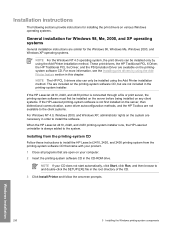
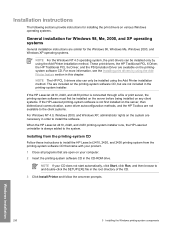
... printing-system components For more information, see the Installing print drivers by using the Add Printer feature section in the root directory of the CD.
3 Click Install Printer and follow the onscreen prompts.
When the HP LaserJet 2410, 2420, and 2430 printing-system installer runs, the HP LaserJet uninstaller is not first installed on the server, then bidirectional communication, some...
HP LaserJet 2400 Series - Software Technical Reference (External) - Page 248


... order and appearance of dialog boxes can vary among operating systems.
The typical installation includes the following components: ■ HP LaserJet 2410, 2420, and 2430 PCL 6 driver ■ Screen fonts ■ Hewlett Packard LaserJet 2410/2420/2430 series Printing System Install Notes ■ HP LaserJet 2400 Series User Guide The following illustration represents an overall path through the...
HP LaserJet 2400 Series - Software Technical Reference (External) - Page 300


... on the HP LaserJet 2410, 2420, and 2430 printers, but can either use these screen fonts directly from the HP LaserJet 2410, 2420, and 2430 printer software CD or obtain them from www.hp.com/support/lj2410 for the HP LaserJet 2410 printer, www.hp.com/support/lj2420 for the HP LaserJet 2420 printer, or www.hp.com/support/lj2430 for the HP LaserJet 2430 printer. ■ Albertus Extra Bold ■...
HP LaserJet 2400 Series - Software Technical Reference (External) - Page 303
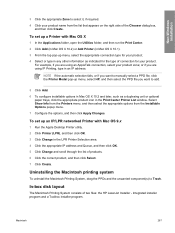
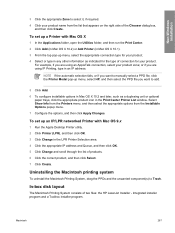
...: the HP LaserJet Installer -
Macintosh
287 Non-Windows installation
3 Click the appropriate Zone to Trash. To set up menu, select the appropriate connection type for your product zone; or if you are using IP Printing, type in any other information as a duplexing unit or optional
paper trays, click the appropriate product icon in the LPR Printer Selection...
HP LaserJet 2400 Series - Software Technical Reference (External) - Page 304
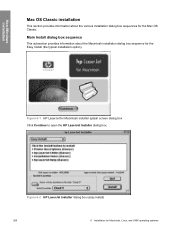
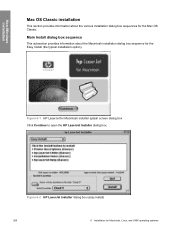
... for the Mac OS Classic. Figure 6-1 HP LaserJet for Macintosh, Linux, and UNIX operating systems
Figure 6-2 HP LaserJet Installer dialog box (easy install)
288
6 Installation for Macintosh installer splash screen dialog box Click Continue to open the HP LaserJet Installer dialog box.
Non-Windows installation
Mac OS Classic installation
This section provides information about the...
HP LaserJet 2400 Series - Software Technical Reference (External) - Page 313


... for the HP LaserJet 2410, 2420, and 2430 printers:
Table 7-1 HP LaserJet 2410, 2420, and 2430 printer paper sources and destinations
Paper sources Paper destinations
Multipurpose tray (tray 1) 250-sheet paper tray (tray 2) 500-sheet paper tray (tray 3) main output bin
Standard Standard Optional Standard
Paper-tray configurations
The HP LaserJet 2410 and the HP LaserJet 2420 printer models...
HP LaserJet 2400 Series - Software Technical Reference (External) - Page 314


...
Tray number
HP LaserJet 2410 printer
Tray 1
HP LaserJet 2420 printer
Tray 2 Tray 3 Tray 1
HP LaserJet 2420d printer
Tray 2 Tray 3 Tray 1 Tray 2
HP LaserJet 2420n printer HP LaserJet 2420dn printer
Tray 3 Tray 1 Tray 2 Tray 3 Tray 1 Tray 2 Tray 3
HP LaserJet 2430t printer
Tray 1 Tray 2 Tray 3
HP LaserJet 2430tn printer Tray 1 Tray 2 Tray 3
HP LaserJet 2430dtn printer Tray 1 Tray 2 Tray...
HP LaserJet 2400 Series - User Guide - Page 16


...HP LaserJet 2410 printer
HP LaserJet 2420 series printer
HP LaserJet 2430 series printer
Includes a 100-sheet manualfeed input tray and a 250-sheet input tray. Compatible with an optional 500-sheet paper feeder.
Includes a 100-sheet manualfeed input tray and a 250-sheet input tray. Includes a 100-sheet manualfeed input tray and a 250-sheet input tray. Speed
HP LaserJet 2410 printer...
HP LaserJet 2400 Series - User Guide - Page 17


... card.
Additional fonts can be added by installing a CompactFlash font card. Additional fonts can be added by installing a CompactFlash font card.
HP LaserJet 2420 series printer
HP PCL6, PCL 5e, and HP PostScript® (PS) 3 emulation.
80 fonts for Microsoft® Windows®. HP LaserJet 2430 series printer
HP PCL6, PCL 5e, and HP PostScript® (PS) 3 emulation.
80 fonts...
Service Manual - Page 14


..., HP LaserJet 2400 series 225 PCAs, HP LaserJet 2400 series 226 500-Sheet paper feeder, HP LaserJet 2400 series 227 Circuit diagram (1 of 2 228 Circuit diagram (2 of 2 229 ECU wiring...230 Timing diagram, HP LaserJet 2400 series 231 Covers...238 Internal components (1 of 4 240 Internal components (2 of 4 244 Internal components (3 of 4 248 Internal components (4 of 4 250 Tray 2 pickup...
Service Manual - Page 18
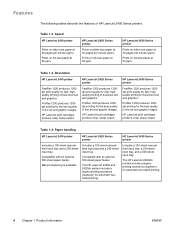
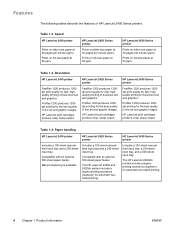
.... Paper handling
HP LaserJet 2410 printer
HP LaserJet 2420 Series printer
HP LaserJet 2430 Series printer
Includes a 100-sheet manualfeed input tray and a 250-sheet input tray.
ProRes 1200 produces 1200dpi printing for automatic twosided printing.
HP LaserJet print cartridges produce crisp, sharp output.
Compatible with an optional 500-sheet paper feeder. Table 1-3. HP LaserJet...
Similar Questions
How To Clear Paper Stuck In Hp Laserjet 2420 Printer
(Posted by MoniBookl 9 years ago)
How To Select Default Tray In Hp Laserjet 2420 Printer
(Posted by fasiMa 9 years ago)
How To Set Default Paper Tray On Hp Laserjet P3015
(Posted by niMaryB 9 years ago)
How To Choose A Default Tray In Hp Laserjet 2420
(Posted by cdAlic 10 years ago)
How Do You Add A Paper Tray To Hp Laserjet P2055d
(Posted by Younorth 10 years ago)

