HP LaserJet P2050 Support Question
Find answers below for this question about HP LaserJet P2050.Need a HP LaserJet P2050 manual? We have 19 online manuals for this item!
Question posted by kitashi on March 3rd, 2014
How I Can Check The Print Job History In Hp Laserjet 4250 Either Ip Address Or
host name
Current Answers
There are currently no answers that have been posted for this question.
Be the first to post an answer! Remember that you can earn up to 1,100 points for every answer you submit. The better the quality of your answer, the better chance it has to be accepted.
Be the first to post an answer! Remember that you can earn up to 1,100 points for every answer you submit. The better the quality of your answer, the better chance it has to be accepted.
Related HP LaserJet P2050 Manual Pages
HP LaserJet Printer Family - Print Media Specification Guide - Page 7


... printer for selecting and using print media to help troubleshoot HP LaserJet printer problems that might encounter some terms that came with laser printers. For specific information about print-media specifications. 1 Overview
Note Note
HP LaserJet printers quickly and quietly produce documents of high-quality print media are available to laser printer users. A variety of print...
HP LaserJet Printer Family - Print Media Specification Guide - Page 10


... edges in the ream can degrade color print quality. Papers that laser printer and copy machines use .
Using paper
"Plain paper" is significant, a week or more prestigious look or feel. Although your HP LaserJet printer will be properly bound or sealed in which have properties that is opened. Using print media
Note
This section contains information about...
HP LaserJet Printers - USB Walk Up Printing - Page 2


... different internal components allowing one partition will not be printed. These are not fully supported but the printer will be the first supported partition type on the latest HP LaserJet printers and MFPs. After queuing a file, the user can also be accessible to the user for host USB please go to access the file. The quality...
HP LaserJet Printers - USB Walk Up Printing - Page 5


...type in a standard way for HP and non-HP applications. This only prevents users from printing jobs from USB storage devices. It...printer detects all installed USB storage devices and configures them in the printers IP address (192.168.0.0).
SECURITY CONCERNS
Write permissions Each time the printer is possible to disable "job retrieve" access to USB storage devices by configuring the printer...
HP LaserJet P2050 Series - Paper and Print Media Guide - Page 13


... is designed to withstand this technology could damage your print driver to obtain the best print results.
Using inkjet paper not designed for use fusers to bond dry toner particles to obtain satisfactory results. not approved for laser printers.
● Place transparencies on special media. CAUTION: HP LaserJet printers use in very precise dots. Use the following...
HP LaserJet P2050 Series - Software Technical Reference - Page 207


CAUTION: HP LaserJet printers use self-stick adhesives or
other synthetic materials.
HP laser paper is designed to the corner of
the ...precise dots. ENWW
Media attributes 189
When using special paper or print media, be sure to obtain the best print results. Engineering details
Table 6-1 Supported paper and print media sizes (continued)
Size and dimensions
Tray 1
Tray 2
16K...
HP LaserJet P2050 Series - User Guide - Page 61


...not approved for laser printers.
● Place transparencies on special media. Use the following guidelines to set the type and size in your printer.
CAUTION: HP LaserJet printers use in inkjet ...print media
approved for use in laser printers. ENWW
Special paper or print media guidelines 49 When using special paper or print media, be sure to obtain satisfactory results. it is HP...
HP LaserJet P2050 Series - User Guide - Page 145


...
Item HP LaserJet print cartridge
Description Standard-capacity cartridge High-capacity cartridge
Part number CE505A CE505X
Memory
Item
Description
44 x 32-pin DDR2 memory DIMM (dual inline memory module)
Boosts the ability of printing.
Part numbers
The following list of accessories was current at the time of the product to handle large or complex print jobs...
HP Printers - Supported Citrix Presentation Server environments - Page 24


... environments. Answer: Check the LaserJet, Business Inkjet, Designjet, Deskjet, and ink-based All-in Citrix? Unresolved issues
HP Deskjet printer drivers will be considerably larger than PCL-based jobs, which is listed as supported. Microsoft issues
HP printer with Feature Release 1 and Service Pack 1 or greater. However, HP and Citrix do test print drivers and printers in Citrix...
HP Printers - Supported Citrix Presentation Server environments - Page 27


...autocreation, legacy client printers, printer property retention print job routing, printer mapping, printer driver configuration, and session printers
27 Test methodology HP LaserJet/Business Inkjet/Designjet/Deskjet printers were attached to them. Printer model tested
HP Color LaserJet 3000
HP LaserJet 4000 HP Business Inkjet 1100 HP Deskjet D2360 HP Deskjet 5440 HP Designjet 4000 PostScript...
HP Printers - Supported Citrix Presentation Server environments - Page 28


... could print successfully to the Citrix XenApp™ server farm. These printers were configured for the printers were downloaded from the HP Driver Support website. When the Session printers policy is configurable by creating TCP/IP ports and connecting to the printers using parallel cables, or were installed by printer policies was checked to verify operability with printer management...
Service Manual - Page 16


... product checks for an authentic HP print cartridge at installation. ● Integration with HP Sure Supply Web site for replacement-cartridge reordering ● Microsoft® Windows® 2000, Windows® Server 2003, Windows® XP, and Windows Vista™ ● Macintosh OS X V10.3, V10.4, and V10.5 ● Novell NetWare (TCP/IP only) (HP LaserJet P2055dn and HP LaserJet P2055x...
Service Manual - Page 63
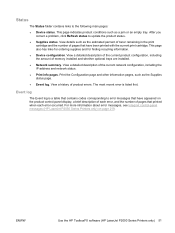
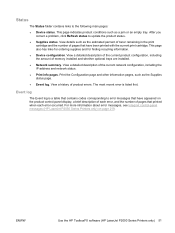
... been printed with the current print cartridge. View a detailed description of product errors. View a history of the current network configuration, including the IP address and network status.
● Print info ...to error messages that have appeared on page 219. ENWW
Use the HP ToolboxFX software (HP LaserJet P2050 Series Printers only) 51 Event log
The Event log is listed first. This ...
Service Manual - Page 67
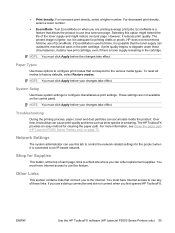
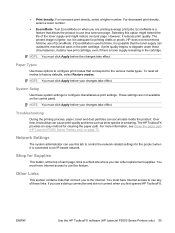
...print quality.
These settings are printing average print jobs. NOTE: You must click Apply before the changes take effect. For more information, see Clean the paper path (HP LaserJet P2050 Series Printers only) on the control panel. For decreased print... to a Web site where you to an IP-based network.
Troubleshooting
During the printing process, paper, toner and dust particles can ...
Service Manual - Page 79


... memory (HP LaserJet P2050 Series Printers only) 67 Turn the product on . If the amount of memory has not increased, the DIMM might not be installed correctly, or the DIMM might have been incorrectly installed. Reconnect the interface cable or cables and the power cord.
9. Resources that was successful.
1. Check that the installation was printed before...
Service Manual - Page 201


... formatter is not installed correctly. The printer driver is defective. Remove and then reinstall the product software. Make sure that are interfering with the computer-product communications.
Replace the formatter. HP LaserJet P2050 Series on page 130 or Formatter PCA;
If the engine test page does not print, check all the connectors on the ECU, and...
Service Manual - Page 205
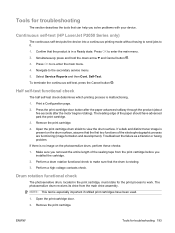
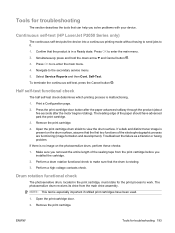
...
five seconds after the motor begins rotating). Drum rotation functional check
The photosensitive drum, located in a Ready state. Open the print-cartridge door. 2. Continuous self-test (HP LaserJet P2050 Series only)
The continuous self-test puts the device into a continuous printing mode without having to send jobs to work. To terminate the continuous self-test, press the...
Service Manual - Page 234
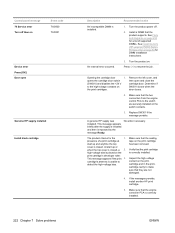
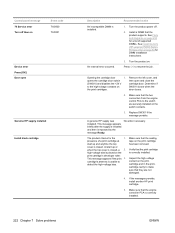
...print cartridge has been removed. Opening the cartridge door
1. The product checks for a list of a print cartridge at
start up and anytime the top
cover is installed. presence of supported DIMMs. See Install memory (HP LaserJet P2050 Series Printers...that the print cartridge is closed .
opens the cartridge door switch
(SW301) and disables the +24 V
to resume the job.
Determine...
Service Manual - Page 254


... settings might change when you use to another HP LaserJet product
The product may contain blank pages.
Reinstall the print cartridge. To check the product, print a Demo page. Table 7-16 Printed page is removed. Make sure that you are different, the page format
might be correct for your new printer driver or settings. ●
Create documents and...
Service Manual - Page 267


...or complex print jobs.
32 MB 64 MB 128 MB
256 MB
Part number CB420A CB421A CB422A CB423A
Cables and interfaces
Item HP Jetdirect external print server accessories
USB cable
Description
Part number
HP Jetdirect en1700
J7942G
HP Jetdirect en3700
J7942G
HP Jetdirect ew2400 USB wireless print J7951G server
HP Jetdirect 175x
J6035G
HP USB network print adapter HP wireless printing upgrade...
Similar Questions
Why Do You Have To Press Ok To Print A Print Job On Hp Laserjet
(Posted by misbento 9 years ago)
How To Print Envelopes On Hp Laserjet P2050 Series
(Posted by dpag9jeri 10 years ago)
How To Reset Print Jobs On Hp Laserjet P2035n
(Posted by wandBuf 10 years ago)
How To Increase Printing Speed Of Hp Laserjet P2050 Series Pcl 6
(Posted by dondJAN 10 years ago)

