HP LaserJet P2030 Support Question
Find answers below for this question about HP LaserJet P2030.Need a HP LaserJet P2030 manual? We have 15 online manuals for this item!
Question posted by MikeWba on October 29th, 2013
How To Install Hp Laserjet P2030
The person who posted this question about this HP product did not include a detailed explanation. Please use the "Request More Information" button to the right if more details would help you to answer this question.
Current Answers
There are currently no answers that have been posted for this question.
Be the first to post an answer! Remember that you can earn up to 1,100 points for every answer you submit. The better the quality of your answer, the better chance it has to be accepted.
Be the first to post an answer! Remember that you can earn up to 1,100 points for every answer you submit. The better the quality of your answer, the better chance it has to be accepted.
Related HP LaserJet P2030 Manual Pages
HP LaserJet P2030 Series - Manage and Maintain - Page 5
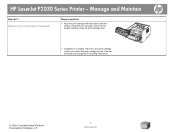
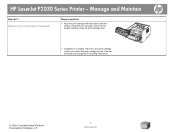
... print cartridge with the tracks inside the product, insert the print cartridge until it is firmly seated, and then close the print-cartridge door.
6 Installation is complete. HP LaserJet P2030 Series Printer - Place the used print cartridge in the box in which the new cartridge arrived. See the enclosed recycling guide for recycling instructions.
©...
HP LaserJet P2030 Series - Print Tasks - Page 11


... click the Paper/Quality
2
tab.
3 Select Preprinted from the Type is drop-down list.
3
4 Click OK.
4
© 2008 Copyright Hewlett-Packard Development Company, L.P.
1 www.hp.com HP LaserJet P2030 Series Printer - Print on preprinted letterhead or forms
How do I? Print tasks
Print on preprinted letterhead or forms
NOTE: To obtain best results, select the correct...
HP LaserJet P2030 Series - Print Tasks - Page 12


... best results, use only HP-brand paper and print media designed for laser printers or multiuse.
Steps to obtain the best print results.
2 On the printer driver, on the Paper/Quality... transparencies
How do I? HP LaserJet P2030 Series Printer -
Tray 2
● Face down list.
3
4 Click OK.
4
© 2008 Copyright Hewlett-Packard Development Company, L.P.
1 www.hp.com Print tasks
Print...
HP LaserJet P2030 Series - Software Technical Reference - Page 5


... HP LaserJet P2030 Series Animated Getting Started Guide 18 Installer features 19 HP LaserJet P2030 Series print drivers 20 Select the best print driver 20 Complete LaserJet printing system (Recommended Install 20 HP LaserJet P2030 Series host-based driver 21 HP PCL 5e Universal Print Driver 21 HP print drivers 21 Driver version numbers for MS Windows operating systems 22 HP Easy Printer...
HP LaserJet P2030 Series - Software Technical Reference - Page 9


...Troubleshooting the printer setup 138 Remove software for Macintosh ...139 Supported utilities for Macintosh ...139 HP Embedded Web Server (HP LaserJet P2035n only 139
6 Engineering details Introduction ...141 Media attributes ...142 Media sizes ...142 Supported paper types 144 Tray and bin capacity ...144 Troubleshooting checklist ...146 Hewlett-Packard LaserJet P2030 Series Install Notes 147...
HP LaserJet P2030 Series - Software Technical Reference - Page 11


... 6-1 Table 6-2
Software technical reference overview 1 HP LaserJet P2030 Series printer models 4 User documentation availability and localization 5 Available languages on the printing-system CD 8 Software installer available languages 9 Print driver available languages ...10 HP SureSupply available languages 11 Drivers included with the HP LaserJet P2030 Series printing-system software 21...
HP LaserJet P2030 Series - Software Technical Reference - Page 13


... page ...34 Figure 2-15 HP EWS - Choose Easy Install or Advanced Install dialog box 51 Figure 3-5 USB installation - HP Extended Capabilities dialog box 55 Figure 3-9 USB installation - Select Printer dialog box 57 Figure 3-11 USB installation - Print Settings page ...30 Figure 2-9 HP EWS - Network Summary page 36 Figure 3-1 HP LaserJet P2030 Series Software Installation Types 45 Figure...
HP LaserJet P2030 Series - Software Technical Reference - Page 14


... Privacy Policy dialog box 67 Figure 3-21 Network installation - Select Printer dialog box 70 Figure 3-24 Network installation - Printer Not Found dialog box 74 Figure 3-28 Network installation - Printers Found dialog box 77 Figure 3-31 Network installation - Warning dialog box 88 Figure 4-1 HP LaserJet P2030 Series host-based driver overview 90 Figure 4-2 A typical constraint message...
HP LaserJet P2030 Series - Software Technical Reference - Page 33


...9679; Windows printing-system software ● HP Easy Printer Care ● HP Embedded Web Server ● HP Web Jetadmin ● HP Customer Participation Program ● Optional software
ENWW
Introduction 17 Windows software description
2 Windows software description
Introduction
The HP LaserJet P2030 Series printer comes with software and installers for MS Windows and Apple Computer, Inc...
HP LaserJet P2030 Series - Software Technical Reference - Page 34


...Installer features
HP LaserJet P2030 Series printing-system software CD for information about the opening screens of the HP LaserJet P2030 Series Animated Getting Started Guide. HP LaserJet P2030 Series Animated Getting Started Guide Use the HP LaserJet P2030 Series Animated Getting Started Guide to set up the HP LaserJet P2030 Series printer or click Install the Software to open the HP LaserJet...
HP LaserJet P2030 Series - Software Technical Reference - Page 36


... and the full set of other software available for the HP LaserJet P2030 Series printer. The installer automatically detects the language of installation: ● Easy Install (recommended)
◦ Choose either USB or network installation. ● Advanced Install
◦ Choose either USB or network installation.
The HP LaserJet P2030 Series host-based driver is also available through the...
HP LaserJet P2030 Series - Software Technical Reference - Page 37


... is available on the root of the installation sequence and then installed through the Add Printer Wizard. For detailed information regarding which is installed by HP.
The driver aligns with MS Windows graphic device interface (GDI) for best performance in either a static or mobile print environment
HP print drivers
The HP LaserJet P2030 Series host-based driver for corporate...
HP LaserJet P2030 Series - Software Technical Reference - Page 38


... product icon.
3. Windows software description
Table 2-1 Drivers included with the HP LaserJet P2030 Series printing-system software (continued)
Install method/Operating system
HP LaserJet P2030 Series hostbased driver
HP PCL 5e Universal Print Driver
Microsoft Windows Vista (32-bit and 64-bit)
X
Add Printer Wizard Install
Microsoft Windows 2000
X
X
Microsoft Windows 2003 (32-bit and...
HP LaserJet P2030 Series - Software Technical Reference - Page 60


... support (USB00X) rather than DOT4 printing support. Different dialog boxes are presented for the HP LaserJet P2030 Series printer comes on one CD.
Installation overview
The software for a directly-connected or networked product. The CD includes print drivers and all of the supported platforms, each installation option presents a series of the necessary software for the product.
HP LaserJet P2030 Series - Software Technical Reference - Page 61


... software components installed for each installation method
Components installed
Easy Install (Recommended)
Advanced Install
Add Printer
HP LaserJet P2030 Series X
X
host-based print driver
ENWW
Installation overview 45
Selecting this installation type indicates the acceptance of the installation agreements and default settings.
◦ USB Install ◦ Network Install
The...
HP LaserJet P2030 Series - Software Technical Reference - Page 62


... environment. You are configuring a directly-connected or a networkconnected product. Install Windows software and utilities
46 Chapter 3 Install Windows software and utilities
ENWW
A link to the Web site is provided at the end of dialog boxes that product. For example, if the installer detects an HP LaserJet P2030 Series printer, it also guides setting up those features.
HP LaserJet P2030 Series - Software Technical Reference - Page 105


... describe the options that are available on the root of the product installation sequence. The HP LaserJet P2030 Series printer also supports the PCL 5 Universal Print Driver and the HP XML Paper Specification (XPS) driver, both of which is located on each tab of the HP LaserJet P2030 Series host-based driver for Windows 2000, Windows XP (32-bit...
HP LaserJet P2030 Series - Software Technical Reference - Page 111


...When you select Defaults, nearly all of the settings are restored to the combination that existed after the driver was installed, or if all of the driver settings match the original settings. However, if the attribute combinations that are too...box: ● Copy ● Collate
Copy
This setting is 1. For the HP LaserJet P2030 Series printer, valid entries are treated independently.
HP LaserJet P2030 Series - Software Technical Reference - Page 120


... media trays that the printer supports.
The Source is : drop-down menu
● Type is : setting specifies the source tray to enable the setting. These options are installed through the Configure tab... about the Source is: setting, see Type is : on page 101.
104 Chapter 4 HP LaserJet P2030 Series host-based driver and PCL 5e Universal Print Driver for adding a back cover to the...
HP LaserJet P2030 Series - Software Technical Reference - Page 139
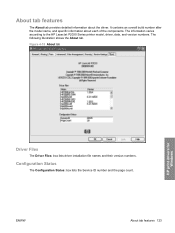
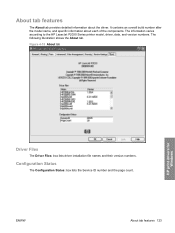
...The following illustration shows the About tab.
The information varies according to the HP LaserJet P2030 Series printer model, driver, date, and version numbers. ENWW
About tab features 123 ... information about each of the components. Figure 4-18 About tab
HP print drivers for Windows
Driver Files
The Driver Files: box lists driver installation file names and their version numbers.
Similar Questions
How To Print A Configuration Page Hp Laserjet P2030
(Posted by ekajH2pro 9 years ago)
How To Find Out The Ip Address Of A Hp Laserjet P2030 Series Printer
(Posted by bazm4 9 years ago)
Can't Install Hp Laserjet P2035n Driver For Windows Xps
(Posted by GHbobmc 10 years ago)
How Can I Download And Install Hp Laserjet P1005 Driver Software.
Imisplaced the installation disc of my HP LaserJet P1005
Imisplaced the installation disc of my HP LaserJet P1005
(Posted by adeboyebalogun 11 years ago)
Hp Laserjet P2030 Installation Issue
I'm trying to install my HP Lasejet P2030 printer, but i can't get pass the step when I'm prompt to ...
I'm trying to install my HP Lasejet P2030 printer, but i can't get pass the step when I'm prompt to ...
(Posted by pjhauck 12 years ago)

