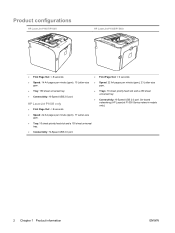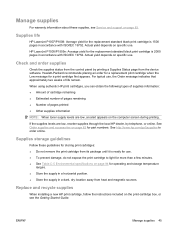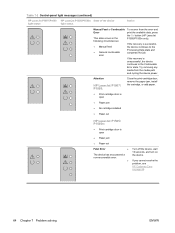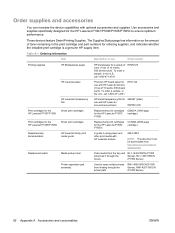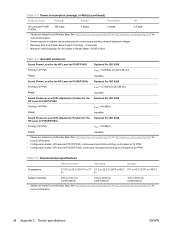HP LaserJet P1007 Support Question
Find answers below for this question about HP LaserJet P1007.Need a HP LaserJet P1007 manual? We have 18 online manuals for this item!
Question posted by absarcomputer on April 4th, 2012
I Am Unable To Print My Documents In Win7 With Hp Laserjet P1007
The person who posted this question about this HP product did not include a detailed explanation. Please use the "Request More Information" button to the right if more details would help you to answer this question.
Current Answers
Answer #1: Posted by bargeboard on June 30th, 2012 10:37 AM
You can find the drivers and software to install at the HP support site here:
https://support.hp.com/us-en/product/details/hp-laserjet-p1007-printer/3435678?sp4ts.oid=3435679&lang=en&cc=us
Choose your operating system from the list to see the available downloads.
https://support.hp.com/us-en/product/details/hp-laserjet-p1007-printer/3435678?sp4ts.oid=3435679&lang=en&cc=us
Choose your operating system from the list to see the available downloads.
Related HP LaserJet P1007 Manual Pages
Similar Questions
Detect Printed Pages On Hp Laserjet 1300 Pcl 5 (61.53.25.9)
How i can detect how many pages i printed on hp laserjet 1300 pcl 5 (61.53.25.9) model copyright 199...
How i can detect how many pages i printed on hp laserjet 1300 pcl 5 (61.53.25.9) model copyright 199...
(Posted by baci22 9 years ago)
How To Print Configuration Page Hp Laserjet 1320
(Posted by toghaza 10 years ago)
Hp Laserjet P1007 Driver For Windows 8
Unable to use hp laserjet P1007 printer on my windows 8 machine. Is there any updated driver availab...
Unable to use hp laserjet P1007 printer on my windows 8 machine. Is there any updated driver availab...
(Posted by skaggarwal 10 years ago)
Is Hp Laserjet P1007, M1136
Is HP laserjet P1007 & M1136MFP PCL% compaitable Printers?
Is HP laserjet P1007 & M1136MFP PCL% compaitable Printers?
(Posted by kunjean3129 11 years ago)
Hp Laserjet P1007 Installation Cd Is Forgot
i have cd of laserjet p1007 .you will give me a cd. cd is forgot. and printer is not working .
i have cd of laserjet p1007 .you will give me a cd. cd is forgot. and printer is not working .
(Posted by diliipkumbhar123 11 years ago)