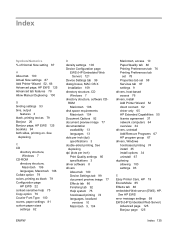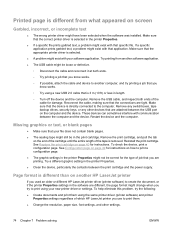HP LaserJet P1007 Support Question
Find answers below for this question about HP LaserJet P1007.Need a HP LaserJet P1007 manual? We have 18 online manuals for this item!
Question posted by ssunilpardeshi on March 23rd, 2012
Driver Free Download
i want hp p1007 laser priter driver free download
Current Answers
Answer #1: Posted by bargeboard on June 14th, 2012 9:10 AM
The drivers can be found at the HP support site here:
https://support.hp.com/us-en/product/details/hp-laserjet-p1007-printer/3435678?sp4ts.oid=3435679&lang=en&cc=us
Choose your operating system from the list and follow the link to see the drivers and software available for download.
https://support.hp.com/us-en/product/details/hp-laserjet-p1007-printer/3435678?sp4ts.oid=3435679&lang=en&cc=us
Choose your operating system from the list and follow the link to see the drivers and software available for download.
Related HP LaserJet P1007 Manual Pages
Similar Questions
Drivers Hp Printers Laserjet 9000n Model N° C8520a
we need the drivers hp printers laserjet 9000n model n° c8520aseriel n° : jpcnyo 1049
we need the drivers hp printers laserjet 9000n model n° c8520aseriel n° : jpcnyo 1049
(Posted by moussaouiazd 8 years ago)
Which Driver To Download For Hp Printer Laserjet P3005
(Posted by nhbikjcarlo 9 years ago)
Refill Toner Cartridge For Hp P1007
What is the price for refilling hp printer cartridge p1007 ?
What is the price for refilling hp printer cartridge p1007 ?
(Posted by nramanathan2000 10 years ago)
Hp Laserjet P1007 Driver For Windows 8
Unable to use hp laserjet P1007 printer on my windows 8 machine. Is there any updated driver availab...
Unable to use hp laserjet P1007 printer on my windows 8 machine. Is there any updated driver availab...
(Posted by skaggarwal 10 years ago)
How To Download Hplaserjet P1007 Driver For Printer
I forget my printer,s my printer softwer .in absense of softwer my is not warking and i dont no how ...
I forget my printer,s my printer softwer .in absense of softwer my is not warking and i dont no how ...
(Posted by aadishiv 11 years ago)