HP LaserJet P1007 Support Question
Find answers below for this question about HP LaserJet P1007.Need a HP LaserJet P1007 manual? We have 18 online manuals for this item!
Question posted by aadishiv on October 8th, 2012
How To Download Hplaserjet P1007 Driver For Printer
I forget my printer,s my printer softwer .in absense of softwer my is not warking and i dont no how to download softwer so pleass send me the link of HP laserjet P1007 to support of my printer
thanks
with regards
shiv kumar
Current Answers
There are currently no answers that have been posted for this question.
Be the first to post an answer! Remember that you can earn up to 1,100 points for every answer you submit. The better the quality of your answer, the better chance it has to be accepted.
Be the first to post an answer! Remember that you can earn up to 1,100 points for every answer you submit. The better the quality of your answer, the better chance it has to be accepted.
Related HP LaserJet P1007 Manual Pages
HP LaserJet P1000 and P1500 Series - Create a Booklet - Page 1


... perform
1 Open the printer driver, and click the Finishing tab.
2 Click Print on both sides (Manually). 3 In the Booklet Printing dropdown list, click Left
1
binding or Right binding. Print
Create a booklet
How do I? The Pages per sheet
4 Click OK.
3
4
© 2007 Copyright Hewlett-Packard Development Company, L.P.
1 www.hp.com HP LaserJet P1000 and P1500 Series...
HP LaserJet P1000 and P1500 Series - Open the Printer Driver - Page 1


....
2
© 2007 Copyright Hewlett-Packard Development Company, L.P.
1 www.hp.com Open the printer driver
Get help for any item in the software program, click Print. A pop-up message displays that provides
1
information about the item.
2 Or, click Help to perform
On the File menu in the printer driver. HP LaserJet P1000 and P1500 Series - Print
Open the...
HP LaserJet P1000 and P1500 Series - Print Multiple Pages Per Sheet - Page 1
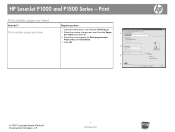
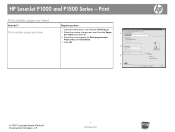
... correct options for Print page borders, Page order, and Orientation.
4 Click OK.
2
3 4
© 2007 Copyright Hewlett-Packard Development Company, L.P.
1 www.hp.com
Print multiple pages per sheet
Steps to perform
1 Open the printer driver, and click the Finishing tab.
2 Select the number of pages per sheet from the Pages per sheet
How do...
HP LaserJet P1000 and P1500 Series - Software Technical Reference - Page 22


...
The HP LaserJet P1500 network models also feature an available PCL 5e printer driver. Use the Add Printer feature to change a particular print setting, use a different method of changing your printer default settings.
Click Properties, and then click Help. If more than one method is the software that has the highest priority. Printer preferences (driver)
Printer preferences control...
HP LaserJet P1000 and P1500 Series - Software Technical Reference - Page 43


... following Web site:
www.hp.com/go to manage HP Jetdirect-connected devices within an intranet.
To download a current version of HP Web Jetadmin, and for the latest list of host systems that should be installed only on a single network-administration server. HP Web Jetadmin is a browser-based management tool that support HP Web Jetadmin, go /webjetadmin...
HP LaserJet P1000 and P1500 Series - Software Technical Reference - Page 119


... CD for the HP LaserJet P1000 and P1500 Series printers contain the files for download at the following HP LaserJet software components are shipped on the printing-system software CD that comes with the device.
Software component availability The following Web site: www.hp.com/support/ljP1000 or www.hp.com/support/ljP1500. This STR does not describe drivers that is...
HP LaserJet P1000 and P1500 Series - Software Technical Reference - Page 144


... a delay for example a different HP print driver, a Microsoft print driver, or a custom print driver - Firmware updates
The HP LaserJet P1000 and P1500 Series comes with the printing system software (print driver) and is downloaded to the printer when the first print job is sent to use any print driver other than the HP LaserJet P1000 and P1500 Series printer driver -
The complete firmware is...
HP LaserJet Printer Family - Print Media Specification Guide - Page 13


...and whiteness. Using short-grain heavy paper in printers that is used in weight (heavier than 105 g/m2 in the printer driver or at the control panel. In addition, do... diffused. Different HP LaserJet printer models and their input trays support various ranges of the paper, rather than 163 g/m2 in photocopiers and laser printers. However, no standards exist for "laser paper," so evaluate...
HP LaserJet P1005, P1006, P1007, and P1008 Series Printers - Windows 98/ME/NT Support - Page 1


... the Windows 98/ME/NT printer drivers;
3. HP's licensing agreement with Microsoft.
HP's licensing agreement to redistribute Microsoft's USB files has expired. 3. Drawer Statement
HP LaserJet P1005, P1006, P1007, and P1008 Series Printers - Printer Driver Support for Windows 98, ME, and NT
Effective June 1, 2007, HP support for your HP product will be no support for defect resolution for...
HP LaserJet P1005, P1006, P1007, and P1008 Series Printers - Windows 98/ME/NT Support - Page 2
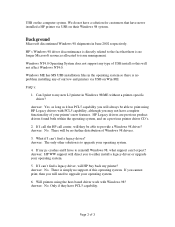
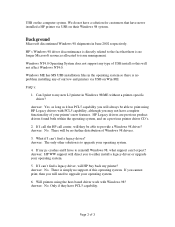
... both within the operating system, and on the computer system. If my pc crashes and I can 't find a legacy driver? There is no support of USB install so this operating system. Will printers using HP Legacy drivers with Windows 98?
Answer: No. What if I have PCL5 capability. If you cannot print, then you may not have...
HP LaserJet P1007/P1008 - User Guide - Page 5


... ...12 Supported network systems (HP LaserJet P1500 Series network models only 13 Device connections ...14 USB connections ...14 Network connections (HP LaserJet P1500 Series network models only 14 Connect the device to the network 14 Install the software for the network device 15 Software for Windows ...16 Windows printer drivers ...16 Printer preferences (driver 16 Printer properties online...
HP LaserJet P1007/P1008 - User Guide - Page 6


Install the Macintosh printer driver 18 Configure the Macintosh printer driver 18
4 Supported paper and other media Understand media use ...22 Supported media sizes ...23 Select print ...29 Priority feed slot (HP LaserJet P1008/P1500 Series only 29 Main input tray ...29 Tray adjustment for short media (HP LaserJet P1007 only 29 Print on special media ...31 Change print driver to match your media ...
HP LaserJet P1007/P1008 - User Guide - Page 8


... of support and service ...90 HP Care Pack™ Services and Service Agreements 90 Guidelines for repacking the device 91
Appendix C Device specifications
Appendix D Regulatory information FCC compliance ...96 Declaration of Conformity statements for HP LaserJet P1007/P1008 97 Declaration of Conformity statements for HP LaserJet P1505/P1505n 98 Regulatory statements ...99 Laser safety...
HP LaserJet P1007/P1008 - User Guide - Page 26


Printer preferences (driver)
Printer preferences control the device. This online Help guides you are currently using to print. Print-setting priorities
There are using . Additional Windows driver types (HP LaserJet P1500 Series network models)
The HP LaserJet P1500 Series network models also feature an available PCL 5e printer driver. You can access the printer preferences in the printer ...
HP LaserJet P1007/P1008 - User Guide - Page 38


...drivers), select the print-quality setting you are available:
● FastRes 600 (HP LaserJet P1007/P1008 only): This setting provides 600 dpi effective output quality.
● 600 dpi (HP LaserJet... and toner usage. Open the printer Properties (or Printing Preferences in all drivers or operating systems. See the printer Properties (driver) online Help for information about availability...
HP LaserJet P1007/P1008 - User Guide - Page 41


... 5-1 Driver print types
Type is recommended for laser printers. See Supported media...is
Paper size
HP LaserJet P1007/ P1008 main tray max load
HP LaserJet P1505/ Tray ...printer driver provides a number of pages per minute decreases. Use the main input tray for printing multiple envelopes or other special media. See Supported media sizes on page 23.
NOTE: On the HP LaserJet...
HP LaserJet P1007/P1008 - User Guide - Page 84
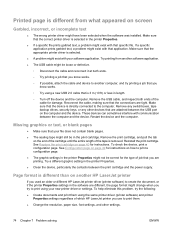
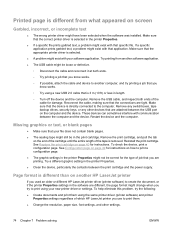
... the cable and reconnect it at both ends of which HP LaserJet printer you try to print using a new USB 2.0 cable that is different from another HP LaserJet printer
If you used an older or different HP LaserJet printer driver (printer software) to print them using the same printer driver (printer software) and printer Properties settings regardless of the cable for instructions on...
HP LaserJet P1007/P1008 - User Guide - Page 92
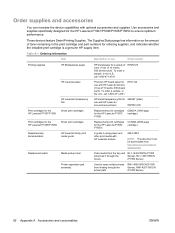
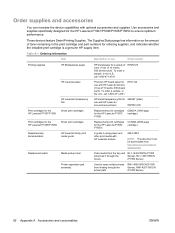
... paper for the HP LaserJet P1007/ P1008.
Order supplies and accessories
You can be downloaded from feeding through the
Series), RL1-1497-000CN
device.
(P1500 Series)
Used to keep multiple sheets from http://www.hp.com/support/ ljpaperguide/. Picks media from the tray and RL1-1442-000CN (P1000
advances it through the printer path.
CB435A (1500-page...
HP LaserJet P1007/P1008 - User Guide - Page 94


... OF THIS PRODUCT TO YOU.
84 Appendix B Service and support
ENWW HP does not warrant that the operation of purchase, for legal or regulatory reasons. Hewlett-Packard limited warranty statement
HP PRODUCT HP LaserJet P1007/P1008/P1505/P1505n printers
DURATION OF LIMITED WARRANTY One year from date of purchase
HP warrants to you, the end-user customer, that...
HP LaserJet P1007/P1008 - User Guide - Page 98


... Wide Web: Updated HP product software, product and support information, and printer drivers in several languages.)
For information over the telephone, call , you quickly identify, diagnose, and resolve computing and printing problems. The ISPE tools can be downloaded in several languages can be obtained from http://www.hp.com/support/ljp1000 or http://www.hp.com/ support/ljp1500 (The...
Similar Questions
How To Uninstall Driver Printer P3005 From System 32
(Posted by mhrchlo 9 years ago)
Installation Driver Printer 2055 To Win Xp .how To Add Windows 7 64bit
(Posted by jadmm 10 years ago)
Hp Laserjet P1007 Driver For Windows 8
Unable to use hp laserjet P1007 printer on my windows 8 machine. Is there any updated driver availab...
Unable to use hp laserjet P1007 printer on my windows 8 machine. Is there any updated driver availab...
(Posted by skaggarwal 10 years ago)
I Have To Download The Driver Hplaserjet P1007
HP Laserjetp 1007 driver
HP Laserjetp 1007 driver
(Posted by amitam 11 years ago)

