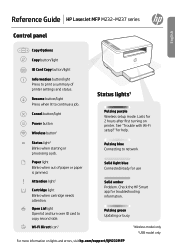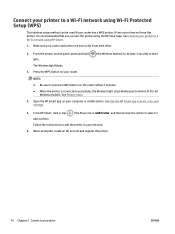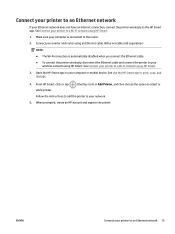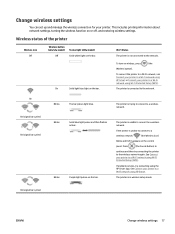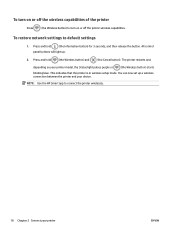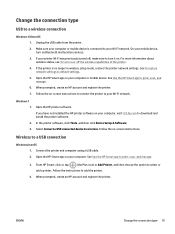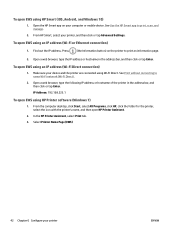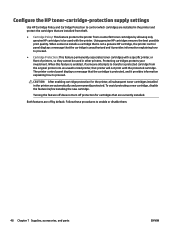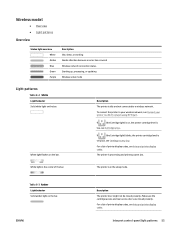HP LaserJet MFP M232-M237 Support Question
Find answers below for this question about HP LaserJet MFP M232-M237.Need a HP LaserJet MFP M232-M237 manual? We have 4 online manuals for this item!
Question posted by jweis832 on February 24th, 2022
Wi Fi Connection
Current Answers
Answer #1: Posted by SonuKumar on February 24th, 2022 6:48 AM
page 13 onwards ...
Or below process
Install HP Smart app to complete setup and support
Install printer software and drivers.
Create an HP account and register your printer.
Connect your printer to Wi-Fi, load paper, and install cartridges.
https://support.hp.com/in-en/printer-setup/hp-laserjet-mfp-m232-m237-printer-series/30836599
https://www.youtube.com/watch?app=desktop&v=lQnorl_BHYE&t=112
https://www.youtube.com/watch?app=desktop&v=lQnorl_BHYE&t=140
Please respond to my effort to provide you with the best possible solution by using the "Acceptable Solution" and/or the "Helpful" buttons when the answer has proven to be helpful.
Regards,
Sonu
Your search handyman for all e-support needs!!
Related HP LaserJet MFP M232-M237 Manual Pages
Similar Questions
Hi,I have HP 33481A - LaserJet IIIp B/W Laser Printer.. It has a parallel port, but I have connected...
how much is a h p laser printer c p 115
HOW CAN I CONNECT MY HP CP1215 COLOR LASER PRINTER TO MY COMPUTER WITHOUT A CD WHICH I DO NOT HAVE