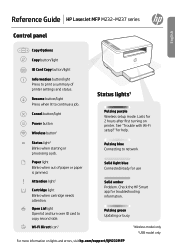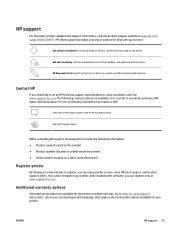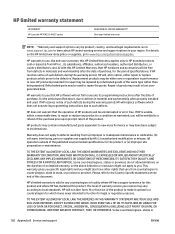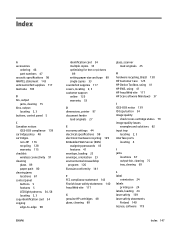HP LaserJet MFP M232-M237 Support and Manuals
Get Help and Manuals for this Hewlett-Packard item

View All Support Options Below
Free HP LaserJet MFP M232-M237 manuals!
Problems with HP LaserJet MFP M232-M237?
Ask a Question
Free HP LaserJet MFP M232-M237 manuals!
Problems with HP LaserJet MFP M232-M237?
Ask a Question
Most Recent HP LaserJet MFP M232-M237 Questions
HP LaserJet MFP M232-M237 Videos

Loading Paper | HP LaserJet MFP M232-M237, M232e-M237e Printer Series | HP
Duration: 1:08
Total Views: 741
Duration: 1:08
Total Views: 741

Fixing a Paper Jam | HP LaserJet MFP M232-M237, M232e-M237e Printer | HP
Duration: 5:19
Total Views: 427
Duration: 5:19
Total Views: 427
Popular HP LaserJet MFP M232-M237 Manual Pages
HP LaserJet MFP M232-M237 Reviews
We have not received any reviews for HP yet.