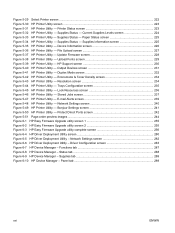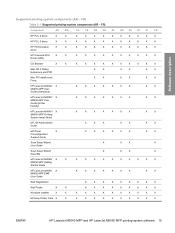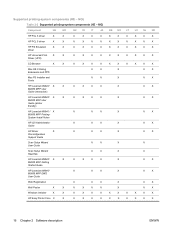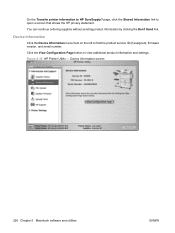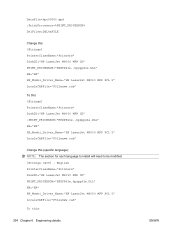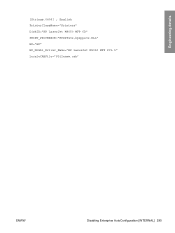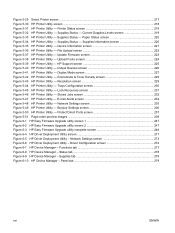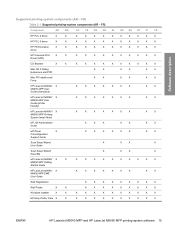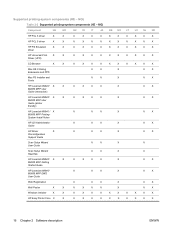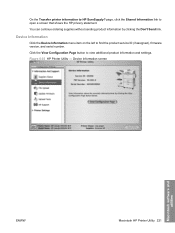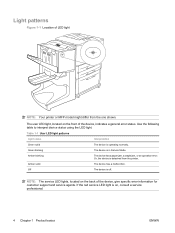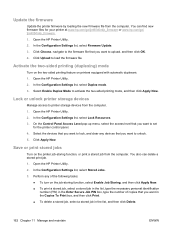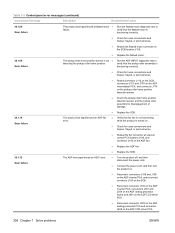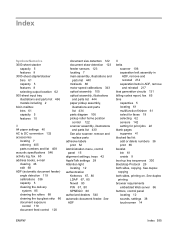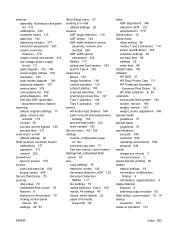HP LaserJet M9040/M9050 Support Question
Find answers below for this question about HP LaserJet M9040/M9050 - Multifunction Printer.Need a HP LaserJet M9040/M9050 manual? We have 29 online manuals for this item!
Question posted by yonasmarkbe on October 4th, 2012
Scanner Failure
The Scanner assembly does not function.
Current Answers
Related HP LaserJet M9040/M9050 Manual Pages
Similar Questions
Where To Get Staples For A Hp Laserjet M4345mfp Multifunction Device
(Posted by jrodrarmand 9 years ago)
Can You Fax From Hp Laserjet M9040
(Posted by flobpitbu 10 years ago)
How To Remove The Printer Cartridge Hp Laserjet M1212nf Mfp
(Posted by Pagrai 10 years ago)
How To Unlock The Hp Laserjet M9040/m9050 Mulitifuction Scanner Locker ?
(Posted by sayedsediqi 11 years ago)