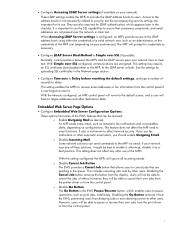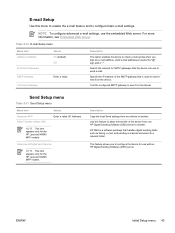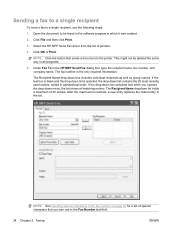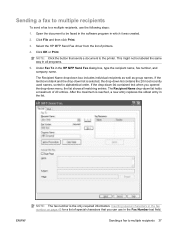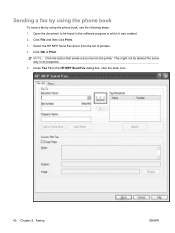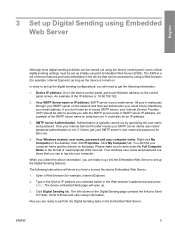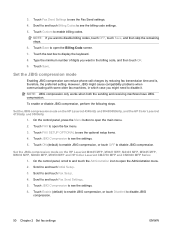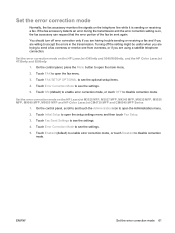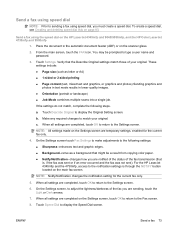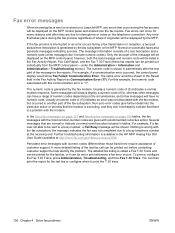HP LaserJet M4345 Support Question
Find answers below for this question about HP LaserJet M4345 - Multifunction Printer.Need a HP LaserJet M4345 manual? We have 27 online manuals for this item!
Question posted by recollinsnotary on October 4th, 2015
Xfinity Modem Swap Disables 'send To Folder'. What Steps W/in Ews Will Restore?
The person who posted this question about this HP product did not include a detailed explanation. Please use the "Request More Information" button to the right if more details would help you to answer this question.
Current Answers
Answer #1: Posted by freginold on October 5th, 2015 5:50 AM
Hello, the first thing to check are your network address settings. If the new modem/router has a different gateway IP address and/or scheme, you will need to update those settings on the HP.
Check the router's firewall to see if it is blocking file sharing and SMB sending. A quick way to check for this is to disable the firewall (once you've verified all the other network settings), try scanning, and see if it goes through or not, then re-enable the firewall. If it goes through, then the firewall is blocking the scan attempts and you will need to open the ports on the firewall for SMB scanning, or else disable the firewall (if you have other protection already enabled).
Check the router's firewall to see if it is blocking file sharing and SMB sending. A quick way to check for this is to disable the firewall (once you've verified all the other network settings), try scanning, and see if it goes through or not, then re-enable the firewall. If it goes through, then the firewall is blocking the scan attempts and you will need to open the ports on the firewall for SMB scanning, or else disable the firewall (if you have other protection already enabled).
Related HP LaserJet M4345 Manual Pages
Similar Questions
Can I Print A File From A Folder In My Computer With This Printer?
(Posted by joanieizready 11 years ago)
Download File Now Send Rfu Upgrade On Usp Dev Port
download file now send RFU upgrade on USP Dev port. this error
download file now send RFU upgrade on USP Dev port. this error
(Posted by Cuong0182 11 years ago)
How Do I Disable The Copy Feature On This Printer?
Need to disable the COPY feature on the HP LaserJet M4345 Multifunction Printer. When copies are mad...
Need to disable the COPY feature on the HP LaserJet M4345 Multifunction Printer. When copies are mad...
(Posted by didahditgod 12 years ago)
Enable / Disable Duplex Function On Hp M2727 /3390 From Printer Display Panel.
Hi, how do I permanently enable/ disable the duplex function from the printer control panel? I have ...
Hi, how do I permanently enable/ disable the duplex function from the printer control panel? I have ...
(Posted by grantneame 12 years ago)
Fax Send Confirmation Page M4345
How to program HP laserjet M4345 to print confirmation page when sending a fax?
How to program HP laserjet M4345 to print confirmation page when sending a fax?
(Posted by rogerlavigne 12 years ago)