HP LaserJet M4345 Support Question
Find answers below for this question about HP LaserJet M4345 - Multifunction Printer.Need a HP LaserJet M4345 manual? We have 27 online manuals for this item!
Question posted by nnqakirf on April 29th, 2014
How To Turn Hp M4345 Sleep Mode Off
The person who posted this question about this HP product did not include a detailed explanation. Please use the "Request More Information" button to the right if more details would help you to answer this question.
Current Answers
There are currently no answers that have been posted for this question.
Be the first to post an answer! Remember that you can earn up to 1,100 points for every answer you submit. The better the quality of your answer, the better chance it has to be accepted.
Be the first to post an answer! Remember that you can earn up to 1,100 points for every answer you submit. The better the quality of your answer, the better chance it has to be accepted.
Related HP LaserJet M4345 Manual Pages
HP QuickPage - HP Embedded Web Server (EWS) Configuration to Enable AutoSend and Outgoing Email - Page 1


... > Email server and select Enable outgoing email to the device home page- Launch a browser (Internet Explorer 6.0 or greater) and connect to configure the email server. This document provides a step-by-step guide to configure HP AutoSend on many workgroup HP LaserJets, can be obtained from the printers and multifunction products (MFPs) under the "Embedded JetDirect" section...
HP LaserJet Multifunction Poster - (multiple language) Using The Control Panel - Page 1


SLEEP press to enter
sleep mode (LED on CD
Visit www.hp...Advanced Copy 1. Fax settings and speed dials can also be selected here. RESET returns the
device to type the phone number. 5. More help topics. Copy
Simple Copy 1. Touch E-...number of
help
HP LaserJet
or
www.hp.com/support/lj4345
See the User Guide on ), push again to exit (LED off). HP LaserJet Multifunction
Using the control ...
HP Embedded Web Server - User Guide - Page 12


... install the product print driver. ● Conserve energy by scheduling the product sleep delay so that have several products, you can use the HP EWS, you can manage networked products remotely, from HP online support (HP Web Jetadmin www.hp.com/go into sleep mode
after a period of time of products. Set up to 20 recipients on...
HP Embedded Web Server - User Guide - Page 61


... sets only one or more information, see Navigating through the HP Embedded Web Server.
Wake Time
An IT administrator can use the Wake Time screen to turn the product off after a specific period of time the product is in Sleep Mode, it goes into Sleep Mode. For example, the product can be set the time the...
HP LaserJet M4345 MFP - Software Technical Reference (external) - Page 24
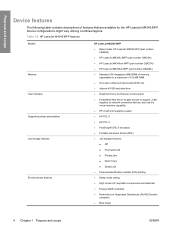
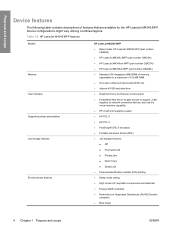
...Private jobs ● Quick Copy ● Stored Job ● Personal-identification number (PIN) printing ● Sleep-mode setting ● High content of recyclable components and materials ● Energy Star® compliant ● Restrictions of memory; Purpose and scope
Device features
The following table contains descriptions of features that are available for the HP LaserJet M4345 MFP.
HP LaserJet M4345 MFP - Software Technical Reference (external) - Page 209
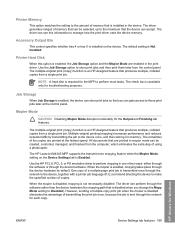
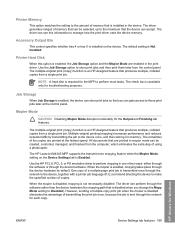
... installed on the Device Settings tab is enabled, mopying takes place through the software rather than the device hardware (the mopying path that is disabled eliminates the advantage of the copies are enabled in memory.
The HP LaserJet M4345 MFP supports the transmit-once mopying feature when the Mopier Mode: setting on the device. When the mopier...
HP LaserJet M4345 MFP - Software Technical Reference (external) - Page 238


If the HP LaserJet M4345 MFP Series PPD does not appear in the Printer List.
7.
ii. Touch Information.
Touch Print.
The HP LaserJet M4345 MFP appears in the Model Name list, turn the computer off and then on .
218 Chapter 6 Macintosh
ENWW Set up a printer with Mac OS X V10.2.8 1.
d. If the device has the optional 500-sheet tray 3, 4, or 5, select the...
HP LaserJet M4345 MFP - Software Technical Reference (external) - Page 243
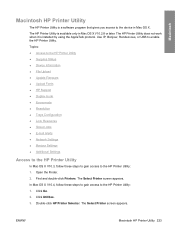
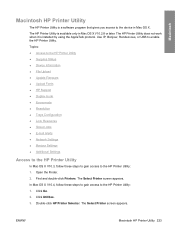
... not work when it is installed by using the AppleTalk protocol. The Select Printer screen appears. Topics: ● Access to the HP Printer Utility ● Supplies Status ● Device Information ● File Upload ● Update Firmware ● Upload Fonts ● HP Support ● Duplex mode ● Economode ● Resolution ● Trays Configuration ● Lock Resources ●...
HP LaserJet M4345 MFP - Software Technical Reference (external) - Page 255
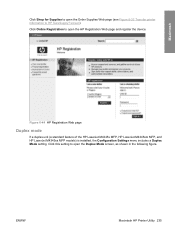
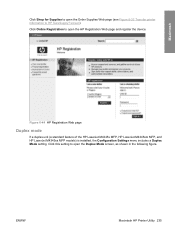
... the Order Supplies Web page (see Figure 6-32 Transfer printer information to open the HP Registration Web page and register the device. Click this setting to HP SureSupply? Figure 6-44 HP Registration Web page
Duplex mode
If a duplex unit (a standard feature of the HP LaserJet M4345x MFP, HP LaserJet M4345xm MFP, and HP LaserJet M4345xs MFP models) is installed, the Configuration Settings...
HP LaserJet M4345 MFP - User Guide - Page 30
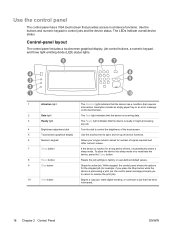
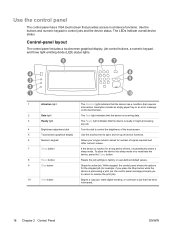
... time, it automatically enters a sleep mode. Examples include an empty paper tray or an error message on the touchscreen.
2
Data light
The Data light indicates that the device is receiving data.
3
Ready light
The Ready light indicates that the device is ready to begin processing any job.
4
Brightness-adjustment dial
Turn the dial to control...
HP LaserJet M4345 MFP - User Guide - Page 43


... the delay that are the factory-default values.
NOTE Values shown with "(default)" are stored on the device.
1 Day
Sleep mode Manage Supplies
1 Week
Disable Use Sleep Delay (default)
Use this feature to customize the sleep mode settings for this menu to carry out administrative supply management tasks such as changing the threshold when supplies should...
HP LaserJet M4345 MFP - User Guide - Page 166


...Ready or Sleep mode on the left side of the window.
● Event log: Shows a list of all embedded Web server pages.
● Device Information: Allows you to name the device and assign... these entries, click Device Information on the Settings tab.
● Control Panel: Shows messages from your computer
Options
● Supplies Status: Shows the life remaining of HP supplies, with the Alerts...
HP LaserJet M4345 MFP - User Guide - Page 291


...
Web server 153 status, viewing with HP Printer
Utility 157 status, viewing with HP
Toolbox 151 support
embedded Web server links 155
HP Printer Utility pages 157 Linux 231 online 242 repacking device 244 Support tab, HP Toolbox 151
ENWW
Index 279
skewed pages 213 Sleep button 18 Sleep mode
settings 29, 31 sleep settings
power specifications 248 slow printing, problem...
HP LaserJet MFP - Analog Fax Accessory Guide - Page 109


...MFPs (M5035, M3025 MFP, M3027 MFP, M4345 MFP, M5025 MFP, M5035 MFP, M9040 MFP, M9050 MFP and HP CM4730 MFP and CM6040 MFP Series) cancellation ... the device's status page drop-down menu. Pressed the Cancel button on page 42.
Cancel faxes using the fax menu, see HP Web... to
page. JBIG is full.
Try setting the Page Content mode to Graphics or Text and Graphics, see the MFP user guide...
Service Manual - Page 8


... upgrade the firmware 104 Upgrading the HP Jetdirect firmware 105
Calibrate the scanner ...106 Calibrate the control panel ...107 Disable Embedded Jetdirect I/O ...108 Select the MFP language ...109
4 Theory of operation Basic operation ...112 Sequence of operation (printer 112 Sequence of operation (scanner 113 Formatter system ...114 Sleep mode ...114 Resolution Enhancement technology (REt...
Service Manual - Page 66
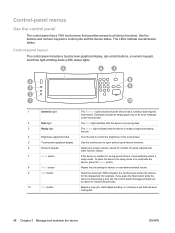
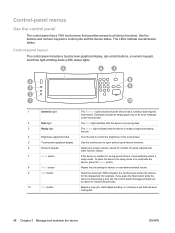
... receiving data.
3
Ready light
The Ready light indicates that the device is ready to begin processing any job.
4
Brightness-adjustment dial
Turn the dial to control the brightness of time, it automatically enters a sleep mode. To place the device into sleep mode or to reactivate the device, press the Sleep button.
8
Reset button
Resets the job settings to control...
Service Manual - Page 78


... the range. Quick Copy Job Held Timeout
1 Hour 4 Hours
1 Day
1 Week
Sleep mode
Disable Use Sleep Delay (default)
Use this feature to enter sleep mode after the delay that are the factory-default values.
Select Use Sleep Delay to set the device to customize the sleep mode settings for a print job gets interrupted, this setting indicates how long the...
Service Manual - Page 121


... where is updated on the HP Jetdirect page, the second page of messages appears in the command window: 200 PORT command successful 150 Opening BINARY mode data connection 226 Ready 226 Processing...4345FW.RFU"
The following series of the Configuration
page printout. NOTE The MFP automatically turns off and then on the keyboard. 5. Take note of the IP address on ... path in Sleep mode.
Service Manual - Page 132
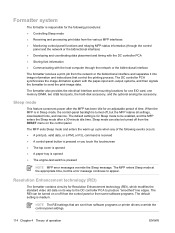
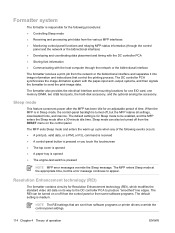
...input and -output systems, and then signals the formatter to be turned on the control panel. The MFP enters Sleep mode at the appropriate time, but the MFP retains all settings, downloaded... sent from software programs or printer drivers override the control-panel settings.
114 Chapter 4 Theory of the following procedures: ● Controlling Sleep mode ● Receiving and processing print...
Service Manual - Page 650
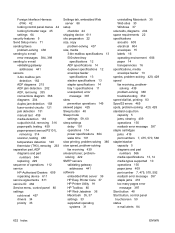
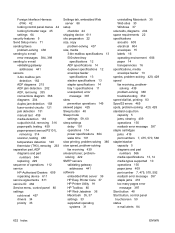
...
shipping device 611 ...Sleep button 48 Sleep mode
settings 59, 60 sleep settings
delay 101 operations 114 power specifications 604 wake time 101 slow printing, problem-solving 380 slow speed, problem-solving fax receiving 439 smeared toner, problemsolving 422 SMTP servers validating gateway
addresses 441 software
embedded Web server 36 HP Easy Printer Care 37 HP Printer Utility 91 HP Toolbox 85 HP...
Similar Questions
How To Change Ip Address On A Hp M4345 Printer
(Posted by jrrrrpaok 10 years ago)
How To Staple Hp M4345 Laser Printer
(Posted by Laga 10 years ago)
Envy 4502 Sleep Mode
can you stop this printer from going into sleep mode after 5 min of non use
can you stop this printer from going into sleep mode after 5 min of non use
(Posted by bobrojomah 10 years ago)
How Do You Stop The Fax Confirmation On The Hp M4345 Printer
(Posted by amandav 10 years ago)
How Do You Turn Off The Sleep Mode On Hewlett Packard Hp Officejet 4620 Printer
(Posted by Saiqbals 10 years ago)

