HP LaserJet M4345 Support Question
Find answers below for this question about HP LaserJet M4345 - Multifunction Printer.Need a HP LaserJet M4345 manual? We have 27 online manuals for this item!
Question posted by DDa15sam19 on March 27th, 2014
How To Set A New Admin Username Password For M4345
The person who posted this question about this HP product did not include a detailed explanation. Please use the "Request More Information" button to the right if more details would help you to answer this question.
Current Answers
There are currently no answers that have been posted for this question.
Be the first to post an answer! Remember that you can earn up to 1,100 points for every answer you submit. The better the quality of your answer, the better chance it has to be accepted.
Be the first to post an answer! Remember that you can earn up to 1,100 points for every answer you submit. The better the quality of your answer, the better chance it has to be accepted.
Related HP LaserJet M4345 Manual Pages
HP LaserJet MFP and Color MFP Products - Configuring Security for Multiple LaserJet MFP Products - Page 21


... for network access to the MFP bootloader settings.
The next step is to 16 numeric digits in the Repeat Password field. This includes printing and all of 4 to provide the correct password and set it with the Access Control List:
HP LaserJet and Color LaserJet MFP Security Checklist
21
Type a password of the MFPs, click Go Back...
HP LaserJet MFP and Color MFP Products - Configuring Security for Multiple LaserJet MFP Products - Page 24


... the security-related settings on the MFP are configuring HP Color LaserJet MFPs, the Device page will display settings to restrict color ...settings are not covered in the Device List, and click Configure Devices (Figure 18) at a time. Your passwords and other configuration data will appear to view Multiple Device Configuration Tool, and continue with the security settings.
These settings...
HP LaserJet MFP and Color MFP Products - Configuring Security for Multiple LaserJet MFP Products - Page 30
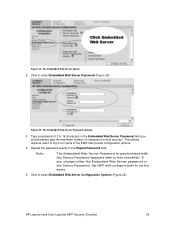
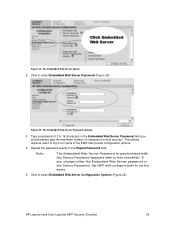
... (you change either the Embedded Web Server password or the Device Password, the MFP will configure both to log on for best security). If you should always type the maximum number of characters for parts of the EWS that provide configuration options.
4. HP LaserJet and Color LaserJet MFP Security Checklist
30
Click to select Embedded...
HP LaserJet MFP and Color MFP Products - Configuring Security for Multiple LaserJet MFP Products - Page 33
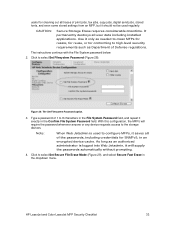
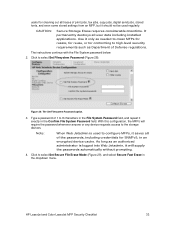
... LaserJet and Color LaserJet MFP Security Checklist
33 The instructions continue with the File System password below:
2.
Type a password of Defense regulations. As long as Department of 1 to the storage devices.
Click to configure MFPs, it saves all of print jobs, fax jobs, copy jobs, digital send jobs, stored fonts, and even some stored settings from...
HP LaserJet MFP and Color MFP Products - Configuring Security for Multiple LaserJet MFP Products - Page 46


... correct one can use a new password for access to the device settings of the MFP.
Maximum Lock ensures that no one . Tip:
Configure the Device Password setting using the same password you are sure have automatically configured the device password to select Maximum Lock.
HP LaserJet and Color LaserJet MFP Security Checklist
46
The Device password restricts access to the...
HP LaserJet MFP and Color MFP Products - Configuring Security for Multiple LaserJet MFP Products - Page 59


...password to the configuration settings in the checklist. This setting requires an SSL Certificate that usernames, passwords, and email addresses are also required for the SSL Bind Method setting. These LDAP settings enable the MFPs to provide the LDAP address books to access these solutions, you should enable Incoming mail. The EWS password is synchronized with the device password...
HP LaserJet MFP and Color MFP Products - Configuring Security for Multiple LaserJet MFP Products - Page 63


...Set the Privacy setting as usernames and passwords from IPX/SPX servers. HP uses such information to the MFPs. If you click Apply for viewing Web pages
• Network communications protocols enabled
• Network management interfaces enabled
• Device...browsers that you of each option below:
HP LaserJet and Color LaserJet MFP Security Checklist
63
You should always disable ...
HP LaserJet MFP and Color MFP Products - Configuring Security for Multiple LaserJet MFP Products - Page 65


... to New Digital Send Service. This is because Web Jetadmin temporarily loses contact with an installation of service during this time. They become unavailable to security. This eliminates many risks to everyone. With this setting with other settings, the other settings will deny access.
• Disable Allow Transfer to change default settings without the correct password...
HP LaserJet MPF Products - Configuring Security for Multiple MFP Products - Page 75
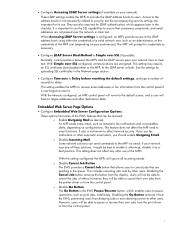
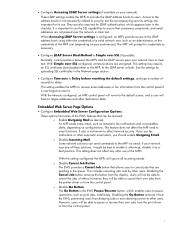
...as desired. however, they will be able to cancel the jobs of the EWS features that usernames, passwords, and email addresses are important for uploading SSL certificates in the Network page section.
•...cancel their own jobs from the printer driver or from the display. An MFP sends some of others; • Configure Accessing LDAP Server settings (if available on your preferences)....
HP LaserJet MPF Products - Configuring Security for Multiple MFP Products - Page 79


... Novell.
• Enable HTTPS, and configure the setting to help improve the design and development of the attached printer or device o Web browser and operating system detected o Local ...do not include DNS servers. With RCFG Setting disabled, MFPs will not be used for managing MFPs.
• Set the Privacy setting as usernames and passwords from the Internet. With this feature, ...
HP LaserJet MPF Products - Configuring Security for Multiple MFP Products - Page 81


... Use of the MFP. This improves security by ensuring that attempt to change settings via Print Job Language commands. Printer Firmware Update enables the MFPs to manage the MFPs.
• Configure the PJL Password. Digital Send Service is able to accept printer firmware updates from the MFP control panel. You should disable it . With...
HP Embedded Web Server - User Guide - Page 86
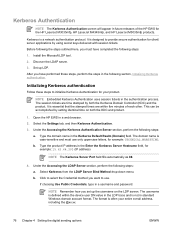
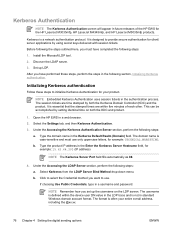
....
4.
The session tickets are within the device user DN value in the LDP trace and is case-sensitive and must have performed these steps to provide secure authentication for example: TECHNICAL.MARKETING. Select the Settings tab, and then Kerberos Authentication. 3. Type the domain name in a username and password. The domain name is not in...
HP LaserJet M4345 MFP - Software Technical Reference (external) - Page 19


... HP PCL 6 driver Device Settings tab 181 Figure 5-26 PS Emulation driver Device Settings tab 182 Figure 5-27 Font Substitution Table ...183 Figure 5-28 HP Font Installer dialog box ...184 Figure 5-29 About tab ...192 Figure 6-1 HP LJ M4345 MFP CD-ROM icon 202 Figure 6-2 hp LaserJet Software screen ...203 Figure 6-3 HP LaserJet v.6.8.0.42C.app icon 203...
HP LaserJet M4345 MFP - Software Technical Reference (external) - Page 134


... dialog box. ● Click the Print Processor button to update the existing HP Send Fax driver.
Click New Driver and follow the instructions in the Add Printer Driver Wizard. (See Install drivers
by using Add Printer.)
Device Settings tab
To gain access to retain the phone book that was established with an earlier HP Send...
HP LaserJet M4345 MFP - Software Technical Reference (external) - Page 302


... firmware revision number matches the revision of the computer (connected to determine what user settings are configured in quotation marks. Click Properties (Windows 2000) or Printers or Faxes (Windows XP Professional and Windows Server 2003) or Printers and Other Hardware Devices (Windows XP Home).
4.
The message 1 file(s) copied appears on the keyboard. This can...
HP LaserJet M4345 MFP - User Guide - Page 25


...
1. type a name for all print jobs
To change the settings for the preset.
4. Click Start, click Settings,
and then click Printers or
and then click Printers or
Printers and Faxes. NOTE Configuration settings might not be available in Classic mode. ENWW
Device software 13 Click Start, click Settings, 1. Change the settings that you open Print Center (OS X V10.2.8) or...
HP LaserJet M4345 MFP - User Guide - Page 166


... must be password-protected. NOTE The Settings tab can be entered to gain access to set or edit a wake time for the device. Used in the Other Links area on this device is empty....154 Chapter 10 Manage and maintain the device
ENWW Tab or section
Settings tab Provides the ability to set e-mail alerts.
● Alerts: Network only. To order new supplies, click Order Supplies in which to...
HP LaserJet M4345 MFP - User Guide - Page 187


...device prints, but are totally blank. If this from tray 1, or when using a PCL device driver. Cause The device is set for duplexing. Solution
See Open the printer drivers to make sure that you know works. Cause
Solution
The device is set...into the device).
Even if the print job contains See Open the printer drivers to pull the page out of the page or try a new cable....
HP LaserJet MFP - Analog Fax Accessory Guide - Page 45


... settings, complete the following steps. 1. Set, verify, or change the MFP/fax country/region on the HP LaserJet M3035 MFP, M3027 MFP, M4345 MFP, M5025 MFP, M5035 MFP, M9040 MFP, M9050 MFP and HP Color LaserJet CM4730...time you are powering up the MFP, you will be set for the fax accessory is the first time you are powering up the printer, you will prompted for the country/region. On the...
Service Manual - Page 106


... pages.
● Device Information: Allows you to the Settings and Networking tabs.
Tab or section
Settings tab Provides the ability to configure the device from the device control panel, such as to another Web site. To order new supplies, click Order Supplies in conjunction with 0 percent indicating that must be password-protected. NOTE The Settings tab can be...
Similar Questions
Where To Get Staples For A Hp Laserjet M4345mfp Multifunction Device
(Posted by jrodrarmand 9 years ago)
How To Set Default Tray Of Hp M4345
(Posted by henryidaju 10 years ago)
Resetting The Admin Username And Password For An Hp Cm3530.
I was wondering if anyone knew how to reset the admin username and password for a HP CM3530 MFP? Som...
I was wondering if anyone knew how to reset the admin username and password for a HP CM3530 MFP? Som...
(Posted by tommiyahira 11 years ago)
Hi, How Can I Change The Date On My Printer/fax Hp Laserjet M4345xs?
Thank You
(Posted by isabellelafond 11 years ago)

