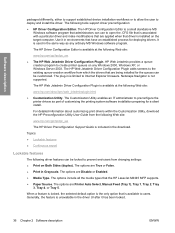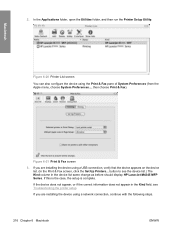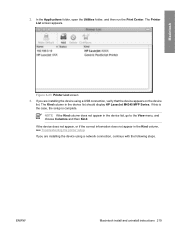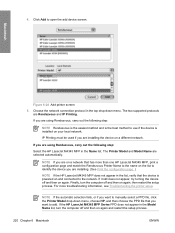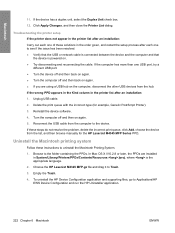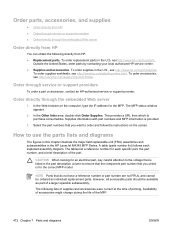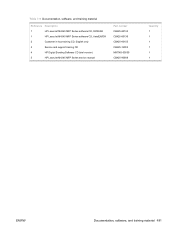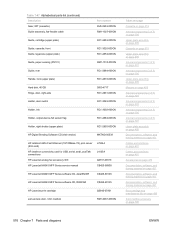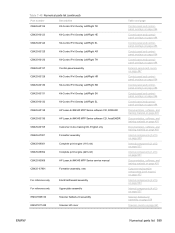HP LaserJet M4345 Support Question
Find answers below for this question about HP LaserJet M4345 - Multifunction Printer.Need a HP LaserJet M4345 manual? We have 27 online manuals for this item!
Question posted by rgotjoh on February 6th, 2014
How To Reset Default Settings Hp Laserjet M4345 Mfp Series
The person who posted this question about this HP product did not include a detailed explanation. Please use the "Request More Information" button to the right if more details would help you to answer this question.
Current Answers
Answer #1: Posted by TechSupport101 on February 6th, 2014 11:44 AM
Hi. To perform a cold reset
1 Turn the MFP off and then on.
2 When the memory count appears on the control-panel display, press and hold 6 until all three
LEDs flash once and then stay on. This might take up to 20 seconds.
3 Press 3 four times until COLD RESET appears on the control-panel display.
4 Press 6 one time. The MFP continues its initialization sequence.
To perform a hard-disk initialization
1 Turn the MFP off and then on.
2 When the memory count appears on the control-panel display, press the right-hand side of the
START button until all three LEDs are lit. Release the START button.
3 Press 5 one time. INITIALIZE DISK appears on the control-panel display.
4 Press 6 one time. A series of asterisks appears on the control-panel display. Wait for the MFP to
complete its initialization sequence.
1 Turn the MFP off and then on.
2 When the memory count appears on the control-panel display, press and hold 6 until all three
LEDs flash once and then stay on. This might take up to 20 seconds.
3 Press 3 four times until COLD RESET appears on the control-panel display.
4 Press 6 one time. The MFP continues its initialization sequence.
To perform a hard-disk initialization
1 Turn the MFP off and then on.
2 When the memory count appears on the control-panel display, press the right-hand side of the
START button until all three LEDs are lit. Release the START button.
3 Press 5 one time. INITIALIZE DISK appears on the control-panel display.
4 Press 6 one time. A series of asterisks appears on the control-panel display. Wait for the MFP to
complete its initialization sequence.
Related HP LaserJet M4345 Manual Pages
Similar Questions
How Reset Factory Default Printer Hp Laserjet M4345 Mfp
(Posted by SoCapson 10 years ago)
How To Set Hp Laserjet M4345 Mfp To Dhcp
(Posted by jimaquak 10 years ago)
How To Set Hp Laserjet 4345 Mfp To Default Admin Password
(Posted by gelej 10 years ago)
How To Reset Or Clear Hp Laserjet M2727 Mfp Series
(Posted by alreair 10 years ago)
What Is The Default Password For The Hp Laserjet M4345 Mfp Series
(Posted by kanisha 10 years ago)