HP LaserJet M4345 Support Question
Find answers below for this question about HP LaserJet M4345 - Multifunction Printer.Need a HP LaserJet M4345 manual? We have 27 online manuals for this item!
Question posted by SoCapson on March 25th, 2014
How Reset Factory Default Printer Hp Laserjet M4345 Mfp
The person who posted this question about this HP product did not include a detailed explanation. Please use the "Request More Information" button to the right if more details would help you to answer this question.
Current Answers
There are currently no answers that have been posted for this question.
Be the first to post an answer! Remember that you can earn up to 1,100 points for every answer you submit. The better the quality of your answer, the better chance it has to be accepted.
Be the first to post an answer! Remember that you can earn up to 1,100 points for every answer you submit. The better the quality of your answer, the better chance it has to be accepted.
Related HP LaserJet M4345 Manual Pages
HP LaserJet MFP and Color MFP Products - Configuring Security for Multiple LaserJet MFP Products - Page 57


... know a large number of the MFP configuration settings through the MFP SNMP ports. However, Web Jetadmin includes a convenient device cache feature that stores all of IP addresses. SNMPv3 causes some conveniences and usability. They affect the services that are not connected to the BIOS settings on . HP LaserJet and Color LaserJet MFP Security Checklist
57
The ACL...
HP LaserJet MPF Products - Configuring Security for Multiple MFP Products - Page 4


... and printers and to improve your network data. They include a wide variety of the box; To help with the use right out of features to upgrade firmware. This checklist covers the following HP MFP models:
MFP Type HP LaserJet MFPs
Model
HP LaserJet 4345 MFP HP LaserJet M4345 MFP HP LaserJet M3027 MFP HP LaserJet M3035 MFP HP LaserJet M5025 MFP HP LaserJet M5035 MFP HP LaserJet 9040 MFP HP...
HP LaserJet MPF Products - Configuring Security for Multiple MFP Products - Page 29


... store it using a blank password. To clear the password, reset it in a safe place. Press START to view the Administrator menu. 6. Press START to view the Enter New Password dialog box. 8.
Press the power button on the control panel by default:
• HP LaserJet M4345 MFP
29 Press 2 (to move the highlight down and restart. Enter...
HP LaserJet M4345 MFP - Software Technical Reference (external) - Page 15


... collation settings 190 Table 6-1 Adding a device in Windows 2000, Windows XP, or Windows Server 2003 33 Table 3-1 Default fonts ...54 Table 3-2 Additional PS emulation fonts ...56 Table 4-1 Printing Defaults, Printing Preferences, Document Properties 108 Table 5-1 Print Task Quick Set default values for the HP LaserJet M4345 MFP printer 138 Table 5-2 HP PCL 6 driver custom media sizes 143...
HP LaserJet M4345 MFP - Software Technical Reference (external) - Page 18


... Language Selection dialog box ...87 Figure 3-32 Welcome to the HP LaserJet M4345 MFP Installation Customization Wizard screen 87 Figure 3-33 Software License Agreement dialog box 88 Figure 3-34 Language dialog box ...89 Figure 3-35 Printer Port dialog box ...90 Figure 3-36 Browse for Printer dialog box ...90 Figure 3-37 Specify TCP/IP Port dialog box...
HP LaserJet M4345 MFP - Software Technical Reference (external) - Page 22


...● Setting a default printer
● HP Send Fax driver installation instructions
Chapter 4, HP Send Fax driver
This chapter provides detailed descriptions of known software issues and solutions
Topics: ● Device features
2 Chapter 1 Purpose and scope
ENWW Chapter 6, Macintosh
This chapter provides instructions for installing and uninstalling the HP LaserJet M4345 MFP in Macintosh...
HP LaserJet M4345 MFP - Software Technical Reference (external) - Page 49


... language as the default language. The HP LaserJet M4345 MFP printing-system software CD also includes the following features:
● The HP LaserJet M4345 MFP printing-system software CD features an interactive software interface.
● Network connection is designed to HP PCL 5 devices.
● HP PS Emulation Universal driver. Use this option to install the HP Easy Printer Care from...
HP LaserJet M4345 MFP - Software Technical Reference (external) - Page 51
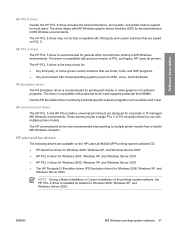
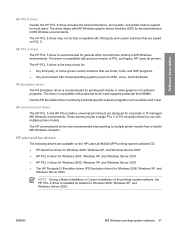
.... ● Any environment with mixed operating-systems (such as Adobe and Corel.
The HP universal print drivers are designed for most users.
HP print and fax drivers
The following drivers are based on the HP LaserJet M4345 MFP printing-system software CD: ● HP Send Fax driver for Windows 2000, Windows XP, and Windows Server 2003 ●...
HP LaserJet M4345 MFP - Software Technical Reference (external) - Page 56
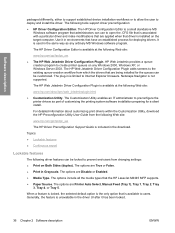
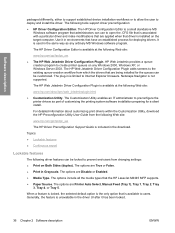
... established device installation workflows or to allow the user to prevent end-users from changing settings:
● Print on Both Sides (duplex).
The HP Driver Configuration Editor is available at the following driver features can use to open the .CFG file that is associated with a particular driver and make modifications that the HP LaserJet M4345 MFP...
HP LaserJet M4345 MFP - Software Technical Reference (external) - Page 80


... installing printing-system files downloaded from the Web, or when installing files from the CD that came with the device.
1. Click Install Printer and follow the instructions until the device is added to install the HP LaserJet M4345 MFP printing system from a network. See your network administrator for the Windows 2000 and Windows XP operating systems.
If...
HP LaserJet M4345 MFP - Software Technical Reference (external) - Page 84


... HP LaserJet M4345 MFP Printing-System Install Notes for more information about the printing-system features and installation requirements. MS Windows install
Figure 3-5 Welcome to the HP LaserJet MXXXX MFP Setup... printing-system components
ENWW The Welcome dialog box appears. The Printer Connection dialog box opens, as the default.
Select any other language that are available on the drop-...
HP LaserJet M4345 MFP - Software Technical Reference (external) - Page 85
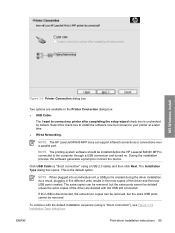
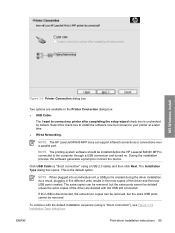
... connection and turned on. MS Windows install
Figure 3-6 Printer Connection dialog box
Two options are deleted with the default installation sequence (using a USB 2.0 cable) and then click Next. Select this check box to connect the device. ENWW
Print-driver installation instructions 65 NOTE The HP LaserJet M4345 MFP does not support infrared connections or connections over a parallel...
HP LaserJet M4345 MFP - Software Technical Reference (external) - Page 100
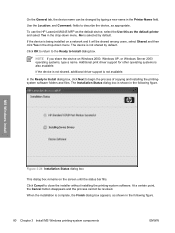
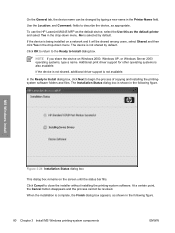
...HP LaserJet M4345 MFP as the default device, select the Use this as the default printer and select Yes in the drop-down menu. Click OK to return to the Ready to close the installer without installing the printing-system software.
No is not shared by default. The device... and the process cannot be changed by default. NOTE If you share the device on Windows 2000, Windows XP, or ...
HP LaserJet M4345 MFP - Software Technical Reference (external) - Page 121
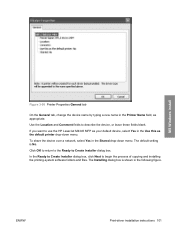
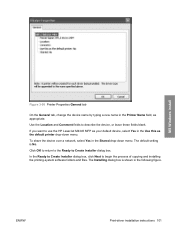
... leave these fields blank.
In the Ready to Create Installer dialog box, click Next to use the HP LaserJet M4345 MFP as your default device, select Yes in the Printer Name field, as the default printer drop-down menu. If you want to begin the process of copying and installing the printing-system software folders and files. MS Windows...
HP LaserJet M4345 MFP - Software Technical Reference (external) - Page 136
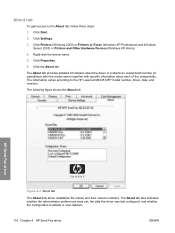
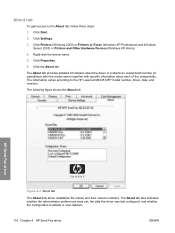
...HP LaserJet M4345 MFP model number, driver, date, and versions. Click Start.
2. Click Printers (Windows 2000) or Printers or Faxes (Windows XP Professional and Windows Server 2003) or Printers and Other Hardware Devices...configured, and whether the configuration is default or user-defined.
116 Chapter 4 HP Send Fax driver
ENWW Right-click the device name.
5. The information varies ...
HP LaserJet M4345 MFP - Software Technical Reference (external) - Page 147
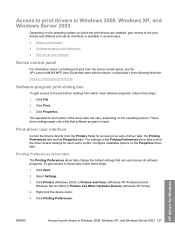
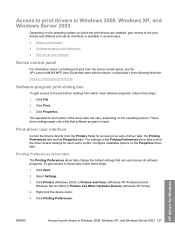
... Preferences driver tabs control the driver default settings for Windows
ENWW
Access to print drivers in several ways: ● Device control panel ● Software-program print-dialog box ● Print-driver user interface
Device control panel
For information about controlling print jobs from the device control panel, see the HP LaserJet M4345 MFP User Guide that software program...
HP LaserJet M4345 MFP - Software Technical Reference (external) - Page 158


Table 5-1 Print Task Quick Set default values for the HP LaserJet M4345 MFP printer
Driver feature
Feature setting location
Default values for MS Windows
ENWW English Print Task Quick Sets
Preconfigurable1
Print on...Effects tab, Watermark Details dialog
80
No
font)
box, Font Attributes group box
HP drivers for Windows
138 Chapter 5 HP PCL 6, PCL 5, and PS Emulation drivers for U.S.
HP LaserJet M4345 MFP - Software Technical Reference (external) - Page 159


...
No
Automatically
selected
1 These features can be printed but not stored on the device
Job Storage Mode Job Storage tab, Job Storage Mode group Off is selected
No... field)
PIN to : www.hp.com/go/hpdpc_sw. Table 5-1 Print Task Quick Set default values for the HP LaserJet M4345 MFP printer (continued)
Driver feature
Feature setting location
Default values for Windows
ENWW
Paper/Quality...
HP LaserJet M4345 MFP - Software Technical Reference (external) - Page 208


...the HP LaserJet M4345x MFP, HP LaserJet M4345xm MFP, and HP LaserJet M4345xs MFP models. The device uses the smart duplexing feature to print the second side.
The HP LaserJet M4345 MFP supports smart duplexing. The device pauses while the user makes this setting is enabled by selecting the Update Now setting in the Automatic Configuration setting. This setting is Installed by default...
HP LaserJet M4345 MFP - Software Technical Reference (external) - Page 209
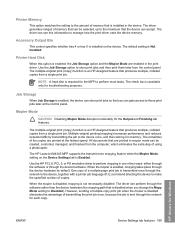
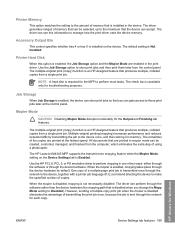
... through the software or through the network to the device, together with a printer job language (PJL) command directing the device to manage how the print driver uses the device memory.
Mopier Mode
CAUTION Disabling Mopier Mode disrupts functionality for Windows
ENWW
Device Settings tab features 189 The HP LaserJet M4345 MFP supports the transmit-once mopying feature when the...
Similar Questions
How To Reset Kit Counter On Hp Laserjet 4345 Mfp
(Posted by ABEBrasdfwa 9 years ago)
How To Reset Security Settings On Hp Laserjet M4345 Mfp
(Posted by TegAnh 10 years ago)
How To Reset Default Settings Hp Laserjet M4345 Mfp Series
(Posted by rgotjoh 10 years ago)
What Is The Default Factory Password For Hp Laserjet M4345
(Posted by adwcryanj 10 years ago)
How To Reset A Password On Hp Laserjet M3035 Mfp Series Printer
(Posted by Mochakal 10 years ago)

