HP LaserJet M4345 Support Question
Find answers below for this question about HP LaserJet M4345 - Multifunction Printer.Need a HP LaserJet M4345 manual? We have 27 online manuals for this item!
Question posted by kanisha on November 2nd, 2013
What Is The Default Password For The Hp Laserjet M4345 Mfp Series
The person who posted this question about this HP product did not include a detailed explanation. Please use the "Request More Information" button to the right if more details would help you to answer this question.
Current Answers
There are currently no answers that have been posted for this question.
Be the first to post an answer! Remember that you can earn up to 1,100 points for every answer you submit. The better the quality of your answer, the better chance it has to be accepted.
Be the first to post an answer! Remember that you can earn up to 1,100 points for every answer you submit. The better the quality of your answer, the better chance it has to be accepted.
Related HP LaserJet M4345 Manual Pages
HP LaserJet MPF Products - Configuring Security for Multiple MFP Products - Page 4


... settings on all of HP Web Jetadmin to manage HP MFPs and printers and to the other MFPs, but each type of the security features are based on single-color (also called black and white) LaserJet print technology. They include a wide variety of the major differences between these documents and more information by default. These features include...
HP LaserJet MPF Products - Configuring Security for Multiple MFP Products - Page 29


... at the upper left 6 moves the highlight to exit the menu. The MFP will resume its startup process. Press 2 (to 20 characters. Enter a password of options.
To clear the password, reset it are available only on the control panel by default:
• HP LaserJet M4345 MFP
29
Note that can be cleared. Follow these instructions to continue. A list...
HP LaserJet M4345 MFP - Software Technical Reference (external) - Page 15


... collation settings 190 Table 6-1 Adding a device in Windows 2000, Windows XP, or Windows Server 2003 33 Table 3-1 Default fonts ...54 Table 3-2 Additional PS emulation fonts ...56 Table 4-1 Printing Defaults, Printing Preferences, Document Properties 108 Table 5-1 Print Task Quick Set default values for the HP LaserJet M4345 MFP printer 138 Table 5-2 HP PCL 6 driver custom media sizes 143...
HP LaserJet M4345 MFP - Software Technical Reference (external) - Page 18


... Language Selection dialog box ...87 Figure 3-32 Welcome to the HP LaserJet M4345 MFP Installation Customization Wizard screen 87 Figure 3-33 Software License Agreement dialog box 88 Figure 3-34 Language dialog box ...89 Figure 3-35 Printer Port dialog box ...90 Figure 3-36 Browse for Printer dialog box ...90 Figure 3-37 Specify TCP/IP Port dialog box...
HP LaserJet M4345 MFP - Software Technical Reference (external) - Page 22


... overview (continued)
Chapter
Content ● HP Embedded Web Server
● HP Web Jetadmin
Chapter 3, Install MS Windows printingsystem components
This chapter provides instructions for installing the HP LaserJet M4345 MFP in MS Windows operating systems by using the Installer Customization Wizard
● Setting a default printer
● HP Send Fax driver installation instructions...
HP LaserJet M4345 MFP - Software Technical Reference (external) - Page 49


... print to HP PCL 5 devices.
● HP PS Emulation Universal driver.
You can then be used for a Web browser-based network-management tool.
● HP Easy Printer Care Software. Use this option to install the HP Easy Printer Care from a downloadable installation file from which to find support information for the HP LaserJet M4345 MFP on the HP LaserJet M4345 MFP printing-system...
HP LaserJet M4345 MFP - Software Technical Reference (external) - Page 208


... LaserJet M4345 MFP base model has an optional duplexing unit. The default setting is Not Installed.
The device pauses while the user makes this setting is installed on the HP LaserJet M4345x MFP, HP LaserJet M4345xm MFP, and HP LaserJet M4345xs MFP models.
Duplex Unit (for MS Windows
ENWW ● Duplex Unit (for 2-Sided Printing) ● Allow Manual Duplexing ● Printer...
HP LaserJet M4345 MFP - Software Technical Reference (external) - Page 234


... computer off and then on the add printer screen. The Installable Options screen appears.
If the HP LaserJet M4345 MFP Series PPD does not appear in . Figure 6-18 Installable Options screen 7. Click Add.
Do not change the appropriate setting for each tray from Not Installed
to Installed. 9. If the device has a duplex unit, select the Duplex Unit...
HP LaserJet M4345 MFP - Software Technical Reference (external) - Page 236
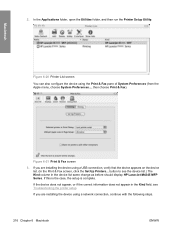
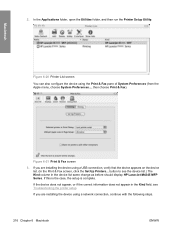
... same change as before should display HP LaserJet M4345 MFP Series. Figure 6-20 Printer List screen You can also configure the device using a network connection, continue with the following steps.
216 Chapter 6 Macintosh
ENWW Macintosh
2. If you are installing the device using a USB connection, verify that the device appears on the device list. (In the Print & Fax screen, click the...
HP LaserJet M4345 MFP - Software Technical Reference (external) - Page 238


... that you want to manually select a .PPD file, click the Printer Model pull-down menu.
Click Add.
Print out the device configuration pages. Touch Print. Click Apply Changes, and then close the Printer List dialog. Set up a printer with Mac OS X V10.2.8 1. If the HP LaserJet M4345 MFP Series PPD does not appear in the Model Name list, turn...
HP LaserJet M4345 MFP - Software Technical Reference (external) - Page 239
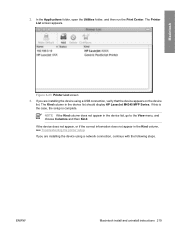
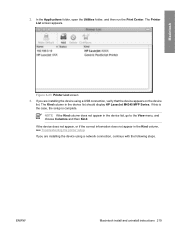
... and uninstall instructions 219 Macintosh
2. In the Applications folder, open the Utilities folder, and then run the Print Center. If you are installing the device using a USB connection, verify that the device appears on the device
list. The Kind column in the device list should display HP LaserJet M4345 MFP Series. Figure 6-23 Printer List screen 3. The Printer List screen appears.
HP LaserJet M4345 MFP - Software Technical Reference (external) - Page 240
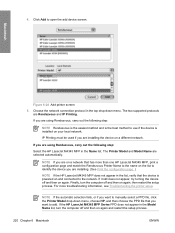
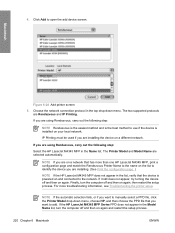
... you want to manually select a PPD file, click the Printer Model drop-down menu. The Printer Model and Model Name are Rendezvous and IP Printing.
If the HP LaserJet M4345 MFP Series PPD does not appear in the list, verify that the device is powered on again.
For more than one HP LaserJet M4345 MFP, print a configuration page and match the Rendezvous...
HP LaserJet M4345 MFP - Software Technical Reference (external) - Page 242
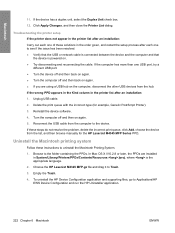
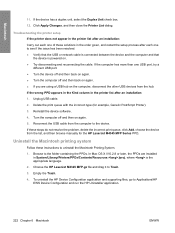
... print queue with the incorrect type (for the HP LaserJet M4345 MFP Series PPD. Troubleshooting the printer setup If the printer does not appear in the order given, and restart the setup process after an installation:
Carry out each one USB port, try a
different USB port. ● Turn the device off and then back on again. ● Turn...
HP LaserJet M4345 MFP - Software Technical Reference (external) - Page 264
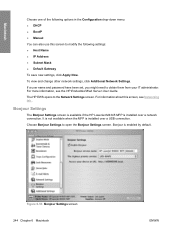
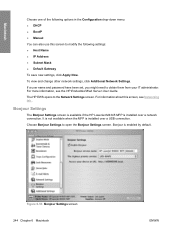
...
The Bonjour Settings screen is available if the HP LaserJet M4345 MFP is installed over a network connection. It is not available when the MFP is installed over a USB connection. Macintosh
Choose...HP EWS opens to modify the following settings: ● Host Name ● IP Address ● Subnet Mask ● Default Gateway To save new settings, click Apply Now.
Bonjour is enabled by default...
HP LaserJet M4345 MFP - Software Technical Reference (external) - Page 308


...
4. The HP Embedded Jetdirect
page is 192.168.0.90, type the following series of the configuration page printout. Type bin at the command prompt.
8. a. Open a command window on a direct network connection
If the HP LaserJet M4345 MFP uses a direct... have to enable folder viewing for the password, press Enter. 7. To print a configuration page, see Print the configuration page . 2.
Service Manual - Page 490
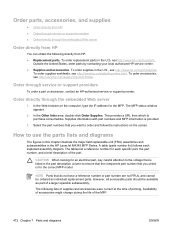
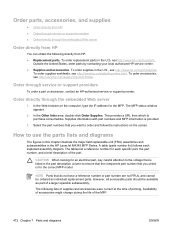
... on the computer, type the IP address for each exploded assembly diagram.
The following directly from which to purchase consumables. To order supplies in the HP LaserJet M4345 MFP Series. How to use the parts lists and diagrams
The figures in this chapter illustrate the major field replaceable unit (FRU) assemblies and subassemblies in the...
Service Manual - Page 509
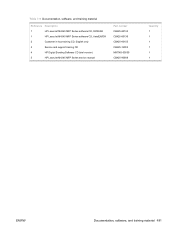
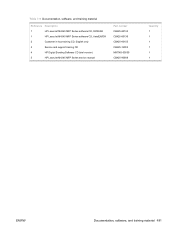
... Documentation, software, and training material
Reference Description
1
HP LaserJet M4345 MFP Series software CD, ROW/AR
1
HP LaserJet M4345 MFP Series software CD, Asia/EN/DR
2
Customer in-box training CD, English only
3
Service and support training CD
4
HP Digital Sending Software CD (trial version)
5
HP LaserJet M4345 MFP Series service manual
Part number CB425-60135 CB425-60136...
Service Manual - Page 594
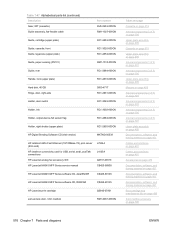
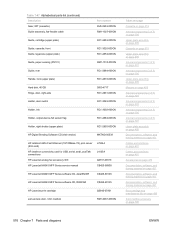
...
Holder, output-device-full sensor flag
RC1-2864-000CN
Holder, right shutter (upper plate)
RC1-2855-000CN
HP Digital Sending Software CD (trial version)
MKTNG-00539
HP Jetdirect 620n Fast Ethernet (10/100Base-TX) print server (EIO card)
HP Jetdirect connectivity card for USB, serial, and LocalTalk connections
HP LaserJet analog fax accessory 300
HP LaserJet M4345 MFP Series service manual...
Service Manual - Page 607
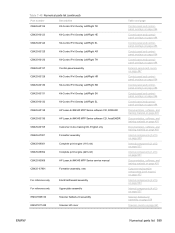
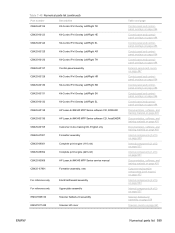
...60132
Kit-Control Pnl Overlay Left/Right SL
CB425-60135
HP LaserJet M4345 MFP Series software CD, ROW/AR
CB425-60136
HP LaserJet M4345 MFP Series software CD, Asia/EN/DR
CB425-60155
Customer in-...engine (110 volt)
CB425-69002
Complete print engine (220 volt)
CB425-90908
HP LaserJet M4345 MFP Series service manual
CB425-67901
Formatter assembly, new
For reference only For reference only...
Service Manual - Page 623


... the highest values measured using all standard voltages. 3 HP LaserJet M4345 Series MFP printing and copying speeds are 45 ppm Letter size and 43 ppm
A4 size. 4 Default time from Ready mode to Sleep = 60 minutes. 5 Recovery time from Sleep to change . Table A-3 Power requirements for the HP LaserJet M4345 Series MFP
Specification Power requirements
Rated current
110-volt models 110...
Similar Questions
Hp Laserjet M4345 Mfp Web Browser Default Admin Password
hp laserjet m4345 mfp web browser default admin password
hp laserjet m4345 mfp web browser default admin password
(Posted by it94107 3 years ago)
How To Suppress Fax Confirmation Page Hp Laserjet M4345 Mfp Series
(Posted by tokchris 10 years ago)
How To Reset Default Settings Hp Laserjet M4345 Mfp Series
(Posted by rgotjoh 10 years ago)
How To Set A Hp Laserjet M4345 Mfp Pcl Back To Factory Default
(Posted by Kabirfoxfur 10 years ago)
How To Configure Hp Laserjet M4345 Mfp Series For Emailing On Lan
(Posted by MBrbra 10 years ago)

