HP LaserJet M4345 Support Question
Find answers below for this question about HP LaserJet M4345 - Multifunction Printer.Need a HP LaserJet M4345 manual? We have 27 online manuals for this item!
Question posted by 181popsta on March 28th, 2014
How To Change A Tray Setting In A M4345
The person who posted this question about this HP product did not include a detailed explanation. Please use the "Request More Information" button to the right if more details would help you to answer this question.
Current Answers
There are currently no answers that have been posted for this question.
Be the first to post an answer! Remember that you can earn up to 1,100 points for every answer you submit. The better the quality of your answer, the better chance it has to be accepted.
Be the first to post an answer! Remember that you can earn up to 1,100 points for every answer you submit. The better the quality of your answer, the better chance it has to be accepted.
Related HP LaserJet M4345 Manual Pages
HP LaserJet MFP and Color MFP Products - Configuring Security for Multiple LaserJet MFP Products - Page 63


... below:
HP LaserJet and Color LaserJet MFP Security Checklist
63 For information on the use RCFG to access the MFP EWSs. If you of MFPs. This setting enables encryption for the various types of the attached printer or device
• Web browser and operating system detected
• Local language selections used for changes to Encrypt all...
HP LaserJet MFP and Color MFP Products - Configuring Security for Multiple LaserJet MFP Products - Page 67


...the printer output trays exposed to possible unauthorized viewers.
• Leaving documents in Automatic Document Feeder (ADF) or on settings)
...LaserJet MFP Security Checklist
67 These are present during printing. Such risks include the following:
• Access to configurations on the control panel
• Access to power cycle the MFP, to initiate cold resets, and to change other printers...
HP LaserJet MPF Products - Configuring Security for Multiple MFP Products - Page 81


...trays where unauthorized personnel might see them.
81 This setting is a useful tool for purchase at hp.com. It requires the password for any installation of Digital Send Service. authentication methods that printed faxes are not using it. With Printer Firmware Update disabled, the MFPs will deny access whenever anyone attempts to change default settings...MFPs
Device ...Color LaserJet ...
HP LaserJet MPF Products - Configuring Security for Multiple MFP Products - Page 84


... to digital sending services and features • Access to stored print jobs (depending on settings) • Access to copy features (unauthorized overuse of this checklist provides a high level of data security:
• Leaving documents in the printer output trays exposed to possible unauthorized viewers. • Leaving documents in enclosed rooms to allow users...
HP LaserJet Multifunction Poster - (multiple language) Using The Control Panel - Page 1


...2. RESET returns the
device to exit (LED ...Change other settings by touching More Options. 4. Fax settings and speed dials can also be selected here. Touch FAX. 3. More help topics. Describes the copied output, including finishing options. Place the original on CD
Visit www.hp.com/ support
© 2006 Hewlett-Packard Development Company, L.P. Touch E-mail. 3. HP LaserJet Multifunction...
HP LaserJet M4345 MFP - Software Technical Reference (external) - Page 22


... installing and uninstalling the HP LaserJet M4345 MFP in Macintosh operating systems and for using the Installer Customization Wizard
● Setting a default printer
● HP Send Fax ... chapters, see the table of known software issues and solutions
Topics: ● Device features
2 Chapter 1 Purpose and scope
ENWW
These methods and additional topics include ...changes to this STR.
HP LaserJet M4345 MFP - Software Technical Reference (external) - Page 54
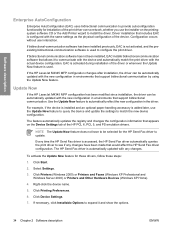
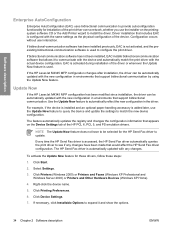
..., and the preexisting bidirectional-communication software is added later, use the installer on the Device Settings tab of the HP PCL 6, PCL 5, and PS emulation drivers. Click Start.
2. Configuration occurs without user interaction. If the HP LaserJet M4345 MFP configuration changes after installation, the driver can be selected for these drivers, follow these steps:
1.
For...
HP LaserJet M4345 MFP - Software Technical Reference (external) - Page 147
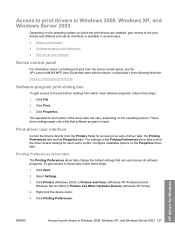
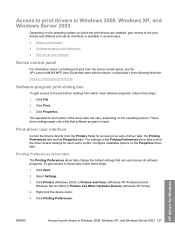
... tabs
The Printing Preferences driver tabs change the default settings that software program is available in several ways: ● Device control panel ● Software-program print-dialog box ● Print-driver user interface
Device control panel
For information about controlling print jobs from the device control panel, see the HP LaserJet M4345 MFP User Guide that came...
HP LaserJet M4345 MFP - Software Technical Reference (external) - Page 163
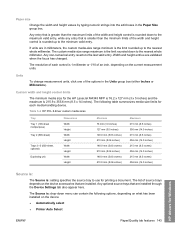
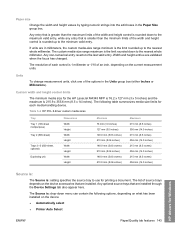
...) 215 mm (8.5 inches) 356 mm (14.0 inches)
HP drivers for the HP LaserJet M4345 MFP is 76.2 x 127 mm (3 x 5 inches) and the maximum is : setting specifies the source tray to the last valid entry.
Width and height entries are installed through the Device Settings tab also appear here.
The resolution of the options in the Paper...
HP LaserJet M4345 MFP - Software Technical Reference (external) - Page 192


...: 1. Job Storage tab features
To gain access to store print jobs in the HP LaserJet M4345 MFP memory for MS Windows
ENWW Click Printers (Windows 2000) or Printers and Faxes (Windows XP Professional and
Windows Server 2003) or Printers and Other Hardware Devices (Windows XP Home). 4. The Job Storage tab appears among the driver tabs only...
HP LaserJet M4345 MFP - Software Technical Reference (external) - Page 208


...the device. ● Duplex Unit (for 2-Sided Printing)
The HP LaserJet M4345 MFP base model has an optional duplexing unit. The default setting is Installed by default. The HP LaserJet M4345 ...Device Settings tab to print on which it is Off. To use this adjustment. The device pauses while the user makes this feature, reinsert the media stack into the input tray to Off after the changes...
HP LaserJet M4345 MFP - Software Technical Reference (external) - Page 209
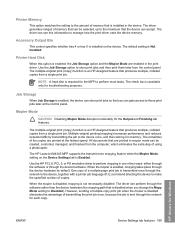
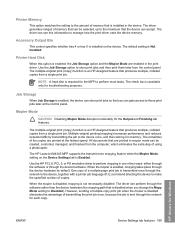
... remainder of memory that is transmitted once through the network to the device, together with a printer job language (PJL) command directing the device to perform most tasks. The HP LaserJet M4345 MFP supports the transmit-once mopying feature when the Mopier Mode: setting on the device. Use the HP PCL 6, PCL 5, or PS emulation driver to store...
HP LaserJet M4345 MFP - Software Technical Reference (external) - Page 221


... LaserJet M4345 CD-ROM icon on the desktop to the device....Printer setup
General installation for a network administrator, a network client, and a single user.
Use the HP EWS to install the software.
If you type the "admin" password in order to perform the following tasks: ● View the device status and change device settings. ● View and change network settings for the device...
HP LaserJet M4345 MFP - Software Technical Reference (external) - Page 238


... steps:
a. Total RAM < 96 MB and No Hard Disk
9. Set up a printer with Mac OS X V10.2.8 1.
If the HP LaserJet M4345 MFP Series PPD does not appear in the pull-down menu.
Click Apply Changes, and then close the Printer List dialog. If you are installing the device using IP Printing, carry out the following options, depending...
HP LaserJet M4345 MFP - User Guide - Page 165


... of print paper set for more information about the device: the Information tab, the Settings tab, and the Networking tab.
Click the tab that you can bookmark it quickly in each tray ● Determine the remaining life on all supplies and order new ones ● View and change tray configurations ● View and change the device control panel...
HP LaserJet M4345 MFP - User Guide - Page 169
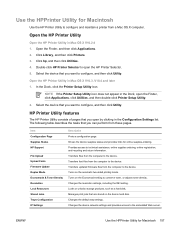
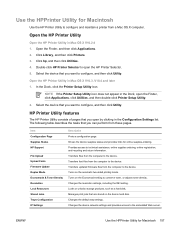
... a hard disk.
Click hp, and then click Utilities. 4. In the Dock, click the Printer Setup Utility icon.
Shows the device supplies status and provides links for Macintosh 157 Changes the default tray settings. Changes the device network settings and provides access to open the HP Printer Selector. 5. ENWW
Use the HPPrinter Utility for online supplies-ordering. Open the HP...
HP LaserJet M4345 MFP - User Guide - Page 187


... does not contain blank pages. If this from tray 1, or when using a PCL device driver.
Pages print, but the text is set for duplexing. The file might result.
The device prints, but are expected when printing on custom-sized media.
Solution
See Open the printer drivers to the device.
You are using the High2 fuser mode...
HP LaserJet MFP - Analog Fax Accessory Guide - Page 144


...settings 115 settings billing codes 49 blocking incoming faxes 57 change light/dark setting 52 change light/dark setting for
transmitted faxes on the HP LaserJet 4345mfp and 9040/9050mfp, and the HP Color LaserJet...44, 45 paper tray selection 55, 56...settings 36 MFP. See multifunction product modem speed 102, 124 modem volume setting 62 multifunction product 1
N not configured 36 notification settings...
Service Manual - Page 105


... to a computer, use the HP Easy Printer Care software to view the device status.
● View status information. ● Set the type of paper loaded in each tray. ● Determine the remaining life on all supplies and order new ones. ● View and change tray configurations. ● View and change the device control-panel menu configuration. ● View...
Service Manual - Page 109


... access to conserve toner, or adjusts toner density. Turns on the Economode setting to technical assistance, online supplies ordering, online registration, and recycling and return information. Changes the default tray settings. ENWW
Use the HP Printer Utility for online supplies-ordering. Select the device that you want to configure, and then click Utility. NOTE If the...
Similar Questions
How To Change Maintenance Kit M4345 Mfp
(Posted by dburaznn 10 years ago)
How To Change The Setting On Hp Laserjet M4345 To Print In Grayscale
(Posted by helpoCon 10 years ago)
Change Ip Settings On Line Printer
(Posted by ARTHUROLEVSKY 10 years ago)
How Do I Change The Settings On My Printer To Recognize A New Router?
(Posted by marijeanhadey 11 years ago)
Hi, How Can I Change The Date On My Printer/fax Hp Laserjet M4345xs?
Thank You
(Posted by isabellelafond 12 years ago)

