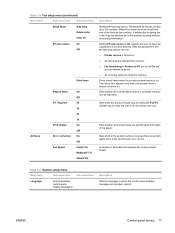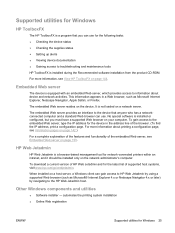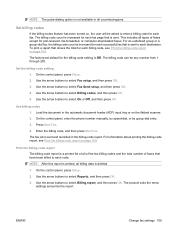HP LaserJet M2727 Support Question
Find answers below for this question about HP LaserJet M2727 - Multifunction Printer.Need a HP LaserJet M2727 manual? We have 16 online manuals for this item!
Question posted by bedros2013 on October 7th, 2013
'ready Fax/tel' And Asks For A Bill Code...what Is Going On?
It seems someone may have messed with the settings or the machine is on the fritz. I do not recall the Ready Fax/Tel showing on the front screen (maybe it did....) but now when we try to fax it asks for a Bill Code...we are also not receiving faxes at this time...does anyone have a clue what is going on? Thank you,
Current Answers
Related HP LaserJet M2727 Manual Pages
Similar Questions
Showing Error 358 When Trying To Send A Fax
Showing A Error 358 When Trying To Send A Fax
Showing A Error 358 When Trying To Send A Fax
(Posted by tryhardtrucking 9 years ago)
How To Clear Printer Memory Hp Laserjet M2727mf
(Posted by denfu 10 years ago)
How To Enter Code After Phone Number On Hp M2727 Fax
(Posted by actlianyu 10 years ago)
How To Remove The Printer Cartridge Hp Laserjet M1212nf Mfp
(Posted by Pagrai 10 years ago)
Funtion Change
we need to get off fax/tel mode and back to fax/copy mode..the faxing is now asking for bill code...
we need to get off fax/tel mode and back to fax/copy mode..the faxing is now asking for bill code...
(Posted by jacksondermatology 11 years ago)