HP LaserJet M2727 Support Question
Find answers below for this question about HP LaserJet M2727 - Multifunction Printer.Need a HP LaserJet M2727 manual? We have 16 online manuals for this item!
Question posted by uguccjestev on October 31st, 2013
The Setup On My M2727nf Wont Work
The person who posted this question about this HP product did not include a detailed explanation. Please use the "Request More Information" button to the right if more details would help you to answer this question.
Current Answers
There are currently no answers that have been posted for this question.
Be the first to post an answer! Remember that you can earn up to 1,100 points for every answer you submit. The better the quality of your answer, the better chance it has to be accepted.
Be the first to post an answer! Remember that you can earn up to 1,100 points for every answer you submit. The better the quality of your answer, the better chance it has to be accepted.
Related HP LaserJet M2727 Manual Pages
HP Jetdirect External Print Server Products - External USB Compatibility - Page 3


... only; HP Officejet D, G series, K80/K80xi, and 9100 series; HP Officejet Pro K550, K850, K5300, K5400, K8600, L7300, L7500, L7600, L7700, 8000, and 8500
Also works with these USB network-capable HP printers:
HP Color LaserJet CM1015/1017mfp*, CM3530mfp*, CM4730mfp*, CM6030mfp*, CM6040mfp*, 4730mfp*, 9500mfp*;
HP Printers - Supported Citrix Presentation Server environments - Page 7


...2003x64: 61.063.461.42 Win2k/XP/2003: 60.5.72.21 Win2003-x64: Use HP LaserJet P3005 driver
Win2k/XP/2003/2003x64: 61.071.661.32 Win2k/XP/2003: 60.051.1243.00 Win2003-x64:...: 4.13.3300.9
Win2003-x64: Use HP LaserJet P3005 driver
Win2k/XP/2003: 60.5.72.21
Win2003-x64: Use HP LaserJet P3005 driver
7
x64: 60.061.447.00 Win2k/XP/2003/2003- HP printer CLJ 2700 LJ M2727 mfp LJ 2820/ 2830/ 2840 CLJ 3000 ...
HP Printers - Supported Citrix Presentation Server environments - Page 13


... and rendering of Citrix MetaFrame 3.0 and older versions.
The HP UPD works well for mapping to any session printer. Known limitation of the autocreated printer and configure the driver for client printers. The UPD PS driver defaults to color, no extra trays, no device-specific paper handling, etc.
Discrete print drivers must be a 32-bit...
HP Printers - Supported Citrix Presentation Server environments - Page 18


...or supported in networked environments including Citrix and, therefore, are also supported.
These host-based printers and their associated drivers do not work in Citrix environments by HP. LIDIL HP Deskjet printers
The table below identifies the HP Deskjet printers which use LIDIL (Lightweight Imaging Device Interface) printer language. PS
N/A
N/A N/A N/A N/A N/A N/A N/A N/A N/A N/A N/A
18...
HP Printers - Supported Citrix Presentation Server environments - Page 25


... a 32-bit or x64 Windows client and ICA 9.0 supports TWAIN devices directly connected to read the local printer settings from the client. Microsoft recommends using XP drivers which should work without issue.
25 Question: How do my autocreated printer settings not reflect the correct printer settings from citrix.com. Answer: HP does not develop Microsoft...
HP Printers - Supported Citrix Presentation Server environments - Page 26


... and server systems, and as stand-alone network printers using parallel cables and USB cables. Newer driver versions may be available.
Citrix-tested HP printers
Citrix tested the following HP LaserJet, Business Inkjet, Designjet and Deskjet printers and their associated 32-bit and 64-bit drivers with the HP printers and drivers listed for HP printers
Printer setup -
HP Printers - Supported Citrix Presentation Server environments - Page 35


...™ Server 5. Note on Scanner/All-in -One devices were connected to client using the HP LaserJet/Business Inkjet/Designjet/Deskjet printers and drivers listed above. All other functionality of these devices are outside the scope of the Scanners/All-in -One setup -
Printer model tested
HP Color LaserJet 4600
HP Business Inkjet 2300 HP Deskjet 5440...
HP LaserJet M2727 MFP Series - User Guide - Page 19


... from www.hp.com/go/linuxprinting. Macintosh software
● HP Product Setup Assistant ● HP Device Configuration ● HP Uninstaller ● HP LaserJet software
◦ HP Scan ◦ HP Director ◦ Fax program ◦ Scan to e-mail program ◦ HP Photosmart
Supported printer drivers
Operating system Windows Mac OS X v10.3, v10.4, and later
PCL...
HP LaserJet M2727 MFP Series - User Guide - Page 35
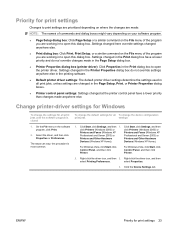
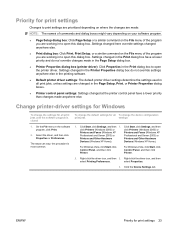
.... Devices (Windows XP Home). select Properties.
3. this procedure is closed
1. Right-click the driver icon, and then
select Printing Preferences. Settings changed anywhere else.
● Print dialog box: Click Print, Print Setup, or a similar command on the File menu of the program you are working in to open this dialog box. Change printer-driver...
HP LaserJet M2727 MFP Series - User Guide - Page 40


... box to open
Printer Setup Utility.
3. Change the settings that comes with the Apple PostScript printer drivers, provide access to open the printer driver. Open Utilities, and then open this dialog box. Priority for print settings for Macintosh
Changes to print settings are prioritized depending on where the changes are working in to device features. On...
HP LaserJet M2727 MFP Series - User Guide - Page 41
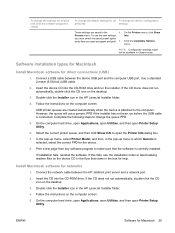
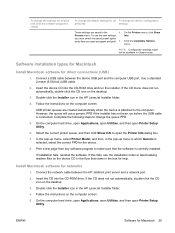
... created automatically when the device is attached to the computer. In the pop-up menu, select Printer Model, and then, in the pop-up menu in the HP LaserJet Installer folder.
4. On the Printers menu, click Show Info. On the computer hard drive, open Applications, open Utilities, and then open Printer Setup Utility.
To change the...
HP LaserJet M2727 MFP Series - User Guide - Page 42
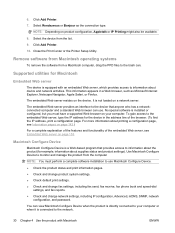
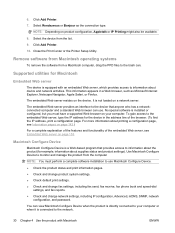
NOTE: Depending on the device. Close the Print Center or the Printer Setup Utility. The embedded Web server resides on product configuration, Appletalk or IP Printing might also be available.
8. The embedded Web server provides an interface to the device that provides access to information about the product (for example, information about supplies status and...
HP LaserJet M2727 MFP Series - User Guide - Page 129
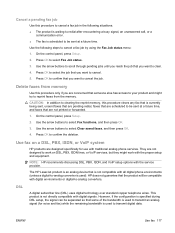
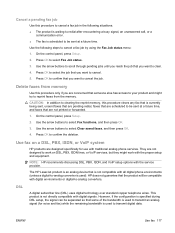
... HP LaserJet product is an analog device that some of the bandwidth is used to transmit an analog signal (for use with all digital phone environments (unless a digital-to -analog converters.
On the control panel, press Setup. 2. Use fax on a DSL, PBX, ISDN, or VoIP system
HP products are not designed to work on...
HP LaserJet M2727 MFP Series - User Guide - Page 148


...If a jam exists, remove the jam.
The telephone line might be working .
● Disconnect the product from a particular device.
Use the arrow buttons to On.
136 Chapter 10 Fax
ENWW
The ...faxes
Problem The document stops feeding in the wall, and then connect a telephone to select Fax setup, and then press OK.
3. Faxes stop during sending. Use the flatbed scanner. Then, ...
HP LaserJet M2727 MFP Series - User Guide - Page 184


...OK
The product has failed to start a new job. Reload the media in trays. Select the printer driver that came in the correct tray.
Load paper
Out of the following areas: drum area, ... printed.
Misprint, Press OK
Feed delay misprint. Load paper in the input tray and press Setup to Device is processing job, but no trays match. use available media
Load paper into the input tray...
HP LaserJet M2727 MFP Series - User Guide - Page 220
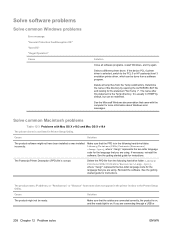
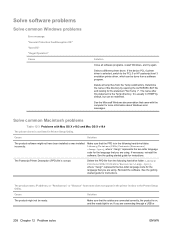
...device PCL 6 printer driver is selected, switch to the PCL 5 or HP postscript level 3 emulation printer driver, which can be redefined.
See the getting started guide for the language that you are using . The Postscript Printer...Rendezvous" or "Bonjour" host name does not appear in the printer list box in Printer Setup Utility. Solve common Macintosh problems
Table 12-3 Problems with the...
HP LaserJet M2727 MFP Series - User Guide - Page 222


... with the software documentation. Cause
Solution
This problem is not downloaded. Disconnect all of the devices from the chain and connect the cable directly to the PS Errors section. You can also...you requested.
Table 12-4 PS errors Issue
Cause
Solution
The job prints in the Macintosh Printer Setup Utility after the driver is connected correctly.
● Check that you do not have...
Service Manual - Page 28


...using the control panel. Macintosh software
● HP Product Setup Assistant ● HP Device Configuration ● HP Uninstaller ● HP LaserJet software
◦ HP Scan ◦ HP Director ◦...: ● PCL 6 printer driver ● HP LaserJet Scan program and driver NOTE: Express installation supports faxing by using the Microsoft Add Printer wizard.
separate installation is ...
Service Manual - Page 299
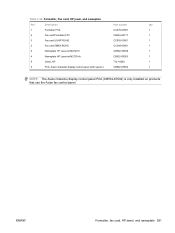
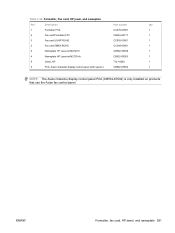
...
CC370-60001
1
2
Fax card/Formatter FFC
CB534-60117
1
3
Fax card US/AP ROHS
CC502-60001
1
3
Fax card EMEA ROHS
CC369-60001
1
4
Nameplate HP LaserJet M2727nf
CB532-00009
1
4
Nameplate HP LaserJet M2727nfs
CB532-00003
1
5
Jewel, HP
7121-8285
1
6
PCA, Asian character display control panel (with spacer)
CB532-67904
1
NOTE: The Asian character display control panel...
Service Manual - Page 324
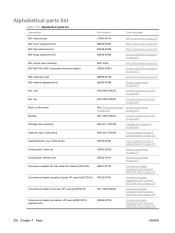
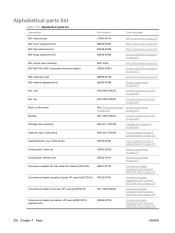
... page 275
Convenience stapler AC inlet cable HP LaserJet M2727nfs
Q6501-60101
Convenience stapler components (HP LaserJet M2727nfs only) on page 279
Convenience stapler cassette (2-pack) HP LaserJet M2727nfs Q7432-67001
Convenience stapler components (HP LaserJet M2727nfs only) on page 279
Convenience stapler cover door HP LaserJet M2727nfs
RC1-7523-000CN
Convenience stapler components (HP...
Similar Questions
Hp M2727 Driver Wont Work Windows 7
(Posted by josjeen 9 years ago)
Hp Laserjet M2727nf Wont Send Fax
(Posted by drjomatpec 10 years ago)
Hp M2727nf Wont Feed Originals
(Posted by danpja 10 years ago)
My Printer Wont Work
I cannot get my printer to print from my laptop everything is connected
I cannot get my printer to print from my laptop everything is connected
(Posted by tmackie128 11 years ago)
Printer Wont Work
Midcontinent just installed a new modem for my internet and niow my printer wont work --- what do I ...
Midcontinent just installed a new modem for my internet and niow my printer wont work --- what do I ...
(Posted by cbmorrison39 12 years ago)

