HP LaserJet M2727 Support Question
Find answers below for this question about HP LaserJet M2727 - Multifunction Printer.Need a HP LaserJet M2727 manual? We have 16 online manuals for this item!
Question posted by edwarrbu on December 25th, 2013
How To Install Twain Compliant Device For Hp M2727
The person who posted this question about this HP product did not include a detailed explanation. Please use the "Request More Information" button to the right if more details would help you to answer this question.
Current Answers
There are currently no answers that have been posted for this question.
Be the first to post an answer! Remember that you can earn up to 1,100 points for every answer you submit. The better the quality of your answer, the better chance it has to be accepted.
Be the first to post an answer! Remember that you can earn up to 1,100 points for every answer you submit. The better the quality of your answer, the better chance it has to be accepted.
Related HP LaserJet M2727 Manual Pages
HP Printers - Supported Citrix Presentation Server environments - Page 3


... screens all driver releases to all other HP printers. HP has selected a combination of these printers are supported by HP in the HP printer family, the Citrix testing of LaserJet, Business Inkjet, and Deskjet printers for Citrix to the Citrix Interoperability Test Kit for all printers in Citrix environments. Testing performed by HP
HP performs Windows Server/Citrix Server testing on...
HP Printers - Supported Citrix Presentation Server environments - Page 14


...PCL5 Ver 1.4 PCL3 Ver 1.0 PCL5 Ver 1.0 Ver 1.0 PCL5 Ver 1.0
N/A
N/A
N/A N/A N/A N/A N/A N/A N/A N/A
N/A
N/A N/A N/A N/A
N/A N/A N/A N/A
N/A
N/A
N/A N/A N/A
N/A
Ver. 2.1 N/A N/A N/A
N/A
N/A N/A N/A N/A PCL5/PS Ver 1.4 N/A PCL5/PS Ver 1.0 N/A PCL5/PS Ver 1.0
14
HP printer
Deskjet 310/320/340 (Monochrome) Deskjet 350C
Deskjet 450
Deskjet 460 Deskjet 1000C Deskjet 1100/1120
Deskjet 1125C
Deskjet...
HP Printers - Supported Citrix Presentation Server environments - Page 15


... for Citrix environments:
• For small office applications ( HP printer BIJ 2800
Supported in Citrix
environment
Yes
PCL Ver 1.0
HP-supported drivers* Host-based
N/A
PS N/A
BIJ 3000
Yes
...; Faster print speeds in normal modes. • Robust networking capabilities, comparable to HP LaserJets. • Lower intervention rates with higher capacity paper trays and ink supplies. &#...
HP Printers - Supported Citrix Presentation Server environments - Page 33


...connected to the HP printer driver installed on the server. Printer model tested
HP LaserJet 3200
HP Designjet 4000 PostScript
Driver version tested
HP LaserJet 3200 Series PCL 5e Printer Driver (4.3.2.209)
HP Designjet 4000ps PS3 (61.71.362.31)
Known issues with a different name than the HP driver installed on the server was installed on the client system.
The printer was installed on the...
HP Printers - Supported Citrix Presentation Server environments - Page 34


... system connected to a Citrix XenApp™ Server that did have HP drivers replicated to save time when you install drivers, use the standard Windows printer installation methods. Printer model tested
HP LaserJet 3200
Driver version tested
HP LaserJet 3200 Series PCL 5e Printer Driver (4.3.2.209)
HP Designjet 4000 PostScript
HP Designjet 4000ps PS3 (61.71.362.31)
Known issues with...
HP Printers - Supported Citrix Presentation Server environments - Page 36


... client system connected to the server.
Printer model tested
HP Officejet Pro L7680 All-in-One
TWAIN driver version tested HP Officejet Pro L7600 Series (61.63.263.21)
Known issues with the Scanner/All-in -One device for scanning within the TWAIN compliant application. No issues were discovered when testing TWAIN Redirection using a SCSI cable or USB...
HP LaserJet M2727 MFP Series - User Guide - Page 19


...6 printer driver ● HP LaserJet Scan program and driver NOTE: Express installation supports faxing by using the Microsoft Add Printer wizard, too. 2 For Linux, download the HP postscript level 3 emulation driver from www.hp.com/go/linuxprinting. Macintosh software
● HP Product Setup Assistant ● HP Device Configuration ● HP Uninstaller ● HP LaserJet software
◦ HP...
HP LaserJet M2727 MFP Series - User Guide - Page 41
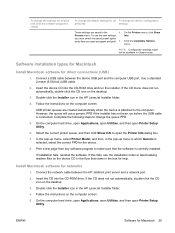
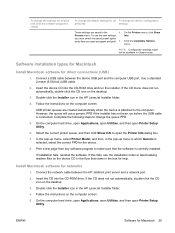
...Printer Setup Utility.
6. To use a generic PPD if the installer has not been run the installer. NOTE: Configuration settings might not be available in the HP LaserJet Installer folder.
4. Double-click the Installer icon in Classic mode. If installation...connections (USB)
1.
Click the Installable Options menu.
Connect the network cable between the device USB port and the computer ...
HP LaserJet M2727 MFP Series - User Guide - Page 47
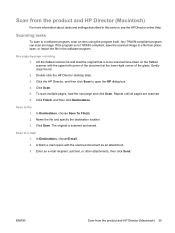
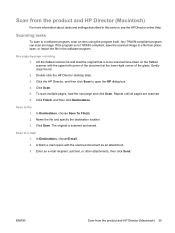
... destination location. 3. In Destinations, chooseE-mail. 2. If the program is not TWAIN-compliant, save the scanned image to e-mail 1. ENWW
Scan from the product and HP Director (Macintosh)
For more information about tasks and settings described in the software program. Any TWAIN-compliant program can scan an image.
Gently close the lid. 2. Repeat until all...
HP LaserJet M2727 MFP Series - User Guide - Page 95
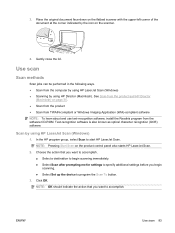
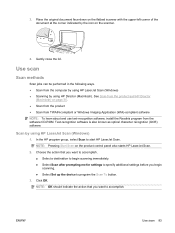
... 35. ● Scan from the product ● Scan from TWAIN-compliant or Windows Imaging Application (WIA)-compliant software NOTE: To learn about and use text-recognition software, install the Readiris program from the product and HP Director
(Macintosh) on the product control panel also starts HP LaserJet Scan.
2. ENWW
Use scan 83 Text-recognition software is also...
HP LaserJet M2727 MFP Series - User Guide - Page 96
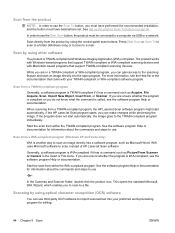
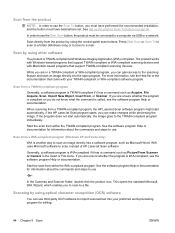
...based programs that support TWAIN-compliant scanning devices. If you are unsure whether the program is WIA-compliant if it has a command such as Microsoft Word. If the HP LaserJet Scan program starts,...scanned text into your TWAIN-compliant or WIA-compliant software program.
In order to use the Start Scan button, the product must have performed the recommended installation, and the button ...
HP LaserJet M2727 MFP Series - User Guide - Page 154


...Use the arrow buttons to select Reports, and then press OK.
3.
Shows which fonts are currently installed in one -sided (simplexed) or two-sided (duplexed) pages, and the average percentage of the...log Usage page
You can set the language manually so the information pages print in the device.
2. See HP ToolboxFX on page 144, Embedded Web server on page 9.
Use the arrow buttons to ...
HP LaserJet M2727 MFP Series - User Guide - Page 229
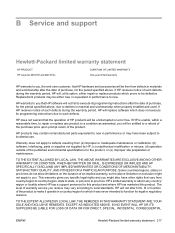
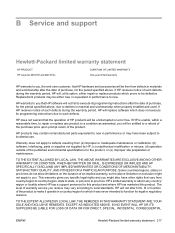
... its option, either new or equivalent in material and workmanship when properly installed and used. If HP receives notice of the product to make it was never intended to function...HP PRODUCT HP LaserJet M2727nf and M2727nfs
DURATION OF LIMITED WARRANTY One-year limited warranty
HP warrants to you, the end-user customer, that HP hardware and accessories will be uninterrupted or error free. HP...
HP LaserJet M2727 MFP Series - User Guide - Page 234


.... When handling DIMMs, either wear an antistatic wrist strap, or frequently touch the surface of the HP product purchase. A print cartridge that you have purchased and installed in the device during shipping will leak and entirely cover the device engine and other areas, use the original packing material, if possible. The customer must purchase...
HP LaserJet M2727 MFP Series - User Guide - Page 252
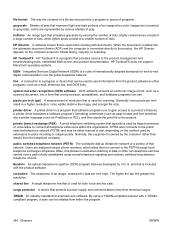
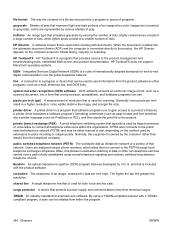
...printer language (such as a scanned document, into a form that was developed by I.R.I.S.
When the document is used to -end digital communication over a path initially established using a TWAIN-compliant scanner with the product software. HP... a larger file size.
A PBX also connects to a program or device that simulates grayscale by varying the number of dots. resolution The sharpness ...
HP LaserJet M2727 MFP Series - User Guide - Page 258


compliant software 84 scanning page-by-page 35 scanning to e-mail 35 scanning to file 35 support 221 supported operating
systems 6, 28 USB card,
troubleshooting 209 Macintosh Configure Device... from 124 installing printing system for
direct connections 29 installing printing system...HP Web 25, 154
K Korean EMI statement 236
L landscape orientation, setting 61 laser safety statements 236, 237 LaserJet...
HP LaserJet M2727 MFP Series - User Guide - Page 260


...HP ToolboxFX tab 146 importing 99 phone numbers HP...device 151 portrait orientation, setting 61 ports cables, ordering 214 locating 5 troubleshooting
Macintosh 209 types included 3 PostScript driver, HP...HP fraud hotline 158 Macintosh status...HP ToolboxFX settings 150 troubleshooting 190, 204 Print Settings tab, HP ToolboxFX 151 printer...72 copy, troubleshooting 198 HP ToolboxFX settings 150 print ... HP ...
HP LaserJet M2727 MFP Series - User Guide - Page 261


...panel 84 from control panel
(Macintosh) 35 from HP LaserJet Scan
(Windows) 83 grayscale 88 loading ADF 82 ...to folder (Windows) 86 to program (Windows) 86 TWAIN-compliant software 84 WIA-compliant software 84
scatter, troubleshooting 194 sending faxes
ad hoc ...critical error messages 174 HP ToolboxFX settings 151 HP-Authorized Dealers 220 part numbers 214 repacking device 221 service agreements 221...
HP LaserJet M2727 MFP Series - User Guide - Page 263
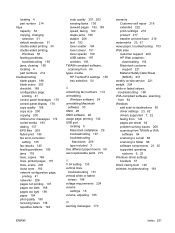
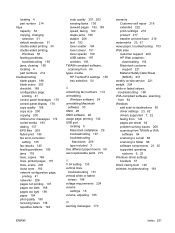
... 191 toner specks 190 USB cables 197 wrinkles 193 TWAIN-compliant software, scanning from 84 types, media HP ToolboxFX settings 150 tray selection 54
U unblocking fax ...numbers 114 uninstalling
Windows software 24 uninstalling Macintosh
software 30 UNIX 26 UNIX software 26 usage page, printing 142 USB port
locating 5 Macintosh installation...
Service Manual - Page 20


.../support/LJM2727
Table 1-1 Product guides
Guide
Description
HP LaserJet M2727 MFP Getting Provides step-by-step instructions for using the product and problem-solving. See the user guide for more information about options that are available in the printer drivers. Online Help
Provides information about software installation. To view a Help file, open the online Help...
Similar Questions
There Is No Twain Compliant Device Installed. Shows In Hp M1005 Mfp Printer
(Posted by sudhirbiswal 8 years ago)
Why Does My Hp M2727 Keep Printing Page That Says Device Status
(Posted by beaahm 9 years ago)
Hp M2727 Nf Scanner Wont Finish Installing
(Posted by oxy9ersch 9 years ago)
How Do You Install Twain Drivers For Hp Cm2320
(Posted by pipwst 10 years ago)
How To Install Hp M2727 Document Feeder Roller
(Posted by sahiCop 10 years ago)

