HP LaserJet M2727 Support Question
Find answers below for this question about HP LaserJet M2727 - Multifunction Printer.Need a HP LaserJet M2727 manual? We have 16 online manuals for this item!
Question posted by fffvdaphn on September 26th, 2013
Hp M2727nf Won't Scan
The person who posted this question about this HP product did not include a detailed explanation. Please use the "Request More Information" button to the right if more details would help you to answer this question.
Current Answers
There are currently no answers that have been posted for this question.
Be the first to post an answer! Remember that you can earn up to 1,100 points for every answer you submit. The better the quality of your answer, the better chance it has to be accepted.
Be the first to post an answer! Remember that you can earn up to 1,100 points for every answer you submit. The better the quality of your answer, the better chance it has to be accepted.
Related HP LaserJet M2727 Manual Pages
HP Jetdirect External Print Server Products - External USB Compatibility - Page 2


... Hi-Speed will break down the supported printers for the Laserjet AIO's and Officejet Pro's. Many devices have their own networking scanning software and no longer support it. HP Officejet Pro K550, K850, K5300, K5400 and 8000
Print and Windows based scanning:
HP Color LaserJet CM1015mfp and CM1017mfp
Print only:
HP Color LaserJet CM3530mfp, CM4730mfp, CM6030mfp, CM6040mfp, 4730mfp; As a result...
HP Printers - Supported Citrix Presentation Server environments - Page 2


...Citrix Presentation Server 4.0 - Citrix® MetaFrame® Presentation Server, 3.0 -
Citrix Presentation Server™ 4.5 - These tests were run to determine how HP printers and their associated printer drivers performed using the scan-related feature tests that Citrix uses to test its XenApp™ Server and XenApp™ Server client software. Citrix Presentation Server...
HP Printers - Supported Citrix Presentation Server environments - Page 7


.../2003: 60.051.1243.00 Win2003-x64: Use HP LaserJet P3005 driver
N/A
N/A
N/A
Win2k/XP/2003: 4.13.3300.9
Win2003-x64: Use HP LaserJet P3005 driver
Win2k/XP/2003: 60.5.72.21
Win2003-x64: Use HP LaserJet P3005 driver
7 x64: 60.061.447.00 Win2k/XP/2003/2003-
HP printer CLJ 2700 LJ M2727 mfp LJ 2820/ 2830/ 2840 CLJ 3000...
HP Printers - Supported Citrix Presentation Server environments - Page 34


...them. After you install printer drivers, and to the printer using the HP LaserJet/Business Inkjet/Designjet/Deskjet printers and drivers listed above. Printer model tested
HP Color LaserJet 3800
Driver version tested
HP Color LaserJet 3800 PS (61.071.661.41) &
HP Color LaserJet 3800 PCL6 (61.071.661.41)
34 Printer driver replication
Description To install printer drivers on a XenApp™...
HP LaserJet M2727 MFP - Scan Tasks - Page 1


... it as a file Highlight a destination and click the arrow to move to scan by using the controlpanel scan buttons.
Scan
Select scan properties
How do I? Steps to set up on the product
Windows XP), click HP, click the product, click Scan, and then click Settings. HP LaserJet M2727 MFP Series - Repeat for all -in-one control panel
3 The product...
HP LaserJet M2727 MFP Series - User Guide - Page 6


... types for Macintosh 29 Remove software from Macintosh operating systems 30 Supported utilities for Macintosh 30 Use features in the Macintosh printer driver 32 Print ...32 Scan from the product and HP Director (Macintosh 35 Scanning tasks ...35 Fax a document from a Macintosh computer 36
5 Connectivity Connect the product directly to a computer with USB 38...
HP LaserJet M2727 MFP Series - User Guide - Page 15


... the automatic document
feeder (ADF). ● Includes an ADF that allows faster, more efficient scan jobs with multiple-page documents. ● The HP LaserJet M2727nfs includes a convenience stapler for fast and convenient
stapling of up to 20 sheets of the PCL 6 printer language. ● Hi-Speed USB 2.0 port. ● 10/100 Base-T ethernet network port...
HP LaserJet M2727 MFP Series - User Guide - Page 18


Recommended installation for Windows
● HP drivers ◦ PCL 6 printer driver ◦ Scan driver
● HP MFP software ◦ HP ToolboxFX ◦ HP LaserJet Scan program ◦ HP Send Fax program and driver ◦ HP Fax Setup Wizard ◦ Uninstall program
● HP Update program ● HP Customer Participation Program ● Shop for completing a recommended install. ...
HP LaserJet M2727 MFP Series - User Guide - Page 19


Macintosh software
● HP Product Setup Assistant ● HP Device Configuration ● HP Uninstaller ● HP LaserJet software
◦ HP Scan ◦ HP Director ◦ Fax program ◦ Scan to e-mail program ◦ HP Photosmart
Supported printer drivers
Operating system Windows Mac OS X v10.3, v10.4, and later
PCL 5
1
PCL 6
HP postscript level 3 emulation
1
Linux2
1 ...
HP LaserJet M2727 MFP Series - User Guide - Page 47
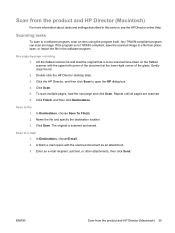
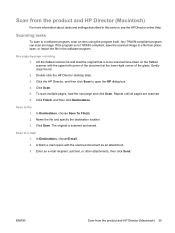
... lid. 2. Name the file and specify the destination location. 3. Scan from the product and HP Director (Macintosh) 35 Use page-by-page scanning 1. Double-click the HP Director desktop alias. 3. Click the HP Director, and then click Scan to a file then place, open the HP dialog box. 4.
Scanning tasks
To scan to file 1. Click Finish, and then click Destinations...
HP LaserJet M2727 MFP Series - User Guide - Page 50
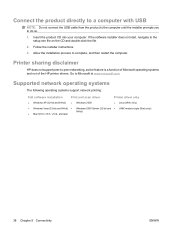
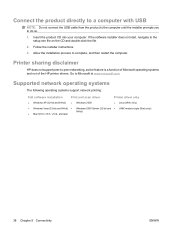
... feature is a function of Microsoft operating systems and not of the HP printer drivers. Printer sharing disclaimer
HP does not support peer-to complete, and then restart the computer. ...network operating systems
The following operating systems support network printing:
Full software installation
Print and scan driver
Printer driver only
● Windows XP (32-bit and 64-bit) ● Windows...
HP LaserJet M2727 MFP Series - User Guide - Page 95
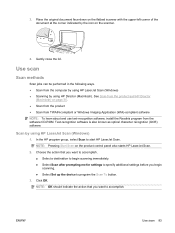
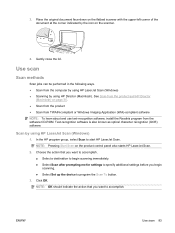
... me for settings to specify additional settings before you want to accomplish. ● Select a destination to begin scanning. ● Select Set up the device to start HP LaserJet Scan. Gently close the lid.
ENWW
Use scan 83 NOTE: Pressing Start Scan on the scanner.
4. 3. Click OK. Place the original document face-down on the flatbed scanner with...
HP LaserJet M2727 MFP Series - User Guide - Page 261


...color 87 file formats 87 from control panel 84 from control panel
(Macintosh) 35 from HP LaserJet Scan
(Windows) 83 grayscale 88 loading ADF 82 loading flatbed scanner 82 methods 83 OCR ... serial number, locating 5 service critical error messages 174 HP ToolboxFX settings 151 HP-Authorized Dealers 220 part numbers 214 repacking device 221 service agreements 221 Service menu 19 Services tab Macintosh...
HP LaserJet M2727 MFP Series - User Guide - Page 262
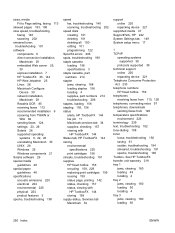
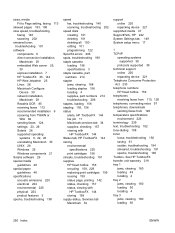
... components 6 direct connection installation,
Macintosh 29 embedded Web server 25,
30 express installation 7 HP ToolboxFX 25, 144 HP Web Jetadmin 25 Linux 26 Macintosh Configure
Device 30 network installation,
Macintosh 29 Readiris OCR 85 receiving faxes 112 recommended installation 6 scanning from TWAIN or
WIA 84 sending faxes 124 settings 23, 28 Solaris 26 supported...
HP Universal Print Driver - Direct IP Printing - Page 4


... consolidation and standardized devices and processes meant less time and money spent on floor plan, tabular view, and image view
• Manage HP UPD driver capabilities using HP UPD in Dynamic Mode. The transition enabled HP to reduce IT costs even further by eliminating dozens of paper condition.
Users can select printers based on infrastructure...
HP Universal Print Driver - Direct IP Printing - Page 5
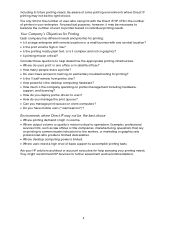
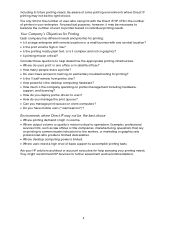
... for further assessment and recommendations.
4 For practical purposes, however, it a large enterprise with remote locations or a small business with the Direct IP/HP UPD is mission-critical to printers based on printing to communicate instructions to users? • How do you have access to accomplish printing tasks. Examples: professional
services firms, such...
Service Manual - Page 22


... Intellifont and TrueType scaling technologies, and advanced imaging capabilities are benefits of the PCL 6 printer language. ● Hi-Speed USB 2.0 port. ● 10/100 Base-T ethernet ...full-color scanning from the automatic document
feeder (ADF). ● Includes an ADF that allows faster, more efficient scan jobs with multiple-page documents. ● The HP LaserJet M2727nfs includes a...
Service Manual - Page 27


...supported. Software included with the product.
Depending on www.hp.com, contact the manufacturer or distributor of Windows-based ...printer driver and the necessary PostScript (PS) Printer Description Files (PPDs) are included with the product
There are provided. Supported printer drivers
The following operating systems:
Full software installation
Print and scan driver
Printer...
Service Manual - Page 66
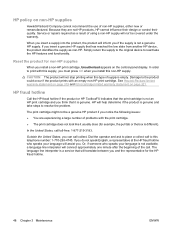
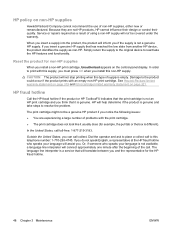
.... Dial the operator and ask to resolve the problem. Simply return the supply to the original device to this type of using a non-HP supply will assist you notice the following issues:
● You are not HP products, HP cannot influence their design or control their quality. CAUTION: The product will connect approximately one...
Service Manual - Page 83
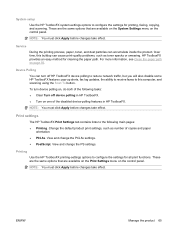
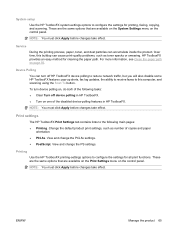
... following tasks: ● Clear Turn off HP ToolboxFX device polling to reduce network traffic, but you will also disable some HP ToolboxFX features: pop-up alerts, fax log updates, the ability to receive faxes to configure the settings for printing, faxing, copying, and scanning. Print settings
The HP ToolboxFX Print Settings tab contains links to...
Similar Questions
Why Won't My Hp Photsmart C 310 Scan From Printer
(Posted by annamskessn 9 years ago)
Hp M2727nf Won't Scan On Windows Xp
(Posted by kajanak 10 years ago)
Hp M2727nf Cannot Send Scan To Email
(Posted by meducjtisn 10 years ago)
My Hp Laserjet M2727nf Won't Scan
(Posted by zeus3ed 10 years ago)
How To Setup Hp Cm2320nf Mpf To Scan Wireless Printer
(Posted by jefmon 10 years ago)

