HP LaserJet M2727 Support Question
Find answers below for this question about HP LaserJet M2727 - Multifunction Printer.Need a HP LaserJet M2727 manual? We have 16 online manuals for this item!
Question posted by zeus3ed on December 31st, 2013
My Hp Laserjet M2727nf Won't Scan
The person who posted this question about this HP product did not include a detailed explanation. Please use the "Request More Information" button to the right if more details would help you to answer this question.
Current Answers
There are currently no answers that have been posted for this question.
Be the first to post an answer! Remember that you can earn up to 1,100 points for every answer you submit. The better the quality of your answer, the better chance it has to be accepted.
Be the first to post an answer! Remember that you can earn up to 1,100 points for every answer you submit. The better the quality of your answer, the better chance it has to be accepted.
Related HP LaserJet M2727 Manual Pages
HP Jetdirect External Print Server Products - External USB Compatibility - Page 2


... USB printers cannot be sure your firmware on Laserjet MFP's. HP LaserJet M3027mfp, M3035mfp, M4345mfp, M5025mfp, M5035mfp, M9040mfp, M9050mfp, 3050, and 3050z; HP Designjet Z2100, Z3100, 30, 70, 90, 110+, 130, 500, 510, 800, and 820mfp; HP Officejet Pro K550, K850, K5300, K5400 and 8000
Print and Windows based scanning:
HP Color LaserJet CM1015mfp and CM1017mfp
Print only:
HP Color LaserJet...
HP Printers - Supported Citrix Presentation Server environments - Page 35


... testing is a basic summary of the testing that were available at time of this document. Scanner tested
HP Officejet Pro L7680 All-in -One devices were connected to client using the HP LaserJet/Business Inkjet/Designjet/Deskjet printers and drivers listed above. the number of the Scanners/All-in -One drivers used -
Note on description...
HP LaserJet M2727 MFP - Scan Tasks - Page 4


HP LaserJet M2727 MFP Series - these can damage the product. They might seep under it and damage the product.
... not place liquids directly on copies produced using a soft cloth or sponge that has been moistened with nonabrasive glass cleaner. Scan
Make my scan look better
How do I? Clean the scanner glass
Steps to clean the scanner glass.
3 Clean the scanner strip by using...
HP LaserJet M2727 MFP Series - User Guide - Page 9


... Jetadmin software ...154 Security features ...154
Secure the embedded Web server 154 Lock the control-panel menus 154 Private receive ...154 Use the convenience stapler (HP LaserJet M2727nfs mfp only 155 Staple documents ...155 Load staples ...156 Manage supplies ...157 Check and order supplies 157 Replace supplies ...159 Clean the product ...162 Firmware...
HP LaserJet M2727 MFP Series - User Guide - Page 14


... with ISO/IEC 19752.
HP LaserJet M2727nf mfp
HP LaserJet M2727nfs mfp
● Prints letter-size pages at speeds up to 27 pages per
HP LaserJet M2727nf mfp, plus:
minute (ppm) and A4-size pages at speeds up to 26 ppm.
● Additional 250-sheet input tray (tray 3) included.
● PCL 5 and PCL 6 printer drivers and HP postscript level
3 emulation.
●...
HP LaserJet M2727 MFP Series - User Guide - Page 15


...-color scanning from the automatic document
feeder (ADF). ● Includes an ADF that allows faster, more efficient scan jobs with multiple-page documents. ● The HP LaserJet M2727nfs includes ...-in Intellifont and TrueType scaling technologies, and advanced imaging capabilities are benefits of the PCL 6 printer language. ● Hi-Speed USB 2.0 port. ● 10/100 Base-T ethernet network ...
HP LaserJet M2727 MFP Series - User Guide - Page 16
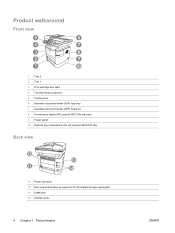
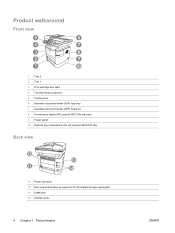
... (face-down) output bin 5 Control panel 6 Automatic document feeder (ADF) input tray 7 Automatic document feeder (ADF) output bin 8 Convenience stapler (HP LaserJet M2727nfs mfp only) 9 Power switch 10 Optional tray 3 (standard on the HP LaserJet M2727nfs mfp)
Back view
12
13
11
14
11 Power connector 12 Rear output door (face-up output bin for the...
HP LaserJet M2727 MFP Series - User Guide - Page 18


... 1 Product basics
ENWW Recommended installation for Windows
● HP drivers ◦ PCL 6 printer driver ◦ Scan driver
● HP MFP software ◦ HP ToolboxFX ◦ HP LaserJet Scan program ◦ HP Send Fax program and driver ◦ HP Fax Setup Wizard ◦ Uninstall program
● HP Update program ● HP Customer Participation Program ● Shop for completing...
HP LaserJet M2727 MFP Series - User Guide - Page 19


...emulation drivers can be installed using the control panel. Macintosh software
● HP Product Setup Assistant ● HP Device Configuration ● HP Uninstaller ● HP LaserJet software
◦ HP Scan ◦ HP Director ◦ Fax program ◦ Scan to e-mail program ◦ HP Photosmart
Supported printer drivers
Operating system Windows Mac OS X v10.3, v10.4, and later
PCL...
HP LaserJet M2727 MFP Series - User Guide - Page 153


11 Manage and maintain the product
● Information pages ● HP ToolboxFX ● Embedded Web server ● Use HP Web Jetadmin software ● Security features ● Use the convenience stapler (HP LaserJet M2727nfs mfp only) ● Manage supplies
ENWW
141
HP LaserJet M2727 MFP Series - User Guide - Page 167
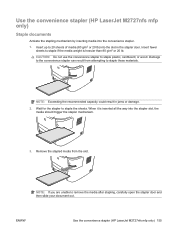
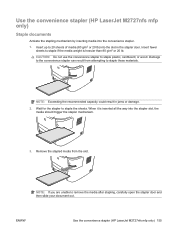
ENWW
Use the convenience stapler (HP LaserJet M2727nfs mfp only) 155 NOTE: Exceeding the recommended capacity could result in the stapler... in jams or damage. 2. When it is heavier than 80 g/m2 or 20 lb. Use the convenience stapler (HP LaserJet M2727nfs mfp only)
Staple documents
Activate the stapling mechanism by inserting media into the stapler slot, the
media should trigger the ...
HP LaserJet M2727 MFP Series - User Guide - Page 200
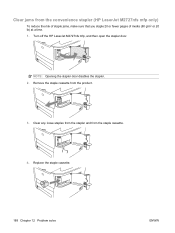
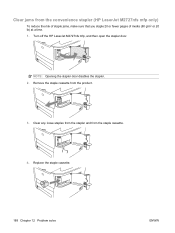
Remove the staple cassette from the convenience stapler (HP LaserJet M2727nfs mfp only)
To reduce the risk of staple jams, make sure that you staple 20 or fewer pages of media (80 g/m2 or...3. Clear any loose staples from the stapler and from the staple cassette.
4. NOTE: Opening the stapler door disables the stapler. 2.
Turn off the HP LaserJet M2727nfs mfp, and then open the stapler door.
HP LaserJet M2727 MFP Series - User Guide - Page 237
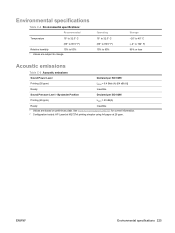
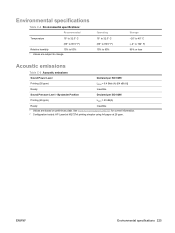
...° F) 95% or less
Acoustic emissions
Table C-5 Acoustic emissions Sound Power Level Printing (26 ppm) Ready Sound Pressure Level - See www.hp.com/support/LJM2727 for current information. 2 Configuration tested: HP LaserJet M2727nf printing simplex using A4 paper at 26 ppm. Bystander Position
Declared per ISO 92961 LWAd = 6.4 Bels (A) [64 dB (A)] Inaudible Declared per...
Service Manual - Page 8


...117 Bezel and control panel ...119 Internal assemblies ...122 Convenience-stapler assembly (HP LaserJet M2727nfs only 122 Convenience-stapler power supply (HP LaserJet M2727nfs only 124 Convenience-stapler AC inlet cable (HP LaserJet M2727nfs only 126 Convenience-stapler power supply bracket and strap (HP LaserJet M2727nfs only) ..... 127 Speaker ...128 Power-switch PCA ...130 Formatter ...132...
Service Manual - Page 9


...Clear jams from the print-cartridge area 188 Clear jams from the convenience stapler (HP LaserJet M2727nfs MFP only 189 Avoid repeated jams ...190
Control-panel menus ...191 Use the control...checklist 205 General print-quality issues 205
Scan problems ...211 Solve scanned-image problems 211 Scan-quality problems ...213 Prevent problems 213 Solve scan-quality problems 213
Copy problems ...214 ...
Service Manual - Page 21


... (up to 320 MB). HP LaserJet M2727nf MFP
HP LaserJet M2727nfs MFP
● Prints letter-size pages at speeds up to 27 pages per
HP LaserJet M2727nf MFP, plus:
minute (ppm) and A4-size pages at speeds up to 26 ppm.
● Additional 250-sheet input tray (tray 3) included.
● PCL 5 and PCL 6 printer drivers and HP postscript level
3 emulation.
●...
Service Manual - Page 22


... jobs with multiple-page documents. ● The HP LaserJet M2727nfs includes a convenience stapler for HP print cartridges. ● Enabled supplies-ordering capability. ● Online user guide that is compatible with a V.34 fax; Product features
Performance Print quality
Fax Copy Scan
Staple Networking Printer driver features Interface connections Economical printing Supplies
Accessibility...
Service Manual - Page 28


... HP Device Configuration ● HP Uninstaller ● HP LaserJet software
◦ HP Scan ◦ HP Director ◦ Fax program
10 Chapter 1 Product information
ENWW separate installation is required)
Express installation (USB or network)
The following software is included with other software; Recommended installation for Windows
● HP drivers ◦ PCL 6 printer driver ◦ Scan...
Service Manual - Page 35
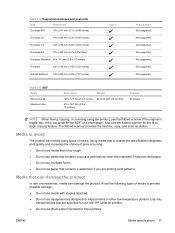
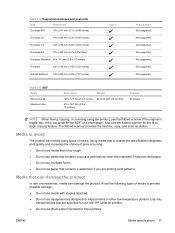
Not supported. Not supported. The flatbed scanner provides the best fax, copy, and scan resolution. Avoid the following types of media to prevent possible damage: ● Do not use media with HP LaserJet printers. ● Do not use photo paper intended for the fit-topage copying feature. ENWW
Media specifications 17 Not supported. Not supported...
Service Manual - Page 183


... checklist ● Control-panel messages ● Clear jams ● Control-panel menus ● Print problems ● Scan problems ● Copy problems ● Fax problems ● Control-panel display problems ● Convenience-stapler problems (HP LaserJet M2727nfs only) ● DSL problems ● ADF problems ● Functional checks ● Service-mode functions ● Problem...
Similar Questions
Details On Why The Hp Laserjet M2727nf Mfp Cannot Scan To Email
(Posted by booone 10 years ago)
Hp Photosmart 7510, Can't Scan From Printer To Computer, Windows 8
(Posted by thompkanya 10 years ago)
Can't Scan From Hp Laserjet M2727nf
(Posted by steveadd 10 years ago)
Hp Photosmart C410 Will Not Scan From Printer
(Posted by wade9400mansof 10 years ago)
The Hp Laserjet M2727nf Mfp
how do i print a fax activity log for the hp laserjet M2727nf MFP
how do i print a fax activity log for the hp laserjet M2727nf MFP
(Posted by shellycorbin 11 years ago)

