HP LaserJet M2727 Support Question
Find answers below for this question about HP LaserJet M2727 - Multifunction Printer.Need a HP LaserJet M2727 manual? We have 16 online manuals for this item!
Question posted by kajanak on March 30th, 2014
Hp M2727nf Won't Scan On Windows Xp
The person who posted this question about this HP product did not include a detailed explanation. Please use the "Request More Information" button to the right if more details would help you to answer this question.
Current Answers
There are currently no answers that have been posted for this question.
Be the first to post an answer! Remember that you can earn up to 1,100 points for every answer you submit. The better the quality of your answer, the better chance it has to be accepted.
Be the first to post an answer! Remember that you can earn up to 1,100 points for every answer you submit. The better the quality of your answer, the better chance it has to be accepted.
Related HP LaserJet M2727 Manual Pages
HP Printers - Supported Citrix Presentation Server environments - Page 7


... HP LaserJet P3005 driver
Win2k/XP/2003/2003x64: 61.071.661.32 Win2k/XP/2003: 60.051.1243.00 Win2003-x64: Use HP LaserJet P3005 driver
N/A
N/A
N/A
Win2k/XP/2003: 4.13.3300.9
Win2003-x64: Use HP LaserJet P3005 driver
Win2k/XP/2003: 60.5.72.21
Win2003-x64: Use HP LaserJet P3005 driver
7 x64: 60.061.447.00 Win2k/XP/2003/2003- HP printer CLJ 2700 LJ M2727...
HP Printers - Supported Citrix Presentation Server environments - Page 13


.... The Citrix UPD also requires Windows 2000, XP, or Vista on a MetaFrame XP Server, go to black and white, no extra trays, no device-specific paper handling, etc.
If the printer is networked, automatic configuration is a limitation of the print jobs locally.
The HP UPD has the ability, if the client printer is not supported with thin...
HP Printers - Supported Citrix Presentation Server environments - Page 23


... autocreates using an older HP driver, the process halts and any remaining printers fail to the version listed in HKLM\SYSTEM\CurrentControlSet\Control\Print\Environments\Windows NT x86\Drivers\Version3\...HP Universal Print Driver. For existing 60.x.x.x drivers with these are read at least ICA version 9.0.
Solution
To determine if these suspected issues it is installed on a MetaFrame XP...
HP Printers - Supported Citrix Presentation Server environments - Page 25


... devices directly connected to the client. Answer: Consult the Citrix Advanced Concept Guide and other online documentation from the client. Answer: HP does not develop Microsoft Windows Server 2003 drivers for Deskjet, PSC, Officejet, and Photosmart printers? All support for a printer and print driver is claimed by HP and provided by HP. Question: Can I download the Windows...
HP LaserJet M2727 MFP - Print Tasks - Page 1


... window, select the print job, and then click Delete.
• Windows XP: Click Start, click Settings, and then click Printers ...Windows print queue
Steps to the Printer dialog box. Typically, a dialog box appears briefly on the computer screen, allowing you want to cancel, and then click Cancel.
© 2007 Copyright Hewlett-Packard Development Company, L.P.
1 www.hp.com HP LaserJet M2727...
HP LaserJet M2727 MFP - Scan Tasks - Page 1


... only supported with the following three destinations in
Set up the product Scan To button to perform
Scan from the product
Scanning from the product by using the controlpanel scan buttons. Scan
Select scan properties
How do I? HP LaserJet M2727 MFP Series -
Steps to set up on the product
Windows XP), click HP, click the product, click Scan, and then click Settings.
HP LaserJet M2727 MFP Series - User Guide - Page 18


Recommended installation for Windows
● HP drivers ◦ PCL 6 printer driver ◦ Scan driver
● HP MFP software ◦ HP ToolboxFX ◦ HP LaserJet Scan program ◦ HP Send Fax program and driver ◦ HP Fax Setup Wizard ◦ Uninstall program
● HP Update program ● HP Customer Participation Program ● Shop for HP Supplies program ● Other ...
HP LaserJet M2727 MFP Series - User Guide - Page 19


Macintosh software
● HP Product Setup Assistant ● HP Device Configuration ● HP Uninstaller ● HP LaserJet software
◦ HP Scan ◦ HP Director ◦ Fax program ◦ Scan to e-mail program ◦ HP Photosmart
Supported printer drivers
Operating system Windows Mac OS X v10.3, v10.4, and later
PCL 5
1
PCL 6
HP postscript level 3 emulation
1
Linux2
1 ...
HP LaserJet M2727 MFP Series - User Guide - Page 34


... and allow the computer to communicate with the device (using a printer language). Supported operating systems for Windows
The product supports the following Windows operating systems:
Full software installation
● Windows XP (32-bit and 64-bit) ● Windows Vista (32-bit and 64-bit)
Print and scan driver
● Windows 2000 ● Windows 2003 Server (32-bit and 64-bit...
HP LaserJet M2727 MFP Series - User Guide - Page 50
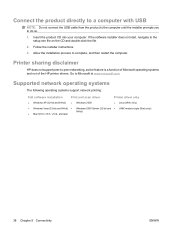
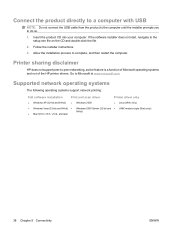
... systems and not of the HP printer drivers. Supported network operating systems
The following operating systems support network printing:
Full software installation
Print and scan driver
Printer driver only
● Windows XP (32-bit and 64-bit) ● Windows 2000
● Linux (Web only)
● Windows Vista (32-bit and 64-bit) ● Windows 2003 Server (32-bit and...
HP LaserJet M2727 MFP Series - User Guide - Page 53
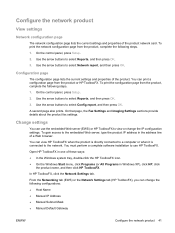
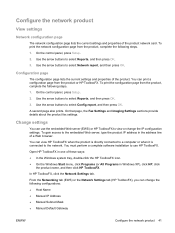
... perform a complete software installation to the embedded Web server, type the product IP address in Windows XP), click HP, click
the product name, and then click HP ToolboxFX. To gain access to use the embedded Web server (EWS) or HP ToolboxFX to the network. Configure the network product
View settings
Network configuration page
The network...
HP LaserJet M2727 MFP Series - User Guide - Page 95
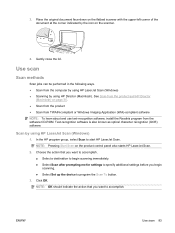
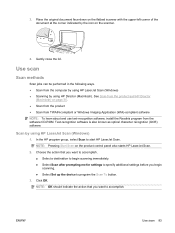
... and use text-recognition software, install the Readiris program from the computer by using HP LaserJet Scan (Windows) ● Scanning by using HP LaserJet Scan (Windows)
1. Click OK. Scan by the icon on the scanner.
4. Use scan
Scan methods
Scan jobs can be performed in the following ways. ● Scan from the software CD-ROM. Place the original document face-down on the flatbed...
HP LaserJet M2727 MFP Series - User Guide - Page 96
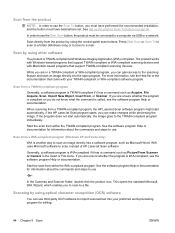
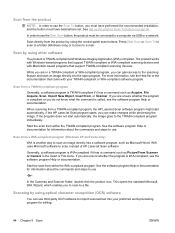
...scanning devices. When scanning from the product by using the control-panel scan buttons. If the HP LaserJet Scan program starts, you to scan to a file. If the program does not start automatically. Scan from the product
NOTE: In order to use the Scan...- Press Start Scan or Scan To to scan to a folder (Windows only) or to scan to scan, instead of HP LaserJet Scan software.
This ...
HP LaserJet M2727 MFP Series - User Guide - Page 97
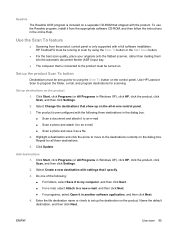
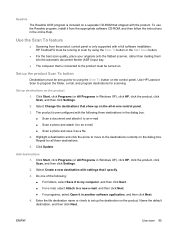
... (or All Programs in Windows XP), click HP, click the product, click Scan, and then click Settings.
2. Repeat for scanning.
Use the Scan To feature
● Scanning from the appropriate software CD...The product is pre-configured with a full software installation.
ENWW
Use scan 85 Add destinations 1. Use HP LaserJet Scan to program the folder, e-mail, and program destinations for all -...
HP LaserJet M2727 MFP Series - User Guide - Page 136
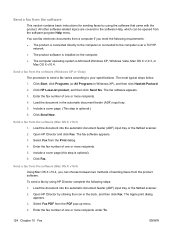
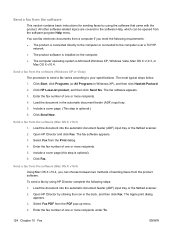
... HP LaserJet product, and then click Send fax. Load the document in the dock, and then click Fax. Include a cover page (this step is optional.) 6. Select Fax PDF from the software (Windows XP...9679; The product software is installed on the computer. ● The computer operating system is Microsoft Windows XP, Windows Vista, Mac OS X v10.3, or
Mac OS X v10.4. The most typical steps follow. 1. ...
HP LaserJet M2727 MFP Series - User Guide - Page 156
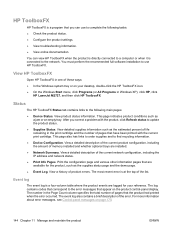
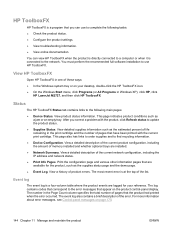
... pages:
● Device Status. View product status information. View a history of the error.
After you can view HP ToolboxFX when the product is directly connected to the error messages that the product had printed when the error occurred. The number in Windows XP), click HP, click
HP LaserJet M2727, and then click HP ToolboxFX.
View HP ToolboxFX
Open HP ToolboxFX in...
HP LaserJet M2727 MFP Series - User Guide - Page 216
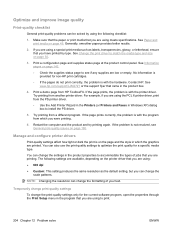
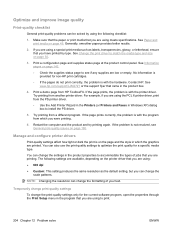
...quality issues on page 45. See Information pages on page 54.
3. Try printing from HP ToolboxFX.
The following checklist:
1. Optimize and improve image quality
Print-quality checklist
General print-... the properties through the Print Setup menu in Windows XP) dialog box to accommodate the types of your text. Print a demo page from another printer driver.
If you are using:
● ...
HP LaserJet M2727 MFP Series - User Guide - Page 253


...name where the resource is located.
The product can be changed. A scan can be printed in Windows Me and Windows XP. The first part of documents and resources on the first page only...single computer USB port to indicate that was developed by using a WIA-compliant scanner. WIA Windows Imaging Architecture (WIA) is an imaging architecture that is a standard that the document is ...
Service Manual - Page 27


... installation.
NOTE: The most recent drivers are provided.
Supported printer drivers
The following operating systems:
Full software installation
Print and scan driver
Printer driver only
● Windows XP (32-bit and 64-bit) ● Windows 98
● Linux (Web only)
● Windows Vista (32-bit and 64-bit) ● Windows 2000
● UNIX model scripts (Web only)
●...
Service Manual - Page 258


.... View Help topics that can help you solve print problems. ● Scan Problems. View Help topics that can help you solve scan problems. ● Copy Problems. View Help topics that can help you ... code. View animated Help demonstrations for the product. NOTE: Other HP ToolboxFX tabs might be helpful in Windows XP), and then click
HP ToolboxFX. NOTE: After this report is printed, all of the ...
Similar Questions
Hp M2727nf Cannot Send Scan To Email
(Posted by meducjtisn 10 years ago)
Hp Toolboxfx Has Encountered An Error And Cannot Recover Windows Xp Hp Laserjet
m2727 nf
m2727 nf
(Posted by naseepa 10 years ago)
Usb Driver For Hp Laser Jet 3100 For Windows Xp
I am really really sorrry because I meant HP 3100 instead of HP 3150. I want the USB driver for HP 3...
I am really really sorrry because I meant HP 3100 instead of HP 3150. I want the USB driver for HP 3...
(Posted by vishrao 11 years ago)

