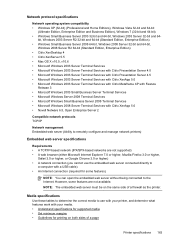HP Officejet Pro 8600 Support Question
Find answers below for this question about HP Officejet Pro 8600.Need a HP Officejet Pro 8600 manual? We have 3 online manuals for this item!
Question posted by jb3acapa on September 3rd, 2013
Hp 8600 Plus Will Not Scan Windows Xp
The person who posted this question about this HP product did not include a detailed explanation. Please use the "Request More Information" button to the right if more details would help you to answer this question.
Current Answers
Related HP Officejet Pro 8600 Manual Pages
Similar Questions
How To Change Orientation On Hp 8600 Plus Scanning
(Posted by forehBabukk 10 years ago)
Hp 4500 Driver G510n Windows Xp Won't Install
(Posted by hlds 10 years ago)
Usb Driver For Hp 3150 Laserjet For Windows Xp
I have tried installing the driver for Windows XP. The parallel port driver works but the driver for...
I have tried installing the driver for Windows XP. The parallel port driver works but the driver for...
(Posted by vishrao 11 years ago)
How Do I Set Up Grayscale Hp 8600 Plus Model.
How do I set up Grayscale (print in black and white only) on an HP 8600 Plus model? Plus be able to ...
How do I set up Grayscale (print in black and white only) on an HP 8600 Plus model? Plus be able to ...
(Posted by dexnancy 12 years ago)