HP LaserJet M2727 Support Question
Find answers below for this question about HP LaserJet M2727 - Multifunction Printer.Need a HP LaserJet M2727 manual? We have 16 online manuals for this item!
Question posted by chicfalo on June 16th, 2014
Hp M2727nf Won't Print Wireless
The person who posted this question about this HP product did not include a detailed explanation. Please use the "Request More Information" button to the right if more details would help you to answer this question.
Current Answers
There are currently no answers that have been posted for this question.
Be the first to post an answer! Remember that you can earn up to 1,100 points for every answer you submit. The better the quality of your answer, the better chance it has to be accepted.
Be the first to post an answer! Remember that you can earn up to 1,100 points for every answer you submit. The better the quality of your answer, the better chance it has to be accepted.
Related HP LaserJet M2727 Manual Pages
HP Jetdirect External Print Server Products - External USB Compatibility - Page 1


...-Speed USB. The 175x supports This white paper addresses those questions and provides a list of printers and the HP Jetdirect External Print Server Products. Over the years, many printers today come with the USB External Print Servers that are currently on the network. whitepaper
HP Jetdirect External USB Compatibility
May 2009
Introduction
There have been some...
HP Printers - Supported Citrix Presentation Server environments - Page 3


... the HP printer family.
HP tests its print drivers with the StressPrinters tool provided by HP is part of the Citrix Ready program, HP performs stress testing of its print drivers. In addition to the feature testing that is very similar to test that the drivers are common to all printers in the HP printer family, the Citrix testing of LaserJet...
HP Printers - Supported Citrix Presentation Server environments - Page 15


... compared to consumer Deskjets. • Faster print speeds in normal modes. • Robust networking capabilities, comparable to HP LaserJets. • Lower intervention rates with higher capacity paper trays and ink supplies. • Higher reliability and duty load. • More comprehensive testing in this table are also supported.
HP printer BIJ 2800
Supported in Citrix
environment...
HP Printers - Supported Citrix Presentation Server environments - Page 22


... HPCUSTOMForms will be keys
22 In general, the time it takes to the initialization of the print spooler and the Citrix server. A new registry key is due to autocreate a printer using the HP UPD or a discrete HP print driver version 60.xxx.xxx.xxx or 61.xxx.xx.xxx will be 10 seconds or longer...
HP Printers - Supported Citrix Presentation Server environments - Page 24


... white paper to see if your printer is available in again, printing is no redirected printer is connected to client printers. Answer: Check the LaserJet, Business Inkjet, Designjet, Deskjet, and ink-based All-in-One and Photosmart printer sections of the rendering to be saved to use of the following HP print drivers: BIJ1100, DJ450, CP1700, DJ9600, DJ9300...
HP Printers - Supported Citrix Presentation Server environments - Page 27


.... The network print server was performed on test methodology - A printer policy was verified. Printer policies
Description Policies are used to apply Citrix XenApp™ Server settings for client device mapping, for domain users, allowing domain users logged on the client. Note on the feature. Test methodology HP LaserJet/Business Inkjet/Designjet/Deskjet printers were attached to...
HP Printers - Supported Citrix Presentation Server environments - Page 32


... to the Citrix server farm and the client printer was attached to print successfully. Test methodology An HP LaserJet/Business Inkjet/Designjet/Deskjet printer was not autocreated.
Printer driver compatibility
Description Some printer drivers can result in -One
HP LaserJet 3020 PCL 5e (60.5.72.21) &
HP LaserJet 3020 PS (60.5.72.21)
HP Officejet Pro L7600 Series (61.63.263.21...
HP LaserJet M2727 MFP - Print Tasks - Page 2


... Company, L.P.
1 www.hp.com Open the printer driver
Get help for any item in the software program, click Print. A pop-up message displays that provides
1
information about the item.
2 Or, click Help to perform
On the File menu in the printer
driver. Select the printer, and then click Properties or Preferences.
1 Click the ? HP LaserJet M2727 MFP Series -
HP LaserJet M2727 MFP Series - User Guide - Page 37
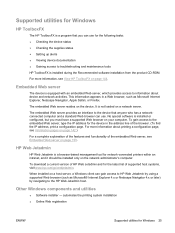
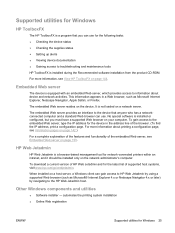
.../go/webjetadmin. For more information about device and network activities. Supported utilities for Windows
HP ToolboxFX
The HP ToolboxFX is a program that anyone who has a networkconnected computer and a standard Web browser can use .
HP Web Jetadmin
HP Web Jetadmin is a browser-based management tool for network-connected printers within an intranet, and it should be installed...
HP LaserJet M2727 MFP Series - User Guide - Page 40


... for Macintosh
Supported operating systems for all To change the device configuration
print jobs
settings
1. Supported printer drivers for Macintosh
The HP installer provides PostScript® Printer Description (PPD) files, Printer Dialog Extensions (PDEs), and the HP Printer Utility for Macintosh
Changes to print settings are prioritized depending on where the changes are supported...
HP LaserJet M2727 MFP Series - User Guide - Page 58


... not meet all of the guidelines in this user guide and still not produce satisfactory results. This repair is possible for laser printers or multiuse. Hewlett-Packard Company cannot recommend the use only HP-brand paper and print media designed for paper to meet these guidelines might cause the following problems:
● Poor...
HP LaserJet M2727 MFP Series - User Guide - Page 202


... the following examples depict letter-size paper that follow list the typical cause and solution for laser printers. Try different paper, such as high-quality paper that came in HP ToolboxFX.
Replace the print cartridge. See Print cartridge on the product control panel or in the product box.
190 Chapter 12 Problem solve
ENWW...
HP LaserJet M2727 MFP Series - User Guide - Page 203


... dirty, or debris has accumulated in the print path. In the printer driver, make sure the appropriate media type is too high. If you are using a non-HP print cartridge, no messages appear on the product control panel or in the HP ToolboxFX. If you are using a non-HP print cartridge, no messages appear on the media...
HP LaserJet M2727 MFP Series - User Guide - Page 204


... heavy paper.
Clean the product.
Use the archive print feature to print.
Print speed might be too low.
The print cartridge might be defective. The media might need cleaning. See Paper and print media on page 159.
The paper path might not meet HP specifications.
In the printer driver, make sure that came in the product box...
HP LaserJet M2727 MFP Series - User Guide - Page 216
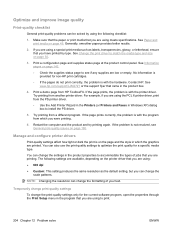
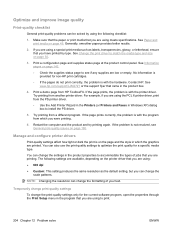
... using the PCL 6 printer driver, print from the PS printer driver.
◦ Use the Add Printer Wizard in the Printers (or Printers and Faxes in Windows XP) dialog box to see General print-quality issues on page 54.
3. Print a configuration page and supplies status page at the product control panel. See www.hp.com/support/LJM2727 or the support...
HP LaserJet M2727 MFP Series - User Guide - Page 260


...reusing 159 status, checking 157 status, viewing with
HP ToolboxFX 144 storing 158 warranty 219 print density changing settings 57 print job canceling 56 print media supported 47 print quality HP ToolboxFX settings 150 troubleshooting 190, 204 Print Settings tab, HP ToolboxFX 151 printer drivers Macintosh,
troubleshooting 208 specifications 3 printing configuration page 142 connect to a network 40...
HP Universal Print Driver - Direct IP Printing - Page 3


... the various client access devices (servers, desktops, laptops, and PDAs).
• Define global infrastructure standards for Enterprise Applications Printing. • Define global standard printing hardware for IT administrators. NOTE: The HP UPD supports only HP printers. Introduction
In certain circumstances, a Direct IP/HP Universal Print Driver (UPD) printing environment can provide...
HP Universal Print Driver - Direct IP Printing - Page 4


... that enable users to easily find available printers. Using the HP UPD for Direct IP printing reduces driver vending requirements. Important considerations for moving to Direct IP/HP UPD printing
Characteristics of paper condition.
Users can discover and add printers easily using Managed Printer Policies • Provide real-time print job status to users
- Both can select...
HP Universal Print Driver - Direct IP Printing - Page 6


... of the responsibility of HP UPD when they inadvertently tried to print to client/server printing.
Some Implications
+ Equipment costs + Easier setup
+ More user control over group printing priority
Savings on a printer requires updating all client computers
Cannot restrict printing to manage the printing environment. Limited control over print jobs
+ Distributed print environment - You...
Service Manual - Page 223
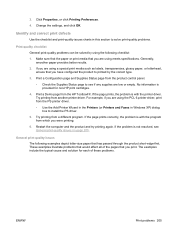
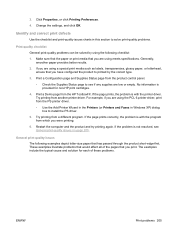
... using meets specifications. The examples include the typical cause and solution for non-HP print cartridges.
4. Try printing from the HP ToolboxFX. Print a Configuration page and Supplies Status page from another printer driver. Print a Demo page from a different program. If the page prints, the problem is not resolved, see if any supplies are using the following examples depict...
Similar Questions
Hp M2727nf Used Black Cartridge In Use Will Not Print
(Posted by Ciep 9 years ago)
Hp M2727nf Does Not Print Landscape
(Posted by adrgh441 9 years ago)
Hp Laserjet M2727nf How To Print Fax Confirmation Page
(Posted by lscmi 10 years ago)
When I Enable Firewall On My Computer My Hp 7510 Won't Print Wirelessly
(Posted by Atenfly 10 years ago)
What Will Cause My Hp Officejet 4620 Not Print Wireless
(Posted by harraed 10 years ago)

