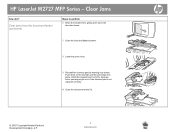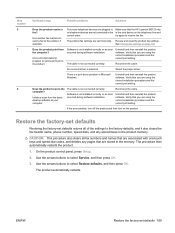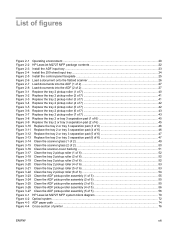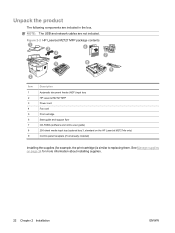HP LaserJet M2727 Support Question
Find answers below for this question about HP LaserJet M2727 - Multifunction Printer.Need a HP LaserJet M2727 manual? We have 16 online manuals for this item!
Question posted by Veefprosat on February 3rd, 2014
Hp Laserjet M1530 Mfp Can't Install Pcl 6 Driver
The person who posted this question about this HP product did not include a detailed explanation. Please use the "Request More Information" button to the right if more details would help you to answer this question.
Current Answers
Related HP LaserJet M2727 Manual Pages
Similar Questions
Printer Hp Laserjet M1530 Mfp Series Pcl6 Cannot Be Contacted Over The Network
(Posted by hottrBunt 9 years ago)
Hp Laserjet M1005 Mfp - Wifi Installation On Win 8
HP Laserjet M1005 MFP printer is connected via USB to a Desktop running Windows 7 in a LAN and the p...
HP Laserjet M1005 MFP printer is connected via USB to a Desktop running Windows 7 in a LAN and the p...
(Posted by elan247 10 years ago)
Hp Laserjet Pro M1530 Mfp Wont Install Windows Xp
(Posted by Brrp 10 years ago)
How To Change Cartridge In Hp Laserjet M2727 Mfp Series Pcl 6
(Posted by anwerdian 10 years ago)
The Hp Laserjet M2727nf Mfp
how do i print a fax activity log for the hp laserjet M2727nf MFP
how do i print a fax activity log for the hp laserjet M2727nf MFP
(Posted by shellycorbin 11 years ago)